HP Designjet T2300 Support Question
Find answers below for this question about HP Designjet T2300 - eMultifunction Printer.Need a HP Designjet T2300 manual? We have 4 online manuals for this item!
Question posted by frsza on March 2nd, 2014
How To Set Default Roll On Hp T2300
The person who posted this question about this HP product did not include a detailed explanation. Please use the "Request More Information" button to the right if more details would help you to answer this question.
Current Answers
There are currently no answers that have been posted for this question.
Be the first to post an answer! Remember that you can earn up to 1,100 points for every answer you submit. The better the quality of your answer, the better chance it has to be accepted.
Be the first to post an answer! Remember that you can earn up to 1,100 points for every answer you submit. The better the quality of your answer, the better chance it has to be accepted.
Related HP Designjet T2300 Manual Pages
HP Printers - Supported Citrix Presentation Server environments - Page 13


...-sided as tray configuration, by the default settings of the driver installed on the client. The Citrix UPD is a network printer, to the client machine such as tray configuration. The UPD PS driver defaults to the actual configuration of the printer, such as default. The difference between the Citrix and HP UPDs
The Citrix UPD for Citrix...
HP Printers - Supported Citrix Presentation Server environments - Page 14


... Ver 1.4 PCL3 Ver 1.0 PCL5 Ver 1.0 Ver 1.0 PCL5 Ver 1.0
N/A
N/A
N/A N/A N/A N/A N/A N/A N/A N/A
N/A
N/A N/A N/A N/A
N/A N/A N/A N/A
N/A
N/A
N/A N/A N/A
N/A
Ver. 2.1 N/A N/A N/A
N/A
N/A N/A N/A N/A PCL5/PS Ver 1.4 N/A PCL5/PS Ver 1.0 N/A PCL5/PS Ver 1.0
14 HP printer
Deskjet 310/320/340 (Monochrome) Deskjet 350C
Deskjet 450
Deskjet 460 Deskjet 1000C Deskjet 1100/1120
Deskjet 1125C
Deskjet 1220C...
HP Printers - Supported Citrix Presentation Server environments - Page 15


... page when compared to consumer Deskjets. • Faster print speeds in normal modes. • Robust networking capabilities, comparable to consumer Deskjets. HP printer BIJ 2800
Supported in Citrix
environment
Yes
PCL Ver 1.0
HP-supported drivers* Host-based
N/A
PS N/A
BIJ 3000
Yes
PCL6/PCL5 Ver 1.0
N/A
PCL6/PCL5/PS Ver 1.0
Deskjet 9300
Yes
PCL3 Ver...
HP Printers - Supported Citrix Presentation Server environments - Page 23


... recommended to upgrade to the properties of the autocreated printer and configure the driver for features manually, then set the tray
23 The most recent version of hpcdmc32.dll is not available, then use the HP Universal Print Driver. Other symptoms caused by the default settings of Citrix MetaFrame 3.0 and older versions. For existing 60...
HP Printers - Supported Citrix Presentation Server environments - Page 27


... Driver Support website.
Printer policies are used for configuring settings such as autocreation, legacy client printers, printer property retention print job routing, printer mapping, printer driver configuration, and session printers
27
Printer model tested
HP Color LaserJet 3000
HP LaserJet 4000 HP Business Inkjet 1100 HP Deskjet D2360 HP Deskjet 5440 HP Designjet 4000 PostScript
Driver...
HP Printers - Supported Citrix Presentation Server environments - Page 29


....61.243.0)
HP Deskjet 5440 HP Designjet 4000 PostScript
HP Deskjet 5400 Series (60.51.645.0)
HP Designjet 4000ps PS3 (61.71.362.31)
Known issues with autocreation printers and HP printers and drivers No issues were discovered when testing the Citrix XenApp™ Server printer policy-based session printers feature using a parallel cable or USB cable. These settings are configured locally...
HP Designjet T2300 eMFP Printer series - Image Quality Troubleshooting Guide: English - Page 18


....
● Use a RIP to change the default setting, which it successfully by using the Clip Contents by...image may be clipped.
However, you can often identify this printer.
● If you have defined a custom page size...trying to print a very long image on a roll, check that they cannot handle an image of more...Windows HP-GL/2 and HP RTL driver dialog includes an option called Max.
...
HP Designjet T2300e MFP - User's Guide: English - Page 19


...printer performs maintenance service to the printheads from a remote computer
◦ View the status of the ink cartridges, the printheads and the paper
◦ Access the HP...a certain period of time (the default time is strongly recommended to leave the...(T2300 PS)
● The Embedded Web Server and (alternatively) the HP ...settings
See Access the Embedded Web Server on page 37 and Access the HP...
HP Designjet T2300e MFP - User's Guide: English - Page 41


... are sent to the printer. The alerts are displayed by the front panel, by the HP Utility, by the printer driver and by taking action... default option. If it is.
● Off: nesting is disabled. The nested pages are sent to complete the nest. The printer can be set... save roll paper on the same row as the other pages already nested.
◦ No page has been sent to the printer during...
HP Designjet T2300e MFP - User's Guide: English - Page 48


... through a printer driver (T2300 PS only).
● Select JPEG only if you are sending a file of that an idle connection is allowed to remain open, 270 is the default value, if set from the HP Utility, it overrides the front panel setting. it works for most software applications.
Under Mac OS, select Configuration then Printer settings > Configure printer settings > Printing...
HP Designjet T2300e MFP - User's Guide: English - Page 60


...turned off :
● From the HP Utility for Windows, select the Settings tab and change the Cutter option in Printer Settings > Advanced.
● From the HP Utility for your print as soon as ... printer may wish to change the cutter option.
, then Setup > Print retrieval > Enable cutter
The default setting is disabled, see Feed and cut the paper on or off , it will continue to cut roll ...
HP Designjet T2300e MFP - User's Guide: English - Page 65


...T2300 PS is required.
NOTE: To print PDF or PostScript files, the T2300 PS is required. If you want to the home screen and press
.
3. The following settings...or more TIFF, JPEG, HP-GL/2, RTL, PDF or ...default print settings are indicated with your product may be disabled in one of file from a USB flash drive
1. You can open the file, and a printer driver supplied with . The default...
HP Designjet T2300e MFP - User's Guide: English - Page 106


T2300 and T2300 PS options
● Color/Grayscale: you can choose to emulate a different HP Designjet printer. Default: Off (no printer emulation). See Color calibration on page 88.
, then
The other color options in color.
● Select RGB source profile: you can send them to the printer and use the front panel to print in color or in shades...
HP Designjet T2300e MFP - User's Guide: English - Page 107
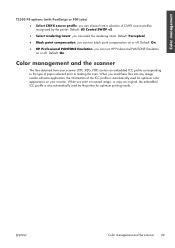
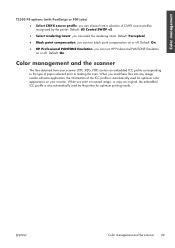
...the scanner
The files obtained from a selection of paper selected prior to making the scan. Default: On. Default: US Coated SWOP v2.
● Select rendering intent: you print a scanned image,...by the printer for optimum color appearance on your monitor.
Color management
T2300 PS options (with PostScript or PDF jobs)
● Select CMYK source profile: you can turn HP Professional ...
HP Designjet T2300e MFP - User's Guide: English - Page 124


... colors, and this is the correct option because you have already selected Printer Manages Colors in Photoshop.
Print and scale from Microsoft Office
This section demonstrates how to change the default paper source, paper type and print quality.
4. You may also wish to print and scale from Microsoft Office.
116 Chapter 12...
HP Designjet T2300e MFP - User's Guide: English - Page 164
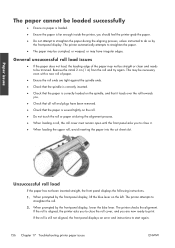
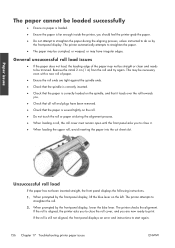
...instructions.
1. Remove the initial 2 cm (1 in) from the roll and try again. If the roll is far enough inside the printer, you should feel the printer grab the paper.
● Do not attempt to straighten the ... no paper is loaded.
● Ensure the paper is aligned, the printer asks you to close it loads over the roll towards you.
● Check that the paper is still not aligned, the...
HP Designjet T2300e MFP - User's Guide: English - Page 190


...panel display does not show the Receiving message when you have sent an image to the printer.
● Your computer displays an error message when you are recommended to your computer...download the firmware.
2. Go to the Knowledge Center (see Change the printer's graphic language setting on page 40.
● If the printer is correct, see Knowledge Center on .
4. Also try using a different ...
HP Designjet T2300e MFP - User's Guide: English - Page 199
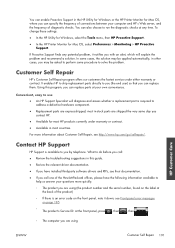
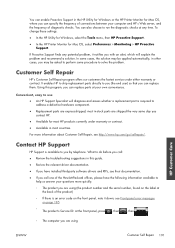
... run the diagnostic checks at your computer and HP's Web server, and the frequency of diagnostic checks. To change these settings:
● In the HP Utility for Windows, select the Tools menu, then HP Proactive Support.
● In the HP Printer Monitor for Mac OS, select Preferences > Monitoring > HP Proactive Support. For more quickly:
◦ The product...
HP Designjet T2300e MFP - User's Guide: English - Page 202
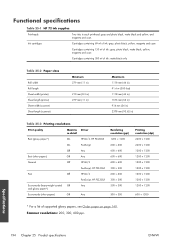
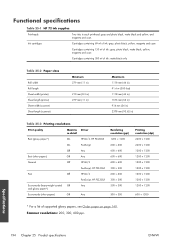
...containing 300 ml of ink: matte black only
Table 25-2 Paper sizes
Roll width Roll length Sheet width (printer) Sheet length (printer) Sheet width (scanner) Sheet length (scanner)
Minimum 279 mm (11...glossy paper*)
On
HP-GL/2, HP PCL3GUI
On
PostScript
Off
Any
Best (other papers)
Off
Any
Normal
Off
HP-GL/2
PostScript, HP PCL3GUI
Fast
Off
HP-GL/2
PostScript, HP PCL3GUI
Economode (...
HP Designjet T2300e MFP - User's Guide: English - Page 210
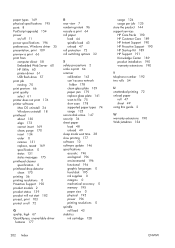
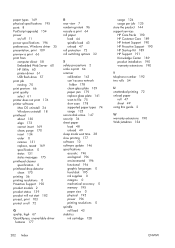
...
features 177
R rear view 7 rendering intent 96 rescale a print 64 roll paper
load 44 spindle load 43 unload 47 roll protection 72 roll switching options 32
S safety precautions 2 scale a print 64 scanner
calibration 143... Web Server 60 HP Utility 60 printer driver 61 USB flash drive 57 print job nesting 70 print preview 66 print quality select 61 printer does not print 176 printer software Mac OS ...
Similar Questions
Pdf Drawing Sent To Hp-t2300 Does Not Print
Drawing in PDF sent from laptop to HP-T2300 goes through Flattening process shows up on HP-T2300 dis...
Drawing in PDF sent from laptop to HP-T2300 goes through Flattening process shows up on HP-T2300 dis...
(Posted by selmo61561 8 years ago)
How To Set Default Tray Hp Color Laserjet Cp4525 Printers
(Posted by jinboby19 9 years ago)
Cannot Save Hp T2300 Quick Sets On Network Printer
(Posted by onshy 10 years ago)
What Is Default Password Hp T2300
(Posted by mzahcme1na 10 years ago)

