HP Designjet T2300 Support Question
Find answers below for this question about HP Designjet T2300 - eMultifunction Printer.Need a HP Designjet T2300 manual? We have 4 online manuals for this item!
Question posted by rreynuntame on October 19th, 2013
How To Replace Printheads On Hp Designjet T2300 Postscript
The person who posted this question about this HP product did not include a detailed explanation. Please use the "Request More Information" button to the right if more details would help you to answer this question.
Current Answers
There are currently no answers that have been posted for this question.
Be the first to post an answer! Remember that you can earn up to 1,100 points for every answer you submit. The better the quality of your answer, the better chance it has to be accepted.
Be the first to post an answer! Remember that you can earn up to 1,100 points for every answer you submit. The better the quality of your answer, the better chance it has to be accepted.
Related HP Designjet T2300 Manual Pages
HP Printers - Supported Citrix Presentation Server environments - Page 26


... D2360 XenApp Plugin for Hosted Apps, version 11.x
HP LaserJet 3020 HP Universal, PCL, PS printers & 32-bit/64-bit drivers
HP Officejet Pro K5400
HP Officejet Pro L7680 All-in-One
HP Deskjet 5440
HP Business Inkjet 1100
HP Officejet 720
HP LaserJet 3200
HP LaserJet 4000
HP Designjet 4000 PostScript
HP Color LaserJet 3000
Testing methodology for each test case. the number...
HP Printers - Supported Citrix Presentation Server environments - Page 27


...; Server farm to make the shared printers available to all users when they connect to the printer through Jetdirect. Printer model tested
HP Color LaserJet 3000
HP LaserJet 4000 HP Business Inkjet 1100 HP Deskjet D2360 HP Deskjet 5440 HP Designjet 4000 PostScript
Driver version tested
HP Color LaserJet 3000 Series PCL (61.53.25.9) &
HP Color LaserJet 3000 Series PS(61.71...
HP Printers - Supported Citrix Presentation Server environments - Page 29


...(61.71.661.41)
HP LaserJet 4000 Series PCL6 (4.27.4000.0)
HP Business Inkjet 1100 HP Deskjet D2360
HP Business Inkjet 1100 Series (2.236.2.0)
HP Deskjet D2300 Series (60.61.243.0)
HP Deskjet 5440 HP Designjet 4000 PostScript
HP Deskjet 5400 Series (60.51.645.0)
HP Designjet 4000ps PS3 (61.71.362.31)
Known issues with autocreation printers and HP printers and drivers No issues...
HP Printers - Supported Citrix Presentation Server environments - Page 31


... (61.63.263.21)
HP Deskjet 5440 HP LaserJet 3200
HP Deskjet 5400 Series (60.51.645.0)
HP LaserJet 3200 Series PCL 5e Printer Driver (4.3.2.209)
31 Printer model tested
HP Deskjet 5440
HP LaserJet 3200
HP Designjet 4000 PostScript
Driver version tested
HP Deskjet 5400 Series (60.51.645.0)
HP LaserJet 3200 Series PCL 5e Printer Driver (4.3.2.209)
HP Designjet 4000ps PS3 (61.71.362...
HP Printers - Supported Citrix Presentation Server environments - Page 32


... and drivers listed above. Because of client printers that particular HP driver.
There were no issues with client printer performance and HP printers and drivers
No issues were discovered when testing autocreated client printers using that particular HP driver. Printer model tested
HP Designjet 4000 PostScript
Driver version tested
HP Designjet 4000ps PS3 (61.71.362.31)
Known...
HP Printers - Supported Citrix Presentation Server environments - Page 33


Printer model tested
HP LaserJet 3200
HP Designjet 4000 PostScript
Driver version tested
HP LaserJet 3200 Series PCL 5e Printer Driver (4.3.2.209)
HP Designjet 4000ps PS3 (61.71.362.31)
Known issues with a different name than the HP driver installed on the server was mapped to the HP printer driver installed on the client system.
The client printer driver was installed on the server...
HP Printers - Supported Citrix Presentation Server environments - Page 34


... the necessary driver files. The availability of the Session printer in the farm. Printer model tested
HP LaserJet 3200
Driver version tested
HP LaserJet 3200 Series PCL 5e Printer Driver (4.3.2.209)
HP Designjet 4000 PostScript
HP Designjet 4000ps PS3 (61.71.362.31)
Known issues with client printer driver mapping and HP printers and drivers
No issues were discovered when testing client...
HP Designjet T2300e MFP - User's Guide: English - Page 10


... or an unusual smell coming from the HP Knowledge Center (see Contact HP Support on the label. Replace a damaged power cord with an HP-approved power cord.
● Do not... repair the power cord. Full name HP Designjet T2300 eMFP HP Designjet T2300 PostScript® eMFP
Short name T2300 T2300 PS
Part number CN727A CN728A
HP Start-up Kit
The HP Start-up Kit is well-grounded.
...
HP Designjet T2300e MFP - User's Guide: English - Page 32
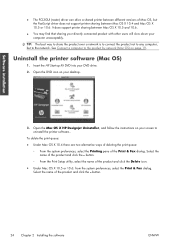
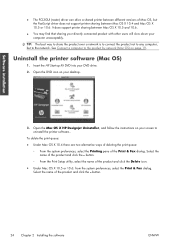
... printer software.. Open the Mac OS X HP Designjet Uninstaller, and follow the instructions on page 19.
Uninstall the printer software (Mac OS)
1. It does support printer sharing...HP Start-up Kit DVD into your computer unacceptably. TIP: The best way to share the product over a network is to connect the product not to any computer, but the PostScript driver does not support printer...
HP Designjet T2300e MFP - User's Guide: English - Page 96


... colors with the particular printheads, inks and paper type that is not perfect. Color management
Introduction
Your printer has been engineered with advanced hardware and software features to ensure predictable and dependable results.
● Color calibration for consistent colors.
● One gray and two black inks provide neutral grays on all other HP Designjet printers.
HP Designjet T2300e MFP - User's Guide: English - Page 99


... HP Designjet printer, you can then select from the Emulated Printer list.
● In the Mac OS Print dialog (T2300): select the Color Options panel, then Color Management > Printer, then select Printer Emulation...then press the Adjust button.
● In the Mac OS X 10.4 PostScript Print dialog (T2300 PS): select the Color Options panel, then Lightness and Hue.
Color adjustment options...
HP Designjet T2300e MFP - User's Guide: English - Page 104


...you can be printed accurately, it will be used.
T2300 and T2300 PS options
● Color/Grayscale: you can choose to emulate a different HP Designjet printer. Default: US Coated SWOP v2.
● Rendering intent...the job will probably provide a more pleasing range of the settings used for working with PostScript or PDF jobs)
● Default CMYK source profile: you plan to match a ...
HP Designjet T2300e MFP - User's Guide: English - Page 106


... management
ENWW Default: Off (no printer emulation). T2300 and T2300 PS options
● Color/Grayscale: you can choose to print in color or in the front panel can all be overridden by the printer driver or by the printer. TIP: If you have old HP-GL/2 or PostScript files made for a different HP Designjet printer, you can choose to turn...
HP Designjet T2300e MFP - User's Guide: English - Page 139


... minutes without inserting or removing any printheads, it has used ● Warranty status
You can also get most of the warranty implications.
The printer moves the carriage into the correct position...panel, press , then
, then Replace printheads. Follow the steps below to its normal position in the removal position for details of this indicates that non-HP ink is See warranty note, this...
HP Designjet T2300e MFP - User's Guide: English - Page 157
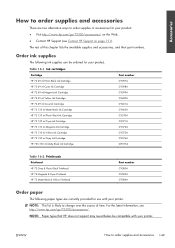
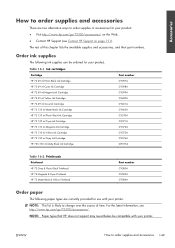
... HP 726 300 ml Matte Black Ink Cartridge
Part number C9397A C9398A C9399A C9400A C9401A C9403A C9370A C9371A C9372A C9373A C9374A CH575A
Table 16-2 Printheads
Printhead HP 72 Gray & Photo Black Printhead HP 72 Magenta & Cyan Printhead HP 72 Matte Black & Yellow Printhead
Part number C9380A C9383A C9384A
Order paper
The following ink supplies can be compatible with your printer...
HP Designjet T2300e MFP - User's Guide: English - Page 161


... in) 457 mm (18 in Spindle HP Designjet T2300 Rear Deflector Extension HP Jetdirect 635n IPv6/IPsec Print Server HP Web Jetadmin
Product number CN500A CN501A Q6709A CN727-40043 J7961A See http://www.hp.com/go/webjetadmin/
ENWW
How to order supplies and accessories 153 Name HP Designjet PostScript Upgrade HP Designjet External Hard Disk Accessory HP Designjet T2300 44-in )
Part numbers
Q1961A...
HP Designjet T2300e MFP - User's Guide: English - Page 162
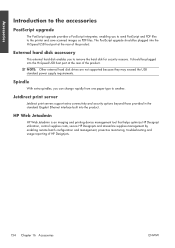
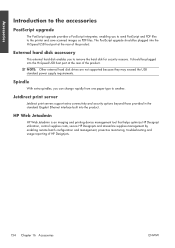
... be plugged into the Hi-Speed USB host port at the rear of HP Designjets.
154 Chapter 16 Accessories
ENWW The PostScript upgrade should be plugged into the product. Spindle
With extra spindles, you to send PostScript and PDF files to the printer and save scanned images as PDF files.
Accessories
Introduction to the accessories...
HP Designjet T2300e MFP - User's Guide: English - Page 202
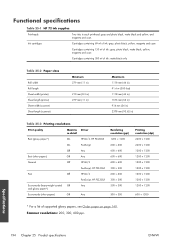
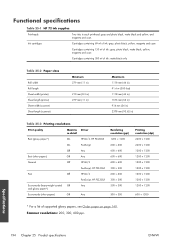
...HP 72 ink supplies
Printheads
Two inks in each printhead...Table 25-2 Paper sizes
Roll width Roll length Sheet width (printer) Sheet length (printer) Sheet width (scanner) Sheet length (scanner)
Minimum 279 mm...paper*)
On
HP-GL/2, HP PCL3GUI
On
PostScript
Off
Any
Best (other papers)
Off
Any
Normal
Off
HP-GL/2
PostScript, HP PCL3GUI
Fast
Off
HP-GL/2
PostScript, HP PCL3GUI
Economode...
HP Designjet T2300e MFP - User's Guide: English - Page 203


... languages supported
HP Designjet
Languages
T2300 (printing)
HP PCL3GUI, HP-GL/2 and HP RTL, TIFF, JPEG, CALS
T2300 PS (printing)
HP PCL3GUI, HP-GL/2 and HP RTL, TIFF, JPEG, CALS, PDF, PostScript
T2300 (scanning)
TIFF, JPEG
T2300 PS (scanning)
TIFF, JPEG, PDF
Scanner file formats: TIFF, JPEG, PDF. Memory specifications
Table 25-8 Memory specifications
HP Designjet
Dedicated file...
HP Designjet T2300e MFP - User's Guide: English - Page 207


... deposits it is being printed on the paper, through which ink is being used for a particular printer. USB Universal Serial Bus: a standard serial bus designed to connect devices to such a port. In the HP Designjet T2300 series, each printhead prints two different colors. most commonly made to be connected to your product using a USB connection...
Similar Questions
Hp Designjet T2300 Postscript How To Print Horizontally
(Posted by hazaAMR 10 years ago)
Hp Designjet T2300 Postscript How To Scan A Document
(Posted by ggrajlangf 10 years ago)
How To Setup The Proxy In Hp Designjet T2300 Emultifunction Printer
(Posted by saswhi 10 years ago)
When To Replace Printhead Hp Officejet 6000
(Posted by jffsr 10 years ago)

