HP Designjet T2300 Support Question
Find answers below for this question about HP Designjet T2300 - eMultifunction Printer.Need a HP Designjet T2300 manual? We have 4 online manuals for this item!
Question posted by Deyase on September 18th, 2014
How Can I Print Larger Than 36 X 48 On The T2300
The person who posted this question about this HP product did not include a detailed explanation. Please use the "Request More Information" button to the right if more details would help you to answer this question.
Current Answers
There are currently no answers that have been posted for this question.
Be the first to post an answer! Remember that you can earn up to 1,100 points for every answer you submit. The better the quality of your answer, the better chance it has to be accepted.
Be the first to post an answer! Remember that you can earn up to 1,100 points for every answer you submit. The better the quality of your answer, the better chance it has to be accepted.
Related HP Designjet T2300 Manual Pages
HP Printers - Supported Citrix Presentation Server environments - Page 12


...://www.hp.com/go/upd, is not supported in a multi-user environment.
Multiple users will compete for and use Add Printer Wizard or Add Printer Driver Wizard. To install the HP Universal Print Driver in static or traditional mode, download the software from the command line on the server and perform as the...
HP Designjet T2300 eMFP Printer series - Image Quality Troubleshooting Guide: English - Page 18


... or Speed in this kind of problem before printing by previewing your print (see Using your product).
● If you can often identify this printer.
● If you try these applications, the bottom of the image may want to consider using a larger paper size, or borderless printing (see Using your product).
● If your image...
HP Designjet T2300 eMFP Printer series - Image Quality Troubleshooting Guide: English - Page 32
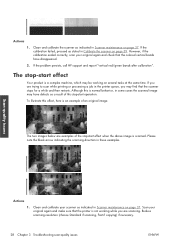
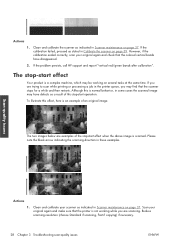
...images below are examples of an original image. Scan your original again and make sure that the printer is a complex machine, which may find that the colored vertical bands have defects as stated ... not working on page 39. If you may be working while you are trying to scan while printing or processing a job in some cases the scanned image may have disappeared. 2. To illustrate this ...
HP Designjet T2300 eMFP Printer series - Image Quality Troubleshooting Guide: English - Page 39
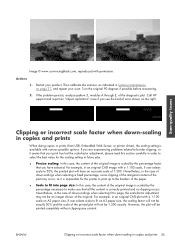
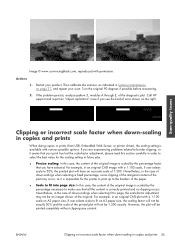
...this section carefully in copies and prints 35 ENWW
Clipping or incorrect scale factor when down -scaling in copies and prints
When doing copies or prints (from USB, Embedded Web Server, or printer driver), the scaling setting is... scaled by the percentage factor that all the content is impossible for the printer to print up to the borders of the paper.
● Scale to select the ...
HP Designjet T2300e MFP - User's Guide: English - Page 11
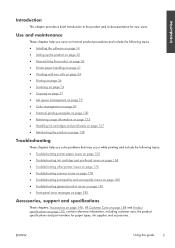
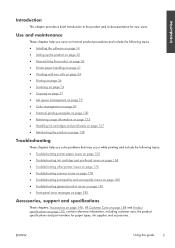
...25 ● Personalizing the product on page 36 ● Printer paper handling on page 41 ● Working with two rolls on page 54 ● Printing on page 56 ● Scanning on page...Troubleshooting
These chapters help you solve problems that may occur while printing and include the following topics. ● Troubleshooting printer paper issues on page 155 ● Troubleshooting ink cartridge ...
HP Designjet T2300e MFP - User's Guide: English - Page 30
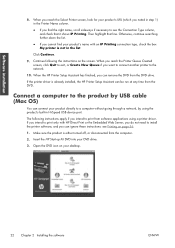
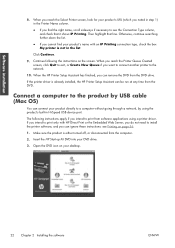
... Type column, and check that line. Connect a computer to the product by using a printer driver. The following the instructions on your product's URL (which you intend to print only with an IP Printing connection type, check the box My printer is either turned off, or disconnected from the DVD. Click Continue.
9. When you reach...
HP Designjet T2300e MFP - User's Guide: English - Page 31


..., administration and troubleshooting. NOTE: The use of non-certified USB cables can make your printer.
Software installation
5.
The printer software is turned on your screen.
6. Under Mac OS X 10.4, enable printer sharing by any other users wishing to send print jobs, but will not be used with a certified USB cable.
Follow the instructions on...
HP Designjet T2300e MFP - User's Guide: English - Page 56


... into the cut-sheet slot on the left. Paper handling
48 Chapter 5 Printer paper handling
ENWW
You may need to print on it is automatically withdrawn to cancel that the cover of... loaded, the sheet will have already started the unload process, press procedure. Pull from the printer.
Ensure that
2. From there, it from the front panel. 1.
Front panel procedure with...
HP Designjet T2300e MFP - User's Guide: English - Page 59


... option slightly changes the paper loading and unloading procedures. The information is a combination of barcode and text that is printed on the leading edge of paper that are started from the printer. You may fail with papers that was on the roll only when the loading and unloading processes are completely opaque...
HP Designjet T2300e MFP - User's Guide: English - Page 61


CAUTION: Remove the cut the paper when the automatic cutter has been disabled.
● To cancel the waiting time and print the available pages immediately, if the printer is damaged or not straight.
● To feed and cut piece from the output tray.
There are several possible reasons why you might want to...
HP Designjet T2300e MFP - User's Guide: English - Page 72
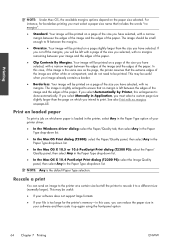
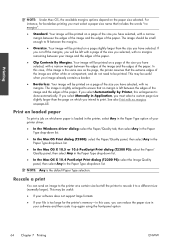
..., and do not need to a different size (normally larger). Your image will be small enough to print. If you select Automatically by Printer, this case, you have selected, with no margins".
...10.6 PostScript Print dialog (T2300 PS): select the Paper/ Quality panel, then select Any in the Paper Type drop-down list.
● In the Mac OS X 10.4 PostScript Print dialog (T2300 PS): select ...
HP Designjet T2300e MFP - User's Guide: English - Page 73
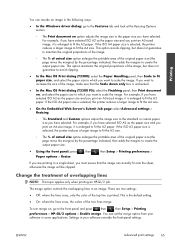
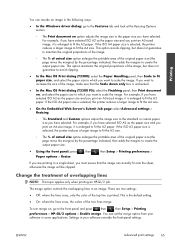
...of the image, but does not guarantee to avoid clipping.
● In the Mac OS Print dialog (T2300): select the Paper Handling panel, then Scale to fit paper size, and select the paper ...only the color of the top line is selected, the printer reduces a larger image to create the output paper size. There are printing to a single sheet, you print an A3-sized image, it is enlarged to scale ...
HP Designjet T2300e MFP - User's Guide: English - Page 77
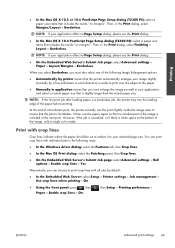
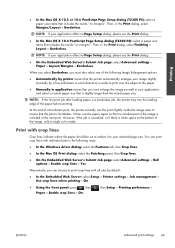
... Setup > Printer settings > Job management > Use crop lines when printing > On.
● Using the front panel: press , then Paper > Enable crop lines > On.
, then Setup > Printing preferences >
ENWW
Advanced print settings 69
Printing
● In the Mac OS X 10.5 or 10.6 PostScript Page Setup dialog (T2300 PS): select a paper size name that is slightly larger than the...
HP Designjet T2300e MFP - User's Guide: English - Page 96


...and then (see Color calibration on all other HP Designjet printers. A summary of the color management process
To get similar prints from another , but does not completely solve the .... This simplifies but in order to achieve correct colors. Color management
Introduction
Your printer has been engineered with advanced hardware and software features to ensure predictable and dependable results...
HP Designjet T2300e MFP - User's Guide: English - Page 102
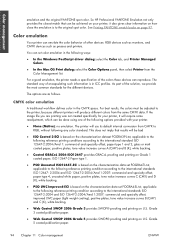
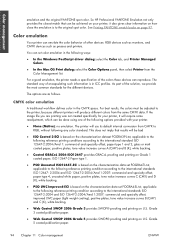
... ISO12647-ECI is based on the characterization data set FOGRA47L.txt, applicable to the following reference printing condition according to RGB, without following options provided with your printer, it also gives clear information on page 97.
The printer will require some readjustment, which can reproduce. Grade 5 coated publication paper.
94 Chapter 11 Color...
HP Designjet T2300e MFP - User's Guide: English - Page 104


... images made up of desktop publishing applications.
The other methods will be printed accurately. This method is used by the printer. If you can be printed accurately, it will be reproducible by a variety of bright, saturated colors.
● Perceptual (images): best used . T2300 PS options (with a broad range of the settings used for proofing...
HP Designjet T2300e MFP - User's Guide: English - Page 125


Select the Office Button, then Print, and select the name of your printer.
2. Using PowerPoint
1. Select Properties > Features > Print document on to scale the document to a particular size.
Printing examples
ENWW
Print and scale from Microsoft Office 117
HP Designjet T2300e MFP - User's Guide: English - Page 173
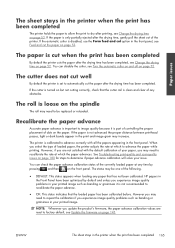
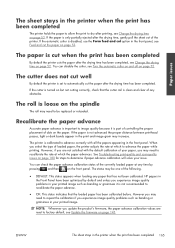
... been calibrated. Paper issues
The sheet stays in the printer when the print has been completed
The printer holds the paper to allow the print to dry after the drying time has been completed. ... check the paper advance calibration status of loaded paper, the printer adjusts the rate at which to advance the paper while printing. If the automatic cutter is clean and clear of dots ...
HP Designjet T2300e MFP - User's Guide: English - Page 192
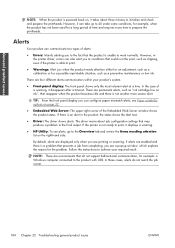
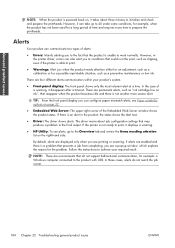
... on ink", that reappear when the product becomes idle and there is not another more time to print, it takes about job configuration settings that could ruin the print, such as clipping, even if the printer is able to 40 under some conditions, for example, when the product has not been used for...
HP Designjet T2300e MFP - User's Guide: English - Page 209


... in driver 158 roll cannot load 156 roll into printer 44 roll onto spindle 43 sheet 48 sheet cannot load 157 loading paper problems 156
M main components 6 main features 5 maintenance kits 146 margins
none 68 specification 0 mechanical accuracy 0 memory specifications 195 Microsoft Office print from 116 models, product 2 move the product 144 multiroll...
Similar Questions
How Do I Clean Print Heads On My Designjet T2300
(Posted by StergGom 10 years ago)
How Do You Make The Print Larger On A Hp Deskjet 1000
(Posted by giovijo 10 years ago)
Is There A Print Length Limitation On Designjet T2300 Emfp
(Posted by psamonk 10 years ago)
How To Setup The Proxy In Hp Designjet T2300 Emultifunction Printer
(Posted by saswhi 10 years ago)
How Do I Make An Hp Deskjet 1000 Print Larger On Paper?
(Posted by fishAmbCj 10 years ago)

