HP Designjet T2300 Support Question
Find answers below for this question about HP Designjet T2300 - eMultifunction Printer.Need a HP Designjet T2300 manual? We have 4 online manuals for this item!
Question posted by janice56389 on February 24th, 2012
Ink Cartridges Used In Grayscale Print
Is it best to print line drawings using grayscale or color setting? Do you only use the MK and Gray ink for grayscale printing?
Current Answers
There are currently no answers that have been posted for this question.
Be the first to post an answer! Remember that you can earn up to 1,100 points for every answer you submit. The better the quality of your answer, the better chance it has to be accepted.
Be the first to post an answer! Remember that you can earn up to 1,100 points for every answer you submit. The better the quality of your answer, the better chance it has to be accepted.
Related HP Designjet T2300 Manual Pages
HP Designjet T2300 eMFP Printer series - Image Quality Troubleshooting Guide: English - Page 4


...23 Variable line thickness or missing lines 24 Inaccurately reproduced colors 24 Color fringing ... wrong colors ...33 Vertical distortion ...34 Object replication (ghosting 34 Clipping or incorrect scale factor when down-scaling in copies and prints 35 ...Prepare the product and the paper to print the diagnostic sheet 42 Visual check for errors while printing the diagnostic sheet 42 Scan or copy...
HP Designjet T2300 eMFP Printer series - Image Quality Troubleshooting Guide: English - Page 8


... give trouble-free performance and best-quality prints. For instance, if you may vary):
1. If you change the print-quality settings, you have not passed their expiration dates: see Using your product).
Check that your ink cartridges and printheads have set the custom quality level to reprint your job at this point in your printer, use only genuine manufacturer's supplies...
HP Designjet T2300 eMFP Printer series - Image Quality Troubleshooting Guide: English - Page 17


... type and print-quality settings. The image is to use , see Using your monitor" section of color differences between your final goal is incomplete (clipped at the bottom)
● Did you intend to print the job in Adobe InDesign or QuarkXPress. If you have to use such files, try to ensure that the EPS, PDF or grayscale images...
HP Designjet T2300 eMFP Printer series - Image Quality Troubleshooting Guide: English - Page 29


... account that the image enhancement settings are printed on page 37.
7. Please...type. To obtain the best possible colors, set contrast and background cleaning to 0, set the content type to ...settings before scanning it as indicated in the example below (original on the left, scanned image on page 37. Avoid placing the scanner in doubt, use photo paper).
4. It can affect the final color...
HP Designjet T2300 eMFP Printer series - Image Quality Troubleshooting Guide: English - Page 48


... paper, for instance).
The correct pattern is fine. If you should run a color calibration if the paper loaded in question. three colored crosses that the printheads need to be cleaned. Here you may be used to identify the problem in the printer can distinguish lightness steps beyond the upper and lower specified thresholds, then...
HP Designjet T2300 eMFP Printer series - Image Quality Troubleshooting Guide: English - Page 51
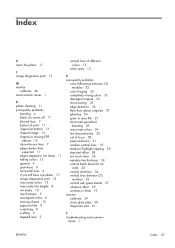
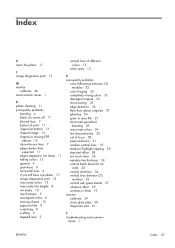
...11 edges stepped or not sharp 11 fading colors 13 general 4 graininess 8 horizontal lines 4 if you still have a problem 17 image diagnostics print 15 inaccurate colors 12 inaccurate line lengths 8 ink marks 10 line thickness 5 misaligned colors 6 missing objects 15 paper not flat 9 scratching 9 scuffing 9 stepped lines 5
vertical lines of different colors 12
white spots 12
S scan-quality problems...
HP Designjet T2300e MFP - User's Guide: English - Page 5


...color management process 88 Color calibration ...88 Color management from printer drivers 90 Color management from printer drivers (T2300 PS 93 Color management from the Embedded Web Server 96 Color management from the front panel 98 Color management and the scanner 99
12 Practical printing examples 100 Print... of the product 139 Maintain the ink cartridges ...139 Clean the scanner's glass ...
HP Designjet T2300e MFP - User's Guide: English - Page 11
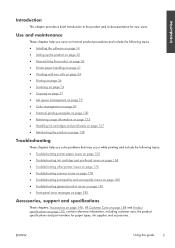
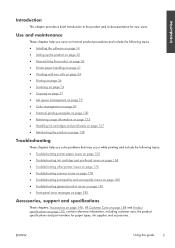
...; Color management on page 87 ● Practical printing examples on page 100 ● Retrieving usage information on page 123 ● Handling ink cartridges and printheads on page 127 ● Maintaining the product on page 138
Troubleshooting
These chapters help you solve problems that may occur while printing and include the following topics. ● Troubleshooting printer paper...
HP Designjet T2300e MFP - User's Guide: English - Page 48


...: view the HP Utility software settings
● Web Services > Color and paper management: view the color and paper management settings
Change the printer's graphic language setting
You can change the graphic language setting from the HP Utility with the following options.
● Select Automatic to the printer, without going through a printer driver (T2300 PS only). You should not...
HP Designjet T2300e MFP - User's Guide: English - Page 73
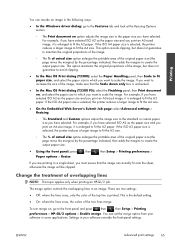
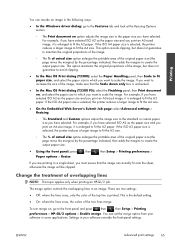
...9679; Using the front panel: press Paper options > Resize.
, then
, then Setup > Printing preferences >
If you are two settings:
● Off: where the lines cross, only the color of the top line is selected, the printer reduces..., but does not guarantee to avoid clipping.
● In the Mac OS Print dialog (T2300): select the Paper Handling panel, then Scale to fit paper size, and select...
HP Designjet T2300e MFP - User's Guide: English - Page 75
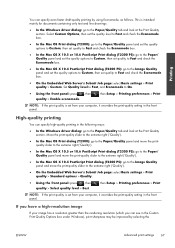
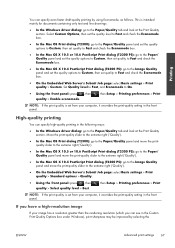
...text and line drawings.
● In the Windows driver dialog: go to the extreme right ('Quality').
● On the Embedded Web Server's Submit Job page: select Basic settings > Print quality > Standard options > Quality.
● Using the front panel: press , then quality > Select quality level > Best.
, then Setup > Printing preferences > Print
NOTE: If the print quality is set from your...
HP Designjet T2300e MFP - User's Guide: English - Page 84


... dpi), High (300 dpi), or Max (600 dpi).
● Color allows you to choose color, grayscale or black and white scanning.
● Content type allows you to optimize the scan for a line drawing, a photographic image, or a mixed image.
● Original type allows you may wish to print it from the main menu: press
,
then Scan preferences...
HP Designjet T2300e MFP - User's Guide: English - Page 86


... home screen, the temporary settings used for the
previous copy are used again.
● Content type allows you to optimize the scan for a line drawing, a photographic image, or a mixed image.
● Original type allows you change the default settings from the scanner;
NOTE: If you to
correct the skew automatically. NOTE: The printer will try to specify...
HP Designjet T2300e MFP - User's Guide: English - Page 95


... management
● Introduction ● How colors are represented ● A summary of the color management process ● Color calibration ● Color management from printer drivers ● Color management from printer drivers (T2300 PS) ● Color management from the Embedded Web Server ● Color management from the front panel ● Color management and the scanner
ENWW
87
HP Designjet T2300e MFP - User's Guide: English - Page 98
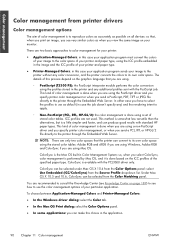
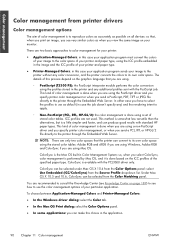
... when you view the same image on the ICC profiles of the specified paper type. This kind of color management is done when you are using a set of stored color tables.
ColorSync is done using a non-PostScript driver and you specify printer color management, or when you send a PCL, RTL or HP-GL/2 file directly to the...
HP Designjet T2300e MFP - User's Guide: English - Page 101


... characteristics of the PANTONE color, which will normally send to the printer a CMYK or RGB approximation to those set up manually by highlight, midtone and shadow.
● The other grayscale controls, except under Mac OS X 10.4, where it is available when printing with a measure of highlights, midtones and shadows respectively. To use the Embedded Web Server...
HP Designjet T2300e MFP - User's Guide: English - Page 103


... is endorsed by many scanners, printers and software applications. ENWW
Color management from printer drivers (T2300 PS) 95
This standard space is for Dainippon Ink Company printing presses.
Color management
● U.S. It is designed to produce quality separations using 320% total ink coverage, positive film, and coated paper on heat-set web offset presses.
● JMPA...
HP Designjet T2300e MFP - User's Guide: English - Page 104


...): best used for presentation graphics, charts or images made up of the colors you can choose to display on or off. If you plan to emulate a different HP Designjet printer. T2300 PS options (with a broad range of Radius Pressview monitors. Rendering intent
Rendering intent is used by the printer. This space provides a smaller gamut alternative to Default, the setting...
HP Designjet T2300e MFP - User's Guide: English - Page 136


... Utility for Windows, go to the Overview tab, each cartridge's status is pressed down) to replace it with a full cartridge for Mac OS, select Printer Status in the first cartridge at a more information on your ink cartridges, press
on the print.
1. Ink and printheads
128 Chapter 14 Handling ink cartridges and printheads
ENWW
CAUTION: Make sure the product wheels are...
HP Designjet T2300e MFP - User's Guide: English - Page 208
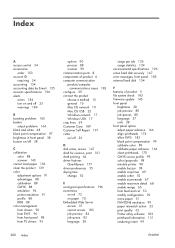
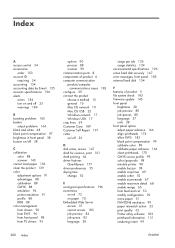
... CMYK source profile 99 color/grayscale 98 emulate printer 98 enable buzzer 38 enable crop lines 69 enable cutter 52 enable economode 67 enable maximum detail 68 enable merge 65 form feed and cut 53 modify configuration 39 move paper 51 PANTONE emulation 99 paper mismatch action 32 print quality 62 Printer utility software 183 printhead...
Similar Questions
How To Check Ink Cartridge Levels On Hp 1600 Printer Window 7
(Posted by whTig 9 years ago)
How To Change Ink Cartridge On Hp Designjet T2300
(Posted by stAarrow 9 years ago)
Hp Designjet T2300 Ink Cartridge Empty Can I Still Print
(Posted by Opiwil 9 years ago)
How To Remove Stuck Ink Cartridges From Hp Laserjet Cp1025nw Printer
(Posted by bballuc 9 years ago)
How To Setup The Proxy In Hp Designjet T2300 Emultifunction Printer
(Posted by saswhi 10 years ago)

