HP Designjet T2300 Support Question
Find answers below for this question about HP Designjet T2300 - eMultifunction Printer.Need a HP Designjet T2300 manual? We have 4 online manuals for this item!
Question posted by MaurJmc8 on April 13th, 2014
Hp Designjet T2300, Cannot Access The Network Folder, Fix
The person who posted this question about this HP product did not include a detailed explanation. Please use the "Request More Information" button to the right if more details would help you to answer this question.
Current Answers
There are currently no answers that have been posted for this question.
Be the first to post an answer! Remember that you can earn up to 1,100 points for every answer you submit. The better the quality of your answer, the better chance it has to be accepted.
Be the first to post an answer! Remember that you can earn up to 1,100 points for every answer you submit. The better the quality of your answer, the better chance it has to be accepted.
Related HP Designjet T2300 Manual Pages
HP Printers - Supported Citrix Presentation Server environments - Page 22


HP Designjets and supported driver versions
HP printer DJ 70/90
Supported in Citrix environment
Not tested
HPGL2 N/A
HP-supported drivers* Host-based (PCL3 GUI)
Not tested
PS N/A
DJ 100/110
Not... than the versions stated in this hive will grow over time. UPD version 4.7.2 will contain the fix for each time a user logs onto a Citrix server for this issue.
Keys under this table are...
HP Printers - Supported Citrix Presentation Server environments - Page 26


... D2360 XenApp Plugin for Hosted Apps, version 11.x
HP LaserJet 3020 HP Universal, PCL, PS printers & 32-bit/64-bit drivers
HP Officejet Pro K5400
HP Officejet Pro L7680 All-in-One
HP Deskjet 5440
HP Business Inkjet 1100
HP Officejet 720
HP LaserJet 3200
HP LaserJet 4000
HP Designjet 4000 PostScript
HP Color LaserJet 3000
Testing methodology for each test case.
Note...
HP Printers - Supported Citrix Presentation Server environments - Page 27


... to verify that the shared network printer was available in the client session, and that was performed on to the XenApp™ server farm to the server farm. Printer model tested
HP Color LaserJet 3000
HP LaserJet 4000 HP Business Inkjet 1100 HP Deskjet D2360 HP Deskjet 5440 HP Designjet 4000 PostScript
Driver version tested
HP Color LaserJet 3000 Series PCL...
HP Printers - Supported Citrix Presentation Server environments - Page 34


... XenApp™ Server that did have HP LaserJet/Business Inkjet/Designjet/Deskjet printers attached, but that the XenApp™ Server client users can print to the client and network printers in the farm.
The availability of the Session printer in the server farm were configured through a Session printer policy and the HP drivers for the shared Citrix XenApp...
HP Designjet T2300 eMFP - Assembly Instructions: English - Page 25


... le istruzioni a video.
exe program on the root folder on the DVD.
* To install a Network Product, click on Express Network Install, otherwise click on Custom Install and follow the ...avvia automaticamente aprire l'icona del DVD sul desktop.
* Aprire l'icona del programma di installazione HP Designjet per MAC e Windows:
Non collegare ancora il computer al prodotto. È necessario prima ...
HP Designjet T2300e MFP - User's Guide: English - Page 3


... product by USB cable (Mac OS 22 Uninstall the printer software (Mac OS 24
3 Setting up the product ...25 Introduction ...26 Create a scan-to-network folder 26 Paper suitability options ...32 Turn nesting on and off ...32 Turn alerts on and off ...33 Control access to the product 34 Require account ID ...34 Set...
HP Designjet T2300e MFP - User's Guide: English - Page 6


... do not fall neatly into the basket 164 The sheet stays in the printer when the print has been completed 165 The paper is cut when the ... Troubleshooting other printer issues 176 The printer does not print ...176 The printer seems slow ...177 Unavailable driver features when printing from QuarkXpress 177
20 Troubleshooting scanner issues 178 Cannot access the network folder 178 Scanning to...
HP Designjet T2300e MFP - User's Guide: English - Page 10


... on page 189).
2
Chapter 1 Introduction
ENWW Do not damage, cut or repair the power cord. Full name HP Designjet T2300 eMFP HP Designjet T2300 PostScript® eMFP
Short name T2300 T2300 PS
Part number CN727A CN728A
HP Start-up Kit
The HP Start-up Kit is well-grounded.
Contact your product; Using this guide
This guide can be downloaded from...
HP Designjet T2300e MFP - User's Guide: English - Page 13
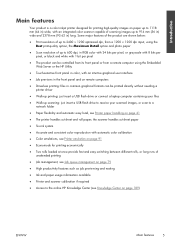
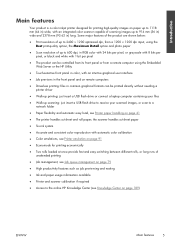
... insert a USB flash drive to receive your scanned images, or scan to a network folder
● Paper flexibility and automatic easy load, see Printer paper handling on page 91
● Economode for printing high-quality images on paper up to the online HP Knowledge Center (see Job queue management on page 79
● High productivity...
HP Designjet T2300e MFP - User's Guide: English - Page 18


... to copy a sheet of paper and store the image in a file, either in a network folder or
in the scanner, this guide. Home screen dynamic icons
The following software is not displayed...your product: ● The HP-GL/2 and HP RTL driver for Windows ● The PCL3GUI raster driver for Mac OS (T2300)
10 Chapter 1 Introduction
ENWW
Printer software
The following items are jobs...
HP Designjet T2300e MFP - User's Guide: English - Page 28


...HP Printer Setup Assistant has finished, you find your screen.
6. The printer software is not in the Printer...printer is installed, including the printer driver and the HP Utility.
7. Otherwise, continue searching further down the list.
● If you want to connect another printer... OS X HP Designjet Installer. Software installation
5. When you reach the Printer Queue Created screen...
HP Designjet T2300e MFP - User's Guide: English - Page 29


... the Mac OS X HP Designjet Installer.
5.
Open the DVD icon on your DVD drive. 3. The printer software is already installed, the HP Printer Setup Assistant can be run at any time from the DVD. Software installation
If the printer driver is installed, including the printer driver and the HP Utility.
7. Go to the product by network (Mac OS) 21...
HP Designjet T2300e MFP - User's Guide: English - Page 31


Open the Mac OS X HP Designjet Installer.
Under later versions of Mac OS X, go to Sharing, select Printer Sharing, and then check the printer(s) that the product is installed, including the printer driver and the HP Utility.
7. Under Mac OS X 10.4, enable printer sharing by USB cable (Mac OS) 23 Make sure that you can lead to connectivity...
HP Designjet T2300e MFP - User's Guide: English - Page 34


..., leave this purpose, but the network folder option will not work until it can access through the network.
2. Example: Create a scan-to network.
Change the sharing options of the folder so that it is not recommended.
2.
See Access the HP Utility on page 178. If not, see Cannot access the network folder on page 37.
6. Create a folder on a computer that it has...
HP Designjet T2300e MFP - User's Guide: English - Page 83
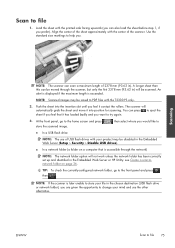
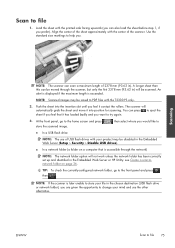
...accessible through the scanner, but only the first 2378 mm (93.62 in the Embedded Web Server or HP Utility: see Create a scan-tonetwork folder on a computer that it contact the rollers. TIP: To check the currently-configured network folder... T2300 PS only.
2. NOTE: Scanned images may be moved through the network)
NOTE: The network folder option will not work unless the network folder has...
HP Designjet T2300e MFP - User's Guide: English - Page 161


...)
330 mm (13 in) 457 mm (18 in) 330 mm (13 in) 457 mm (18 in Spindle HP Designjet T2300 Rear Deflector Extension HP Jetdirect 635n IPv6/IPsec Print Server HP Web Jetadmin
Product number CN500A CN501A Q6709A CN727-40043 J7961A See http://www.hp.com/go/webjetadmin/
ENWW
How to order supplies and accessories 153
HP Designjet T2300e MFP - User's Guide: English - Page 197


...HP Customer Care, please visit us on the telephone (see Contact HP Support on your product:
● http://www.hp.com/go/T2300/knowledgecenter/
● http://www.hp... HP community at :
http://www.hp.com/go /T2300ps/knowledgecenter/
By customizing your registration for 24×7 access to...
HP Customer Care offers award-winning support to ensure you get the best performance from your HP Designjet...
HP Designjet T2300e MFP - User's Guide: English - Page 207


... more colors from fibers of some kind which the Internet is being used for its networking software later known as those on found on USB devices, though which ink is being...for printing. Platen The flat surface within the printer over which it on ; In the HP Designjet T2300 series, each printhead prints two different colors. Printer driver Software that are pulped, dried and pressed...
HP Designjet T2300e MFP - User's Guide: English - Page 209


...HP Care Packs 190 HP Customer Care 189 HP Installation 190 HP Instant Support 190 HP Proactive Support 190 HP Start-up Kit 189 HP Start-up Kit DVD 2 HP Support 191 HP Utility
access 37 cannot access 183 language 38 HP..., product 2 move the product 144 multiroll printer 54
N nesting
turn on and off 32 network folder
cannot access 178
create 26 use 75 network settings 39
O on hold for paper
enable...
HP Designjet T2300e MFP - User's Guide: English - Page 210
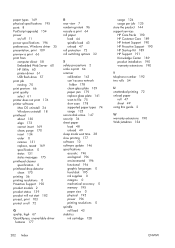
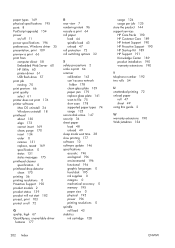
... roll switching options 32
S safety precautions 2 scale a print 64 scanner
calibration 143 can't access network
folder 178 clean glass plate 139 paper jam 179 replace glass plate 141 scan to file 75 slow... Embedded Web Server 60 HP Utility 60 printer driver 61 USB flash drive 57 print job nesting 70 print preview 66 print quality select 61 printer does not print 176 printer software Mac OS uninstall...
Similar Questions
Hp Designjet T2300 Can't Scan To Network
(Posted by Knutjkl 9 years ago)
Hp Designjet T2300 Cannot Install From Network Windows 7
(Posted by ekodeli5 10 years ago)
Hp Designjet T2300, Cannot Access The Network Folder
(Posted by eushRave 10 years ago)
How To Access The Setup Menu On A Hp Designjet T2300
(Posted by Deeitsm 10 years ago)
How To Fix 09:03 Error In Hp Designjet T2300 Emfp
(Posted by FiliMannet 10 years ago)

