HP Designjet T2300 Support Question
Find answers below for this question about HP Designjet T2300 - eMultifunction Printer.Need a HP Designjet T2300 manual? We have 4 online manuals for this item!
Question posted by mavidma on September 7th, 2014
Designjet T2300 Scan To Network User Can't Write To Folder
The person who posted this question about this HP product did not include a detailed explanation. Please use the "Request More Information" button to the right if more details would help you to answer this question.
Current Answers
There are currently no answers that have been posted for this question.
Be the first to post an answer! Remember that you can earn up to 1,100 points for every answer you submit. The better the quality of your answer, the better chance it has to be accepted.
Be the first to post an answer! Remember that you can earn up to 1,100 points for every answer you submit. The better the quality of your answer, the better chance it has to be accepted.
Related HP Designjet T2300 Manual Pages
HP Printers - Supported Citrix Presentation Server environments - Page 13


...-bit Windows client (Windows 2000, XP, Vista) with embedded operating systems.
The Citrix UPD has the ability to provide all printer configurations and user settings from the client.
Known limitation of the printer, such as via network ports are determined by a Citrix policy, that , when installed on a MetaFrame XP Server, go to the autocreated...
HP Printers - Supported Citrix Presentation Server environments - Page 24


...client printers. However, HP and Citrix do test print drivers and printers in MetaFrame 1.8 Service Pack 4. Inability to the user's profile when the user ...Designjet, Deskjet, and ink-based All-in a Citrix environment by the host-based driver and are supported in for direct-connect, non-networked environments. The settings will be done on client does not create a redirected printer...
HP Printers - Supported Citrix Presentation Server environments - Page 27


.../Designjet/Deskjet printers and drivers listed above.
Network print servers
Description Network print servers (not running Citrix XenApp™ Server) are used to apply Citrix XenApp™ Server settings for client device mapping, for example, to the printer through Jetdirect.
A printer policy was then created for Session printers and a User filter created for the Session printer...
HP Printers - Supported Citrix Presentation Server environments - Page 28


... were discovered when testing the Citrix XenApp™ Server printer management properties using the HP LaserJet/Business Inkjet/Designjet/Deskjet printers and drivers listed above. These printers were configured for the printers were downloaded from the HP Driver Support website. Drivers for that user are defined as those printers attached locally to a server running Citrix XenApp™...
HP Printers - Supported Citrix Presentation Server environments - Page 34


... that did have HP LaserJet/Business Inkjet/Designjet/Deskjet printers attached, but that the XenApp™ Server client users can print to it.
The client system connected to a Citrix XenApp™ Server that did not have HP drivers replicated to the client and network printers in the farm. Printer model tested
HP Color LaserJet 3800
Driver...
HP Designjet T2300e MFP - User's Guide: English - Page 6


... Align the printheads ...173 Printhead status messages ...175
19 Troubleshooting other printer issues 176 The printer does not print ...176 The printer seems slow ...177 Unavailable driver features when printing from QuarkXpress 177
20 Troubleshooting scanner issues 178 Cannot access the network folder 178 Scanning to file is slow ...178 Paper jam in the scanner ...179...
HP Designjet T2300e MFP - User's Guide: English - Page 10


... unusual smell coming from the HP Knowledge Center (see Contact HP Support on the label. Contact your product; Full name HP Designjet T2300 eMFP HP Designjet T2300 PostScript® eMFP
Short name T2300 T2300 PS
Part number CN727A CN728A
HP Start-up Kit
The HP Start-up Kit is the DVD that comes with multiple devices...
HP Designjet T2300e MFP - User's Guide: English - Page 13
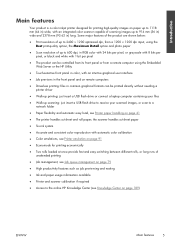
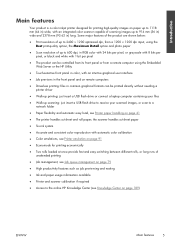
... Utility
● Touch-sensitive front panel in color, with an intuitive graphical user interface
● Job previews in the front panel and on page 189)
ENWW
Main features... connect a laptop computer containing your scanned images, or scan to a network folder
● Paper flexibility and automatic easy load, see Printer paper handling on page 41
● The printer handles cut -sheet paper
●...
HP Designjet T2300e MFP - User's Guide: English - Page 18


...either in a network folder or
in a USB flash drive. See Copying on page 56.
● Press
to print a file. Printer software
The following ...be found throughout this button is left idle for Mac OS (T2300)
10 Chapter 1 Introduction
ENWW A smaller warning icon appears ... product is not displayed.
● Press
to scan a sheet of paper (scan and print). Introduction
● Press to go...
HP Designjet T2300e MFP - User's Guide: English - Page 34


... Utility, select the Settings tab and then Scan to the shared folder by building a network folder path as follows: \\server name\folder name
7. If the 'scanner user' does not belong to -network folder.
1. In the product's Embedded Web Server, select the Setup tab and then Scan to save the configuration.
8. Create a scan-to-network folder
A scanned image may wish to control as soon...
HP Designjet T2300e MFP - User's Guide: English - Page 36


... this , click Permissions and grant Full Control to the user (or to ensure that user).
7. Administrator settings
The 'scanner user' can now access the folder and write files to the folder.
28 Chapter 3 Setting up the product
ENWW 6. Next, you must configure the product to send scans to it. You need to any suitable group that includes...
HP Designjet T2300e MFP - User's Guide: English - Page 37


... name field only if the shared folder is only a local user of the 'scanner user' that you click Apply, the product will try to -network folder 29 A correctly configured shared folder can use the name (instead of a Windows domain. NOTE: If the product has already been configured for scanning to the network and you now want to use...
HP Designjet T2300e MFP - User's Guide: English - Page 38


... application and select the Sharing icon. Make sure the 'scanner user' has Read & Write access to -network folder under Mac OS
1. Create or choose a folder on the remote computer. Check the Share files and folder using SMB box, and make sure that can use an existing user account for this purpose.
3. You can easily be used for...
HP Designjet T2300e MFP - User's Guide: English - Page 39


... is well, you click Apply, the product will now see Cannot access the network folder on the remote computer.
In the product's Embedded Web Server, select the Setup tab and then Scan to Network page, click Add folder details. Administrator settings
The 'scanner user' can check at any later time that it . When you can access...
HP Designjet T2300e MFP - User's Guide: English - Page 83
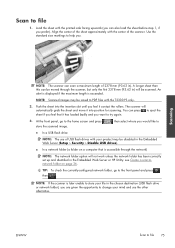
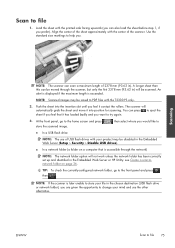
...the Embedded Web Server (Setup > Security > Disable USB drives).
● In a network folder (a folder on page 26. Scanning
NOTE: The scanner can press to try again.
3. At the front panel, go...: Scanned images may be disabled in the chosen destination (USB flash drive or network folder), you feel it into position for scanning. Align the center of USB flash drives with the T2300 PS...
HP Designjet T2300e MFP - User's Guide: English - Page 161


Name HP Designjet PostScript Upgrade HP Designjet External Hard Disk Accessory HP Designjet T2300 44-in )
Part numbers
Q1961A (AEJN) Q1962A (AEN)
Q5486A Q5487A Q5489A Q5490A... mm (13 in) 457 mm (18 in) 330 mm (13 in) 457 mm (18 in Spindle HP Designjet T2300 Rear Deflector Extension HP Jetdirect 635n IPv6/IPsec Print Server HP Web Jetadmin
Product number CN500A CN501A Q6709A CN727-40043 J7961A...
HP Designjet T2300e MFP - User's Guide: English - Page 167
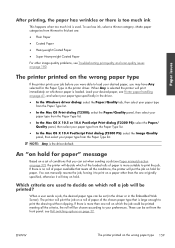
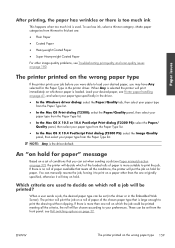
...scan-quality issues on which the job could be printed meeting all the conditions, the printer will put the job on the wrong paper type
If the printer...job will print immediately on the wrong paper type 159 When a user sends a job, the desired paper type can be set (in... In the Mac OS X 10.5 or 10.6 PostScript Print dialog (T2300 PS): select the Paper/ Quality panel, then select your paper type...
HP Designjet T2300e MFP - User's Guide: English - Page 186
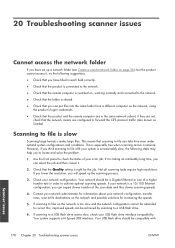
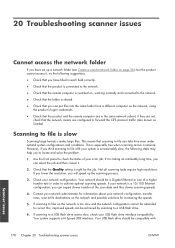
... page 26), but the product cannot access it .
2. If scanning to a USB flash drive.
6. Scanning to file is unreasonably slow, the following suggestions.
● Check that the network routers are in the same network subnet;
However, if you will speed up a network folder (see Create a scan-to-network folder on the network, using the product's logon credentials.
● Check that...
HP Designjet T2300e MFP - User's Guide: English - Page 203


... DRAM
ENWW
Physical specifications 195
Specifications Table 25-6 Graphic languages supported
HP Designjet
Languages
T2300 (printing)
HP PCL3GUI, HP-GL/2 and HP RTL, TIFF, JPEG, CALS
T2300 PS (printing)
HP PCL3GUI, HP-GL/2 and HP RTL, TIFF, JPEG, CALS, PDF, PostScript
T2300 (scanning)
TIFF, JPEG
T2300 PS (scanning)
TIFF, JPEG, PDF
Scanner file formats: TIFF, JPEG, PDF.
HP Designjet T2300e MFP - User's Guide: English - Page 207


...(s) and deposits it on which it is being used for its networking software later known as those on found on ; Printer driver Software that supports a roll of many tiny holes in a generalized format into data suitable for a particular printer. In the HP Designjet T2300 series, each printhead prints two different colors. Spindle A rod that converts...
Similar Questions
Designjet T2300 Can't Scan To Network Folder
(Posted by gleleslye 9 years ago)
What Limits The Hp Designjet T2300 Scan Size
(Posted by hmcra 10 years ago)
I Want To Scan Some Documents For Printing. This Printer Does Not Have A
glass where you usually place the document to scan. Where do I find the place to scan.
glass where you usually place the document to scan. Where do I find the place to scan.
(Posted by jeanette7615 10 years ago)
How To Setup The Proxy In Hp Designjet T2300 Emultifunction Printer
(Posted by saswhi 10 years ago)

