HP Designjet T2300 Support Question
Find answers below for this question about HP Designjet T2300 - eMultifunction Printer.Need a HP Designjet T2300 manual? We have 4 online manuals for this item!
Question posted by ChRobdra on September 30th, 2014
Designjet T2300 Does Not Form Feed And Cut
The person who posted this question about this HP product did not include a detailed explanation. Please use the "Request More Information" button to the right if more details would help you to answer this question.
Current Answers
There are currently no answers that have been posted for this question.
Be the first to post an answer! Remember that you can earn up to 1,100 points for every answer you submit. The better the quality of your answer, the better chance it has to be accepted.
Be the first to post an answer! Remember that you can earn up to 1,100 points for every answer you submit. The better the quality of your answer, the better chance it has to be accepted.
Related HP Designjet T2300 Manual Pages
HP Designjet T2300e MFP - User's Guide: English - Page 4


... ...51 Maintain paper ...51 Change the drying time ...52 Turn the automatic cutter on and off 52 Feed and cut the paper ...53
6 Working with two rolls 54 The uses of a multiroll printer 54 How the printer allocates jobs to paper rolls 54
7 Printing ...56 Introduction ...57 Print from a USB flash drive ...57 Print...
HP Designjet T2300e MFP - User's Guide: English - Page 10


... used in HP Cleaning Kits) to touch the internal parts of the product. Full name HP Designjet T2300 eMFP HP Designjet T2300 PostScript® eMFP
Short name T2300 T2300 PS
Part number CN727A CN728A
HP Start-up Kit
The HP Start-up Kit is the DVD that...Safety precautions
The following precautions ensure the proper use of fire and electric shock. Do not damage, cut or repair the power cord.
HP Designjet T2300e MFP - User's Guide: English - Page 49


...
● General advice ● Load a roll onto the spindle ● Load a roll into the printer ● Unload a roll ● Load a single sheet ● Unload a single sheet ● View information about the paper ● Paper ... the paper ● Maintain paper ● Change the drying time ● Turn the automatic cutter on and off ● Feed and cut the paper
Paper handling
ENWW
41
HP Designjet T2300e MFP - User's Guide: English - Page 55


... is not correctly aligned, follow the appropriate procedure as described below.
When the printer detects the paper, it feeds it .
9.
Wait until you to close it in automatically. See Printing paper...then the front panel asks you should remove and discard the cut strip of the paper has a barcode, the printer reads and then cuts off the barcode;
you to specify the length of roll 1...
HP Designjet T2300e MFP - User's Guide: English - Page 60


...If you need to be sure ink is disabled, see Feed and cut the paper until after the printhead maintenance has completed.
TIP: To cut roll paper while the automatic cutter is dry before handling...Optimal, to set a longer than zero, the printer does not cut the paper on loading, unloading and switching between jobs, but it will not cut the paper on page 53. Turn the automatic ...
HP Designjet T2300e MFP - User's Guide: English - Page 61


... disabled.
● To cancel the waiting time and print the available pages immediately, if the printer is waiting to the front panel and press , then
, then Paper > Form feed and cut, the printer
advances the paper and makes a straight cut across the front edge.
There are several possible reasons why you might want to do this...
HP Designjet T2300e MFP - User's Guide: English - Page 71
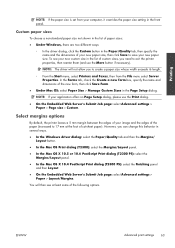
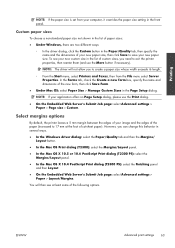
... a new form box, specify the name and dimensions of your new paper size, then click Save to exit the printer properties, then...will not allow you to 17 mm at least some of cut-sheet paper).
Custom paper sizes
To choose a non-standard....6 PostScript Print dialog (T2300 PS): select the Margins/Layout panel.
● In the Mac OS X 10.4 PostScript Print dialog (T2300 PS): select the Finishing...
HP Designjet T2300e MFP - User's Guide: English - Page 72
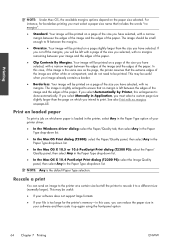
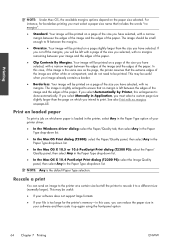
... paper is done automatically. Your image will be useful when your printer driver.
● In the Windows driver dialog: select the Paper...; In the Mac OS X 10.5 or 10.6 PostScript Print dialog (T2300 PS): select the Paper/ Quality panel, then select Any in the Paper... image will be printed on the paper size selected. If you cut off the margins, you will be left between the margins.
●...
HP Designjet T2300e MFP - User's Guide: English - Page 77
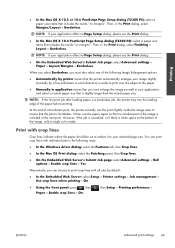
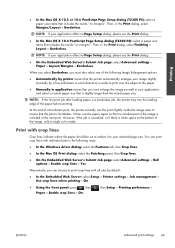
... use the Print dialog.
● In the Mac OS X 10.4 PostScript Page Setup dialog (T2300 PS): select a paper size name that includes the words "no Page Setup dialog, please use the...the first print job after loading paper is a borderless job, the printer may trim the leading edge of a borderless print, the printer normally cuts the print slightly inside the image area to print over the edges ...
HP Designjet T2300e MFP - User's Guide: English - Page 99


... colors that you would get from printing the same job on a different HP Designjet printer, you can then select from the Emulated Printer list.
● In the Mac OS Print dialog (T2300): select the Color Options panel, then Color Management > Printer, then select Printer Emulation from the Source Profile list.
● In the Mac OS Print...
HP Designjet T2300e MFP - User's Guide: English - Page 104


... management options. T2300 and T2300 PS options
● Color/Grayscale: you can choose to emulate a different HP Designjet printer. The other methods will be reproducible by the printer.
● Printer emulation: you...space of colors
96 Chapter 11 Color management
ENWW If the job contains no printer emulation). Rendering intent
Rendering intent is one of four different ways of handling ...
HP Designjet T2300e MFP - User's Guide: English - Page 106


... mode.
98 Chapter 11 Color management
ENWW
Default: Off (no printer emulation). Default: sRGB (HP).
● Emulate printer: you can choose to turn on page 88.
, then
The...PostScript files made for a different HP Designjet printer, you can send them to the printer and use the front panel to emulate a different HP Designjet printer. T2300 and T2300 PS options
● Color/Grayscale:...
HP Designjet T2300e MFP - User's Guide: English - Page 161


...457 mm (18 in) 330 mm (13 in) 457 mm (18 in Spindle HP Designjet T2300 Rear Deflector Extension HP Jetdirect 635n IPv6/IPsec Print Server HP Web Jetadmin
Product number CN500A CN501A.../webjetadmin/
ENWW
How to order supplies and accessories 153 Name HP Designjet PostScript Upgrade HP Designjet External Hard Disk Accessory HP Designjet T2300 44-in )
Part numbers
Q1961A (AEJN) Q1962A (AEN)
Q5486A...
HP Designjet T2300e MFP - User's Guide: English - Page 165


...sheet load
● Guide the sheet, especially thick papers, when the printer initially feeds the sheet. ● Ensure that the paper is removed from the end...Tighten the paper to be loaded correctly.
ENWW
The paper cannot be of the printer.
panel display. ● Do not use hand-cut sheet slot. the printer ejects the sheet from loading the paper. Lift the blue lever, remove the ...
HP Designjet T2300e MFP - User's Guide: English - Page 172


... cause output problems. Load a new roll, or remove prints manually as before (if new roll) and after a fullbleed print or after the front panel option Form feed and cut has been used, the cut , such as they are completed.
164 Chapter 17 Troubleshooting printer paper issues
ENWW
Switch on the product.
HP Designjet T2300e MFP - User's Guide: English - Page 173
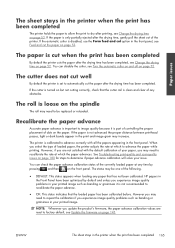
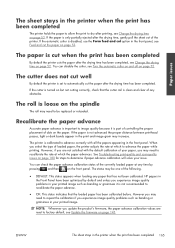
...the paper is set to be one of loaded paper, the printer adjusts the rate at which the paper advances.
The printer is not advanced the proper distance between printhead passes, light or...the automatic cutter is not recommended to image quality because it is disabled, use the Form feed and cut the paper after printing, see Change the drying time on page 53.
Recalibrate the ...
HP Designjet T2300e MFP - User's Guide: English - Page 184


...case, turn it on and the printer is the one you can cause the product to change the data
encoding (T2300 PS only). This is a function you want. Then configure your printer driver. In this case, the ... working. In this case, the preview is displayed on your screen, and you must specify Manual Feed as the paper source in order (paper loaded, all from the product, and the front panel ...
HP Designjet T2300e MFP - User's Guide: English - Page 203


... TIFF, JPEG, PDF.
Memory specifications
Table 25-8 Memory specifications
HP Designjet
Dedicated file-processing memory *
T2300
32 GB
T2300 PS
32 GB
Hard disk
160 GB 160 GB
* 640 MB ...722 mm (28.4 in)
Height
1046 mm (41.2 in Best or Normal mode with HP Matte Film roll feed. ink cover opened; Table 25-4 Printing margins
Top, right and left margins Bottom margin (trailing edge)
5 mm...
HP Designjet T2300e MFP - User's Guide: English - Page 207


... Your product supports HiSpeed USB (sometimes called USB 2.0). USB host port A rectangular USB socket such as Bonjour. Printer driver Software that converts a print job in a printhead through which the Internet is being printed on the paper... in a generalized format into data suitable for a particular printer. In the HP Designjet T2300 series, each printhead prints two different colors.
HP Designjet T2300e MFP - User's Guide: English - Page 208
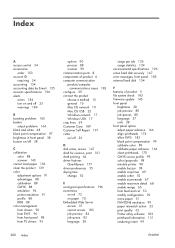
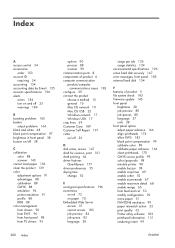
... paper advance 166 clean printheads 170 CMYK source profile 99 color/grayscale 98 emulate printer 98 enable buzzer 38 enable crop lines 69 enable cutter 52 enable economode 67 enable maximum detail 68 enable merge 65 form feed and cut 53 modify configuration 39 move paper 51 PANTONE emulation 99 paper mismatch action 32...
Similar Questions
How To Use Cut Sheets On Hp Designjet T2300
(Posted by josemcburt 10 years ago)
How To Setup The Proxy In Hp Designjet T2300 Emultifunction Printer
(Posted by saswhi 10 years ago)
How To Change Ip Address Hp Designjet T2300
(Posted by winniken61 10 years ago)
Won't Cut Paper Either Automatically Or By Using The Form Feed And Cut Button
(Posted by grobinson69329 11 years ago)
Lost My Admin Password For Designjet T2300 Is There A Reset Button?
lost my admin password for designjet t2300 is there a reset button? it needs to update itself and i ...
lost my admin password for designjet t2300 is there a reset button? it needs to update itself and i ...
(Posted by kennydempsey 11 years ago)

