HP Designjet T2300 Support Question
Find answers below for this question about HP Designjet T2300 - eMultifunction Printer.Need a HP Designjet T2300 manual? We have 4 online manuals for this item!
Question posted by Micromsr on July 3rd, 2014
How To Clear Paper Jam Hp T2300
The person who posted this question about this HP product did not include a detailed explanation. Please use the "Request More Information" button to the right if more details would help you to answer this question.
Current Answers
There are currently no answers that have been posted for this question.
Be the first to post an answer! Remember that you can earn up to 1,100 points for every answer you submit. The better the quality of your answer, the better chance it has to be accepted.
Be the first to post an answer! Remember that you can earn up to 1,100 points for every answer you submit. The better the quality of your answer, the better chance it has to be accepted.
Related HP Designjet T2300 Manual Pages
HP Printers - Supported Citrix Presentation Server environments - Page 15


.... • Lower intervention rates with higher capacity paper trays and ink supplies. • Higher reliability and duty load. • More comprehensive testing in this table are also supported. HP printer BIJ 2800
Supported in Citrix
environment
Yes
PCL Ver 1.0
HP-supported drivers* Host-based
N/A
PS N/A
BIJ 3000
Yes
PCL6/PCL5 Ver 1.0
N/A
PCL6/PCL5/PS...
HP Printers - Supported Citrix Presentation Server environments - Page 24


... to client printers. Answer: Check the LaserJet, Business Inkjet, Designjet, Deskjet, and ink-based All-in . To determine if a certain printer is undesirable when...paper to the user's profile when the user logs out. Question: Is a certain HP print driver certified in Citrix Presentation Server 4.0/4.5 and XenApp 5.0. Microsoft issues
HP printer with Terminal Server. If an HP printer...
HP Printers - Supported Citrix Presentation Server environments - Page 25


...printer sections of this white paper. Citrix Presentation Server 4.0 /4.5 or XenApp 5.0 with at least ICA version 9.0. Question: Where can I use and configure the Citrix UPD, or configure and session network printers... supports TWAIN devices directly connected to read the local printer settings from the client. Answer: HP does not develop Microsoft Windows Server 2003 drivers for ...
HP Designjet T2300 eMFP Printer series - Image Quality Troubleshooting Guide: English - Page 11
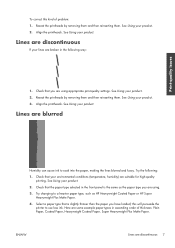
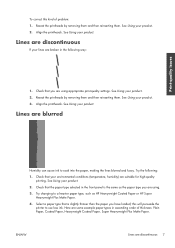
...HP Heavyweight Coated Paper or HP Super Heavyweight Plus Matte Paper.
4. Select a paper type that the paper type selected in the front panel is slightly thinner than the paper you have loaded; this kind of thickness: Plain Paper, Coated Paper, Heavyweight Coated Paper, Super Heavyweight Plus Matte Paper... issues
To correct this will persuade the printer to use less ink. See Using your...
HP Designjet T2300 eMFP Printer series - Image Quality Troubleshooting Guide: English - Page 13


... lie flat when it comes out of the printer, but has shallow waves in your job in ascending order of printing. The paper is DEFAULT, you should perform paper advance calibration: see defects in the printed image, such as HP Heavyweight Coated Paper or HP Super Heavyweight Plus Matte Paper.
3. Check that is
PENDING, you should align...
HP Designjet T2300 eMFP Printer series - Image Quality Troubleshooting Guide: English - Page 14
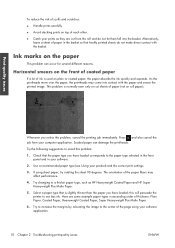
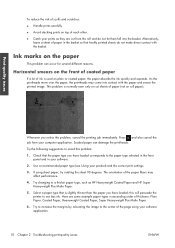
... leave a sheet of paper in your product) and the correct print settings.
3.
Try the following suggestions to avoid this will persuade the printer to the paper type selected in the ... prints on top of each other.
● Catch your prints as HP Heavyweight Coated Paper and HP Super Heavyweight Plus Matte Paper.
5. Print-quality issues
Whenever you have loaded; Try to increase the...
HP Designjet T2300 eMFP Printer series - Image Quality Troubleshooting Guide: English - Page 16


...:
1. Try using thicker paper, choosing from the recommended paper types such as HP Heavyweight
Coated Paper and HP Super Heavyweight Paper. Colors are printing on the print
You may wish to paper fibers, dust or loose ... do not match your job in your printer closed. 3. Check that you may not get the most accurate colors. Check that the paper type you have made any loose fibers ...
HP Designjet T2300 eMFP Printer series - Image Quality Troubleshooting Guide: English - Page 19


...dashes, one for each printhead. This part represents the print quality that the selected paper type is divided into the printer.
3.
These options are available. Check that you detected a problem.
2. The ...is the same as TIFF or EPS, and open it with the HP-GL/2 and HP RTL driver at high resolution.
At the printer's front panel, press , then diagnostic image.
, then Image ...
HP Designjet T2300e MFP - User's Guide: English - Page 6


...
17 Troubleshooting printer paper issues 155 The paper cannot be loaded successfully 156 The paper type is not in the driver 158 The printer printed on the wrong paper type 159 An "on hold for paper" message 159 Paper jam in the printer ...161 A strip stays on the output tray and generates jams 164 The printer displays out of paper when paper is available...
HP Designjet T2300e MFP - User's Guide: English - Page 48


... software settings
● Web Services > Color and paper management: view the color and paper management settings
Change the printer's graphic language setting
You can change the printer's graphic language setting from the HP Utility with the following options.
● Select Automatic to the printer, without going through a printer driver (T2300 PS only). Personal settings
40 Chapter...
HP Designjet T2300e MFP - User's Guide: English - Page 58


... them so that they do not find that it also contains information on the front panel:
● Paper type you have a paper type for your printer, go /T2300/paperpresets/. View information about the paper
To view the loaded paper information, press
then the roll icon. However, as it prints on page 145.
For optimum print quality...
HP Designjet T2300e MFP - User's Guide: English - Page 60


... printhead maintenance has completed. Change the drying time
You may not feed and cut the paper right away due to the printhead maintenance, which runs in Printer Settings > Advanced.
● From the HP Utility for Mac OS, select Configuration > Printer Settings > Advanced and change the Cutter option.
● From the Embedded Web Server, select...
HP Designjet T2300e MFP - User's Guide: English - Page 62
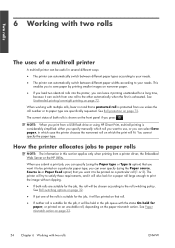
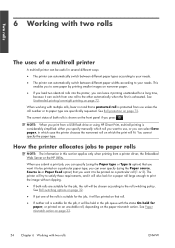
... from a USB flash drive or using the Paper source, Source is or Paper Feed option) that you can select Save paper, in which case the printer chooses the narrowest roll on the front panel if you want it can switch from a printer driver, the Embedded Web Server or the HP Utility. you can even specify (using...
HP Designjet T2300e MFP - User's Guide: English - Page 72
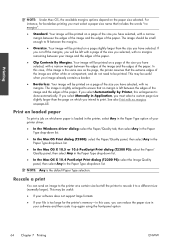
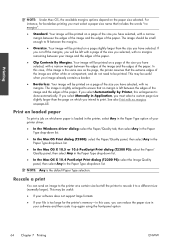
...). Rescale a print
You can reduce the paper size in your printer driver.
● In the Windows driver dialog: select the Paper/Quality tab, then select Any in the Paper Type drop-down list.
● In the Mac OS Print dialog (T2300): select the Paper/Quality panel, then select Any in the Paper Type drop-down list.
●...
HP Designjet T2300e MFP - User's Guide: English - Page 73
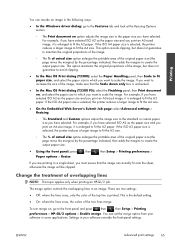
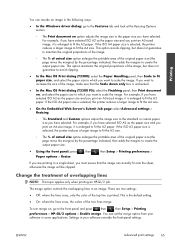
... paper.
If the ISO A4 paper size is selected, the printer reduces a larger image to fit the A4 size.
● On the Embedded Web Server's Submit Job page: select Advanced settings > Resizing.
◦ The Standard and Custom options adjust the image size to the front panel and press , then
, then Setup > Printing
preferences > HP...
HP Designjet T2300e MFP - User's Guide: English - Page 82


... are supported by this product using HP Recycled Bond Paper, or any of these paper types: HP Universal Inkjet Bond Paper, HP Coated Paper, HP Heavyweight Coated Paper, plain paper. ● Photo paper to scan any of these paper types: HP Universal High Gloss Photo Paper, HP Premium Instant Dry Gloss/Satin Photo Paper. The following paper types are supported by the scanner. ●...
HP Designjet T2300e MFP - User's Guide: English - Page 117


... be in one of the following formats:
● HP-GL/2
● RTL
● TIFF
● JPEG
● PDF (T2300 PS only)
● PostScript (T2300 PS only)
NOTE: When you can select this option...a presentation from AutoCAD and from your computer that do not contain any printer emulation setting saved in one of the paper you want to emulate.
Each option has explanatory text on the right,...
HP Designjet T2300e MFP - User's Guide: English - Page 166


... paper
If your paper is a translucent paper (for example, a transparency), select paper type Film > Transparent/Clear film. If your paper is important to use non-matte black ink, select paper type Photo Paper > Photo Gloss Paper.
158 Chapter 17 Troubleshooting printer paper issues
ENWW For glossy or high-gloss paper select paper type Photo Gloss Paper.
Then select the recommended paper...
HP Designjet T2300e MFP - User's Guide: English - Page 194
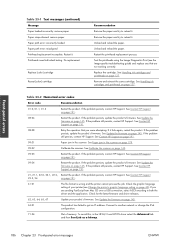
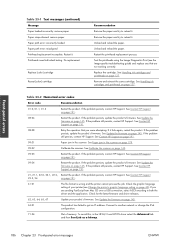
...
Update your printer (see the Image-quality troubleshooting guide) and replace any that you are not working correctly. Connect to get an IP address. Restart it . Remove the paper and try to reload it fails again, restart the product.
See Contact HP Support on page 179.
09:02
Calibrate the scanner. See Paper jam in...
HP Designjet T2300e MFP - User's Guide: English - Page 210
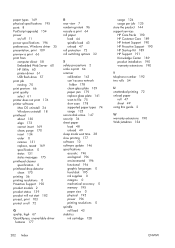
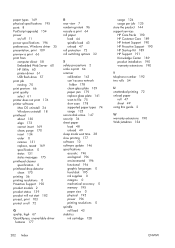
... 190 Web Jetadmin 154
202 Index
ENWW paper types 149 physical specifications 195 ports 8 PostScript upgrade] 154 power
on/off 11 power specifications 196 preferences, Windows driver 35 presentation, print 109 preview a print 66 print from
computer direct 58 Embedded Web Server 60 HP Utility 60 printer driver 61 USB flash drive 57...
Similar Questions
Pdf Drawing Sent To Hp-t2300 Does Not Print
Drawing in PDF sent from laptop to HP-T2300 goes through Flattening process shows up on HP-T2300 dis...
Drawing in PDF sent from laptop to HP-T2300 goes through Flattening process shows up on HP-T2300 dis...
(Posted by selmo61561 8 years ago)
How To Load Second Paper On Hp T2300
(Posted by tbblai 10 years ago)
How To Open Back To Clear Paper Jam Hp Laserjet Pro 300/400 Color Printer
(Posted by alGil 10 years ago)
How To Remove Paper Jam From Hp Designjet T2300
(Posted by iliTle 10 years ago)

