HP Designjet 9000s Support Question
Find answers below for this question about HP Designjet 9000s.Need a HP Designjet 9000s manual? We have 9 online manuals for this item!
Question posted by sttejod on July 30th, 2014
How To Change Printhead In Hp 9000s
The person who posted this question about this HP product did not include a detailed explanation. Please use the "Request More Information" button to the right if more details would help you to answer this question.
Current Answers
There are currently no answers that have been posted for this question.
Be the first to post an answer! Remember that you can earn up to 1,100 points for every answer you submit. The better the quality of your answer, the better chance it has to be accepted.
Be the first to post an answer! Remember that you can earn up to 1,100 points for every answer you submit. The better the quality of your answer, the better chance it has to be accepted.
Related HP Designjet 9000s Manual Pages
HP Printers - Supported Citrix Presentation Server environments - Page 1


... 4.7 for Windows in Citrix environments 12 The difference between the Citrix and HP UPDs 13 Business Inkjet printers and supported driver versions 14 HP Deskjet printers and supported driver versions 15 LIDIL HP Deskjet printers...18 Using HP ink-based All-in-One and Photosmart printers 19 HP Designjets and supported driver versions 22 Resolved issues...22 Unresolved issues ...24...
HP Printers - Supported Citrix Presentation Server environments - Page 2


... MetaFrame Presentation Server, 3.0 - Citrix Presentation Server™ 4.0
• Microsoft Windows Server 2003 Terminal Services - Citrix Presentation Server™ 4.5 - These tests were run to determine how HP printers and their associated printer drivers performed using the scan-related feature tests that occurred while performing these tests. What's new
• The table of...
HP Printers - Supported Citrix Presentation Server environments - Page 4


... Not Supported Not Supported Not Supported
N/A
PS N/A N/A N/A N/A
N/A Win2k/XP/2003/2003-
HP LaserJet printers and supported driver versions
Table 1 identifies the HP LaserJet printers and associated drivers that are supported in this section. These printers and printer drivers were tested by HP. Table 1: Minimum levels of the issue resolutions and known product limitations is included in...
HP Printers - Supported Citrix Presentation Server environments - Page 12


...-supported drivers in the Citrix environment
Supported
HP printer
in Citrix
environ- For autocreated printers, the HP Universal Print PCL 5 driver can be mapped to print to all PCL 5capable HP client printers or the HP Universal Print postscript (PS) emulation driver to all autocreated printers or redirected printers.
To install the HP Universal Print Driver in static or traditional...
HP Printers - Supported Citrix Presentation Server environments - Page 24


... fix in Citrix? An alternative is undesirable when printing over constrained bandwidth connections.
Answer: Check the LaserJet, Business Inkjet, Designjet, Deskjet, and ink-based All-in-One and Photosmart printer sections of the following HP print drivers: BIJ1100, DJ450, CP1700, DJ9600, DJ9300, CP1160, the user logs in environments running MetaFrame XP with a USB...
HP Designjet 30/90/130 Printing Guide [EFI Designer Edition RIP] - Calibrate my monitor (visual) [Windows] - Page 3


Nothing herein should be liable for color. PANTONE is subject to change without notice. For more information on HP Designjet products
www.hp.com/go/designjet
© 2005 Hewlett-Packard Development Company, L.P. The information contained herein is Pantone, Inc.'s check-standard trademark for technical or editorial errors or omissions contained herein. ...
HP Designjet 9000s Printing Guide [PosterShop 6.5 for HP] - Calibrate my printer [Windows] - Page 3


... HP Designjet products
www.hp.com/go/designjet
© 2005 Hewlett-Packard Development Company, L.P. Nothing herein should be liable for technical or editorial errors or omissions contained herein. Adobe Photoshop and PostScript are set forth in the express warranty statements accompanying such products and services. Rev. 1.0, 01/2006
3 PANTONE is subject to change without notice. HP...
HP Designjet 9000s Printing Guide [PosterShop 6.5 for HP] - Printing Solutions [Windows] - Page 5


... is subject to change without notice. Nothing herein should be liable for HP products and services are trademarks of Adobe Systems Incorporated. Adobe Photoshop and PostScript are set forth in the express warranty statements accompanying such products and services. Rev. 1.0, 01/2006
5 For more information on HP Designjet products
www.hp.com/go/designjet
© 2005...
HP Designjet 9000s Printing Guide [PosterShop 6.5 for HP] - Printing with the Contour Cutting [Windows] - Page 4


... products and services are trademarks of Adobe Systems Incorporated. For more information on HP Designjet products
www.hp.com/go/designjet
© 2005 Hewlett-Packard Development Company, L.P. PANTONE is subject to change without notice. The only warranties for color. HP shall not be construed as constituting an additional warranty. Rev. 1.0, 01/2006
4 Adobe Photoshop and PostScript...
HP Designjet 9000s Printing Guide [PosterShop 6.5 for HP] - Printing with Tiles [Windows] - Page 4


...
www.hp.com/go/designjet
© 2005 Hewlett-Packard Development Company, L.P. HP shall not be construed as constituting an additional warranty. The information contained herein is Pantone, Inc.'s check-standard trademark for color. Rev. 1.0, 01/2006
4 The only warranties for technical or editorial errors or omissions contained herein. PANTONE is subject to change without...
HP Designjet 9000s Printer Series - User Guide - Page 142
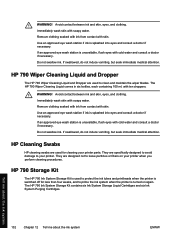
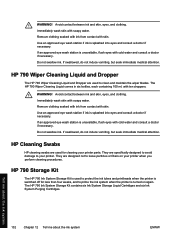
... ten droppers. Use an approved eye wash station if ink is splashed into eyes and consult a doctor if necessary. HP Cleaning Swabs
HP cleaning swabs are specifically designed to avoid damage to protect the ink tubes and printheads when the printer is unavailable, flush eyes with cold water and consult a doctor if necessary. The...
HP Designjet 9000s Printer Series - User Guide - Page 171


NOTE Always perform Cleaning (normal) after leaving the printer overnight, then contact HP Support. The cap is discharged. Change the printhead height.
Performs normal cleaning of all the printheads. ● STRONG ALL - The FEED menu
This option allows you to feed media through the printing path. If a cut sheet is used to feed the ...
HP Designjet 9000s Printer Series - User Guide - Page 192


... Purging Cartridges
Ordering media
The following ink supplies can be ordered for use with your printer.
NOTE This list is likely to change over the course of time. For the latest information, see http://www.hp.com/go/designjet/supplies/.
182
Chapter 17 Tell me about ordering supplies and accessories
ENWW Table 17-1 Ink...
HP Designjet 9000s Printer Series - User Guide - Page 195


... on the front panel, note it our business to help keep your business running smoothly.
To find out more quickly: ● The printer you get the most from your HP Designjet. HP Customer Care provides comprehensive, proven support expertise and leverages new technologies to give customers unique end-to help us answer your questions...
HP Designjet 9000s Printer Series - User Guide - Page 196


... me about ink and media
By customizing your registration for the products you have
it will have a error number; the latest printer firmware, drivers, software, media profiles, etc. ● Technical support - Register at HP Designjet Online, your peace of dedicated services and resources to ensure you always get the best performance from your...
Service Manual - Page 41


... following drawing shows the overall position of the Printhead Adjustment Jigs in place, tighten the front screw that secures the Printhead to the Printhead (the tubes have been removed for clarity). HP Designjet 9000s Series Printer Service Manual
3-7
Printhead Adjustment Jig 2
Printhead
Printhead Adjustment Jig 1
8 Once the Printhead Adjustment Jigs are in relation to the Carriage...
Service Manual - Page 149


... Carriage Height Adjustment Tools. Make sure that the Printhead height is Uncapped before performing the following parts have...Printhead Height Lever is in the upper position (so that the Carriage is actually in the lower position). Trying to the Printheads. Perform the Carriage Height Adjustment as follows: 1 Make sure that the following steps.
HP Designjet 9000s Series Printer...
Service Manual - Page 299


Disconnect the Ink Tube from the Printhead.
8. HP Designjet 9000s Series Printer Service Manual
8-87
Cover the Ink Tube carefully with some tape.
9. Install a Tube Cap on to the Carriage Assembly with a paper cloth and secure it to the Printhead. Removal and Installation 7.
Service Manual - Page 301


... Cooling Fan Assembly ⇒ Page 8-82. 5. Remove the Top Side Cover (Right) ⇒ Page 8-5. 3. Remove the Capping Door ⇒ Page 8-15. 4.
Removal and Installation
Printhead Connector Assembly
Removal
Switch off the product and remove the power cable. 1. HP Designjet 9000s Series Printer Service Manual
8-89 Remove the Upper Side Cover (Right) ⇒ Page 8-4. 2. Disconnect the...
Service Manual - Page 358
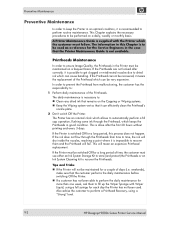
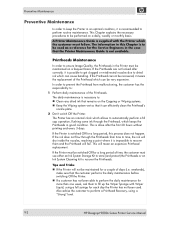
... daily maintenance is supplied with Wiper Liquid, using a "Strong" level.
9-2
HP Designjet 9000s Series Printer Service Manual Tips and Tricks „ If the Printer will mean an expensive Printhead replacement. If the Printhead cannot be recovered, it can cause banding.
A Printer Maintenance Guide is necessary to perform a Printhead Recovery, using a full syringe for each day the...
Similar Questions
Hp 9000 Designjet Large Format Printer When To Change Out Ink Cartridges?
(Posted by stjaimes 9 years ago)
Hp 9000 Designjet Wide Format Printer When Do You Need To Change Out Ink
cartridge?
cartridge?
(Posted by TrOrq 10 years ago)
How Do I Change My Hp 3000 Printer Ip Address
(Posted by varmi 10 years ago)

