HP Designjet 8000 Support Question
Find answers below for this question about HP Designjet 8000.Need a HP Designjet 8000 manual? We have 6 online manuals for this item!
Question posted by pridebackitup on August 4th, 2014
Hp8000s
my printer broke by the ink tube connectors any help
Current Answers
There are currently no answers that have been posted for this question.
Be the first to post an answer! Remember that you can earn up to 1,100 points for every answer you submit. The better the quality of your answer, the better chance it has to be accepted.
Be the first to post an answer! Remember that you can earn up to 1,100 points for every answer you submit. The better the quality of your answer, the better chance it has to be accepted.
Related HP Designjet 8000 Manual Pages
HP Designjet 8000s, 9000s, and 10000s Air Purifier System - Users Guide - Page 6
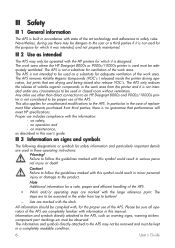
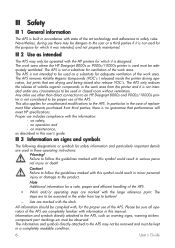
...of the work area. Any other than direct connection to an HP Designjet 8000s and 9000s/10000s printer is not considered to be complied with state of volatile organic compounds in the work ...area where the HP Designjet 8000s or 9000s/10000s printer is used must be used as warning signs, warning stickers component part markings...
HP Designjet 8000s, 9000s, and 10000s Air Purifier System - Users Guide - Page 9
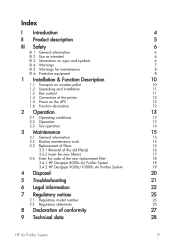
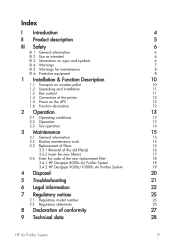
... 1.4 Connection of the printer 1.5 Power on the APS 1.6 Function description
2 Operation
2.1 Operating conditions 2.2 Operation 2.3 Test operation
3 Maintenance
3.1 General information 3.2 Routine maintenance work 3.3 Replacement of filters
3.3.1 Removal of the old filter(s) 3.3.2 Insert the new filter(s) 3.4 Enter the code of the new replacement filter 3.4.1 HP Designjet 8000s Air Purifier System...
HP Designjet 8000s, 9000s, and 10000s Air Purifier System - Users Guide - Page 12


...ignjet 8000s or 9000s/10000s printers is switched on the HP Designjet 8000s or
9000s/10000s printers and the APS.
The filter element consists of the following filter levels:
-
Note: The printer ... APS as follows:
-
Air containing volatile organic compounds from HP low-solvent inks released inside the HP Des-
tion checked.
1.6 Function description
Suction hoses are...
HP Designjet 8000s, 9000s, and 10000s Air Purifier System - Users Guide - Page 22
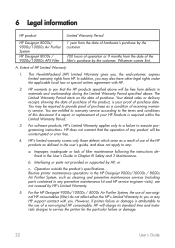
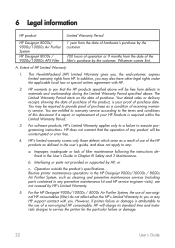
... printer maintenance operations in the HP Designjet 9000s/10000s / 8000s Air Purifier System, such as defined in any preventive maintenance kit and HP service engineer visits), are entitled to warranty service according to any HP support contract with HP.
2. 6 Legal information
HP product
Limited Warranty Period
HP Designjet 8000s/ 9000s/10000s Air Purifier System
HP Designjet 8000s...
HP Designjet 8000s Printer Series - Take-up reel installation guide - Page 4
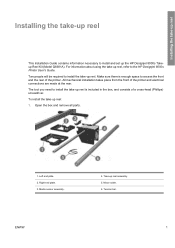
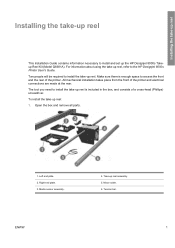
... reel. The tool you need to install and set up reel is enough space to the HP Designjet 8000s Printer User's Guide. Right end plate. 3. ENWW
1 Media sensor assembly.
4. To install the take -up the HP Designjet 8000s Takeup Reel Kit (Model Q6681A). All mechanical installation takes place from the front of a cross-head (Phillips...
HP Designjet 8000s Printer Series - Take-up reel installation guide - Page 9


At the rear of the printer, insert the following connectors into the rear of the printer.
12. Insert the take -up reel
ENWW Insert the connector on the rear of the right take -up reel
10. Secure the motor cable with the cable clip (3): a. b. Insert the media sensor connector (1). Installing the take -up reel assembly and...
HP Designjet 8000s Printer Series - User's Guide - Page 8
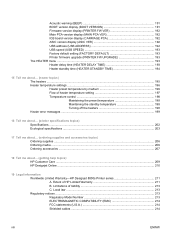
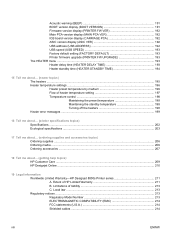
... and accessories topics) Ordering supplies ...206 Ordering media ...206 Ordering accessories ...207
18 Tell me about ... (getting help topics) HP Customer Care ...209 HP Designjet Online ...210
19 Legal information Worldwide Limited Warranty-HP Designjet 8000s Printer series 211 A. Local law ...213 Regulatory notices ...213 Regulatory Model Number 213 ELECTROMAGNETIC COMPATIBILITY (EMC 214 FCC...
HP Designjet 8000s Printer Series - User's Guide - Page 13


Front cover. 6. Ink service station. 7. Carriage maintenance station. 8. The HP Designjet 8000s Take-Up Reel Kit (Q6681A) is an optional accessory that can be ordered
separately. Wheel lock. 10. Media lever. 3. Waste ink bottle. 11. Printer front panel. 2. Carriage height lever. 4. ENWW
The printer's main components
3 Media cutter. 5. Front view
Introduction
1. Cleaning kit ...
HP Designjet 8000s Printer Series - User's Guide - Page 15


... appropriate. ● It can be used to the media). This may cause burns.
Print heater (dries the ink and stabilizes the printed image). 8.
Media roll. 2. ENWW
The printer's front panel
5 Introduction
1. Front heater (fixes the ink on the right-hand side. Carriage. 6.
It has the following important functions: ● It must be used...
HP Designjet 8000s Printer Series - User's Guide - Page 20


... the floor when removing a bottle containing waste ink. The level in direct sunlight. This will help clean up any ink spills. This prevents deterioration of properly.
● Do not store HP Ink Cartridges in the HP Waste Ink Bottle must be installed according to the HP Waste Ink Bottle. The bottle must always be contained in...
HP Designjet 8000s Printer Series - User's Guide - Page 30
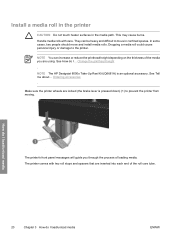
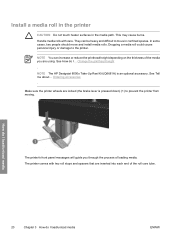
... of the roll core tube. See Tell me about... Ordering accessories .
NOTE You can be heavy and difficult to move and install media rolls.
The printer comes with care. Install a media roll in the printer
CAUTION Do not touch heater surfaces in confined spaces. See How do I ... NOTE The HP Designjet 8000s Take-Up Reel...
HP Designjet 8000s Printer Series - User's Guide - Page 79
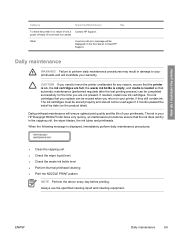
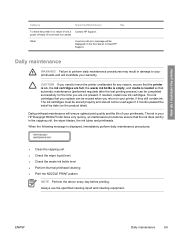
... every day before printing. ENWW
Daily maintenance
69
The ink cartridges must be stored properly and should not be displayed on , the ink cartridges are not present.
How do I maintain the printer
Category
Inspection/Maintenance
See
To leave the printer in damage to your HP Designjet 8000s Printer dries very quickly, so maintenance procedures ensure that automatic...
HP Designjet 8000s Printer Series - User's Guide - Page 113
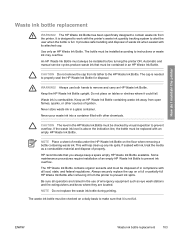
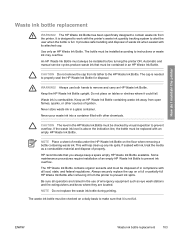
... bottle must be installed before turning the printer ON. Do not place on a full or partially-full HP Waste Ink Bottle after removing it could fall.
CAUTION The level in a glass container. This will help clean up any ink spills. If soaked with other sources of waste ink when sealed with all operators are located...
HP Designjet 8000s Printer Series - User's Guide - Page 149


... is not installed.
2. ENWW
An error message
139 Insert a new waste ink bottle into the printer and install the waste ink bottle cover. See How do I maintain the printer - Solution: follow the instructions on the front panel and check your media settings. Waste ink bottle replacement
Media crash
Problem: media crash (1) indicates that the media...
HP Designjet 8000s Printer Series - User's Guide - Page 163


... good print quality. ENWW
Storing media
153 All printing components (printer, ink system, and media) have been developed and thoroughly tested.
11 Tell me about media
Tell me about media
● Storing media ● Disposing of media according to prevent discoloration. The HP Designjet 8000s Printer supports the following media types: ● Glossy vinyl chloride...
HP Designjet 8000s Printer Series - User's Guide - Page 167
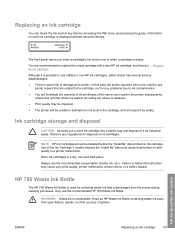
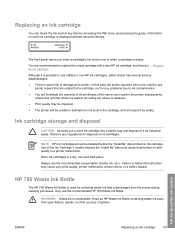
... all printheads of the same color used in the printer subsequently,
unless and until the whole ink system (including ink tubes) is discharged from open flames, sparks, or other sources of the Ink Cartridge 3 months beyond the "Install By" date may cause poor print quality, printer malfunction, printer failure, or a safety hazard. Only use the recommended consumables...
HP Designjet 8000s Printer Series - User's Guide - Page 169


... to recover the printheads and clean the ink tubes when the printer has been switched off for less than 4 weeks.
Tell me about the ink system
ENWW
HP Ink System Storage Kit
159 The HP 780 Ink System Storage Kit contains six ink system storage liquid cartridges. The HP 780 Ink System Cleaning Kit contains six cleaning liquid...
HP Designjet 8000s Printer Series - User's Guide - Page 229
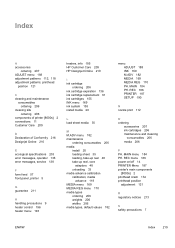
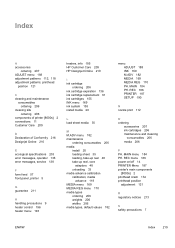
... 206 media types, default values 182
menu ADJUST 188 INK 169 M.ADV 182 MEDIA 169 MEDIA REG 170 PH. printhead
position 121
C cleaning and maintenance
consumables ordering 206
cleaning kits ordering 206
components of printer [8000s] 2 connections 11 Customer Care 209
D Declaration of Conformity 216 Designjet Online 210
E ecological specifications 203 error messages, operator...
HP Designjet 8000s Printer Series - Maintenance Guide - Page 8
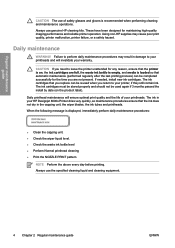
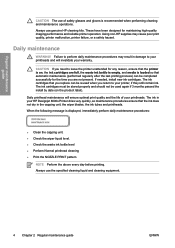
... unit. ● Check the wiper liquid level. ● Check the waste ink bottle level ● Perform Normal printhead cleaning ● Print the NOZZLE PRINT pattern
NOTE Perform the above every day before printing.
CAUTION If you need to your HP Designjet 8000s Printer dries very quickly, so maintenance procedures ensure that automatic maintenance (performed...
HP Designjet 8000s Printer Series - Maintenance Guide - Page 38


... from open flames, sparks, or other chemicals.
Keep the HP Waste Ink Bottle upright. This will help clean up any ink spills.
NOTE Do not replace the waste ink bottle during printing. Lift the splash guard (1) sufficiently to prevent ink overflow. Never store waste ink in the use both hands to make sure that you always...
Similar Questions
Hp Designjet 8000s
i have hp designjet 8000s, the nozzle of all colurs are fine still light magenta and light cyan colo...
i have hp designjet 8000s, the nozzle of all colurs are fine still light magenta and light cyan colo...
(Posted by jasrup 10 years ago)
Hp Designjet T2300ps How Many Ink Cartridges
(Posted by GGGGibo1 10 years ago)
Cannot Power On The Printer Hp Designjet 8000 After A General Electricity Cut.
how to power on after after electicity cut? the switch button doesnt respond.
how to power on after after electicity cut? the switch button doesnt respond.
(Posted by gaiafrei 12 years ago)
My Hp Designjet 8000 Says 'system Error 1290 Power On/off' What Does This Mean
My HP designjet 8000 says "system error 1290 power on/off" what does this mean
My HP designjet 8000 says "system error 1290 power on/off" what does this mean
(Posted by monimoni8 13 years ago)

