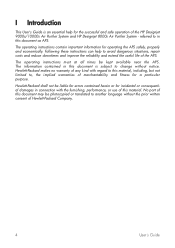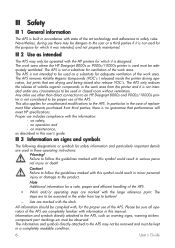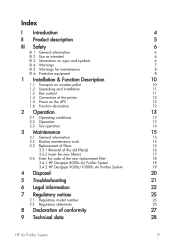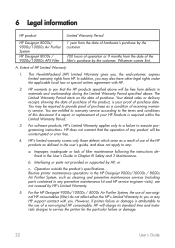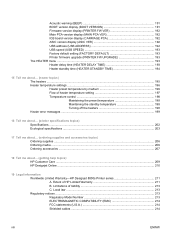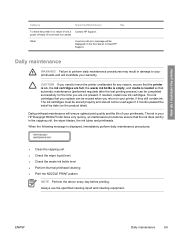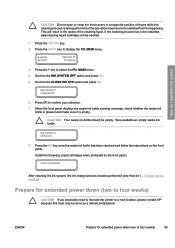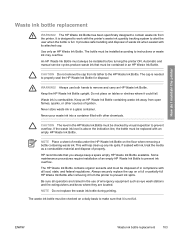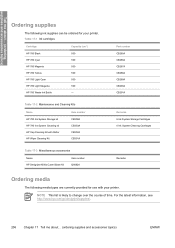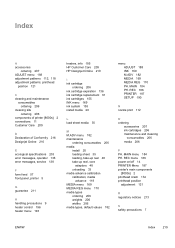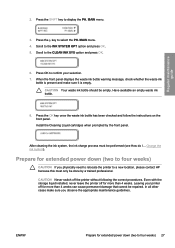HP Designjet 8000 Support Question
Find answers below for this question about HP Designjet 8000.Need a HP Designjet 8000 manual? We have 6 online manuals for this item!
Question posted by javivier1307 on May 29th, 2023
Error 11e0
Current Answers
Answer #1: Posted by SonuKumar on May 29th, 2023 10:41 AM
- Check ink levels: Ensure that there is sufficient ink in all the cartridges. If any of the cartridges are low or empty, replace them with new ones.
- Clean the ink system: The error could be caused by clogged or dirty printheads or ink tubes. Use the printer's cleaning utility to clean the ink system. This can usually be accessed through the printer's control panel or software on your computer.
- Perform a power cycle: Turn off the printer, unplug the power cord, and wait for about 60 seconds. Then, plug it back in and turn on the printer. This can help reset the printer and clear any temporary errors.
- Update firmware and drivers: Visit the HP website and check for any available firmware or driver updates for your Designjet 8000 printer. Updating to the latest software can help resolve compatibility issues and improve performance.
- Contact HP support: If the error persists after trying the above steps, it is recommended to contact HP support or a certified service technician for further assistance. They can provide specialized troubleshooting steps or arrange for a repair if necessary.
When contacting HP support, be sure to provide them with the specific error code (11e0) and any additional details about the issue you are experiencing. This will help them diagnose the problem more accurately and provide the appropriate solution.
Please respond to my effort to provide you with the best possible solution by using the "Acceptable Solution" and/or the "Helpful" buttons when the answer has proven to be helpful.
Regards,
Sonu
Your search handyman for all e-support needs!!
Related HP Designjet 8000 Manual Pages
Similar Questions
i am getting error 11eo after a lot of water and cieling feel on machine
My HP designjet 8000 says "system error 1290 power on/off" what does this mean