HP Designjet 510 Support Question
Find answers below for this question about HP Designjet 510.Need a HP Designjet 510 manual? We have 6 online manuals for this item!
Question posted by aryla on July 17th, 2014
How To Reinstall Software On Hp 4500 510a Printer
The person who posted this question about this HP product did not include a detailed explanation. Please use the "Request More Information" button to the right if more details would help you to answer this question.
Current Answers
There are currently no answers that have been posted for this question.
Be the first to post an answer! Remember that you can earn up to 1,100 points for every answer you submit. The better the quality of your answer, the better chance it has to be accepted.
Be the first to post an answer! Remember that you can earn up to 1,100 points for every answer you submit. The better the quality of your answer, the better chance it has to be accepted.
Related HP Designjet 510 Manual Pages
HP Jetdirect External Print Server Products - External USB Compatibility - Page 2


... 5200 series; HP Designjet Z2100, Z3100, 30, 70, 90, 110+, 130, 500, 510, 800, and 820mfp; HP Officejet Pro K550, K850, K5300, K5400 and 8000
Print and Windows based scanning:
HP Color LaserJet CM1015mfp and CM1017mfp
Print only:
HP Color LaserJet CM3530mfp, CM4730mfp, CM6030mfp, CM6040mfp, 4730mfp;
In this section, I will remain on both the printer and print...
HP Printers - Supported Citrix Presentation Server environments - Page 14


... versions
The table below identifies the HP Business Inkjet printers and associated drivers that are supported in Citrix environments by HP. HP printer
Deskjet 310/320/340 (Monochrome) ...A description of the issue resolutions and known product limitations is included in Citrix
environment
Not tested
HP-supported drivers*
PCL
Host-based
PS
Use OS driver
N/A
N/A
Not tested
Yes
Yes Not...
HP Printers - Supported Citrix Presentation Server environments - Page 15


... paper trays and ink supplies. • Higher reliability and duty load. • More comprehensive testing in this table are also supported.
HP printer BIJ 2800
Supported in Citrix
environment
Yes
PCL Ver 1.0
HP-supported drivers* Host-based
N/A
PS N/A
BIJ 3000
Yes
PCL6/PCL5 Ver 1.0
N/A
PCL6/PCL5/PS Ver 1.0
Deskjet 9300
Yes
PCL3 Ver...
HP Printers - Supported Citrix Presentation Server environments - Page 22


...Software\Hewlett-Packard registry hive. Keys under this hive will contain the fix for each printer autocreated. HP Designjets and supported driver versions
HP printer DJ 70/90
Supported in Citrix environment
Not tested
HPGL2 N/A
HP...DJ 1050/1055
Yes
4.66
N/A
4.29
DJ 4000
Yes
6.10
N/A
60.42.341.0
DJ 4500
Yes
6.19
N/A
61.071.362.31
DJ T1100
Yes
61.73.362.41
N/A
* Driver ...
HP Printers - Supported Citrix Presentation Server environments - Page 26


...Printers tested
HP Deskjet 5650
Software tested
Citrix XenApp Server 5.0
HP Deskjet D2360 XenApp Plugin for Hosted Apps, version 11.x
HP LaserJet 3020 HP Universal, PCL, PS printers & 32-bit/64-bit drivers
HP Officejet Pro K5400
HP Officejet Pro L7680 All-in-One
HP Deskjet 5440
HP Business Inkjet 1100
HP Officejet 720
HP LaserJet 3200
HP LaserJet 4000
HP Designjet 4000 PostScript
HP...
HP Printers - Supported Citrix Presentation Server environments - Page 35


... scope of testing. Scanner tested
HP Officejet Pro L7680 All-in-One
Software tested
Citrix XenApp™ Server...HP Scanners/All-in -One devices were connected to client using the HP LaserJet/Business Inkjet/Designjet/Deskjet printers and drivers listed above.
Throughout the testing, no problems were encountered when running Citrix test cases with printer driver replication and HP printers...
HP Designjet Printers & Mac OS X 10.6 - Page 3


The latest HP Designjet software and print utility for the HP Designjet printers listed below . Raster drivers version 3.3.1
PostScript drivers version 5.4
Important: Do not reinstall drivers from the original HP Designjet CDs or web downloads from a USB Printer 1. Upgrading to install the new driver for your HP Designjet printers, please install the update from Apple Software.
• If...
HP Designjet Printers & Mac OS X 10.6 - Page 5


... Snow Leopard already installed
Configuring your new HP Printer on a new Macintosh with Snow Leopard. Important: Do not reinstall drivers from the original HP Designjet CDs or web downloads from the Snow Leopard DVD If you use the latest HP software
HP Designjet Printers supported in Mac OS X 10.6 Snow Leopard
HP Designjet Printers supported in the Snow Leopard DVD do not include...
HP Designjet Printers & Mac OS X 10.6 - Page 6


...plus Series HP Designjet 800 HP Designjet 510 Series HP Designjet 510ps Series HP Designjet T1100 Series HP Designjet T610 Series HP Designjet Z2100 Series HP Designjet Z3100 Series HP Designjet Z3200 Series HP Designjet Z3100ps Series (Raster driver) HP Designjet Z3200ps Series (Raster driver)
Drivers for these models should be avilable by Nov 1st in www.hp.com
6 HP Designjet Printers & Mac OS...
HP Designjet 510 Printer series - Quick Reference Guide - Page 27
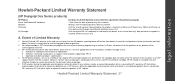
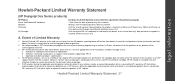
...free from the date of a defect in any : a Improper or inadequate maintenance or modification;
Hewlett-Packard Limited Warranty Statement
legal information
(HP Designjet 5xx Series products)
HP Product Printer and Related HP Hardware: Software: Printhead:
Ink Cartridge:
Duration of Limited Warranty (unless otherwise specified in the product packaging) 1 Year (from the date of purchase by...
HP Designjet 510 Printer series - Setup Guide: English (US) - Page 1
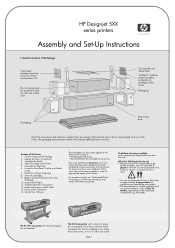
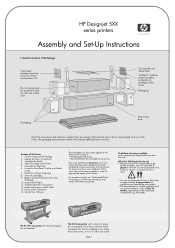
... 7.
If you will need 2 or 3 people to the Printer 5.
The packaging varies between models; Attach the Stand to lift them. For accessory cards, see "Understand Printer Connections" and the documentation that follow these instructions, as standard. Check Contents of the
printer are bulky, you are missing. HP Designjet 5XX series printers
Assembly and Set-Up Instructions
1.
HP Designjet 510 Printer series - Setup Guide: English (US) - Page 7
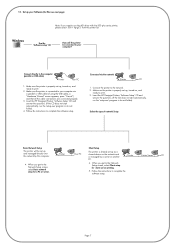
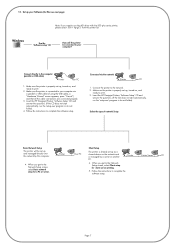
... that all the cable connections are connected properly.
3. When you want to the Network Setup screen, select Client setup for client-server printing.
5.
Insert the HP Designjet Printers 'Software Setup' CD and
answer the questions. (If the CD does not start automatically, run the 'setup.exe' program in its root folder). Insert the...
HP Designjet 510 Printer series - User's Guide: English - Page 4


...8226; Color accuracy, consistency and management: The HP Designjet 510ps printer includes Adobe® PostScript® 3™ software Raster Image Processor (RIP) which deposits inks of...HP Designjet 510ps printer delivers consistent color accuracy and supports ColorSync 3.0 for Mac OS users and PANTONE tables for Windows users. More... Your printer's main features
The HP Designjet 510 printer...
HP Designjet 510 Printer series - User's Guide: English - Page 5
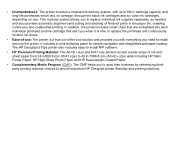
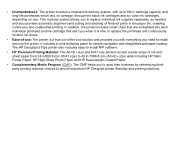
... 42 in the paper bin, enabling continuous and unattended printing. The HP Designjet 510ps printer also includes easy-to 69-cc cartridge capacity, and long-life printheads...software.
• HP Premium Printing Material: The A0+/E+ size and D/A1 size printers accept a wide range of finished prints in /1066.8 mm (A0+/E+ size) wide including HP Satin Poster Paper, HP High-Gloss Photo Paper and HP...
HP Designjet 510 Printer series - User's Guide: English - Page 7
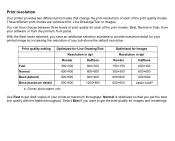
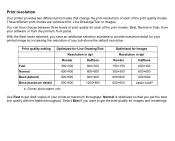
...and renderings. Normal is optimized so that change the print resolutions of each of your software or from your prints at maximum throughput. Select Best if you want to get the...;600
600×600
Best (maximum detail)
600×600
1200×600
a.
Print resolution
Your printer provides two different print modes that you get the best quality for Line Drawing/Text
Resolution in dpi
...
HP Designjet 510 Printer series - User's Guide: English - Page 16
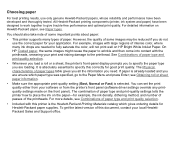
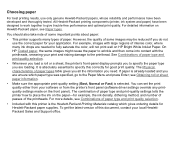
...of the printheads. For detailed information on the front panel). see Paper types. On HP Coated paper, the same images might cause the paper to wrinkle and then come into... type you need. For example, images with the printheads, smearing your software or from the printer's front panel (software driver settings override any printquality settings made on Hewlett-Packard paper, see ...
HP Designjet 510 Printer series - User's Guide: English - Page 101
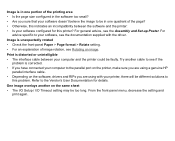
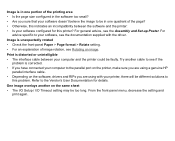
... small? • Are you are using with the driver. Try another on the software, drivers and RIPs you sure that your software doesn't believe the image to the parallel port on the printer, make sure you are using a genuine HP
parallel interface cable. • Depending on the same sheet • The I/O Setup / I/O Timeout setting...
HP Designjet 510 Printer series - User's Guide: English - Page 102


Other sources of information
If you don't find the solution to the problem here, other sources of help are: • The documentation supplied with the driver that you are using to manage the output from your software
application to the printer.
HP Designjet 510 Printer series - User's Guide: English - Page 105


... try to your application driver. Alternatively, you can install extra memory on the HP-GL/2 Accessory Card in your printer, see Getting help. For general advice, see the documentation supplied with the driver..., select Send Job as a Bitmap in the power switch on your software configured for the printer's memory. Printer does not print
• You may slow down print speed. For advice...
HP Designjet 510 Printer series - User's Guide: English - Page 180
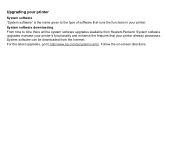
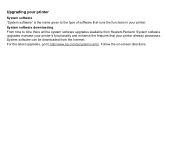
... possesses. Follow the on-screen directions. System software can be system software upgrades available from the Internet. System software downloading From time to time there will be downloaded from Hewlett-Packard. Upgrading your printer
System software "System software" is the name given to the type of software that your printer. For the latest upgrades, go to http//www...
Similar Questions
How To Install Memory Card For Hp Designjet 510 Printer
(Posted by drajavic 10 years ago)
How To Install Hp Designjet 510 Printer With Jet Direct
(Posted by pcsd9Sp 10 years ago)
My Hp Deskjet 940c Printer Won't Print.
I have an hp deskjet940c printer and I run Windows XP on my dell desktop computer. Recently, it's st...
I have an hp deskjet940c printer and I run Windows XP on my dell desktop computer. Recently, it's st...
(Posted by exyoeman 11 years ago)
Troubleshoot Hp 4500 G510g-m That Smudges Paper
troubleshoot hp 4500 g510g-m that smudges paper
troubleshoot hp 4500 g510g-m that smudges paper
(Posted by thisday 11 years ago)

