HP Designjet 510 Support Question
Find answers below for this question about HP Designjet 510.Need a HP Designjet 510 manual? We have 6 online manuals for this item!
Question posted by ycjeex on March 29th, 2014
How Do I Change My Hp Designjet 510 Printer Language To English
The person who posted this question about this HP product did not include a detailed explanation. Please use the "Request More Information" button to the right if more details would help you to answer this question.
Current Answers
There are currently no answers that have been posted for this question.
Be the first to post an answer! Remember that you can earn up to 1,100 points for every answer you submit. The better the quality of your answer, the better chance it has to be accepted.
Be the first to post an answer! Remember that you can earn up to 1,100 points for every answer you submit. The better the quality of your answer, the better chance it has to be accepted.
Related HP Designjet 510 Manual Pages
HP Jetdirect External Print Server Products - External USB Compatibility - Page 2


... is fully backward compatible with these USB network-capable HP printers, AIO's, and MFP's:
HP Business Inkjet 2300, 2600, 2800, and 3000; HP Designjet Z2100, Z3100, 30, 70, 90, 110+, 130, 500, 510, 800, and 820mfp; As a result, some of printers.
In this section, I will remain on Laserjet MFP's. HP Officejet Pro K550, K850, K5300, K5400 and 8000...
HP Jetdirect External Print Server Products - External USB Compatibility - Page 3


... D, G series, K80/K80xi, and 9100 series; HP Photosmart 1100, 1200, 1300, 7000**, and 8000 series; HP Designjet 30, 70, 90, 110+, 130, 500, 510, 800, and 820mfp; HP Officejet Pro K550, K850, K5300, K5400, K8600, L7300, L7500, L7600, L7700, 8000, and 8500
Also works with these USB network-capable HP printers:
HP Color LaserJet CM1015/1017mfp*, CM3530mfp*, CM4730mfp...
HP Jetdirect External Print Server Products - External USB Compatibility - Page 4


... 1100, 1200, 1300, 7000**, and 8000 series; no webscan ** except HP Photosmart 7200 series
HP Jetdirect 175x
Supported with respect to change without notice. HP Designjet 30, 70, 90, 110+, 130, 500, and 800; HP LaserJet M3027mfp*, M3035mfp*, M4345mfp*, M5025mfp*, M5035mfp*, M9040mfp*, M9050mfp*, 3050*; HP PSC 2110*, 2210*, 2400*, 7350, and 7550 All-in -One
* printing only...
HP Printers - Supported Citrix Presentation Server environments - Page 1


... 4.7 for Windows in Citrix environments 12 The difference between the Citrix and HP UPDs 13 Business Inkjet printers and supported driver versions 14 HP Deskjet printers and supported driver versions 15 LIDIL HP Deskjet printers...18 Using HP ink-based All-in-One and Photosmart printers 19 HP Designjets and supported driver versions 22 Resolved issues...22 Unresolved issues ...24...
HP Printers - Supported Citrix Presentation Server environments - Page 26


... tested
Citrix XenApp Server 5.0
HP Deskjet D2360 XenApp Plugin for Hosted Apps, version 11.x
HP LaserJet 3020 HP Universal, PCL, PS printers & 32-bit/64-bit drivers
HP Officejet Pro K5400
HP Officejet Pro L7680 All-in-One
HP Deskjet 5440
HP Business Inkjet 1100
HP Officejet 720
HP LaserJet 3200
HP LaserJet 4000
HP Designjet 4000 PostScript
HP Color LaserJet 3000
Testing methodology...
HP Printers - Supported Citrix Presentation Server environments - Page 29


Setting changes were made to the HP LaserJet/Business Inkjet/Designjet/Deskjet printer installed locally on the client's desktop. The settings were propagated and the client was attached to the Citrix XenApp™ server farm. These settings are ...
HP Designjet Printers & Mac OS X 10.6 - Page 2


... editorial errors or omissions contained herein. HP Designjet Printers & Mac OS X 10.6 Snow Leopard
2 Nothing herein should be liable for HP products and services are set forth in the express warranty statements accompanying such products and services.
Reproduction, adaptation, or translation without prior permission is subject to change without notice.
The information contained herein...
HP Designjet Printers & Mac OS X 10.6 - Page 6


... Series HP Designjet 70 Series HP Designjet 90 Series HP Designjet 100plus Series HP Designjet 110plus Series HP Designjet 130 Series HP Designjet 500 Series HP Designjet 500 plus Series HP Designjet 500ps Series HP Designjet 500ps plus Series HP Designjet 800 HP Designjet 510 Series HP Designjet 510ps Series HP Designjet T1100 Series HP Designjet T610 Series HP Designjet Z2100 Series HP Designjet...
HP Designjet 510 Printer series - Setup Guide: English (US) - Page 1
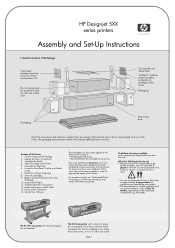
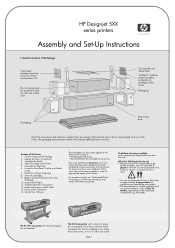
...if any are prompted to the following HP products: • HP Designjet 5XX Series • Stand and Paper Bin available as accessory. Understand Printer Connections 12. Read these instructions, as... for a E+/A0+-size model. Switch On, Choose Language 8. Load a Roll of the Package
"Day-to the Printer 5. The D/A1-size printer with the accessory.
What You Will Need to lift ...
HP Designjet 510 Printer series - Setup Guide: English (US) - Page 3


...will not find the front-panel overlay and can refer to the printer (continued) For assembly of the accessory stand, use of the printer is an HP Designjet 510 you put the Pocket Guide into the horizontal slot on page 4....Bin For assembly of desiccant material
5. Switch On and Choose a Language (all models)
NOTE: If your AC power outlet connection. Only use the poster supplied with this...
HP Designjet 510 Printer series - Setup Guide: English (US) - Page 4
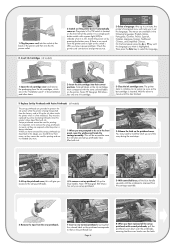
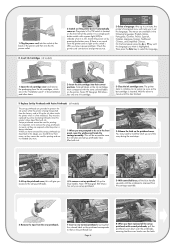
...up printheads are provided to a minute, the printer's front-panel menu will give you should throw them away, as they are in the following languages: English, Italian, Portuguese, German, French, Spanish, ...prompted to indicate when it is inserted. Note: HP Designjet 500 Mono has only one set -up printheads.
4-To remove a set the language. It is a simple pushbutton switch with normal...
HP Designjet 510 Printer series - User's Guide: English - Page 1


... and optional network interface. It contains information about the printer's features and what is included with the printer.
• Front view of printer Contains a view of the front of the printer showing the location of this guide are valid for both the HP Designjet 510 and the HP Designjet 510ps except where otherwise indicated.
This chapter contains the following...
HP Designjet 510 Printer series - User's Guide: English - Page 4


... delivers excellent line quality with an ultra-smooth glossy finish. The HP Designjet 510ps printer is designed for individuals or small work -groups in architecture, engineering and construction (AEC), and mechanical CAD design. Your printer's main features
The HP Designjet 510 printer is designed for individuals or small work -groups in advertising agencies, in-house graphic departments...
HP Designjet 510 Printer series - User's Guide: English - Page 5
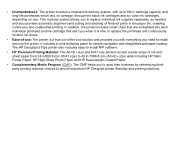
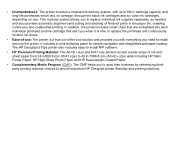
... smart chips that are embedded into each individual printhead and ink cartridge that alert you when it is time to ensure maximum HP Designjet printer flexibility and printing solutions. This modular system allows you to grow their business by referencing thirdparty printing material choices to replace the printhead and continuously ...
HP Designjet 510 Printer series - User's Guide: English - Page 82
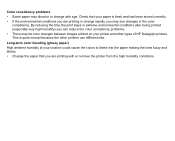
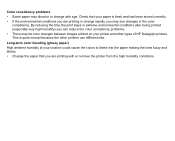
... the print stays in the color
consistency. Check that you are printing in change with or remove the printer from the high humidity conditions. Color consistency problems • Some paper may discolor or change rapidly, you may be color changes between images printed on your paper is quite normal because the other types of HP Designjet printers.
HP Designjet 510 Printer series - User's Guide: English - Page 192


Functional specifications
HP Designjet 510 and 510ps functional specifications
Functional specifications
HP ink supplies
Four colors: cyan, magenta, yellow and black. Printheads:
600 dpi,
36 kHz (cyan, magenta, yellow). 36 kHz (black). D/A1 size printer
625 mm 25 in
More ...
A0+/ E+ size printer
Sheet - Cyan
Ink cartridges:
Magenta Yellow
28 or 69 ml
Black
69 ml
Paper...
HP Designjet 510 Printer series - User's Guide: English - Page 193
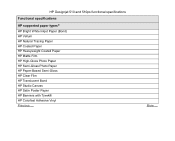
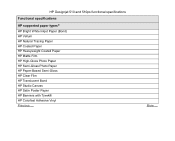
HP Designjet 510 and 510ps functional specifications
Functional specifications
HP supported paper typesa HP Bright White Inkjet Paper (Bond) HP Vellum HP Natural Tracing Paper HP Coated Paper HP Heavyweight Coated Paper HP Matte Film HP High-Gloss Photo Paper HP Semi-Gloss Photo Paper HP Paper-Based Semi-Gloss HP Clear Film HP Translucent Bond HP Studio Canvas HP Satin Poster Paper HP Banners with...
HP Designjet 510 Printer series - User's Guide: English - Page 194
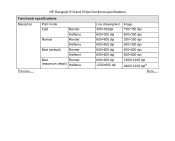
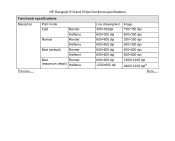
HP Designjet 510 and 510ps functional specifications
Functional specifications
Resolution
Print mode
Fast
Render
Halftone
Normal
Render
Halftone
Best (default) Render
Halftone
Best
Render
(maximum detail) Halftone
Previous ...
...
HP Designjet 510 Printer series - User's Guide: English - Page 195
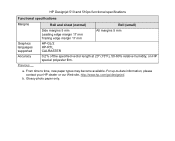
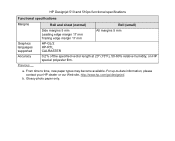
HP Designjet 510 and 510ps functional specifications
Functional specifications
Margins
Roll and sheet (normal)
Roll (small)
Graphics languages supported
Side margins 5 mm Leading edge margin 17 mm Trailing edge margin 17 mm
HP-GL/2 HP-RTL CALRASTER
All margins 5 mm
Accuracy
0.2% of the specified vector length at 23º (73ºF), 50-60% relative humidity, on HP special...
HP Designjet 510 Printer series - User's Guide: English - Page 206


Supported for the HP Designjet 510 but not for the 510ps Hardware
Item
HP part number
Memory module
256 MB
CH654A
The memory expansion module is: SODIMM PC2700 333 MHz 256 MB DDR CL = 2.5
Jetdirect EIO network cards HP Jetdirect 620n Fast Etherneta
J7934A
HP Jetdirect 630n IPv6 Gigabit Ethernet
J7997G
HP Jetdirect IPv6/IPsec Gigabit Ethernet
J7961A...
Similar Questions
How To Install Memory Card For Hp Designjet 510 Printer
(Posted by drajavic 10 years ago)
What Kind Of Paper To Use In A Hp Designjet 510 Printer
(Posted by afasdDurga 10 years ago)
How To Change Hp 400 Pro Printer Driver Language
(Posted by angiifeyfm 10 years ago)
I Am Getting Error (no Media Profile Available) In Hp Designjet 5100 Printer.
I am getting error (no media profile available) in hp designjet 5100 printer. How do i download med...
I am getting error (no media profile available) in hp designjet 5100 printer. How do i download med...
(Posted by vjaisawal 12 years ago)

