HP Designjet 5000 Support Question
Find answers below for this question about HP Designjet 5000.Need a HP Designjet 5000 manual? We have 7 online manuals for this item!
Question posted by RizFRAUTE on June 19th, 2014
How To Unload Media From A Designjet 5000
The person who posted this question about this HP product did not include a detailed explanation. Please use the "Request More Information" button to the right if more details would help you to answer this question.
Current Answers
There are currently no answers that have been posted for this question.
Be the first to post an answer! Remember that you can earn up to 1,100 points for every answer you submit. The better the quality of your answer, the better chance it has to be accepted.
Be the first to post an answer! Remember that you can earn up to 1,100 points for every answer you submit. The better the quality of your answer, the better chance it has to be accepted.
Related HP Designjet 5000 Manual Pages
HP Printers - Supported Citrix Presentation Server environments - Page 34


... to run a Windows installation CD-ROM or media for multiple domain users. Use the replication feature to it. The printers were configured for the printer.
You may need them. The client system connected to a Citrix XenApp™ Server that did have HP LaserJet/Business Inkjet/Designjet/Deskjet printers attached, but that the XenApp™ Server...
HP DesignJet 5000 Series Printer - Pocket Guide - Page 40


... & Unload Media The Take Up Reel as standard. For the HP Designjet 42inch/1.07m printer it is supplied as an accessory For the HP Designjet 60inch/1.57m printer the Take Up Reel is an optional accessory which you through all the procedures
step-by-step. Loading Roll Media Guidelines
file:///D|/hydra/ug_loc/f
Help with loading When loading media...
HP DesignJet 5000 Series Printer - Pocket Guide - Page 44


.... Be sure the printer's wheels are locked. Keep fingers clear of Media
1. pocket.book Page 42 Sunday, October 29, 2000 5:09 PM
42 - Load & Unload Media
Loading the New Roll of the printer and lay it is...first few inches of media installed on page 39. If the amount of media was printed at the end of the roll, this procedure you need to the printer spindle. HP Designjet 42 inch (1.07m...
HP DesignJet 5000 Series Printer - Pocket Guide - Page 49


Loading the New Roll of Media 17.The printer checks the media alignment. HP Designjet 60 inch (1.52m) only 18.If the media is open the frontpanel displays: 16.Lower the window.
pocket.book Page 47 Sunday, October 29, 2000 5:09 PM
47 - Load & Unload Media If the window is correctly aligned the printer will display:
19.Select "Yes...
HP DesignJet 5000 Series Printer - Pocket Guide - Page 51


... of Media
HP Designjet 42 inch (1.07m) only 25.The front-panel displays:
26.Wind the excess media onto the spindle. key. NOTE: To turn the roll media in the direction shown. Press the Enter.
Loading the New Roll of media.
pocket.book Page 49 Sunday, October 29, 2000 5:09 PM
49 - LOAD AND UNLOAD MEDIA
file...
HP DesignJet 5000 Series Printer - Pocket Guide - Page 52


Follow the procedure in the next section.
file:///D|/hydra/ug_loc/f pocket.book Page 50 Sunday, October 29, 2000 5:09 PM
50 - Load & Unload Media
HP Designjet 42 inch (1.07m) only The front-panel displays the following and is ready to print.
Loading the New Roll of Media
HP Designjet 60 inch (1.52m) only The printer is ready to load the media onto the Take Up Reel.
HP DesignJet 5000 Series Printer - Pocket Guide - Page 53


... of core must be the same length as an optional accessory.
LOAD AND UNLOAD MEDIA
file:///D|/hydra/ug_loc/f To order the Take Up Reel refer to the HP Designjet 5000 when the Take Up Reel has been installed as the media you can also use an empty cardboard tube to the Core tube which was...
HP DesignJet 5000 Series Printer - Pocket Guide - Page 165
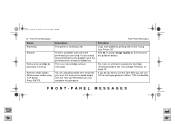
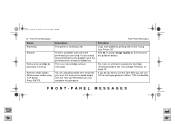
...FRONT-PANEL MESSAGES
file:///D|/hydra/ug_loc/f You are using TUR button Press ENTER
Description
The printer is receiving a file. There is an ink cartridge removal instruction. Front Panel Messages
...see Ink Cartridge Removal, on the reverse of the printheads you are unloading media from the printer, you must first remove the media weight from the Take Up Reel before you do not want to ...
HP Designjet 5000 series printer - User's Guide - Page 5
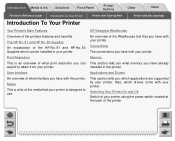
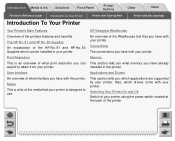
... tool that your printer. HP Designjet WebAccess
An overview of what interface you which can expect to use. Switching Your Printer On and Off Switch of your printer. Introduction Media & Ink Solutions Front-Panel
Printer Options
Other
Index
The User's Reference Guide
Introduction To Your Printer
Introduction To Your Printer
Printer with Take-Up Reel
Printer with Bin Assembly...
HP Designjet 5000 series printer - User's Guide - Page 161


... it continues to receive the data.
The printer will compress the file while it in and up
Remove media weight Wind excess media using .
There is a problem with one of the printheads you that there is informing you are unloading media from the printer, you must first remove the media weight from the Take Up Reel before...
HP Designjet 5000 series printer - User's Guide - Page 179
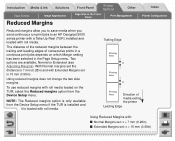
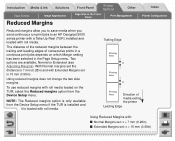
... Solutions
Page Format
Image Appearance
Reduced Margins
Front-Panel
Printer Options
Other
Page Size in the FrontPanel
Print Management
Index
Printer Configuration
Reduced margins allow you to save media when you send continuous run print jobs to an HP Designjet 5000 series printer with a Take Up Reel (TUR) installed and loaded with Extended Margins set : x = 15...
Service Manual - Page 32


... to the front of the carriage.
2.
n Just ignore this information about the Line Sensor calibration. NOTE
Media-Axis Problems
1. Printer unloads media (it . In the future, if the LED's are any A.02.xx firmware release.
1-20
HP DesignJet 5000 Series Printers Service Manual This can cause Printhead continuity problems afterwards, especially in any errors related to the...
Service Manual - Page 37


... both hands, and gently push the media into the Printer until it . Prints Do Not Stack n The Printer may have problems picking up the sheet media during the load process. HP DesignJet 5000 Series Printers Service Manual
1-25 The right-hand edge must be too close to the end of the Printer.
Sheet media
n It must
be rough. n Align...
Service Manual - Page 58


... /O Card from side to side. Corrective Action: Remove the media and re-boot the Printer. n If the error does appear again, then power OFF the Printer, remove the I /O card also fails, replace the Main ... is smaller than 42 inches. This error code should not appear again.
2-6
HP DesignJet 5000 Series Printers Service Manual n If the error does not appear again, then the problem may have...
Service Manual - Page 118


...8593; ↓
Enter
Press Enter
4-22
HP DesignJet 5000 Series Printers Service Manual INK STARTUP Load paper for calibration
13. Press Enter to continue:
INK STARTUP
Printer startup has finished
Press ENTER to print the ... the front panel and you must load media into the Printer. Service Tests and Utilities
12. If media is completed, the following message appears on the front panel.
Service Manual - Page 145


...
4. The Printer will start the Load/Unload Media procedure. Select "Measure Pattern" and press Enter to automatically start to print the Accuracy Calibration Pattern and the following message will be displayed on loading media).
Recalibrate
Create Pattern Measure Pattern
Top
Back
↑ Make Selection
↓
Enter
Press Enter
HP DesignJet 5000 Series Printers Service Manual...
Service Manual - Page 146
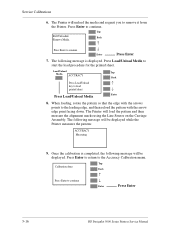
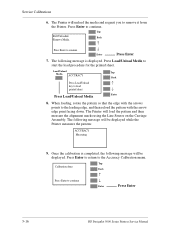
... points to start the load procedure for the printed sheet. Load/Unload
Media ACCURACY
Press Load/Unload key to continue
↑
↓
Enter
Press Enter
5-16
HP DesignJet 5000 Series Printers Service Manual Top
Calibration done
Back
Press Enter to load printed sheet
Press Load/Unload Media
Top Back
↑ ↓
Enter
8. Press Enter to return to remove...
Service Manual - Page 379


...DesignJet 5000 Series Printers Service Manual
10-3 The contrast of the Carriage using the Belt. n 2 keys at the same time.
n Encoder Strip - The display has an LED backlight to improve its position with respect to the media...display is used to display messages, configure the Printer and send commands to the printer: Cancel and Load/Unload Media. n 1 key on the Carriage PCA. maintains the...
Service Manual - Page 380
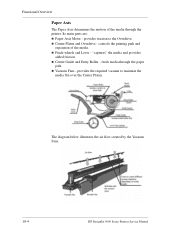
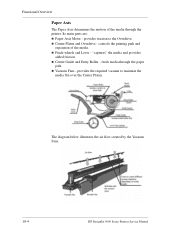
... Overdrive - controls the printing path and
expansion of the media through the paper
path. The diagram below illustrates the air flow created by the Vacuum Fans.
10-4
HP DesignJet 5000 Series Printers Service Manual Functional Overview
Paper Axis
The Paper Axis determines the motion of the media. Its main parts are: n Paper-Axis Motor - provides...
Service Manual - Page 392


... network. long-axis printing
Printing a page whose X-axis (the axis vertical to the printer as you look at it from the front) is longer than a serial interface. matte Not glossy. media The material, usually paper, onto which the
G-2
HP DesignJet 5000 Series Printers Service Manual e.g. A1, A2, etc. nesting Placing two or more pages side...
Similar Questions
Hp Designjet 5000 Media Not Advancing When Printing
(Posted by elisalvo 10 years ago)
How To Install Hp Designjet 5000 In Windows 7 64 Bit
(Posted by mpgtdh 10 years ago)
How To Fix A Printhead Problem On Hp Designjet 5000
(Posted by salamash4 10 years ago)
How To Install Hp Designjet 5000 Printer In Windows 7 64 Bit
(Posted by petHTFad 10 years ago)

