HP Designjet 5000 Support Question
Find answers below for this question about HP Designjet 5000.Need a HP Designjet 5000 manual? We have 7 online manuals for this item!
Question posted by frohsrasya on March 28th, 2014
How To Reset Hp Designjet 5000 To Factory Default
The person who posted this question about this HP product did not include a detailed explanation. Please use the "Request More Information" button to the right if more details would help you to answer this question.
Current Answers
There are currently no answers that have been posted for this question.
Be the first to post an answer! Remember that you can earn up to 1,100 points for every answer you submit. The better the quality of your answer, the better chance it has to be accepted.
Be the first to post an answer! Remember that you can earn up to 1,100 points for every answer you submit. The better the quality of your answer, the better chance it has to be accepted.
Related HP Designjet 5000 Manual Pages
Service Manual - Page 7


... 5-7 2. Accuracy Calibration 5-14 Carriage Height Calibration 5-18 Calibration Error Codes 5-26
HP DesignJet 5000 Series Printers Service Manual
5 Table of Contents
Service Tests and Utilities 4-1
Introduction 4-2 Phone Support... set the Serial Number 4-26 If you want to set the Japanese Fonts 4-27 Reset Life Counters 4-29 Backup EEROM 4-31 Image Quality Warning 4-33 Diagnostic Print 4-34
...
Service Manual - Page 32


... any A.02.xx firmware release.
1-20
HP DesignJet 5000 Series Printers Service Manual It is possible that the Line Sensor is turned OFF and then back ON again.
This problem is not clipped properly. n If the Line Sensor ID is not indicated on the Line Sensor, use the
default value which is no label on...
Service Manual - Page 38


White boxes appear only in Full Menu Mode
Always Appear
@
PostScript Only
1-26
HP DesignJet 5000 Series Printers Service Manual I/O Setup Menu
I/O setup
No I/O card found Card ID Card ID Card Setup
Card Setup
I/O timeout
Configuration Advanced 0.5 min .. 30 min
Reset Card
Only Appear in Full menu mode.
Troubleshooting
How to Navigate through the Front Panel...
Service Manual - Page 40


Usage report Print Quality Ram present, Service ID Hard Disk, Code Rev.
HP DesignJet 5000 Series Printers Service Manual
1-28
Utilities
Replace Ink System Track Media Length Usage Menu Mode Calibrations Reset Web Svr Passwd Test Prints
Statistics Default Menu Display Contrast Clean Platen
Lens Maintenance
No (Continue), Yes (Replace)
Yes, No Print usage, View usage
Short...
Service Manual - Page 43


HP-GL/2 Settings Menu
HP DesignJet 5000 Series Printers Service Manual
HPGL/2 settings
Palette Define Palette
Merge
Software, Factory, Palette A, B
Palette A, Palette B Factory On/Off
Pen no. 0 ... 15 Pen no. 0 ... 15
Width Width
0.13 ... 12.0mm 255 .. 1, 0
Troubleshooting
Only Appear in Full Menu Mode
Always Appear
@
PostScript Only
1-31
Service Manual - Page 97
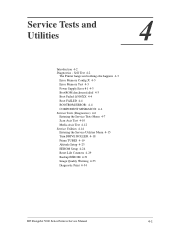
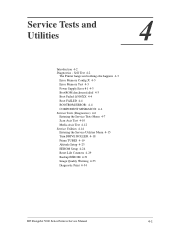
Self Test 4-2
The Printer hangs and nothing else happens 4-3 Error Memory Config:X 4-3 Error Memory Test 4-3 Power Supply Error #1... 4-18 Prime TUBES 4-19 Altitude Setup 4-23 EEROM Setup 4-24 Reset Life Counters 4-29 Backup EEROM 4-31 Image Quality Warning 4-33 Diagnostic Print 4-34
HP DesignJet 5000 Series Printers Service Manual
4-1 Service Tests and Utilities
4
Introduction 4-2 Diagnostics -
Service Manual - Page 103
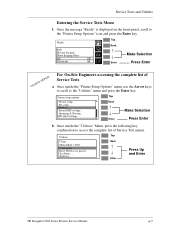
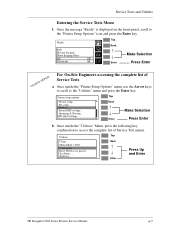
HP-GL/2 settings... Reset WebAccess paswd Test Prints ... Statistics ... Menu Mode = Full Calibrations ... ...Printer Setup Options" icon and press the Enter key. Utilities
Usage ...
Once the message "Ready" is displayed on the front-panel, scroll to the "Utilities" menu and press the Enter key. Top Back
↑ ↓
Enter
Press Up and Enter
HP DesignJet 5000 Series Printers...
Service Manual - Page 110


... quality problems and verify printhead nozzle status.
4-14
HP DesignJet 5000 Series Printers Service Manual Turn DRIVE ROLLER ⇒ Page 4-18 The purpose of this Service Utility is to facilitate the cleaning of this Service Utility is to reset the preventive maintenance counters when parts have been replaced.
6. Reset Life Counters ⇒ Page 4-29 The purpose...
Service Manual - Page 111


... Utilities
Top
Usage ... Service Tests and Utilities
Entering the Service Utilities Menu
1. Internal RIP settings...
Reset WebAccess paswd Image quality print ... Back
↑ ↓
Enter
Press Up and Enter
HP DesignJet 5000 Series Printers Service Manual
4-15 Queueing & Nesting... Menu Mode = Full
Calibrations ... Statistics ...
Top
Back
↑ Make Selection...
Service Manual - Page 112


... settings...
Select Yes to begin a specific operation when the required Service Utility is highlighted.
4-16
HP DesignJet 5000 Series Printers Service Manual This mode should NOT be used without having the guidance of Service Utilities
Once inside the "Printer Setup Options" menu and the "Device
setup" menu is displayed. You are now in the Service...
Service Manual - Page 114


... Lift the Window on the printer and deactivate the Window Sensor by one. Service Utilities
1.1 Turn DRIVE ROLLER 1.2 Prime TUBES 1.3 Altitude Setup 1.4 EEROM Setup 1.5 Reset Life Counters 1.6 Backup EEROM
Top..., scroll to resume
Top Back
↑ Make Selection
↓
Enter
4-18
HP DesignJet 5000 Series Printers Service Manual Press Enter if you want to return to the Service Utility menu ...
Service Manual - Page 115


...Reset Life Counters 1.6 Backup EEROM
Top
Back
↑ Make Selection
↓
Enter
Press Enter
2. The following message will begin to startup and in the Ink Cartridges before starting to correct
↑
↓
Enter
Press Enter
3. INK STARTUP Printer...Enter
Press Enter
HP DesignJet 5000 Series Printers Service Manual
4-19 Prime the TUBES as follows:
1. The Printer will be ...
Service Manual - Page 119


... DRIVE ROLLER 1.2 Prime TUBES 1.3 Altitude Setup 1.4 EEROM Setup 1.5 Reset Life Counters 1.6 Backup EEROM
Top
Back
↑ Make Selection
↓
Enter
Press Enter
2. Press Enter to confirm and exit this utility or press Back to return to "1.3 Altitude Setup " and press Enter.
1. HP DesignJet 5000 Series Printers Service Manual
4-23 The following options are displayed Use...
Service Manual - Page 120


...Setup
1.5 Reset Life ...Printer. Service Tests and Utilities
EEROM Setup
The purpose of this Service Utility is conflicting because they do not come from the same Printer (they have made your selection:
1.4 EEROM Setup
1.4.1 Set Model Number 1.4.2 Set Serial Number 1.4.3 Set Japanese Font
Top
Back
↑ Make Selection
↓
Enter
Press Enter
4-24
HP DesignJet 5000 Series Printers...
Service Manual - Page 123


...
Press BACK to return to Japanese? Yes No (Cancel)
Top Back
↑ ↓
Enter
Press Enter
HP DesignJet 5000 Series Printers Service Manual
4-27
Select No (Cancel) to return to the EEROM Setup utility.
1.4.2 Set Japanese Fonts Set default font type to menu
Top Back
↑ ↓
Enter
Press Back
a Select "1.4.3 Set Japanese Font" and...
Service Manual - Page 124


... complete loading and return to the EEROM Setup utility or press Back to return to the previous message.
1.4.2 Set Japanese Fonts You have set the default font type to Japanese
Press ENTER to confirm or BACK to correct
Top Back
↑ ↓
Enter
Make Selection
4-28
HP DesignJet 5000 Series Printers Service Manual
Service Manual - Page 125


... to exit
Top Back
↑ ↓
Enter
Make Selection
HP DesignJet 5000 Series Printers Service Manual
4-29 The following options are displayed for a certain component when it has not been replaced.
1. A message confirming the selection is to cancel.
1.5.1 Scan Axis
Limit: 11000000 Current: 11005000 Reset this Service Utility is displayed. When you have been replaced...
Service Manual - Page 126


... of usage cycles for which
the counter is displayed:
1.5.1 Scan Axis
Life Counter has been reset correctly
Press BACK to return to previous menu
Top Back
↑ ↓
Enter
Press Back
4-30
HP DesignJet 5000 Series Printers Service Manual When you reset the Life Counter, the following information: n Color (Printhead Insertions only); Service Tests and Utilities...
Service Manual - Page 133


... Calibration is necessary to control the exact movement of the Paper-Axis Motor, changing the factory default values stored on Page 5-4.
1.
This calibration is to calibrate the Printhead in relation to the media and the Platen Assembly.
2. HP DesignJet 5000 Series Printers Service Manual
5-3 u Carriage Height Calibration ⇒ Page 5-18 The purpose of this Service Calibration...
Service Manual - Page 144


... the exact movement of the media, changing the factory default values stored on the front panel, select "Create Pattern" and press Enter.
2.3 ACCURACY
Create Pattern Measure Pattern
Top
Back
↑ Make Selection
↓
Enter
Press Enter
5-14
HP DesignJet 5000 Series Printers Service Manual
This changes the factory default value for its description and resolution. This calibration...
Similar Questions
How To Reset Hp Designjet T1200 To Default Settings
(Posted by padhittyree 9 years ago)
How To Remove Chip From Hp Designjet 5000 Ink Cartridge
(Posted by ailpa 10 years ago)
How To Fix A Printhead Problem On Hp Designjet 5000
(Posted by salamash4 10 years ago)
How To Install Hp Designjet 5000 Printer In Windows 7 64 Bit
(Posted by petHTFad 10 years ago)
Reset Hp Designjet T790 To Factory Defaults
My admin locked us out of the printer and have no access to the printer from the web or front panel....
My admin locked us out of the printer and have no access to the printer from the web or front panel....
(Posted by patrickroberds 12 years ago)

