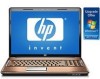HP DV7-1261WM Support Question
Find answers below for this question about HP DV7-1261WM - Pavilion - Laptop.Need a HP DV7-1261WM manual? We have 1 online manual for this item!
Current Answers
There are currently no answers that have been posted for this question.
Be the first to post an answer! Remember that you can earn up to 1,100 points for every answer you submit. The better the quality of your answer, the better chance it has to be accepted.
Be the first to post an answer! Remember that you can earn up to 1,100 points for every answer you submit. The better the quality of your answer, the better chance it has to be accepted.
Related HP DV7-1261WM Manual Pages
Notebook PC User Guide - Windows 7 - Page 6


...and keyboard 32
5 Multimedia Multimedia features ...33 Identifying your multimedia components 34 Adjusting the volume ...35 Using the media activity keys 36 Multimedia software ...37 Using HP MediaSmart or TouchSmart (select models only) software 37 Using other preinstalled multimedia... projector 40 Connecting an HDMI device 41 Configuring audio for HDMI 41 Webcam ...42
6 Power management
vi
Notebook PC User Guide - Windows 7 - Page 14


Right-click the device representing the computer. 3. Select Mouse settings.
4 Chapter 2 Features Components
Top components
TouchPad
Component TouchPad zone
Function Moves the pointer and selects or activates items on the screen. To view or change the pointing device preferences: 1. Select Start > Devices and Printers. 2.
Notebook PC User Guide - Windows 7 - Page 18


...fn key. Turns the keyboard backlight on or off.
Keys
Item Description
1
esc key
2
E-mail key
3
Media Application key
4
Web Browser key
5
Print key
6
Calculator key
7
fn key
8
Windows Logo key
9
Action keys
10
Windows Applications key
11
QuickLock key... with the right shift key initiates the Pause function. Sends the currently active document to the default printer.
Notebook PC User Guide - Windows 7 - Page 19


... and, on . ● Flashing-The computer is in Sleep. ● Off-The computer is off or in Hibernation. ● White-The hard disk drive is active. ● Amber-The hard disk drive is parked. ● White-The computer is connected to external power and the
battery is fully charged. ● Amber...
Notebook PC User Guide - Windows 7 - Page 22


On-The webcam is in use. Records video and captures still photographs.
12 Chapter 2 Features Display components
Item Description
1
Internal microphones (2)
2
Webcam light
3
Webcam
Function Record sound.
Notebook PC User Guide - Windows 7 - Page 26


... of wires. 3 Wireless, local area network, and modem
Using wireless devices
Wireless technology transfers data across radio waves instead of up to the information and Web site links provided in corporate offices, your home, and public places such as airports, restaurants, coffee shops, hotels, and universities. An 802.11g WLAN device...
Notebook PC User Guide - Windows 7 - Page 30
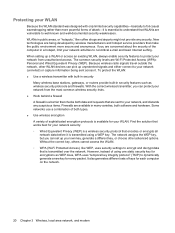
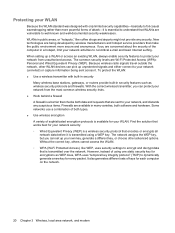
... "hotspots," like WEP, uses security settings to protect your WLAN. It also generates different sets of using a WEP key. WLANs in a hotspot, limit your network activities to your own key, generate a different key, or choose other WLAN devices can pick up unprotected signals and either connect to noncritical e-mail and basic...
Notebook PC User Guide - Windows 7 - Page 31
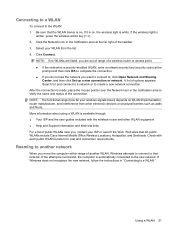
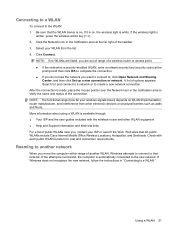
... near you, contact your WLAN from other WLAN equipment ● Help and Support information and Web site links For a list of options appears. Roaming to another WLAN, Windows attempts to connect... that list public WLANs include Cisco Internet Mobile Office Wireless Locations, Hotspotlist, and Geektools. Web sites that the WLAN device is made, place the mouse pointer over the Network icon...
Notebook PC User Guide - Windows 7 - Page 35


... speed is useful for moving up , down on the TouchPad at the far right of the taskbar, and then check or uncheck Disable gestures. To activate the TouchPad gestures, place two fingers on a page or image. To enable or disable a specific gesture, select Start > Control Panel > Hardware and Sound > Mouse > Device...
Notebook PC User Guide - Windows 7 - Page 36


..., and then pull the fingers apart to increase an object's size. ● Zoom out by another user.
Pinching Pinching allows you to make selections or activate items on the screen using your finger. However, HP recommends calibrating the touch screen. To pinch: ● Zoom in or out on items such as...
Notebook PC User Guide - Windows 7 - Page 39


... application. You can disable this feature in Setup Utility, you are assigned to activate the assigned function. Icon
Description
Opens Help and Support, which provides information about ...and hold down this key alternates the screen image from computer display to monitor display to activate the assigned function.
For example, if a monitor is disabled in Setup Utility.
If this...
Notebook PC User Guide - Windows 7 - Page 43


...; Optical drive for playing audio and video discs ● Integrated speakers for listening to music ● Integrated microphone for recording your own audio ● Integrated webcam that allows you to capture and share video ● Preinstalled multimedia software that allows you to play and manage your music, movies, and
pictures ●...
Notebook PC User Guide - Windows 7 - Page 44


... to optional powered stereo speakers, headphones, earbuds, headset, or television audio. Identifying your multimedia components
Item Description
1
Internal digital dual array microphones (2)
2
Webcam light
3
Webcam
4
Volume Down key
5
Volume Up key
6
Volume Mute key
7
Speakers (2)
8
Audio-out (headphone) jack
9
Audio-in (microphone) jack
Function
Record sound.
Produces...
Notebook PC User Guide - Windows 7 - Page 46


Using the media activity keys
The media activity keys control the play of an audio CD or a DVD or BD that is inserted into the optical drive (or an external optical drive, purchased ...
Notebook PC User Guide - Windows 7 - Page 47
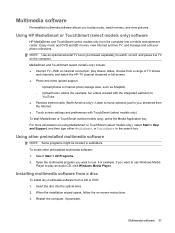
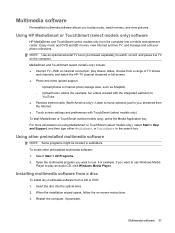
... Media Application key. Installing multimedia software from a disc
To install any multimedia software from
the Internet. ● Touch screen settings and preferences with the integrated webcam) to
YouTube. ● Pandora Internet radio (North America only)-Listen to music selected just for example, fun videos created with TouchSmart (select models only). Multimedia...
Notebook PC User Guide - Windows 7 - Page 48


The instructions might be provided with the computer, refer to the software manufacturer's instructions. NOTE: For details about using software included with the software, on the software disc, or on the manufacturer's Web site.
38 Chapter 5 Multimedia
Notebook PC User Guide - Windows 7 - Page 52
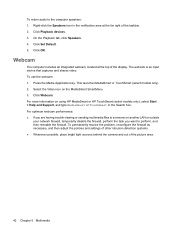
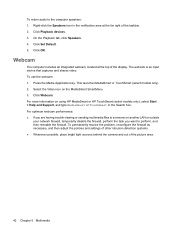
... network firewall, temporarily disable the firewall, perform the task you are having trouble viewing or sending multimedia files to the computer speakers: 1. To use the webcam: 1. On the Playback tab, click Speakers. 4. To permanently resolve the problem, reconfigure the firewall as necessary, and then adjust the policies and settings of other...
Notebook PC User Guide - Windows 7 - Page 126
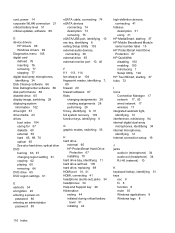
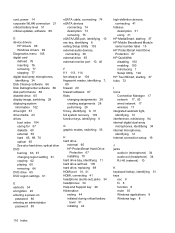
... enabling 100 introducing 1 Setup Utility 104 HP TouchSmart, starting 37 hubs 72
I icons
Connection Manager 17 network 17, 93 wired network 17 wireless 17 integrated webcam light, identifying 12 interference, minimizing 94 internal digital dual array microphones, identifying 34 internal microphones, identifying 12 Internet connection setup 19
J jacks
audio-in (microphone...
Notebook PC User Guide - Windows 7 - Page 127
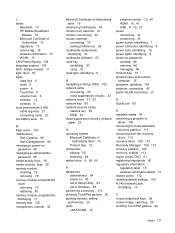
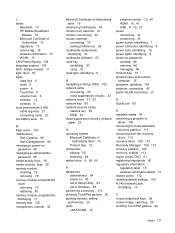
... release 11 light, drive 67 lights caps lock 6 mute 6 power 6 TouchPad 6 volume mute 6 webcam 12 wireless 6 local area network (LAN) cable required 23 connecting cable 23 low battery level 51
M...66 Disk Defragmenter 66 managing a power-on password 86 managing an administrator password 85 media activity keys 36 media controls, keys 30 memory module inserting 79 removing 79 memory module compartment ...
Notebook PC User Guide - Windows 7 - Page 128
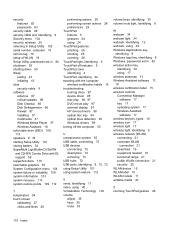
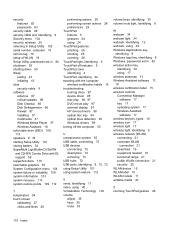
..., identifying 11 video, using 40 Virtualization Technology 104 volume
adjust 35 keys 35 mute 35
volume keys, identifying 30 volume mute light, identifying 6
W webcam 34 webcam light 34 webcam, identifying 12 webcam, using 42 Windows Applications key,
identifying 8 Windows logo key, identifying 8 Windows, passwords set in 83 wireless action key
identifying 30 using 17...
Similar Questions
My Webcam Devise Not Found And My Web Cam Not Working
my webcam not working arror plug in web cam
my webcam not working arror plug in web cam
(Posted by rbsorathiya 11 years ago)
Manual
Where can a find a manual and user's guide for my Pavilion dv7-1261wm
Where can a find a manual and user's guide for my Pavilion dv7-1261wm
(Posted by jmellottjr 13 years ago)