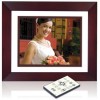HP DF1000A3 Support Question
Find answers below for this question about HP DF1000A3.Need a HP DF1000A3 manual? We have 20 online manuals for this item!
Question posted by jasperinc on July 16th, 2010
Why Did My Photo Frame Go Blank?
First the image flickered, then went blank. I unplugged, waited and replugged power cord from both electical outlet and from frame. Elec. outlet is good. HP flash drive is good. No go with power button in back of frame. Can it be fixed? Please advise. Thank you.
Current Answers
There are currently no answers that have been posted for this question.
Be the first to post an answer! Remember that you can earn up to 1,100 points for every answer you submit. The better the quality of your answer, the better chance it has to be accepted.
Be the first to post an answer! Remember that you can earn up to 1,100 points for every answer you submit. The better the quality of your answer, the better chance it has to be accepted.
Related HP DF1000A3 Manual Pages
HP df1000a3 Digital Picture Frame - Datasheet - Page 1


... Card • SD - Look us up online at the top of digital picture frame • Remote Control
Vertical Image Switch • Auto image rotate with clock and calendar options in USB port also supports USB thumb drives adding more exibility for easy printing of your favorite pictures directly to a PictBridge enabled printer
Panel • Size: 10.4" LCD...
HP df300 Digital Picture Frame User Guide - Page 10
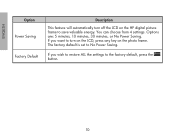
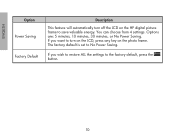
... default, press the button.
10 ENGLISH
Option Power Saving Factory Default
Description
This feature will automatically turn on the LCD, press any key on the HP digital picture frame to save valuable energy. Options are: 5 minutes, 10 minutes, 30 minutes, or No Power Saving. If you want to turn off the LCD on the photo frame. If you wish...
HP df710, df760, df810 Digital Picture Frame - User Guide - Page 6
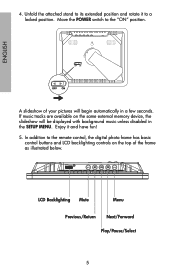
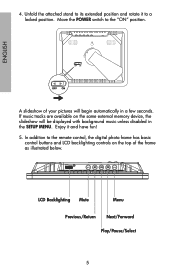
... control, the digital photo frame has basic control buttons and LCD backlighting controls on the same external memory device, the slideshow will begin automatically in the SETUP MENU.
4. If music tracks are available on the top of your pictures will be displayed with background music unless disabled in a few seconds. Move the POWER switch to a locked...
HP df710, df760, df810 Digital Picture Frame - User Guide - Page 16
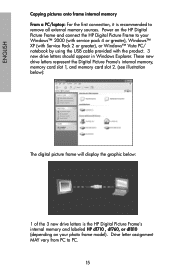
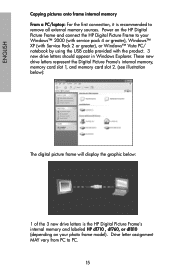
... assignment MAY vary from PC to your photo frame model). These new drive letters represent the Digital Picture Frame's internal memory, memory card slot 1, and memory card slot 2. (see illustration below):
The digital picture frame will display the graphic below:
1 of the 3 new drive letters is recommended to remove all external memory sources. Power on your Windows™ 2000 (with...
HP df720, df780, df820 , df1000 Digital Picture Frame - User Guide - Page 13


... JPEG (AVI and MOV)
file formats
Four-Quadrant Display • Customizable layout for adding pictures (as well as music and video files) to match frame orientation. promising their display quality. PictBridge Photo Printing • Print photos directly to complement your
photos.
Digital Matting • Adds an elegant border around the LCD screen to any PictBridge-capable...
HP df720, df780, df820 , df1000 Digital Picture Frame - User Guide - Page 18
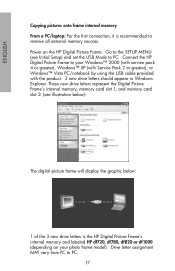
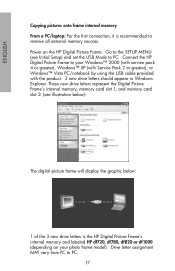
... Connect the HP Digital Picture Frame to PC.
17 Drive letter assignment MAY vary from PC to your photo frame model). English
Copying pictures onto frame internal memory From a PC/laptop: For the first connection, it is the HP Digital Picture Frame's internal memory and labeled HP df720, df780, df820 or df1000 (depending on the HP Digital Picture Frame. These new drive letters represent...
HP df720, df780, df820 , df1000 Digital Picture Frame - User Guide - Page 21


... connection is detected.
A message will appear on the screen to start printing.
20 Connect the HP Digital Picture Frame to access the desired photo. In the browse mode, Use
or
Press
, select OK and press
to your PictBridge™ photo printer by using the USB cable provided with PictBridge™
The PictBridge™ function allows you...
HP df770 Digital Picture Frame - Datasheet - Page 1
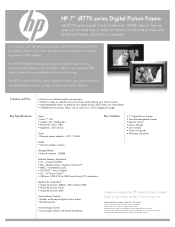
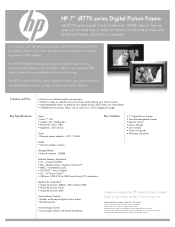
... df770 series Digital Picture Frame
HP df770 series Digital Picture Frame with 128MB internal memory gives you to store up online at the top of digital picture frame • Remote control
Vertical Image Switch • Auto image rotation with frame orientation
Box Contents
• 7" Digital Picture Frame • Two interchangeable frames • Remote control • Power adapter •...
HP df300 Digital Picture Frame User Guide - Page 10


...
If you want to turn off the LCD on the photo frame. In this option when the frame is set to No Power Saving. ENGLISH
Option Connect to PC
Description
Select this mode, you will automatically turn on the LCD, press any key on the HP digital picture frame to save valuable energy. You can choose from 4 settings...
HP df750 Digital Picture Frame - User Manual - Page 4


... stand to its extended position and push the POWER button on the same external memory card, the slide show of your memory card or USB storage device (external memory) containing desired photos, music, and/or video into a power outlet.
2. Connect the power cord into the DC input of the digital picture frame.
3. A slide show will automatically begin in Settings. english...
HP df750 Digital Picture Frame - User Manual - Page 11
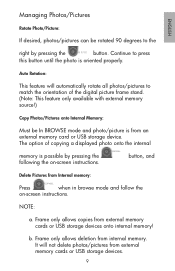
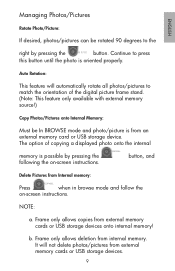
The option of the digital picture frame stand. (Note: This feature only available with external memory source!)
Copy Photos/Pictures onto Internal Memory:
Must be rotated 90 degrees to the
right by pressing the following the on -screen instructions. NOTE:
a. Frame only allows copies from internal memory. Frame only allows deletion from external memory cards or USB storage...
HP df750 Digital Picture Frame - User Manual - Page 14
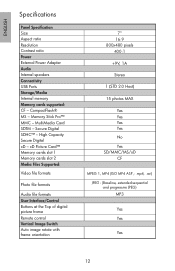
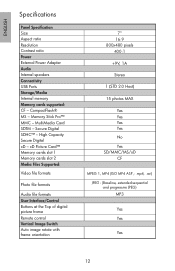
...Power
External Power Adapter
+9V, 1A
Audio
Internal speakers
Stereo
Connectivity USB Ports 1 (STD 2.0 Host)
Storage/Media
Internal memory
15 photos MAX
Memory cards supported:
CF - xD Picture...
Photo file formats
Audio file formats User Interface/Control Buttons at the Top of digital picture frame Remote control Vertical Image Switch Auto image rotate with frame ...
HP df750 Digital Picture Frame - User Manual - Page 15


... Can I find the latest information/FAQs about my HP Digital Picture Frame?
Answer
Up to the specifications. Yes. english
Frequently Asked Questions
Question
How far away can I display some of my Photos? Why can I delete photos from external memory cards or flash drives?
I order replacements? Please refer to 30ft (10m)
Some photo/image file formats are not supported. Remove all...
HP df750 Digital Picture Frame - User Manual - Page 4


... the POWER button on these cards or USB devices must be facing outward as illustrated below .
4. Enjoy it and have fun!
Insert your photos will be displayed with background music unless disabled in a few seconds. Note: Memory cards and USB storage devices must be orientated correctly. Generally, labels on the top of the digital picture frame...
HP df750 Digital Picture Frame - User Manual - Page 11
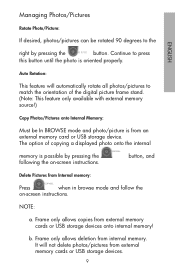
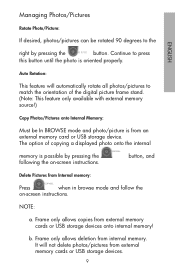
... option of the digital picture frame stand. (Note: This feature only available with external memory source!)
Copy Photos/Pictures onto Internal Memory:
Must be rotated 90 degrees to the
English
right by pressing the following the on -screen instructions. Frame only allows copies from internal memory.
Auto Rotation:
This feature will not delete photos/pictures from Internal memory...
HP df750 Digital Picture Frame - User Manual - Page 14
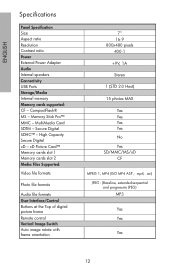
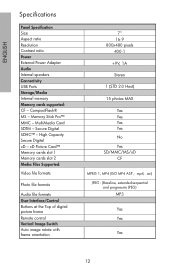
... slot 2
CF
Media Files Supported:
Video file formats
MPEG 1, MP4 (ISO MP4 ASP ; .mp4, .avi)
Photo file formats
Audio file formats User Interface/Control Buttons at the Top of digital picture frame Remote control Vertical Image Switch Auto image rotate with frame orientation
JPEG - (Baseline, extended-sequential and progressive JPEG) MP3
Yes Yes
Yes
12 Memory Stick Pro...
HP df750 Digital Picture Frame - User Manual - Page 15


How can I find the latest information/FAQs about my HP Digital Picture Frame?
The picture frame will automatically switch to the specifications. Visit www.hp.com/support for more details. Can I delete photos from Internal memory" section of this time. I order replacements? Answer
Up to 30ft (10m)
Some photo/image file formats are not supported. Some music file formats are not...
HP df750 Digital Picture Frame - User Manual - Page 4
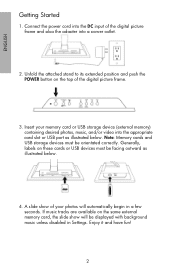
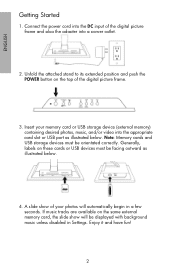
... push the POWER button on these cards or USB devices must be facing outward as illustrated below .
4. Insert your photos will be displayed with background music unless disabled in a few seconds. A slide show will automatically begin in Settings. Enjoy it and have fun!
Connect the power cord into the DC input of the digital picture frame.
3. Note: Memory...
HP df750 Digital Picture Frame - User Manual - Page 11
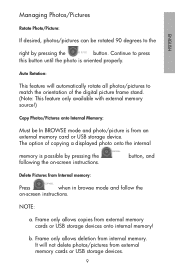
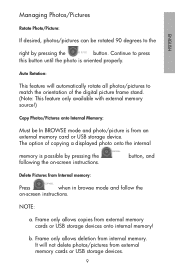
...the
on -screen instructions.
The option of the digital picture frame stand. (Note: This feature only available with external memory source!)
Copy Photos/Pictures onto Internal Memory:
Must be rotated 90 degrees to match the orientation of copying a displayed photo onto the internal
memory is oriented properly. button, and
Delete Pictures from external memory cards or USB storage...
HP df750 Digital Picture Frame - User Manual - Page 14
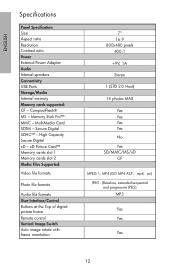
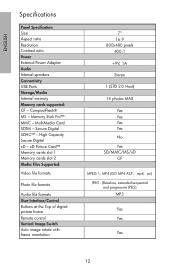
...
Memory cards slot 2
CF
Media Files Supported:
Video file formats
MPEG 1, MP4 (ISO MP4 ASP ; .mp4, .avi)
Photo file formats
Audio file formats User Interface/Control Buttons at the Top of digital picture frame Remote control Vertical Image Switch Auto image rotate with frame orientation
JPEG - (Baseline, extended-sequential and progressive JPEG) MP3
Yes Yes
Yes
12 Secure...
Similar Questions
How Many Milli Amps Are Required In My Mi-df 1000 Digital Picture Display?
How many milli amp are required for my Mi-Df-1000 digital picture display?
How many milli amp are required for my Mi-Df-1000 digital picture display?
(Posted by rboutain 7 years ago)
Hp Digital Photo Frame Pictures Wont Delete
(Posted by stajfrecci 9 years ago)
Can Not Delete Photo From Hp Digital Photo Frame
(Posted by ddorehydroc 10 years ago)
I Need A Replacement Remote Control For Hp Df1010p1 Digital Picture Frame
(Posted by aba1948 10 years ago)
Default Mode
Merkury Digital Photo Frame Hp
Mi Df1000
Hi How do I reset this to factory default? I bought this used and the set up from your manual does ...
Hi How do I reset this to factory default? I bought this used and the set up from your manual does ...
(Posted by unclemark 12 years ago)