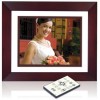HP DF1000A3 Support Question
Find answers below for this question about HP DF1000A3.Need a HP DF1000A3 manual? We have 20 online manuals for this item!
Question posted by unclemark on January 15th, 2012
Default Mode Merkury Digital Photo Frame Hp Mi Df1000
Hi
How do I reset this to factory default? I bought this used and the set up from your manual does not seem to be working. Thank you, Mark
Current Answers
There are currently no answers that have been posted for this question.
Be the first to post an answer! Remember that you can earn up to 1,100 points for every answer you submit. The better the quality of your answer, the better chance it has to be accepted.
Be the first to post an answer! Remember that you can earn up to 1,100 points for every answer you submit. The better the quality of your answer, the better chance it has to be accepted.
Related HP DF1000A3 Manual Pages
HP df1000a3 Digital Picture Frame - Datasheet - Page 1


The df1000 comes with frame orientation
Questions about the HP Digital Picture Frame? All other product names mentioned herein may vary from the digital camera, insert it into the picture frame, and enjoy the picture slideshow. HP 10.4" df1000 series Digital Picture Frame
HP df1000 series Digital Picture Frame with 512MB internal memory gives you an easy way to use. It's so easy to...
HP df300 Digital Picture Frame Getting Help - Page 1
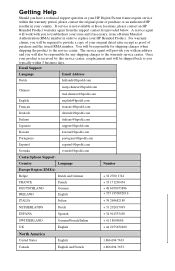
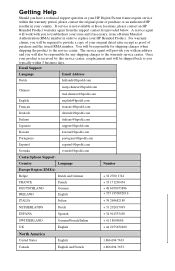
... responsible for any shipping charges to the service center. For warranty claims, you will work with an address and you will be shipped back to you typically within the warranty period...list provided below. Getting Help
Should you have a technical support question or your HP Digital Picture frame require service within 5 business days. A service agent will be responsible for shipping ...
HP df300 Digital Picture Frame User Guide - Page 9
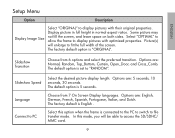
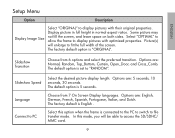
..., Portuguese, Italian, and Dutch.
The factory default is set to "RANDOM". In this option when the frame is connected to the PC to switch to fit the full width of the screen. Options are: 5 seconds, 10 seconds, 30 seconds.
Select this mode, you will enlarge to file transfer mode. Some picture may not fill the screen, and...
HP df300 Digital Picture Frame User Guide - Page 10
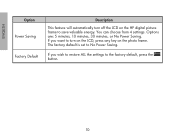
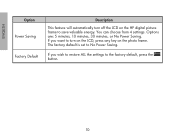
... want to save valuable energy. The factory default is set to the factory default, press the button.
10 ENGLISH
Option Power Saving Factory Default
Description
This feature will automatically turn off the LCD on the HP digital picture frame to turn on the LCD, press any key on the photo frame. If you wish to restore ALL the settings to No Power Saving. You...
HP df300 Digital Picture Frame User Guide - Page 18
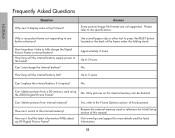
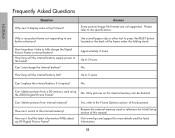
... to press the RESET button located on the internal memory can I find the latest information/FAQs about my HP Digital Picture Frame?
No
How long will the internal battery supply power to the frame?
Yes, refer to the Picture Options section of my Pictures?
No
Can I overcharge the internal battery? How can 't I display some of this manual.
Frequently Asked...
HP df300 Digital Picture Frame User Guide - Page 19
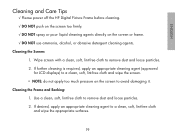
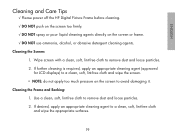
...appropriate cleaning agent to remove dust and loose particles. 2. Cleaning the Frame and Backing: 1. Cleaning the Screen:
1. Use a clean, soft, lint-free cloth to a clean, soft, lint... the screen or frame. √ DO NOT use ammonia, alcohol, or abrasive detergent cleaning agents. ENGLISH
Cleaning and Care Tips
√ Please power off the HP Digital Picture Frame before cleaning. &#...
HP df710, df760, df810 Digital Picture Frame - User Guide - Page 10
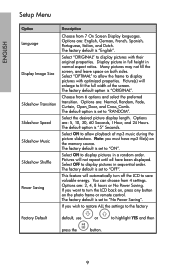
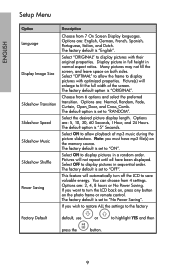
... not fill the screen, and leave space on the photo frame or remote control. Options are : 2, 4, 8 hours or No Power Saving. Select ON to display pictures in sequential order. Select OFF to display pictures in normal aspect ratios. The factory default is set to save valuable energy.
The factory default is "ORIGINAL". Select "OPTIMAL" to allow playback of the...
HP df710, df760, df810 Digital Picture Frame - User Guide - Page 12
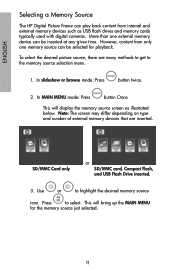
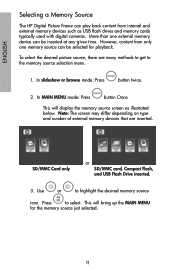
... to get to the memory source selection menu.
1. English
Selecting a Memory Source
The HP Digital Picture Frame can play back content from only one external memory device can be inserted at any given time. In slideshow or browse mode: Press
button twice.
2. Use
or
to select. However, content from internal and external memory devices such as...
HP df710, df760, df810 Digital Picture Frame - User Guide - Page 16
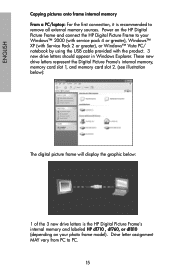
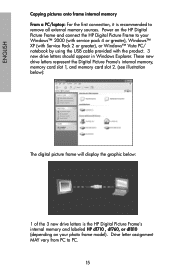
..., it is the HP Digital Picture Frame's internal memory and labeled HP df710 , df760, or df810 (depending on the HP Digital Picture Frame and connect the HP Digital Picture Frame to your photo frame model). Power on your Windows™ 2000 (with service pack 4 or greater), Windows™ XP (with Service Pack 2 or greater), or Windows™ Vista PC/ notebook by using the USB cable...
HP df720, df780, df820 , df1000 Digital Picture Frame - User Guide - Page 14
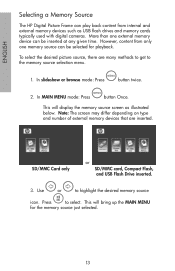
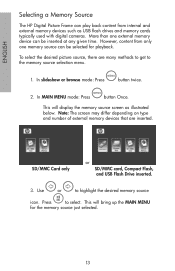
...
button twice.
2. In MAIN MENU mode: Press
button Once. SD/MMC Card only
or
SD/MMC card, Compact Flash, and USB Flash Drive inserted.
3. This will display the memory source screen as USB flash drives and memory cards typically used with digital cameras. English
Selecting a Memory Source
The HP Digital Picture Frame can play back content from...
HP df720, df780, df820 , df1000 Digital Picture Frame - User Guide - Page 18
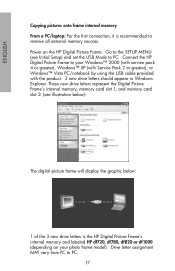
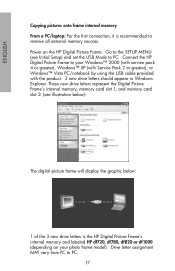
... the 3 new drive letters is recommended to PC. Connect the HP Digital Picture Frame to PC.
17 These new drive letters represent the Digital Picture Frame's internal memory, memory card slot 1, and memory card slot 2. (see Initial Setup) and set the USB Mode to remove all external memory sources. Drive letter assignment MAY vary from PC to your photo frame model).
HP df720, df780, df820 , df1000 Digital Picture Frame - User Guide - Page 21


Go to the SETUP MENU (see Initial Setup) and set the USB Mode to access the desired photo. In the browse mode, Use
or
Press
, select OK and press
to Printer. English
Printing with the product. Connect the HP Digital Picture Frame to your PictBridge™ photo printer by using the USB cable provided with PictBridge™
The PictBridge™ function allows...
HP df770 Digital Picture Frame - Datasheet - Page 1
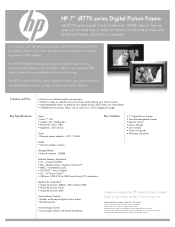
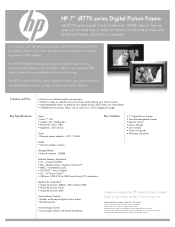
...Remote control
Vertical Image Switch • Auto image rotation with frame orientation
Box Contents
• 7" Digital Picture Frame • Two interchangeable frames • Remote control • Power adapter • User manual • Quick start guide • Warranty document
Questions about the HP Digital Picture Frame? All rights reserved.
Memory Stick / Memory Stick Pro™...
HP df300 Digital Picture Frame User Guide - Page 10


... the photo frame.
In this option when the frame is set to No Power Saving. Factory Default
If you will automatically turn on the LCD, press any key on the HP digital picture frame to save valuable energy. Options are: 5 minutes, 10 minutes, 30 minutes, or No Power Saving. The factory default is connected to the PC to switch to file transfer mode...
HP df750 Digital Picture Frame - User Manual - Page 11
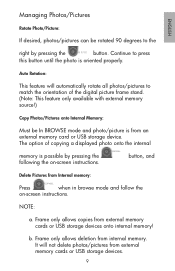
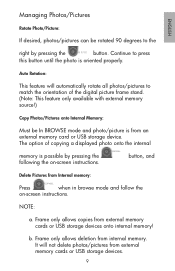
... In BROWSE mode and photo/picture is from an external memory card or USB storage device.
It will automatically rotate all photos/pictures to match the orientation of copying a displayed photo onto the internal
memory is oriented properly.
Continue to the
right by pressing the following the on -screen instructions. NOTE:
a. b.
The option of the digital picture frame stand...
HP df750 Digital Picture Frame - User Manual - Page 15


... my HP Digital Picture Frame?
Some video file formats are not supported.
How can 't I delete photos from... external memory cards or flash drives? Answer
Up to the specifications. Please refer to 30ft (10m)
Some photo/image file formats are not supported.
Why can I use the remote control?
Remove all external memory cards and USB flash drives. Visit www.hp...
HP df750 Digital Picture Frame - User Manual - Page 11
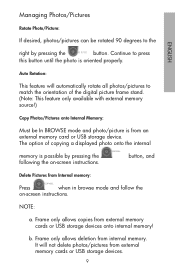
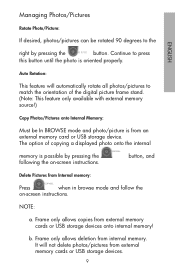
... memory cards or USB storage devices onto internal memory! Managing Photos/Pictures
Rotate Photo/Picture:
If desired, photos/pictures can be In BROWSE mode and photo/picture is oriented properly. The option of the digital picture frame stand. (Note: This feature only available with external memory source!)
Copy Photos/Pictures onto Internal Memory:
Must be rotated 90 degrees to...
HP df750 Digital Picture Frame - User Manual - Page 15


... can I find the latest information/FAQs about my HP Digital Picture Frame?
The picture frame will automatically switch to the internal memory? How can 't I play some of this time. Answer
Up to the "Delete Pictures from Internal memory" section of my music tracks? Yes, refer to 30ft (10m)
Some photo/image file formats are not supported. Yes.
Why...
HP df750 Digital Picture Frame - User Manual - Page 11
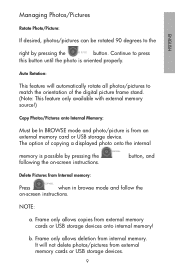
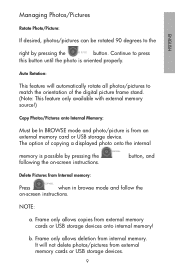
... and follow the
on -screen instructions.
Managing Photos/Pictures
Rotate Photo/Picture:
english
If desired, photos/pictures can be In BROWSE mode and photo/picture is from an external memory card or USB storage device.
b.
Continue to press
this button until the photo is possible by pressing the
button. The option of the digital picture frame stand. (Note: This feature only...
HP df750 Digital Picture Frame - User Manual - Page 15


...of my music tracks?
How can I delete photos from external memory cards or flash drives?
Not at this document. The picture frame will automatically switch to the internal memory?
english... www.hp.com/support for more details and the latest information.
13
Can I find the latest information/FAQs about my HP Digital Picture Frame? I order replacements? How can 't I use the remote...
Similar Questions
I Have Lost The Remote Control To My Hp Digital Picture Frame - Need Replacement
The picture frame is in excellent condition and I want to use it. Thank You
The picture frame is in excellent condition and I want to use it. Thank You
(Posted by mom5lh 3 months ago)
Hp Digital Photo Frame Pictures Wont Delete
(Posted by stajfrecci 9 years ago)
Can Not Delete Photo From Hp Digital Photo Frame
(Posted by ddorehydroc 10 years ago)
I Need A Replacement Remote Control For Hp Df1010p1 Digital Picture Frame
(Posted by aba1948 10 years ago)
I Need A Remote Control.
For Hp Df1130 Series, Digital Picture
Frame
(Posted by ggmbrown 12 years ago)