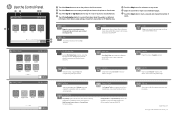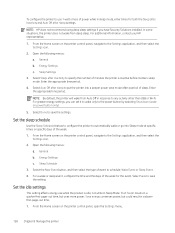HP Color LaserJet Managed MFP E47528 Support Question
Find answers below for this question about HP Color LaserJet Managed MFP E47528.Need a HP Color LaserJet Managed MFP E47528 manual? We have 4 online manuals for this item!
Question posted by Bryanreese1991 on October 16th, 2023
Wi-fi Capable?
Current Answers
Answer #1: Posted by Technicalproblemsolver on October 16th, 2023 2:44 PM
To connect this printer to a network, you will need to connect an Ethernet cable from the printer's Ethernet port to an available network port on your router or network switch. This will allow the printer to communicate and share resources on the network.
If you specifically require wireless connectivity for your printing needs, you might consider looking at other HP printer models that have Wi-Fi capabilities, such as the HP Color LaserJet Pro MFP M283fdw or the HP Color LaserJet Pro MFP M479fdw.
"Hi there,
I hope my response was helpful in addressing your question or concern. If you found it valuable, I kindly ask you to consider accepting my answer by clicking the designated button. Your support will not only acknowledge my efforts but also guide others in finding useful solutions. Thank you for your trust and I'm ready to assist you further if needed.
Best regards,
Technicalproblemsolver"
Answer #2: Posted by SonuKumar on October 16th, 2023 8:21 PM
To install the HP Jetdirect 3100w BLE/NFC/Wireless Accessory, follow these steps:
Turn off the printer and disconnect the power cord.
Remove the back cover of the printer.
Locate the empty slot for the wireless accessory.
Insert the wireless accessory into the slot.
Secure the wireless accessory with the screw that came with it.
Replace the back cover of the printer and connect the power cord.
Turn on the printer.
Please respond to my effort to provide you with the best possible solution by using the "Acceptable Solution" and/or the "Helpful" buttons when the answer has proven to be helpful.
Regards,
Sonu
Your search handyman for all e-support needs!!
Related HP Color LaserJet Managed MFP E47528 Manual Pages
Similar Questions
Hi,I have HP 33481A - LaserJet IIIp B/W Laser Printer.. It has a parallel port, but I have connected...
how much is a h p laser printer c p 115
where can I get the free maintenance / service manual for HP laser jeth color cp3525n
HOW CAN I CONNECT MY HP CP1215 COLOR LASER PRINTER TO MY COMPUTER WITHOUT A CD WHICH I DO NOT HAVE