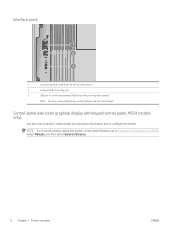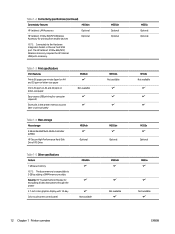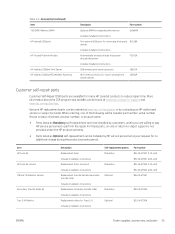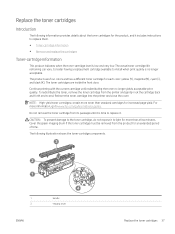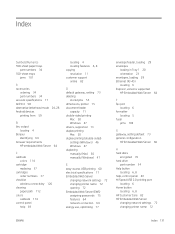HP Color LaserJet Enterprise M555 Support Question
Find answers below for this question about HP Color LaserJet Enterprise M555.Need a HP Color LaserJet Enterprise M555 manual? We have 3 online manuals for this item!
Question posted by henryegreene on May 22nd, 2023
What Is A Good Jpl Password? Thx
Current Answers
Answer #1: Posted by SonuKumar on May 22nd, 2023 9:43 PM
Access the printer's control panel or web interface. You can do this by connecting to the printer's IP address through a web browser or by using the physical control panel on the printer itself.
If accessing through the web interface, log in with the current administrator username and password.
Navigate to the security settings or password settings section. The exact location of these settings may vary depending on the printer's firmware version.
Look for an option related to "password requirements" or "password policy."
Modify the password requirements according to your preferences. You may have options to set the minimum password length, complexity requirements, or other security parameters.
Save the changes and exit the settings menu.
If you are unable to access the printer's settings or do not know the current administrator password, you may need to perform a factory reset on the printer. Keep in mind that a factory reset will restore the printer to its original settings, including the password requirements.
To perform a factory reset, follow these steps:
Turn off the printer.
Locate the Reset button on the control panel or the back of the printer.
Press and hold the Reset button for a few seconds.
While holding the Reset button, turn on the printer.
Continue holding the Reset button until the printer's lights start flashing or the display shows a "Reset" message.
Release the Reset button.
The printer will restart and reset to its default settings, including the password requirements.
Please note that performing a factory reset will erase all custom settings and configurations on the printer. Make sure to backup any important data or settings before proceeding. If you encounter any difficulties or have specific questions regarding the password requirements or resetting the HP Color LaserJet Enterprise M555 JPL printer, I recommend contacting HP support for further assistance.
Please respond to my effort to provide you with the best possible solution by using the "Acceptable Solution" and/or the "Helpful" buttons when the answer has proven to be helpful.
Regards,
Sonu
Your search handyman for all e-support needs!!
Related HP Color LaserJet Enterprise M555 Manual Pages
Similar Questions
Hi,I have HP 33481A - LaserJet IIIp B/W Laser Printer.. It has a parallel port, but I have connected...
how much is a h p laser printer c p 115
where can I get the free maintenance / service manual for HP laser jeth color cp3525n
HOW CAN I CONNECT MY HP CP1215 COLOR LASER PRINTER TO MY COMPUTER WITHOUT A CD WHICH I DO NOT HAVE