HP Color LaserJet Enterprise CP5525 Support Question
Find answers below for this question about HP Color LaserJet Enterprise CP5525.Need a HP Color LaserJet Enterprise CP5525 manual? We have 9 online manuals for this item!
Question posted by Jmortimoth on February 15th, 2014
How Set The Ip Address Of Hp Color Laserjet Cp5525
The person who posted this question about this HP product did not include a detailed explanation. Please use the "Request More Information" button to the right if more details would help you to answer this question.
Current Answers
There are currently no answers that have been posted for this question.
Be the first to post an answer! Remember that you can earn up to 1,100 points for every answer you submit. The better the quality of your answer, the better chance it has to be accepted.
Be the first to post an answer! Remember that you can earn up to 1,100 points for every answer you submit. The better the quality of your answer, the better chance it has to be accepted.
Related HP Color LaserJet Enterprise CP5525 Manual Pages
HP Color LaserJet Enterprise CP5520 - User guide - Page 64


HP Color LaserJet CP5525 Printer Embedded Jetdirect Page
9.
See Manually configure IPv6 TCP/IP parameters from the control panel on the Embedded Jetdirect page. If you are connecting the product to a large network, you might need to use IP...192.0.0.192, or 169.254.x.x, you must manually configure the IP address. Enter the IP address or host name for the product. 8.
Install the Mac ...
HP Color LaserJet Enterprise CP5520 - User guide - Page 80


... the down arrow to highlight the Configuration Page item, and then press the OK
button. 8. See Manually configure IPv4 TCP/IP parameters from the control panel on a wired network
Configure the IP address
1. HP Color LaserJet CP5525 Printer Embedded Jetdirect Page
10. Otherwise, the network configuration was successful.
64 Chapter 5 Connect the product
ENWW Press the down arrow...
HP Color LaserJet Enterprise CP5520 - User guide - Page 184
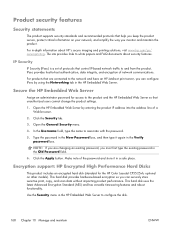
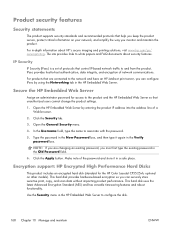
... performance.
For products that unauthorized users cannot change the product settings.
1.
NOTE: If you are connected to and from the...HP Color LaserJet CP5525xh; Click the Apply button. In the Username field, type the name to the product and the HP Embedded Web Server so that are changing an existing password, you can configure IPsec by entering the product IP address into the address...
HP Color LaserJet Enterprise CP5520 - Software Technical Reference - Page 26


... designed for a product. Advanced color use
Color Access Control
The HP Color LaserJet Enterprise CP5520 Series Printer has the ability to monitor and control color print-job use to change product settings, including color access control settings.
No special software needs to be used to a network-connected HP Color LaserJet Enterprise CP5520 Series Printer from the product control panel...
HP Color LaserJet Enterprise CP5520 - Software Technical Reference - Page 51
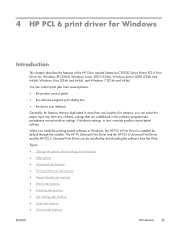
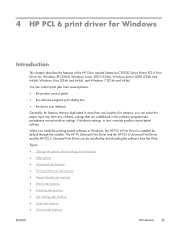
... installed by downloading the software from the Web. Topics: ● Change the printer driver settings for instance, you install the printing-system software in turn, override product control-panel settings. When you can control print jobs from any of the HP Color LaserJet Enterprise CP5520 Series Printer PCL 6 Print Driver for, Windows XP (32-bit), Windows Server 2003...
HP Color LaserJet Enterprise CP5520 - Software Technical Reference - Page 53
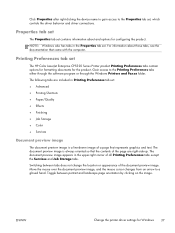
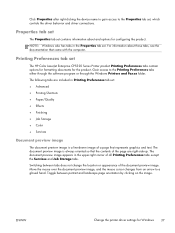
... document preview image, and the mouse cursor changes from an arrow to the Properties tab set
The HP Color LaserJet Enterprise CP5520 Series Printer product Printing Preferences tabs contain options for formatting documents for configuring the product. ENWW
Change the printer driver settings for Windows 37 Click Properties after right-clicking the device name to gain access to...
HP Color LaserJet Enterprise CP5520 - Software Technical Reference - Page 59


Printer Features
The Printer Features setting contains the following options in opposite orientation of a graphic.
● Send True Type as...tray has an icon that no data is printed as Black
The feature is equipped with an automatic duplexing unit, the HP Color LaserJet CP5525n does not support this option is selected, you would for white text, which retains the standard format (outline)...
HP Color LaserJet Enterprise CP5520 - Software Technical Reference - Page 61
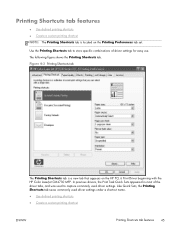
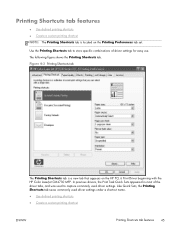
... easy use. Figure 4-3 Printing Shortcuts tab
The Printing Shortcuts tab is located on the HP PCL 6 Print Driver beginning with the HP Color LaserJet CM4730 MFP. Use the Printing Shortcuts tab to capture commonly used driver settings under a shortcut name.
● Use defined printing shortcuts
● Create a custom printing shortcut
ENWW
Printing Shortcuts tab features...
HP Color LaserJet Enterprise CP5520 - Software Technical Reference - Page 66
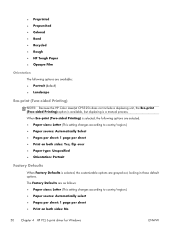
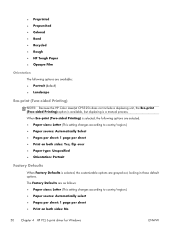
...Portrait (default) ● Landscape
Eco-print (Two-sided Printing)
NOTE: Because the HP Color LaserJet CP5525n does not include a duplexing unit, the Eco-print (Two-sided Printing) option ...Defaults is selected, the customizable options are as follows: ● Paper sizes: Letter (This setting changes according to country/region.) ● Paper source: Automatically Select ● Pages per sheet...
HP Color LaserJet Enterprise CP5520 - Software Technical Reference - Page 126
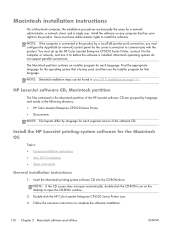
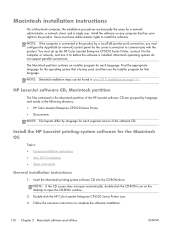
... software installation.
110 Chapter 5 Macintosh software and utilities
ENWW Insert the Macintosh printing-system software CD into the CD-ROM drive. Users must set up the HP Color LaserJet Enterprise CP5520 Series Printer, connect it on the desktop to the product. The Macintosh partition contains an installer program for the Macintosh OS
Topics: ● General installation...
HP Color LaserJet Enterprise CP5520 - Software Technical Reference - Page 150


..., select E-mail Alerts to configure the HP Color LaserJet Enterprise CP5520 Series Printer product to send e-mail notifications to IPv4, IPv6, Bonjour Settings, and Other Settings.
134 Chapter 5 Macintosh software and utilities
ENWW E-mail Alerts
In the Printer Settings section of the HP Utility, select Network Settings to open the IP Settings screen. The HP EWS opens to the Setup screen on...
HP Color LaserJet Enterprise CP5520 - Software Technical Reference - Page 156


... file.
140 Chapter 6 Engineering Details
ENWW It will update when the printer firmware is updated.
Remote firmware update
The HP Color LaserJet Enterprise CP5520 Series Printer product features remote firmware update (RFU) capability. Determine the current level of firmware, view the configuration page. Find the IP address or host name on the product control panel touch the Administration...
HP Color LaserJet Enterprise CP5520 - Software Technical Reference - Page 159


...color profiles
Obtain custom color profiles just as follows: clj####__.RFU where: ● #### is the product-model number of the color table ● is a one-word description of the color settings for the HP Color LaserJet... product to the product. Table 6-3 Update messages (continued)
Printer message
Explanation
RFU LOAD ERROR SEND RFU UPGRADE ON PORT where X = Network or USB
...
HP Color LaserJet Enterprise CP5520 - Software Technical Reference - Page 161
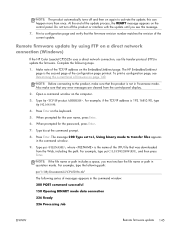
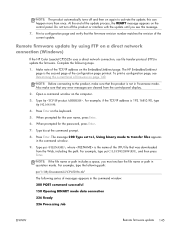
... (Windows)
If the HP Color LaserJet CP5525n uses a direct network connection, use file transfer protocol (FTP) to transfer files appears in the command window:
200 PORT command successful
150 Opening BINARY mode data connection
226 Ready
226 Processing Job
ENWW
Remote firmware update 145 For example, if the TCP/IP address is the second page...
HP Color LaserJet Enterprise CP5520 - Software Technical Reference - Page 165
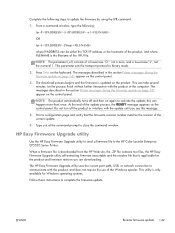
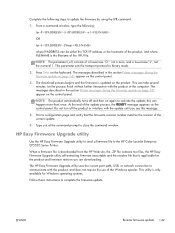
...IP address or the hostname of the product, and where FILENAME is applicable for Windows operating systems.
Follow these instructions to complete the firmware update. The messages described in the section Printer...parameter sets the transport protocol to the HP Color LaserJet Enterprise CP5520 Series Printer. Print a configuration page and verify that is the filename of the .RFU file. The HP ...
HP Color LaserJet Enterprise CP5520 - Software Technical Reference - Page 173
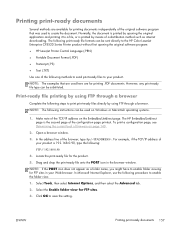
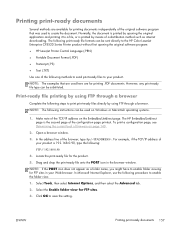
...
4.
NOTE: The following instructions can be sent directly to the HP Color LaserJet Enterprise CP5520 Series Printer product without first opening the original application and printing it to print print-ready files directly by means of firmware on Windows or Macintosh operating systems.
1. For example, if the TCP/IP address of the following procedure to save the setting.
HP Color LaserJet Enterprise CP5520 - Software Technical Reference - Page 174


... set to I, Using binary mode to exit the FTP command. 13. At the command prompt, type bye to transfer files
appears in the command window. 9. The HP Embedded... prints. 12. For example, if the TCP/IP address is the name of firmware on a direct network connection (Windows)
If the HP Color LaserJet Enterprise CP5520 Series Printer uses a direct network connection, use file transfer...
HP Color LaserJet Enterprise CP5520 - Software Technical Reference - Page 176
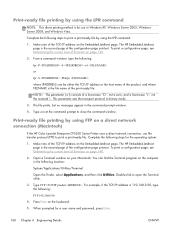
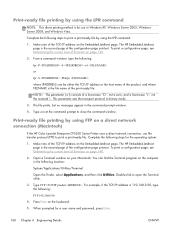
...binary mode.
3. This parameter sets the transport protocol to close the command window. For example, if the TCP/IP address is the second page of the configuration page printout. To print a configuration page, see Determining the current level of firmware on a direct network connection (Macintosh)
If the HP Color LaserJet Enterprise CP5520 Series Printer uses a direct network connection...
HP QuickPage - HP Embedded Web Server (EWS) Configuration to Enable AutoSend and Outgoing Email - Page 1
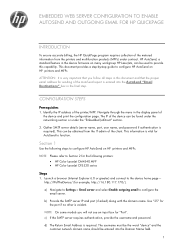
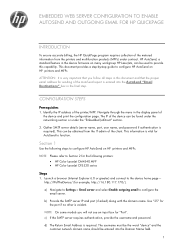
...; HP Color LaserJet CM4540 MFP • HP Color LaserJet CP5520 series
Steps
1.
Launch a browser (Internet Explorer 6.0 or greater) and connect to configure HP AutoSend on HP printers and MFPs
ATTENTION: It is very important that the proper email address for the port if no other is entered into the Domain Name field.
1
b) Provide the SMTP server IP and port (if asked...
Service Manual - Page 548
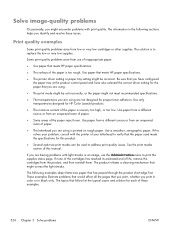
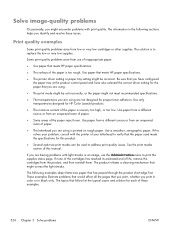
... typical cause and solution for this manual. The topics that meets HP paper specifications.
● The printer driver setting or paper tray setting might encounter problems with light streaks in the following examples depict letter-size paper that you are not designed for HP Color LaserJet products.
● The moisture content of inappropriate paper.
● Use paper...
Similar Questions
How To Set Default Tray Hp Color Laserjet Cp4525 Printers
(Posted by jinboby19 9 years ago)
Instruction How Set The Ip Address Of Hp Color Laserjet Cp5525
(Posted by pelliwetr 9 years ago)
How To Set Ip Address Hp Officejet 6000
(Posted by mmjhholl 10 years ago)
Hp Color Laserjet Cp5525 How To Set Two Sided Printing
(Posted by sopaus 10 years ago)
Error Message On Printer: Hp Color Laserjet Cp5525, 49.43 Ff Error
Please Hel
(Posted by Lindib 12 years ago)

