HP Color LaserJet Enterprise CP5525 Support Question
Find answers below for this question about HP Color LaserJet Enterprise CP5525.Need a HP Color LaserJet Enterprise CP5525 manual? We have 9 online manuals for this item!
Question posted by sorfla99 on June 4th, 2011
Lost Product Name
After the change of the formatter, printing the configuration page the product name is changed in CxxxxA Someone know how I can update it ? Using some PJL command these doesn't work because in this printer is deployed a WinCE based firmware
Current Answers
There are currently no answers that have been posted for this question.
Be the first to post an answer! Remember that you can earn up to 1,100 points for every answer you submit. The better the quality of your answer, the better chance it has to be accepted.
Be the first to post an answer! Remember that you can earn up to 1,100 points for every answer you submit. The better the quality of your answer, the better chance it has to be accepted.
Related HP Color LaserJet Enterprise CP5525 Manual Pages
HP Color LaserJet Enterprise CP5520 - User guide - Page 11


... glossy paper 149 Print weatherproof maps and outdoor signs 149 Supported tough paper 150 Set the duplex alignment 150 Walk-up USB printing ...151
9 Color ...153 Adjust color ...154 Automatic ...154 Print in Grayscale 154 Manual color adjustment 155 Manual color options 155 Use the HP EasyColor option 156 Match colors ...157 Sample book color matching 157 Print color samples 158
ENWW...
HP Color LaserJet Enterprise CP5520 - User guide - Page 14


...HP's Premium Protection Warranty: LaserJet print cartridge limited warranty statement 214 Color LaserJet Fuser Kit, Toner Collection Unit, and Transfer Kit Limited Warranty Statement .......... 215 Data stored on the print cartridge 216 End User License Agreement 217 Customer self-repair warranty service 220 Customer support ...221
Appendix C Product specifications 223 Physical specifications...
HP Color LaserJet Enterprise CP5520 - User guide - Page 66
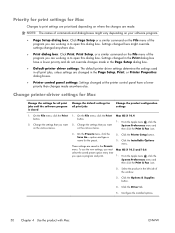
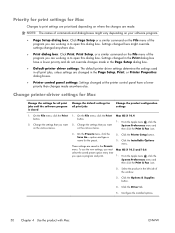
... Setup dialog box.
● Default printer driver settings: The default printer driver settings determine the settings used in all print jobs, unless settings are saved in the Presets menu.
Configure the installed options.
50 Chapter 4 Use the product with Mac
ENWW Settings changed anywhere else.
● Print dialog box: Click Print, Print Setup, or a similar command on the File menu of...
HP Color LaserJet Enterprise CP5520 - User guide - Page 173
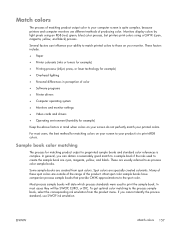
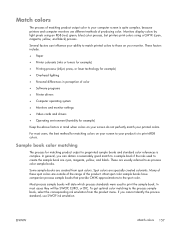
Monitors display colors by light pixels using an RGB (red, green, blue) color process, but printers print colors using a CMYK (cyan, magenta, yellow, and black) process.
In general, you cannot identify the process standard, use different methods of producing color. Many of these spot colors are cyan, magenta, yellow, and black. Most process sample books will be SWOP, EURO, or DIC...
HP Color LaserJet Enterprise CP5520 - Software Technical Reference - Page 46
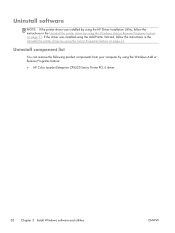
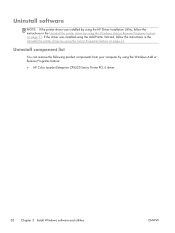
... Windows Add or Remove Programs feature on page 32. Uninstall software
NOTE: If the printer driver was installed using the Add Printer Wizard, follow the instructions in the Uninstall the printer driver by using the Windows Add or Remove Programs feature: ● HP Color LaserJet Enterprise CP5520 Series Printer PCL 6 driver
30 Chapter 3 Install Windows software and utilities
ENWW
HP Color LaserJet Enterprise CP5520 - Software Technical Reference - Page 71
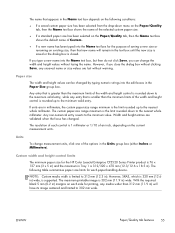
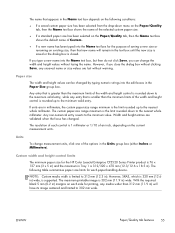
...nearest whole millimeter. Width and height entries are lost without warning. Custom width and height control limits
The minimum paper size for the HP Color LaserJet Enterprise CP5520 Series Printer product is 76 x 127 mm (3 x 5 in...up to the minimum value. Units
To change the width and height values without clicking Save, any entry that new name will have its image centered and limited to...
HP Color LaserJet Enterprise CP5520 - Software Technical Reference - Page 108
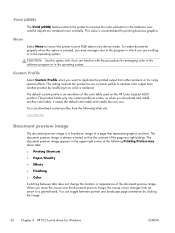
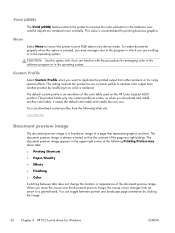
... represents graphics and text. Custom Profile
Select Custom Profile when you are familiar with the procedures for printing business graphics. The document preview image is a line-drawn image of a page that the contents of the color table used on the HP Color LaserJet 4650 product. This value is an emulation of the page are rendered more...
HP Color LaserJet Enterprise CP5520 - Software Technical Reference - Page 112
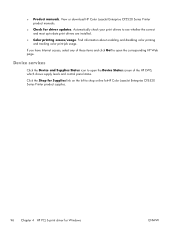
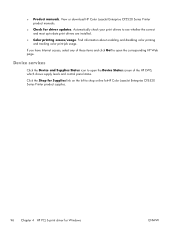
... of these items and click Go! to shop online forHP Color LaserJet Enterprise CP5520 Series Printer product supplies.
96 Chapter 4 HP PCL 6 print driver for driver updates. Device services
Click the Device and Supplies Status icon to -date print drivers are installed.
● Color printing access/usage. Automatically check your print drivers to see whether the correct and most up-to...
HP Color LaserJet Enterprise CP5520 - Software Technical Reference - Page 118
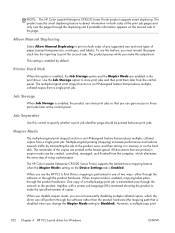
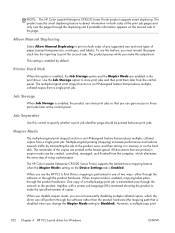
... mopying path that you use this adjustment. NOTE: The HP Color LaserJet Enterprise CP5520 Series Printer product supports smart duplexing. Allow Manual Duplexing
Select Allow Manual Duplexing to print on the Device Settings tab is disabled when you change the Mopier Mode setting to store print jobs and then print them later from a single print job. Printer Hard Disk
When this control...
HP Color LaserJet Enterprise CP5520 - Software Technical Reference - Page 127
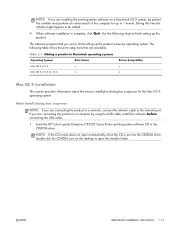
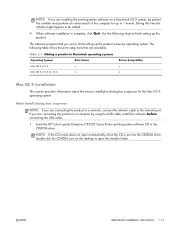
... 111 Insert the HP Color LaserJet Enterprise CP5520 Series Printer printing-system software CD in Macintosh operating systems
Operating System
Print Center
Printer Setup Utility
Mac OS X v10.4
x
x
Mac OS X v10.5 & v10.6
x
x
Mac OS X installation
This section provides information about the various installation dialog-box sequences for up the product varies by using the USB cable...
HP Color LaserJet Enterprise CP5520 - Software Technical Reference - Page 142
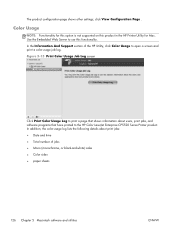
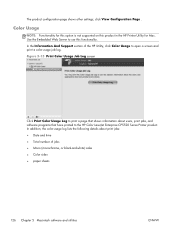
... and utilities
ENWW click View Configuration Page . In addition, the color-usage log lists the following details about users, print jobs, and software programs that have printed to the HP Color LaserJet Enterprise CP5520 Series Printer product. Figure 5-15 Print Color Usage Job Log screen
Click Print Color Usage Log to print a page that shows information about print jobs:
● Date and...
HP Color LaserJet Enterprise CP5520 - Software Technical Reference - Page 143


... printed by using a command line. The file name appears in a software program that can be sent directly to open a navigation screen.
to the product by using the File Upload command. ● HP LaserJet printer command language...Some files can be uploaded to the product, but can be sent directly to open the File Upload screen.
Update Firmware
NOTE: This option is supported ...
HP Color LaserJet Enterprise CP5520 - Software Technical Reference - Page 150


...open the HP EWS. Network Settings
In the Printer Settings section of the HP Utility, select E-mail Alerts to configure the HP Color LaserJet Enterprise CP5520 Series Printer product to send e-mail notifications to users. Figure 5-... EWS opens to obtain them from the IT administrator. If a user name and password have been set, you might need to the Setup screen on the Alerts tab, where...
HP Color LaserJet Enterprise CP5520 - Software Technical Reference - Page 156


... a .TAR file. Remote firmware update
The HP Color LaserJet Enterprise CP5520 Series Printer product features remote firmware update (RFU) capability. On the printed Configuration Page, look similar to download the latest printing-system software and print drivers.
Determine the current level of firmware that used to this: 20090322 48.001.0
To print a configuration page, follow these...
HP Color LaserJet Enterprise CP5520 - Software Technical Reference - Page 159


..., and then back on the configuration page has changed. Custom color-profile .RFU files are named as you would any other remote-firmware update, using the procedures described in English only) if the firmware update fails because the print-engine firmware is a two-part version number consisting of the color settings for the HP Color LaserJet 4650 product:
*clj4650_*.RFU ● A remote...
HP Color LaserJet Enterprise CP5520 - Software Technical Reference - Page 161
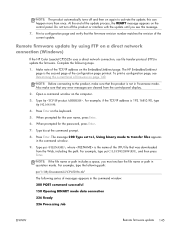
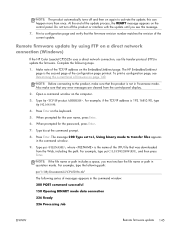
... connecting to update the firmware. To print a configuration page, see this can happen more than once. When prompted for the user name, press Enter.
6. Press Enter. Complete the following series of the TCP/IP address on a direct network connection (Windows)
If the HP Color LaserJet CP5525n uses a direct network connection, use file transfer protocol (FTP) to the product, make...
HP Color LaserJet Enterprise CP5520 - Software Technical Reference - Page 165
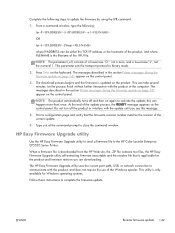
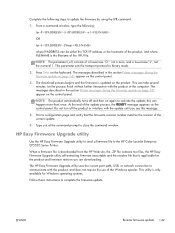
...Windows spooler. Print a configuration page and verify that is applicable for Windows operating systems.
Follow these instructions to the HP Color LaserJet Enterprise CP5520 Series Printer. HP Easy Firmware Upgrade utility
Use the HP Easy Firmware Upgrade utility to send a firmware file to complete the firmware update. ENWW
Remote firmware update 149 Type exit at the command prompt to...
HP Color LaserJet Enterprise CP5520 - Software Technical Reference - Page 173
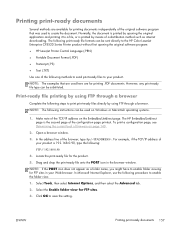
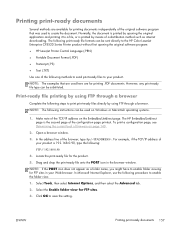
...can be sent directly to the HP Color LaserJet Enterprise CP5520 Series Printer product without first opening the original application and printing it to create the document.
Drag and drop the print-ready file onto the PORT icon in your product is printed by opening the original software program: ● HP LaserJet Printer Control Language (.PRN) ● Portable Document Format...
HP Color LaserJet Enterprise CP5520 - Software Technical Reference - Page 186


... Dialog Extensions (PDEs) 108
printer drivers uninstall, Add/Remove Programs 31 uninstall, Server Properties 32
printer drivers (Mac) changing settings 108
Printer Status Notification 101 printer, setting default 27 printing
direct in a Windows network 159
direct in UNIX 161 direct using FTP 157 direct using local Windows
port 159 direct using LPR command 160 Printing Preferences tab set 37
170...
Service Manual - Page 390


... that each of the jobs was printed.
Use this feature to print a list of printer control language (PCL) fonts that have passed through the product by paper size; and reports the count). Shows the file name and folder name for an example of all paper sizes that are currently available to match colors. Shows information about the number...
Similar Questions
Color Laserjet 5520 How To Adjust Print Margins
(Posted by hxaxmile 9 years ago)
Cp5525 Trying To Print When Calibrating
(Posted by qazAllin 9 years ago)
How To Fix Hp Color Laserjet Cp5525 Is Not Printing The Paper Is Not Out
(Posted by cansweet 9 years ago)
The Language On Hp Color Laserjet Cp2020 Has Changed, How Do I Fix It?
(Posted by Dlmnjbe 10 years ago)
Hp Laserjet Pro 400 How To Print Configuration Page
(Posted by phasiva 10 years ago)

