HP Color LaserJet Enterprise CP5525 Support Question
Find answers below for this question about HP Color LaserJet Enterprise CP5525.Need a HP Color LaserJet Enterprise CP5525 manual? We have 9 online manuals for this item!
Question posted by belljosie on June 22nd, 2012
Image Transfer Kit
How do I reset the printer after replacing the Image Transfer Kit?
Current Answers
There are currently no answers that have been posted for this question.
Be the first to post an answer! Remember that you can earn up to 1,100 points for every answer you submit. The better the quality of your answer, the better chance it has to be accepted.
Be the first to post an answer! Remember that you can earn up to 1,100 points for every answer you submit. The better the quality of your answer, the better chance it has to be accepted.
Related HP Color LaserJet Enterprise CP5525 Manual Pages
HP Color LaserJet Enterprise CP5520 - User guide - Page 14


... 210
Appendix B Service and support 211 Hewlett-Packard limited warranty statement 212 HP's Premium Protection Warranty: LaserJet print cartridge limited warranty statement 214 Color LaserJet Fuser Kit, Toner Collection Unit, and Transfer Kit Limited Warranty Statement .......... 215 Data stored on the print cartridge 216 End User License Agreement 217 Customer self-repair warranty service...
HP Color LaserJet Enterprise CP5520 - User guide - Page 28
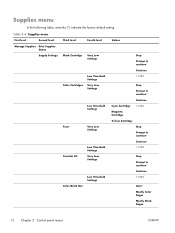
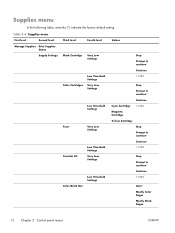
... Supplies Print Supplies Status
Supply Settings
Third level Black Cartridge
Fourth level
Very Low Settings
Color Cartridges
Low Threshold Settings
Very Low Settings
Low Threshold Settings
Fuser
Very Low Settings
Transfer Kit
Low Threshold Settings
Very Low Settings
Color/Black Mix
Low Threshold Settings
Values
Stop
Prompt to continue*
Continue 1-100%
Stop
Prompt to...
HP Color LaserJet Enterprise CP5520 - User guide - Page 29
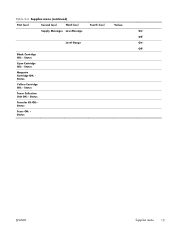
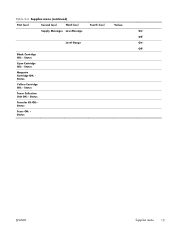
Table 2-4 Supplies menu (continued)
First level
Second level
Third level
Supply Messages Low Message
Fourth level
Level Gauge
Black Cartridge OK: - Status
Transfer Kit OK: Status
Fuser OK: Status
Values
On* Off On* Off
ENWW
Supplies menu
13 Status
Magenta Cartridge OK: Status
Yellow Cartridge OK: - Status
Toner Collection Unit OK: - Status
Cyan Cartridge OK: -
HP Color LaserJet Enterprise CP5520 - User guide - Page 40
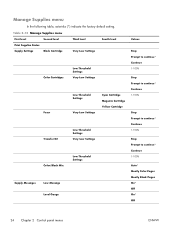
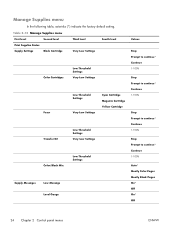
... Settings
Very Low Settings
Cyan Cartridge Magenta Cartridge Yellow Cartridge
Transfer Kit
Low Threshold Settings
Very Low Settings
Color/Black Mix
Low Threshold Settings
Supply Messages
Low Message
Level ... Prompt to continue* Continue 1-100%
Stop Prompt to continue* Continue 1-100%
Auto* Mostly Color Pages Mostly Black Pages On* Off On* Off
24 Chapter 2 Control panel menus
ENWW
Manage...
HP Color LaserJet Enterprise CP5520 - User guide - Page 41


Table 2-12 Manage Supplies menu (continued)
First level
Second level
Third level
Reset Supplies
New Fuser Kit
New Transfer Kit
Fourth level
Manage Trays menu
In the following table, asterisks (*) indicate the factory default setting.
Table 2-13 Manage Trays menu
First level
Values
Use Requested ...
HP Color LaserJet Enterprise CP5520 - User guide - Page 125


.... Two or more print-cartridge slots contain the Install the correct color cartridge in each slot. After a transfer kit has reached its estimated end of life, the HP Premium Protection Warranty on that supply ends. The supply does not need to print without replacing the toner collection unit might cause product damage, toner spill...
HP Color LaserJet Enterprise CP5520 - User guide - Page 126


... supply installed
One of the print cartridges has been previously used.
No action is no longer acceptable, replace the print cartridge.
If print quality is equivalent to continue. To continue printing in color, either replace the transfer kit or reconfigure the product to www.hp.com/go to continue printing by using the Manage Supplies...
HP Color LaserJet Enterprise CP5520 - User guide - Page 227


B Service and support
● Hewlett-Packard limited warranty statement ● HP's Premium Protection Warranty: LaserJet print cartridge limited warranty statement ● Color LaserJet Fuser Kit, Toner Collection Unit, and Transfer Kit Limited Warranty Statement ● Data stored on the print cartridge ● End User License Agreement ● Customer self-repair warranty service ● ...
HP Color LaserJet Enterprise CP5520 - User guide - Page 231


... Statement 215 Color LaserJet Fuser Kit, Toner Collection Unit, and Transfer Kit Limited Warranty Statement
This HP product is warranted to be defective or refund your purchase price.
At HP's option, HP will either replace products that (a) have been refurbished, remanufactured or tampered with a written description of the published environmental specifications for the printer product or...
HP Color LaserJet Enterprise CP5520 - User guide - Page 259
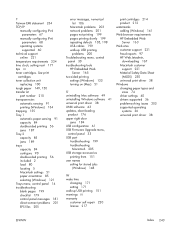
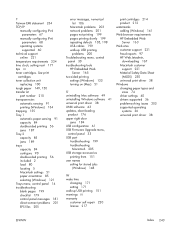
See print
cartridges toner collection unit
replacing 100 tough paper 149, 150 transfer kit
part number 210 transparencies
automatic sensing 91 printing (Windows) 134 trapping 155 Tray 1 automatic paper sensing 91 capacity 84 double-sided printing 56 jams 187 ...
HP Color LaserJet Enterprise CP5520 - Software Technical Reference - Page 71
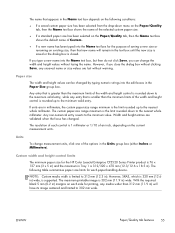
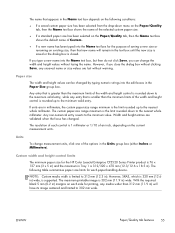
... paper-handling device. NOTE: Custom media width is limited to 302 mm wide. The maximum printable image is 302 mm (11.9 in ).
Width and height entries are in ) will remain in )....you can be changed . Custom width and height control limits
The minimum paper size for the HP Color LaserJet Enterprise CP5520 Series Printer product is 76 x 127 mm (3 x 5 in) and the maximum in Tray 1 is 312...
HP Color LaserJet Enterprise CP5520 - Software Technical Reference - Page 92


...on the paper size that you select Left Binding or Right Binding, the document preview image changes to control booklet settings.
A book is half the size of at least two...Pages per Sheet
Use the Pages per sheet.
Book and Booklet Printing
The HP Color LaserJet Enterprise CP5520 Series Printer supports book and booklet printing. It can then be printed.
For more information. ...
HP Color LaserJet Enterprise CP5520 - Software Technical Reference - Page 152
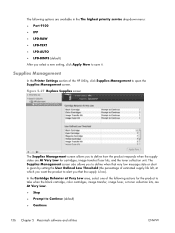
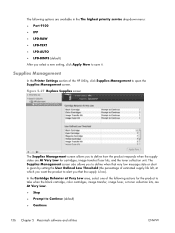
...Management screen.
The following actions for cartridges, image transfer/fuser kits, and the toner collection unit. Supplies Management
In the Printer Settings section of the following options are ...the black cartridge, color cartridges, image transfer, image fuser, or toner collection kits, are At Very Low.
● Stop
● Prompt to save it. Figure 5-27 Replace Supplies screen
The ...
HP Color LaserJet Enterprise CP5520 - Software Technical Reference - Page 153


... section of the HP Utility, select Protect Direct Ports to the HP EWS.
Figure 5-29 Additional Settings screen
ENWW
HP Printer Utility for that cartridge or image transfer/ fuser kit. JetDirect, embedded network connectivity, and third-party add-on cards, such as FireWire, will not be affected by this setting. Figure 5-28 Protect Direct...
HP Color LaserJet Enterprise CP5520 - Software Technical Reference - Page 174


...steps for the user name, press Enter. 6. At the command prompt, type bye to transfer files
appears in the command window. 9. To print a configuration page, see Determining the...FTP on a direct network connection (Windows)
If the HP Color LaserJet Enterprise CP5520 Series Printer uses a direct network connection, use file transfer protocol (FTP) to the Windows interface.
158 Chapter 6 Engineering...
Service Manual - Page 10


Pickup roller (Tray 2 98 Pickup roller, separation roller, and feed roller (1 x 500-sheet and 3 x 500-sheet paper feeders) ...99 Secondary transfer roller 101 Intermediate transfer belt (ITB 102
Reset the New Transfer Kit setting at the control panel 104 Formatter PCA ...105 Hard Drive ...107
Remove the encrypted HDD 108 Remove the solid-state hard drive...
Service Manual - Page 125


... new roller assembly in the roller clasps.
1
ENWW
Removal and replacement procedures 101 See Reset the New Transfer Kit setting at the same time, you are replaced at the control panel on the roller can cause image quality problems. NOTE: If the secondary transfer roller is replaced, HP recommends that the roller shaft snaps securely in place with...
Service Manual - Page 128


Open the following menus:
● Administration ● Manage Supplies ● Reset Supplies ● New Transfer Kit 3. Use the Down arrow button to highlight the Yes item, and then press OK to reset the internal page count if a replacement ITB and secondary transfer roller are installed. 1. Reset the New Transfer Kit setting at the control panel
NOTE: Use this procedure to...
Service Manual - Page 679


... preservice 86 circuit diagram 340 clean the paper path cleaning page printing 349,
531 cleaning
product 531 color
diagnostic test 354 troubleshooting 347, 527 components diagnostic tests 314 configuration page 284 configuration pages information 353 ...257, 358
Sign In 257, 357 conventions, document iii counts
page, reset 534 reset after replacing formatter
534 See also pages counts
ENWW
Index 655
Service Manual - Page 680


... PCA, removing 105 resets after replacing 534
formatter fan removing... 204
formatter lights 284 fuser
jam causes 508 jams 501 motor, removing 196 operation 59 part number 554 fuser drive assembly removing 172 fusing stage 33
G General Settings menu, control
panel 261, 367
H heartbeat LED 285 high-voltage power supply
removing, first transfer 214 removing, imaging...
Similar Questions
How To Install Image Transfer Kit Cp5525
(Posted by Alreasyk 9 years ago)
Hp Laserjet P1606dn Cannot Reset Factory Defaults
(Posted by zxc33aavil 9 years ago)
Hp Color Laser Jet Cp2020 Series Pcl 6 Color - Why Do I Have To Replace Color
cartridge when i use only black and white
cartridge when i use only black and white
(Posted by Susyjauny 10 years ago)
Hp Laserjet Cp5525 How To Change Image Transfer
(Posted by kieehimu 10 years ago)
How To Operate The Hp Color Laserjet Enterprise Cp5525 (ce707a) Printer Duplex
manual
manual
(Posted by rspivri 10 years ago)

