HP Color LaserJet Enterprise CP5525 Support Question
Find answers below for this question about HP Color LaserJet Enterprise CP5525.Need a HP Color LaserJet Enterprise CP5525 manual? We have 9 online manuals for this item!
Question posted by geidCri on June 30th, 2014
How To Clean Fuser On A Hp 5525
The person who posted this question about this HP product did not include a detailed explanation. Please use the "Request More Information" button to the right if more details would help you to answer this question.
Current Answers
There are currently no answers that have been posted for this question.
Be the first to post an answer! Remember that you can earn up to 1,100 points for every answer you submit. The better the quality of your answer, the better chance it has to be accepted.
Be the first to post an answer! Remember that you can earn up to 1,100 points for every answer you submit. The better the quality of your answer, the better chance it has to be accepted.
Related HP Color LaserJet Enterprise CP5525 Manual Pages
HP Color LaserJet Enterprise CP5520 - User guide - Page 59


... For information, go to install model scripts using the HP Jetdirect printer installer (HPPI) for other operating systems
OS UNIX
Linux SAP
Software For HP-UX and Solaris networks, go to www.hp.com/go/jetdirectunix_software to www.hplip.net. For drivers, go to www.hp.com/go/sap/drivers For information, go to www...
HP Color LaserJet Enterprise CP5520 - User guide - Page 88


... control their quality. It is possible for use in color laser printers.
● Do not use fusers to bond dry toner particles to the paper in this extreme heat.
CAUTION: HP LaserJet products use transparent print media not approved for laser printers.
● Place transparencies on a flat surface after removing them .
● Use labels that lie...
HP Color LaserJet Enterprise CP5520 - User guide - Page 172
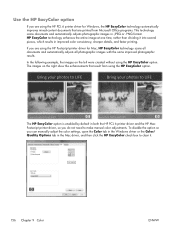
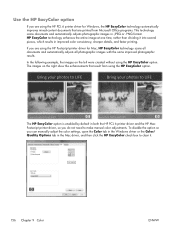
... to clear it into several pieces, which results in both the HP PCL 6 printer driver and the HP Mac Postscript printer driver, so you do not need to make manual color adjustments. The images on the left were created without using the HP EasyColor option.
HP EasyColor technology enhances the entire image at one time, rather than...
HP Color LaserJet Enterprise CP5520 - User guide - Page 173
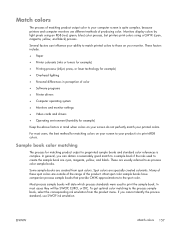
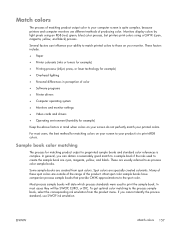
... have companion process sample books that provide CMYK approximations to preprinted sample books and standard color references is quite complex, because printers and computer monitors use SWOP ink emulation. ENWW
Match colors 157 These factors include:
● Paper
● Printer colorants (inks or toners for example)
● Printing process (inkjet, press, or laser technology for...
HP Color LaserJet Enterprise CP5520 - User guide - Page 231


... a written description of the published environmental specifications for the printer product or (c) exhibit wear from ordinary use.
ENWW
Color LaserJet Fuser Kit, Toner Collection Unit, and Transfer Kit Limited Warranty Statement 215 Color LaserJet Fuser Kit, Toner Collection Unit, and Transfer Kit Limited Warranty Statement
This HP product is warranted to be defective or refund your...
HP Color LaserJet Enterprise CP5520 - User guide - Page 245
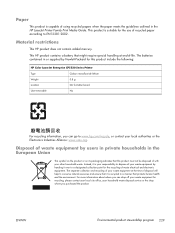
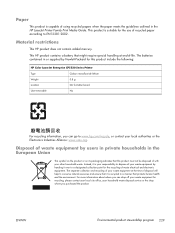
This product is capable of using recycled papers when the paper meets the guidelines outlined in a manner that this product include the following:
HP Color LaserJet Enterprise CP5520 Series Printer
Type
Carbon monofluoride lithium
Weight
0.8 g
Location
On formatter board
User-removable
No
For recycling information, you can drop off your waste equipment for recycling, please ...
HP Universal Print Driver - Direct IP Printing with the Universal Print Driver - Page 5


...printer management including hardware,
support, and licensing? • How do you have access to training on elementary troubleshooting for printing: • Is it a large enterprise with remote locations or a small business with the Direct IP/HP.... Consider these questions to help assessing your enterprise.
Ask your HP solutions architect or account executive for further assessment...
HP Color LaserJet Enterprise CP5520 - Software Technical Reference - Page 1


HP COLOR LASERJET ENTERPRISE CP5520
PRINTER SERIES
Software Technical Reference
HP Color LaserJet Enterprise CP5520 - Software Technical Reference - Page 89
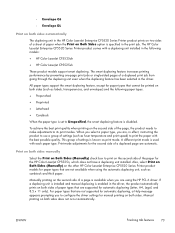
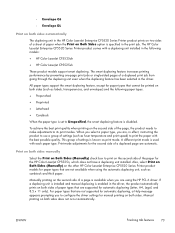
... (such as fuser temperature and print speed) to Unspecified, the smart duplexing feature is enabled in the following models:
● HP Color LaserJet CP5525dn
● HP Color LaserJet CP5525xh
These product...
Manual printing on both sides automatically
The duplexing unit in the HP Color LaserJet Enterprise CP5520 Series Printer product prints on two sides of a sheet of paper when ...
HP Color LaserJet Enterprise CP5520 - Software Technical Reference - Page 103


... is shown in the following sets of controls: ● Color Options ● Color Themes ● Document preview image ● HP EasyColor
ENWW
Color tab features 87 The Color tab is located on the Printing Preferences tab set. Figure 4-18 Color tab
The Color tab contains the following figure. Color output can also be converted to fine-tune the...
HP Color LaserJet Enterprise CP5520 - Software Technical Reference - Page 142
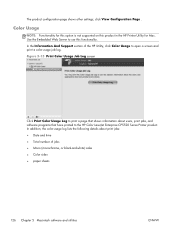
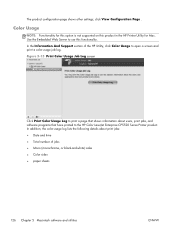
... Figure 5-15 Print Color Usage Job Log screen
Click Print Color Usage Log to print a page that shows information about print jobs:
● Date and time
● Total number of the HP Utility, click Color Usage to open a screen and print a color-usage job log. Use the Embedded Web Server to the HP Color LaserJet Enterprise CP5520 Series Printer product.
Service Manual - Page 8


... unit engagement and disengagement control 36 ITB unit ...38 Primary transfer roller engagement and disengagement control 39 ITB unit presence detection 40 ITB cleaning mechanism 40 Calibration ...41 Color-misregistration control 42 Environment change control 43 Image stabilization control 43 Image density control (DMAX 43 Image halftone control (DHALF 43 Pickup, feed...
Service Manual - Page 398


Generates and processes a fuser cleaning page for Tray 1.
Set to ALTERNATE if you are seeing marks on smooth, heavy media types.... to LOW TEMP if the product is set for Any Size and Any Type for the printer.
374 Chapter 3 Solve problems
ENWW
This sets the product to initiate a clean sequence every time a job finishes when the product is operating in a lowtemperature environment and ...
Service Manual - Page 463


... window where cool air may interfere with the ability of the fuser to heat up failure 1. Replace the fuser. 4. Check the connector (J704) between the fuser and the printer. W = fuser error code, X = fuser mode, Y = previous printer sleep state, Z = next printer sleep state Recommended action W = 1 or W = 2 Low fuser temperature and fuser warm-up . 2. Check the product power source. If it is...
Service Manual - Page 465


.... Remove and then reseat the fuser. Remove and then reseat the fuser. Replace the fuser.
4. Check the product power source. W = B
ENWW
Tools for the type of the fuser to heat up .
2. Check the connector (J704) between the fuser and the printer.
Replace the fuser.
4. Check the connector (J704) between the fuser and the printer. Making sure that they match...
Service Manual - Page 466


...
Description Laser/scanner error ◦ XX = 00
laser/scanner motor startup error ◦ XX = 20
Laser/scanner rotation error
442 Chapter 3 Solve problems
ENWW High fuser temperature 3 1. Check the paper type setting using the product menus and in the printer driver. Remove and then reseat the fuser. 2. Check the connector (J704) between the...
Service Manual - Page 549


... for damage.
Poor primary transfer bias contacts on the secondary transfer roller and the ITB.
Clean each contact of the color that produces the all black or a solid color. Replace the affected print cartridge.
If the problem remains after cleaning, check the contacts for damage. Poor secondary transfer contacts exist on the ITB unit...
Service Manual - Page 551


...Replace any deformed or damaged parts. Replace the print cartridge of the color that matches the defect.
ENWW
Solve image-quality problems 527
Solution Replace the fuser.
Replace the ITB.
Replace the fuser.
Clean each contact of the color that produces the missing color. The print cartridge (primary charging roller, developing roller, or photosensitive drum) is...
Service Manual - Page 553


... on the printed page.
Poor contact exists in the
is unhooked.
Replace the print cartridge. NOTE: Cleaning the fuser with HP tough paper provides better results than with plain paper.
The front of the color that produces the missing color. Clean the fuser inlet guide.
Replace the paper-feed-guide unit. You might need to execute the...
Service Manual - Page 561


...Partial Clean
The Partial Clean option erases all partitions and data on the hard drive where the firmware components are the Windows CE Operating System and the printer/peripheral... agent
◦ Authentication agents
◦ Policy agents
◦ Color access control
Clean Disk and Partial Clean functions
Active and repository firmware locations
The firmware bundle now consists of the...
Similar Questions
How To Reset Hp 7100 Printer Color Cartridges
(Posted by EasteLilSe 9 years ago)
Hp 5525 Can Not Acquire Ip Address
(Posted by majrany 9 years ago)
How To Manually Clean An Hp 2025 Color Laserjet Printer
(Posted by JEMafiaYak 10 years ago)

