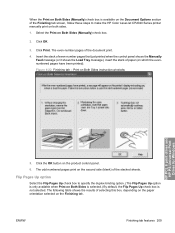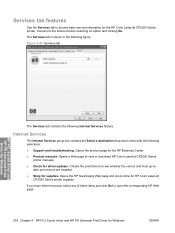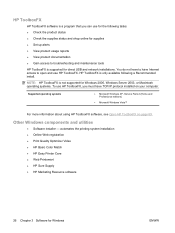HP Color LaserJet CP2025 Support Question
Find answers below for this question about HP Color LaserJet CP2025.Need a HP Color LaserJet CP2025 manual? We have 14 online manuals for this item!
Question posted by JEMafiaYak on August 5th, 2013
How To Manually Clean An Hp 2025 Color Laserjet Printer
The person who posted this question about this HP product did not include a detailed explanation. Please use the "Request More Information" button to the right if more details would help you to answer this question.
Current Answers
Related HP Color LaserJet CP2025 Manual Pages
Similar Questions
How To Manually Clean Hp 7000 Printhead
(Posted by calluCF 10 years ago)
Why Cleaning After Each Print Command Hp 2025 Color
(Posted by guywang 10 years ago)
How To Manually Clean Hp Officejet 6000 Wireless Printhead
(Posted by zodmyt 10 years ago)
How To Install Memory In Hp 2025 Dn Laserjet Printer
(Posted by docsisuz 10 years ago)