HP Color LaserJet Enterprise CP4525 Support Question
Find answers below for this question about HP Color LaserJet Enterprise CP4525.Need a HP Color LaserJet Enterprise CP4525 manual? We have 22 online manuals for this item!
Question posted by OWjvdMegge on March 28th, 2014
How To Set Default Tray On Cp4525
The person who posted this question about this HP product did not include a detailed explanation. Please use the "Request More Information" button to the right if more details would help you to answer this question.
Current Answers
There are currently no answers that have been posted for this question.
Be the first to post an answer! Remember that you can earn up to 1,100 points for every answer you submit. The better the quality of your answer, the better chance it has to be accepted.
Be the first to post an answer! Remember that you can earn up to 1,100 points for every answer you submit. The better the quality of your answer, the better chance it has to be accepted.
Related HP Color LaserJet Enterprise CP4525 Manual Pages
HP Color LaserJet Enterprise CP4020/CP4520 Series Printer - Change jam recovery - Page 1
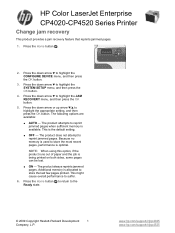
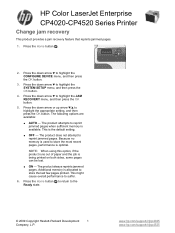
...down arrow or up arrow / to store the most recent pages, performance is the default setting. ● OFF - This might cause overall performance to store the last few ... to suffer. 6. Press the Home button to return to reprint jammed pages. HP Color LaserJet Enterprise
CP4020-CP4520 Series Printer
Change jam recovery
This product provides a jam recovery feature that reprints jammed pages.
1....
HP Color LaserJet Enterprise CP4020/CP4520 Series Printer - Change the default settings for all print jobs - Page 1
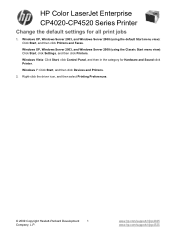
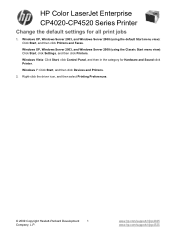
... XP, Windows Server 2003, and Windows Server 2008 (using the default Start menu view): Click Start, and then click Printers and Faxes.
HP Color LaserJet Enterprise CP4020-CP4520 Series Printer
Change the default settings for Hardware and Sound click Printer. Windows 7: Click Start, and then click Devices and Printers.
2. Windows XP, Windows Server 2003, and Windows Server 2008 (using...
HP Color LaserJet Enterprise CP4020/CP4520 Series Printer - Clear jams in Tray 1 - Page 1


....
2. If you cannot remove the paper, or if no jammed paper is visible in Tray 1, close Tray 1 and open the right door.
© 2009 Copyright Hewlett-Packard Development
1
Company, L.P. If jammed paper is visible in Tray 1, clear the jam by gently pulling the paper straight out.
HP Color LaserJet Enterprise CP4020-CP4520 Series Printer
Clear jams in...
HP Color LaserJet Enterprise CP4020/CP4520 Series Printer - Load Tray 1 - Page 1
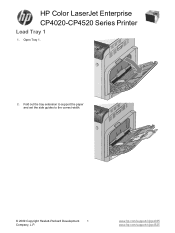
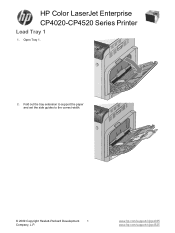
HP Color LaserJet Enterprise CP4020-CP4520 Series Printer
Load Tray 1
1. www.hp.com/support/cljcp4025 www.hp.com/support/cljcp4525
Open Tray 1.
2. Fold out the tray extension to support the paper and set the side guides to the correct width.
© 2009 Copyright Hewlett-Packard Development
1
Company, L.P.
HP Color LaserJet Enterprise CP4020/CP4520 Series Printer - Lock the control panel menus - Page 1
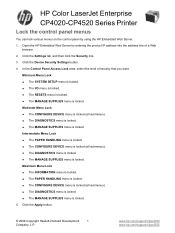
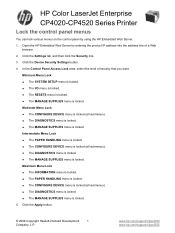
...locked. www.hp.com/support/cljcp4025 www.hp.com/support/cljcp4525 HP Color LaserJet Enterprise CP4020-CP4520 Series Printer
Lock the control panel menus
You can lock various menus on the control...● The DIAGNOSTICS menu is locked. ● The MANAGE SUPPLIES menu is locked. 5. Click the Settings tab, and then click the Security link. 3. Click the Apply button.
© 2009 Copyright Hewlett-...
HP Color LaserJet Enterprise CP4020/CP4520 Series Printer - Paper orientation for loading Tray 1 - Page 1
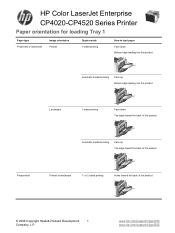
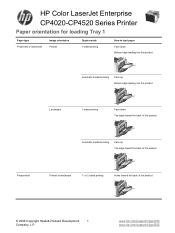
....com/support/cljcp4525 or 2-sided printing
Holes toward the back of the product
© 2009 Copyright Hewlett-Packard Development
1
Company, L.P.
HP Color LaserJet Enterprise CP4020-CP4520 Series Printer
Paper orientation for loading Tray 1
Paper type Preprinted or letterhead
Image orientation Portrait
Duplex mode 1-sided printing
How to load paper Face down Bottom edge leading into...
HP Color LaserJet Enterprise CP4020/CP4520 Series Printer - User Guide - Page 18


...supply-ordering capabilities through HP Easy Printer Care software, driver Status Notification pop-up messages, and HP Embedded Web Server ● Tray 1 (multipurpose tray): A multipurpose tray for detailed line work and small... of 2,000 to 7,500 pages ● A 800 megahertz (MHz) microprocessor
HP Color LaserJet CP4525 models
● Print up to 42 pages per minute (ppm) on letter-size paper...
HP Color LaserJet Enterprise CP4020/CP4520 Series Printer - User Guide - Page 29


... menu.
The default is ANY TYPE. The default is ANY SIZE.
Prints color samples for the printer.
See Supported paper sizes on page 83 for matching printed colors. reports statistics ...Supported paper types on total number of available sizes. On HP Color LaserJet Enterprise CP4020-CP4520 Series printers, setting Tray 1 to ANY SIZE and ANY TYPE is equivalent to configure the...
HP Color LaserJet Enterprise CP4020/CP4520 Series Printer - User Guide - Page 34
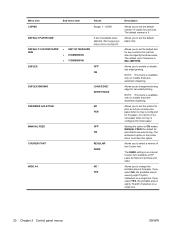
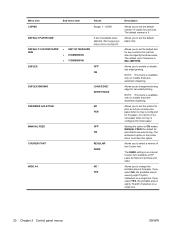
.... If you to set the default number of copies for letter paper. See Supported paper sizes on models that have automatic duplexing. Allows you to enable or disable two-sided printing. Allows you to print on letter-size paper when no tray is eighty 10-pitch characters on HP LaserJet Series III printers and older...
HP Color LaserJet Enterprise CP4020/CP4520 Series Printer - User Guide - Page 62


...similar command on the File menu of the print settings here.
● Default printer driver settings: The default printer driver settings determine the settings used in all print jobs, unless settings are changed in the Page Setup, Print, or Printer Properties dialog boxes.
● Printer control panel settings: Settings changed at the printer control panel have a lower priority and usually do...
HP Color LaserJet Enterprise CP4020/CP4520 Series Printer - User Guide - Page 63
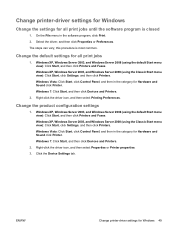
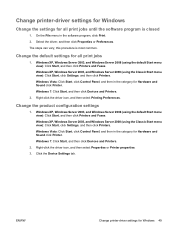
..., Windows Server 2003, and Windows Server 2008 (using the Classic Start menu view): Click Start, click Settings, and then click Printers. Change the product configuration settings
1. Windows 7: Click Start, and then click Devices and Printers.
2. Change the default settings for all print jobs until the software program is most common. Windows XP, Windows Server 2003, and...
HP Color LaserJet Enterprise CP4020/CP4520 Series Printer - User Guide - Page 71
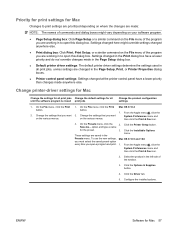
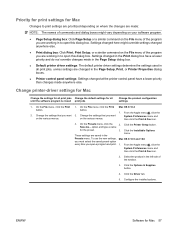
... are saved in the Page Setup, Print, or Printer Properties dialog boxes.
● Printer control panel settings: Settings changed at the printer control panel have a lower priority and do not override changes made in the Page Setup dialog box.
● Default printer driver settings: The default printer driver settings determine the settings used in all until the software program is closed...
HP Color LaserJet Enterprise CP4020/CP4520 Series Printer - User Guide - Page 72
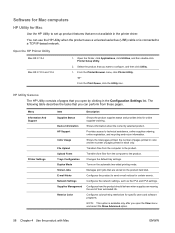
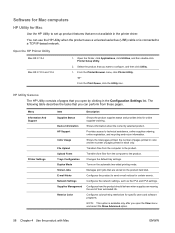
... Finder, click Applications, click Utilities, and then double-click Printer Setup Utility.
2. E-mail Alerts Network Settings Supplies Management
Restrict Color
Configures the product to send e-mail notices for Mac
Use the HP Utility to the product.
Trays Configuration Duplex Mode Stored Jobs
Changes the default tray settings. Shows the total pages printed, the number of pages printed...
HP Color LaserJet Enterprise CP4020/CP4520 Series Printer - User Guide - Page 112
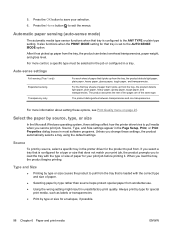
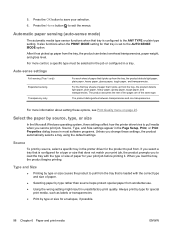
... For more information about setting these settings, the product automatically selects a tray using the default settings. The product assumes the rest of the pages are of paper.
● Selecting paper by source, type, or size
In the Microsoft Windows operating system, three settings affect how the printer driver tries to pull from the tray, the product can detect...
HP Color LaserJet Enterprise CP4020/CP4520 Series Printer - User Guide - Page 157
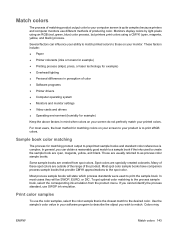
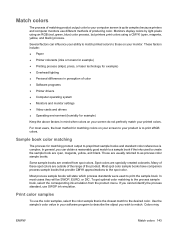
... factors include:
● Paper ● Printer colorants (inks or toners for example) ● Printing process (inkjet, press, or laser technology for example) ● Overhead lighting ● Personal differences in perception of color ● Software programs ● Printer drivers ● Computer operating system ● Monitors and monitor settings ● Video cards and drivers ●...
HP Color LaserJet Enterprise CP4020/CP4520 Series Printer - User Guide - Page 194
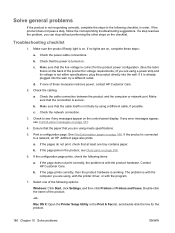
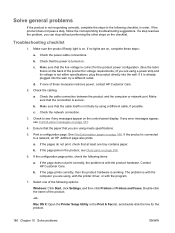
... configuration page prints, check the following options:
Windows: Click Start, click Settings, and then click Printers or Printers and Faxes. If the page does not print correctly, the problem is on...is with the computer you are using a power strip and its voltage is secure. Select one tray contains paper.
Contact HP Customer Care.
b. If any messages appear on page 148.
a.
If...
HP Color LaserJet Enterprise CP4020/CP4520 Series Printer - User Guide - Page 217


... is empty and the current Refill the tray at a convenient time. To accept settings press the back arrow .
To accept settings press
TRAY EMPTY [TYPE] [SIZE]
The specified tray is disabled and printing stops. job does not need this tray to produce multiple original prints of the tray.
Close the tray.
Remove enough paper so that contains its...
HP Color LaserJet Enterprise CP4020/CP4520 Series Printer - User Guide - Page 236


... forms or letterhead. The HP Color LaserJet CP4525n and HP Color LaserJet CP4025n models do not support automatic 2-sided printing. Click the Device Settings tab.
4. Under Installable Options, click Update Now in the tray.
The product model does not support automatic 2-sided printing.
In Windows, run the automatic configuration feature:
1. The printer driver is printing on page...
HP Color LaserJet Enterprise CP4020/CP4520 Series Printer - User Guide - Page 274
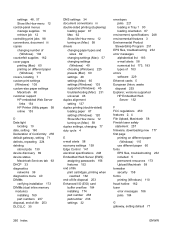
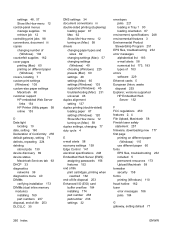
...settings
(Windows) 105 custom-size paper settings
Macintosh 60 customer support
HP embedded Web Server links 154
HP Printer Utility pages 58 online 153
D Data light
locating 10 date, setting 160 Declaration of Conformity 255 default gateway, setting... installing 174 part number 238 partnumber 238 settings 32
envelopes jams 221 loading in Tray 1 90 loading orientation 87
environment, specifications...
HP Color LaserJet Enterprise CP4020/CP4520 Series Printer - User Guide - Page 277


... copies (Windows) 131
print media loading in Tray 1 90
print quality improving (Windows) 109 troubleshooting 223
print server card installing 174
print tasks 101 printer drivers (Mac)
changing settings 57 settings 60 troubleshooting 231 printer drivers (Windows) changing settings 49 choosing 225 settings 103 supported 45 printer languages 5 printer settings configure 19 printing canceling jobs 102...
Similar Questions
How To You Set Default Tray On An Hp Laserjet M603 Printer
(Posted by ulmierop 9 years ago)
How To Set Default Tray Hp Color Laserjet Cp4525 Printers
(Posted by jinboby19 9 years ago)
Hp Color Laserjet Cp4525 Printers How To Change Default Tray
(Posted by drownas 10 years ago)
Hp Color Laserjet Cp4525 How To Change Default Tray To Tray 2
(Posted by vicaroggriff19 10 years ago)

