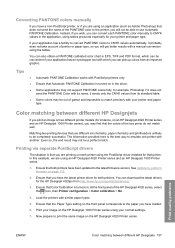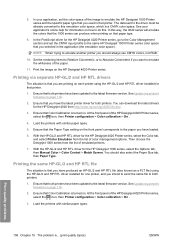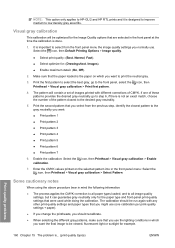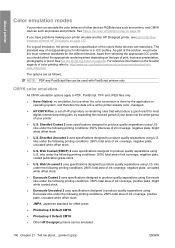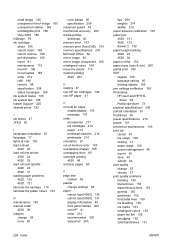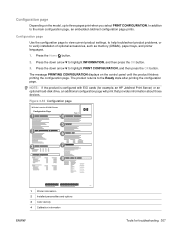HP Color LaserJet Enterprise CP4020 Support Question
Find answers below for this question about HP Color LaserJet Enterprise CP4020.Need a HP Color LaserJet Enterprise CP4020 manual? We have 24 online manuals for this item!
Question posted by abidshahsyed on March 19th, 2013
Mirror Image Document Satting
Dear Sir,
I want to print mirror image of my document I have this option in hp printer 950C but couldnot find this option in HP Color LaserJet Enterprise CP4020 please tel me how can i take out print with mirror image option.
Abid
Current Answers
Related HP Color LaserJet Enterprise CP4020 Manual Pages
Similar Questions
Color Restricted
I have enabled the color on the printer in order to print in color but the whole page prints pink. T...
I have enabled the color on the printer in order to print in color but the whole page prints pink. T...
(Posted by ceciliagilmil 9 years ago)
How To Set Hp P2015 Laser Printer On Mirror Image
(Posted by edwaGeorge 9 years ago)
Control Panel Locked Out. Forgot Password. Hp Color Laserjet Cp4025
Is there any way to reset it to factory defaults from the buttons on the printer? Since i do not hav...
Is there any way to reset it to factory defaults from the buttons on the printer? Since i do not hav...
(Posted by mander03 11 years ago)
Hp Cp4020 Color Printer - Blurry Lettering
I have reinstalled the cd for the printer CP4020 and the colorlettering is still blurred. It appears...
I have reinstalled the cd for the printer CP4020 and the colorlettering is still blurred. It appears...
(Posted by mglass 11 years ago)
I Do Not Have Installation Cd For Installing My Hp Cp1215 Color Laser Printer.
HOW CAN I CONNECT MY HP CP1215 COLOR LASER PRINTER TO MY COMPUTER WITHOUT A CD WHICH I DO NOT HAVE
HOW CAN I CONNECT MY HP CP1215 COLOR LASER PRINTER TO MY COMPUTER WITHOUT A CD WHICH I DO NOT HAVE
(Posted by santhanam68 12 years ago)