HP Color LaserJet Enterprise CM4540 Support Question
Find answers below for this question about HP Color LaserJet Enterprise CM4540 - MFP.Need a HP Color LaserJet Enterprise CM4540 manual? We have 12 online manuals for this item!
Question posted by UndSusan on September 10th, 2014
How Tocold Reset Hp 4540
The person who posted this question about this HP product did not include a detailed explanation. Please use the "Request More Information" button to the right if more details would help you to answer this question.
Current Answers
There are currently no answers that have been posted for this question.
Be the first to post an answer! Remember that you can earn up to 1,100 points for every answer you submit. The better the quality of your answer, the better chance it has to be accepted.
Be the first to post an answer! Remember that you can earn up to 1,100 points for every answer you submit. The better the quality of your answer, the better chance it has to be accepted.
Related HP Color LaserJet Enterprise CM4540 Manual Pages
HP Universal Print Driver - Direct IP Printing with the Universal Print Driver - Page 2


... transition to Direct IP printing 2 Multiple print architectures...2 Outdated server hardware ...2
HP's objectives and approach: ...2 Recommended process for transition to Direct IP/HP UPD 3
Benefits discovered ...3 Important considerations for moving to Direct IP/HP UPD printing 3
Characteristics of your Enterprise ...3 Your Company's Objectives for Printing 4 Environments where Direct IP may...
HP Color LaserJet Enterprise CM4540 MFP - Use the control panel - Page 1


...Device Maintenance
Maintain the product. To return to change the control-panel language. COLOR LASERJET ENTERPRISE CM4540 MFP SERIES
Use the Control Panel
1
2
3
4
5
HP Color LaserJet Enterprise CM4540 MFP...
6 Reset
button. To change quantities.
1 Hardware integration pocket for access to change the paper type or size, touch Modify. 3. HP Color LaserJet Enterprise CM4540 MFP Ready
...
HP Color LaserJet Enterprise CM4540 MFP - Software Technical Reference - Page 60
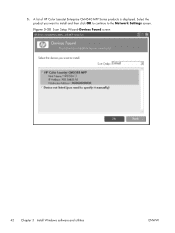
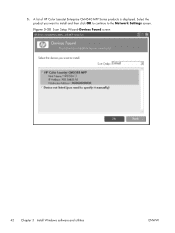
Figure 3-20 Scan Setup Wizard-Devices Found screen
42 Chapter 3 Install Windows software and utilities
ENWW
A list of HP Color LaserJet Enterprise CM4540 MFP Series products is displayed. 5. Select the product you want to install and then click OK to continue to the Network Settings screen.
HP Color LaserJet Enterprise CM4540 MFP - Software Technical Reference - Page 61
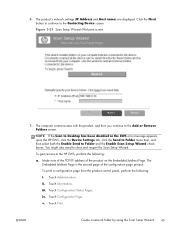
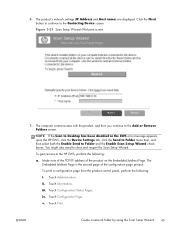
...to Desktop has been disabled in the EWS error message appears, open the HP EWS, click the Device Settings tab, click the Send to Folder menu item, and then select ...Touch Information.
ii. Touch Configuration/Status Pages. You might also need to the Contacting Device screen. To gain access to the HP EWS, perform the following :
i. iv. Touch Configuration Page. v.
iii. Touch ...
HP Color LaserJet Enterprise CM4540 MFP - Software Technical Reference - Page 77
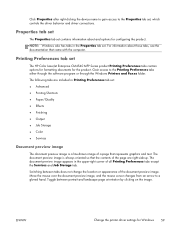
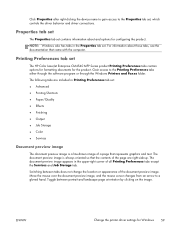
...device name to gain access to the Printing Preferences tabs either through the software program or through the Windows Printers and Faxes folder. Printing Preferences tab set
The HP Color LaserJet Enterprise CM4540 MFP... ● Effects ● Finishing ● Output ● Job Storage ● Color ● Services
Document preview image
The document preview image is always oriented so that ...
HP Color LaserJet Enterprise CM4540 MFP - Software Technical Reference - Page 95
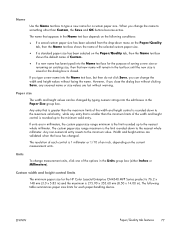
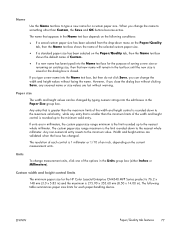
... to the nearest whole millimeter.
Any non-numerical entry reverts to type a new name for the HP Color LaserJet Enterprise CM4540 MFP Series product is 76.2 x 148 mm (3.0 x 5.83 in) and the maximum is smaller ... on the following table summarizes paper size limits for the purpose of each paper-handling device.
Name
Use the Name text box to the minimum value. If units are lost ...
HP Color LaserJet Enterprise CM4540 MFP - Software Technical Reference - Page 96


... CM4540 MFP Series models). optional on all other HP Color LaserJet Enterprise CM4540 MFP Series models).
● Tray 5 (CM4540 MFPfskm only; When this setting is selected, the HP Color LaserJet Enterprise CM4540 MFP Series uses the source tray that supports the paper size that the correct paper size is Automatically Select. Any optional source trays that are installed through the Device...
HP Color LaserJet Enterprise CM4540 MFP - Software Technical Reference - Page 100
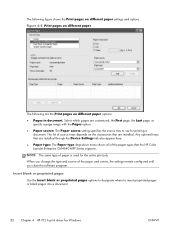
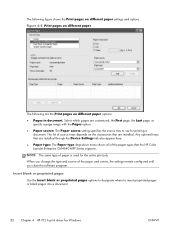
... for the entire print job. Any optional trays that the HP Color LaserJet Enterprise CM4540 MFP Series supports.
Insert blank or preprinted pages
Use the Insert blank or preprinted pages options to designate where to use for printing a document.
Select which pages are installed through the Device Settings tab also appear here.
● Paper type: The Paper...
HP Color LaserJet Enterprise CM4540 MFP - Software Technical Reference - Page 101
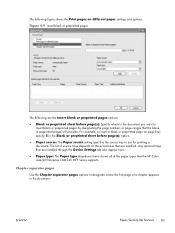
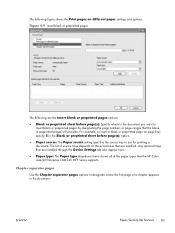
... that are installed through the Device Settings tab also appear here.
● Paper type: The Paper type drop-down menu shows all of a chapter appears in the document you want to insert blank or preprinted pages by designating the page numbers or page ranges that the HP Color LaserJet Enterprise CM4540 MFP Series supports.
For example, to...
HP Color LaserJet Enterprise CM4540 MFP - Software Technical Reference - Page 121
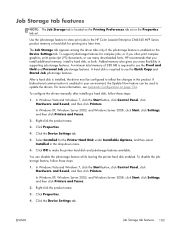
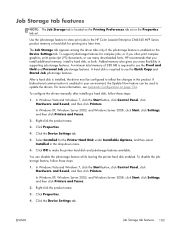
...Server 2008, click Start, click Settings, and then click Printers and Faxes.
2. Click the Device Settings tab. Right-click the product name.
3. To disable the jobstorage feature, follow these ...for printing at a later time. Click OK to reflect the changes in the HP Color LaserJet Enterprise CM4540 MFP Series product memory or hard disk for the Printer Hard Disk under Installable Options...
HP Color LaserJet Enterprise CM4540 MFP - Software Technical Reference - Page 137


...Support Web site, where you can find
interactive tools and contacts for HP Color LaserJet Enterprise
CM4540 MFP Series product support. Services tab features
NOTE: The Services tab is... tab contains the following group boxes: ● Internet Services ● Device services
Internet Services
The Internet Services group box contains the Select a destination drop-down menu with the following ...
HP Color LaserJet Enterprise CM4540 MFP - Software Technical Reference - Page 138
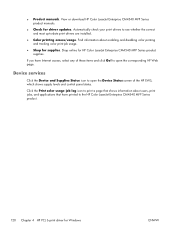
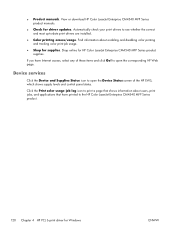
...services
Click the Device and Supplies Status icon to -date print drivers are installed.
● Color printing access/usage.
to the HP Color LaserJet Enterprise CM4540 MFP Series product.
120 Chapter 4 HP PCL 6 print driver for supplies. View or download HP Color LaserJet Enterprise CM4540 MFP Series product manuals.
● Check for HP Color LaserJet Enterprise CM4540 MFP Series product...
HP Color LaserJet Enterprise CM4540 MFP - Software Technical Reference - Page 139


... when you can use Form to Tray Assignment to a source, you print. You can use of paper. ENWW
Device Settings tab features 121
Available options depend on the Properties tab set. The HP Color LaserJet Enterprise CM4540 MFP Series product supports more than one source of forms constrains the choices that form is located on the feature...
HP Color LaserJet Enterprise CM4540 MFP - Software Technical Reference - Page 142


... External Fonts option. Right-click the name of the product. Click the Device Settings tab. 5. Click Properties. The HP Font Installer dialog box appears. The external fonts that are removed. 8. Click OK to remove, and then click Remove. The HP Color LaserJet Enterprise CM4540 MFP Series product has printing options that you can install and configure in this...
HP Color LaserJet Enterprise CM4540 MFP - Software Technical Reference - Page 143
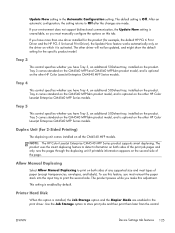
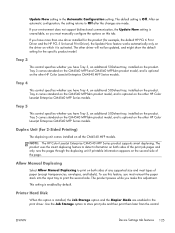
... this tab. After an automatic configuration, the setting returns to store print jobs and then print them later from the control
ENWW
Device Settings tab features 125 The other HP Color LaserJet Enterprise CM4540 MFP Series models.
Duplex Unit (for the specific product model. Use the Job Storage option to Off after the changes are enabled in...
HP Color LaserJet Enterprise CM4540 MFP - Software Technical Reference - Page 144
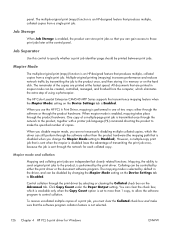
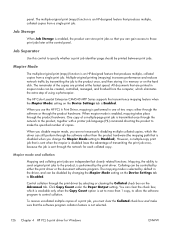
... mopier mode, you can be controlled by transmitting the job to Disabled).
The HP Color LaserJet Enterprise CM4540 MFP Series supports the transmit-once mopying feature when the Mopier Mode: setting on the...than the product hardware (the mopying path that are printed in memory or on the Device Settings tab to specify whether a print job identifier page should be disabled by the...
HP Color LaserJet Enterprise CM4540 MFP - Software Technical Reference - Page 168
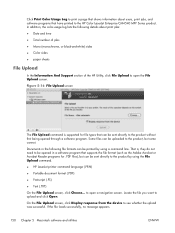
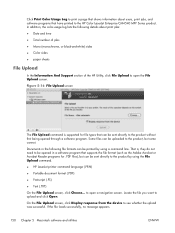
...Acrobat or Acrobat Reader programs for file types that have printed to the HP Color LaserJet Enterprise CM4540 MFP Series product. Some files can be opened through a software program. to upload...the File Upload screen, click Display response from the device to the product by using the File Upload command.
● HP LaserJet printer command language (.PRN)
● Portable document format...
HP Color LaserJet Enterprise CM4540 MFP - User Guide - Page 12


... duplex alignment 163 Walk-up USB printing ...164
9 Color ...167 Adjust color ...168 Change the color theme for a print job 168 Change the color options 169 Manual color options 170 Use the HP EasyColor option 171 Match colors ...172 Sample book color matching 172 Print color samples 173 PANTONE® color matching 173
10 Copy ...175 Use copy functions ...176...
Service Manual - Page 22
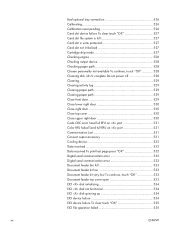
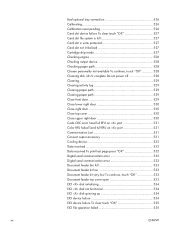
...reset pending 526 Card slot device failure To clear touch "OK 527 Card slot file system is full 527 Card slot is write protected 527 Card slot not initialized 527 Cartridge ship mode 527 Checking engine 528 Checking output device... RFU on port 531 Color RFU failed Send full RFU on port 531 Communication Lost 531 Connect output accessory 531 Cooling device 532 Data received 532 Data...
Service Manual - Page 607
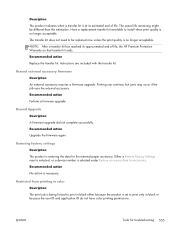
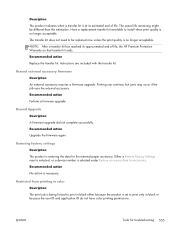
...of life, the HP Premium Protection Warranty on that transfer kit ends. Instructions are included with the transfer kit.
Either a Restore Factory Settings reset is selected, or a device number is set to... print in black or because the user ID and application ID do not have color printing permissions. The actual...
Similar Questions
How To Adjust Save-to-network Folder Time On Hp 4540 Mfp
(Posted by marShirle 9 years ago)
How To Change Fuser Kit In Hp 4540 Mfp
(Posted by tom9dhammo 9 years ago)
Hp 4540 Mfp How To Remove Fuser
(Posted by Kiddist 10 years ago)
How To Reset Hp Cm2320 Mfp Admin Password
(Posted by Tawnilol 10 years ago)
How Do You Reset Hp Officejet 4500 Error Tri Color
(Posted by wspWMSCLR 10 years ago)

