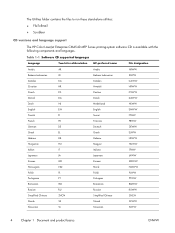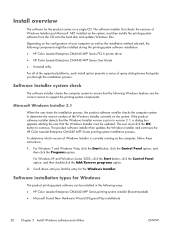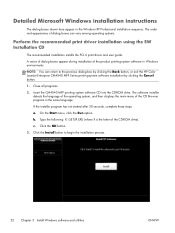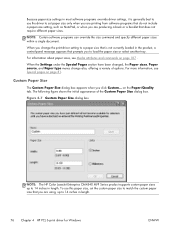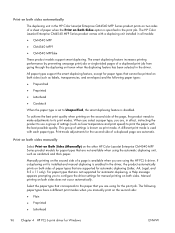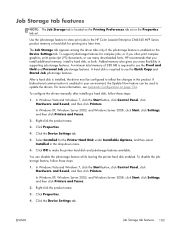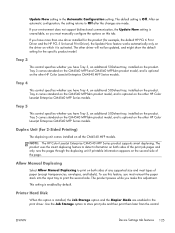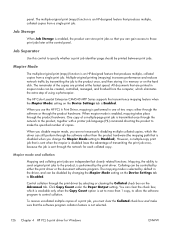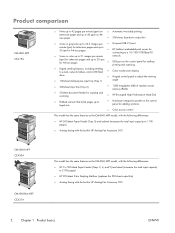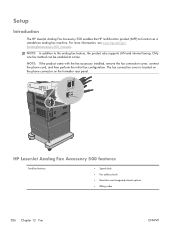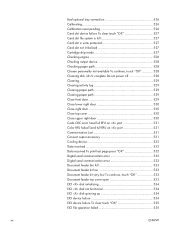HP Color LaserJet Enterprise CM4540 Support Question
Find answers below for this question about HP Color LaserJet Enterprise CM4540 - MFP.Need a HP Color LaserJet Enterprise CM4540 manual? We have 12 online manuals for this item!
Question posted by wnchai on January 5th, 2014
How To Perform Disk Initialize On Cm4540 Mfp
The person who posted this question about this HP product did not include a detailed explanation. Please use the "Request More Information" button to the right if more details would help you to answer this question.
Current Answers
Related HP Color LaserJet Enterprise CM4540 Manual Pages
Similar Questions
Does Cac Kit Comes With Hp Color Laserjet Enterprise Cm4540 Mfp?
I want to know if CAC kit comes with HP Color LaserJet Enterprise CM4540f MFP? if not than which equ...
I want to know if CAC kit comes with HP Color LaserJet Enterprise CM4540f MFP? if not than which equ...
(Posted by khan66053 9 years ago)
How To Perform Disk Initialization Laserjet Cm3530
(Posted by COPau 10 years ago)
How To Perform A Cold Reset On Hp Color Cm4540 Mfp
(Posted by Jigbki 10 years ago)
Smart Card Reader Support Lazerjet Cm4540 Mfp
what smart card readers are supported and where would i enable support for them
what smart card readers are supported and where would i enable support for them
(Posted by gogogo68 12 years ago)
Which Are The Step For Hpclj Cm6040 Mfp Cold Reset And Hard Disk Initialization
which are the step for HPclj cm6040 mfp cold reset and hard disk Initialization
which are the step for HPclj cm6040 mfp cold reset and hard disk Initialization
(Posted by patildeepkv 12 years ago)