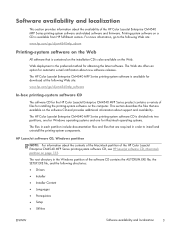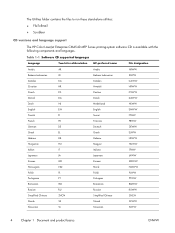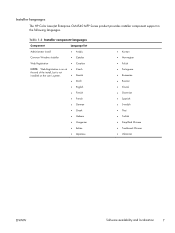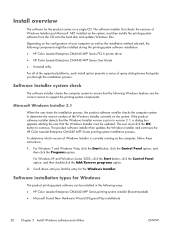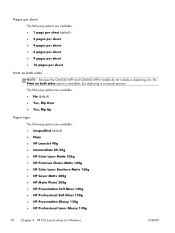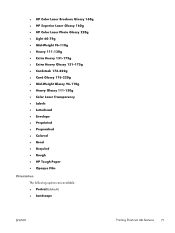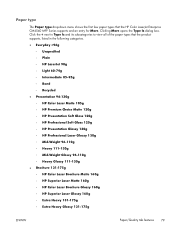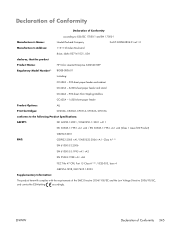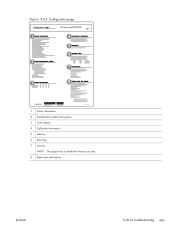HP Color LaserJet Enterprise CM4540 Support Question
Find answers below for this question about HP Color LaserJet Enterprise CM4540 - MFP.Need a HP Color LaserJet Enterprise CM4540 manual? We have 12 online manuals for this item!
Question posted by arashi on August 21st, 2014
How To Do A Factory Reset On Hp Color Laser 4540
Current Answers
Answer #1: Posted by waelsaidani1 on August 21st, 2014 8:19 AM
How to:
- Turn Off the machine
- Turn On the machine
- To Access the Pre Boot menu: Press (x) button when Ready, Data, and Attention LEDs lamp are lighting on
- Pre Boot menu will show, use the 3 as an Up arrow, 9 as a Down arrow and 6 as an Ok/Select button to select Administrator > Select Startup Options > Select Cold Reset.
- Press 5 or Back button to go back until the machine continue restart
- If its works, you should have the initial setup screen which is lead you to setup the machine for the first time (eg. Time Zone, Language, etc) then you got your machine under factory setting state.