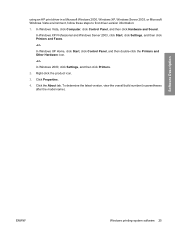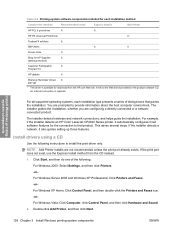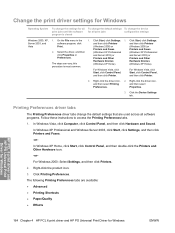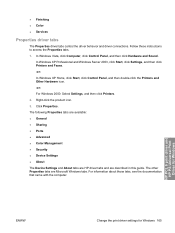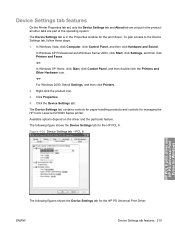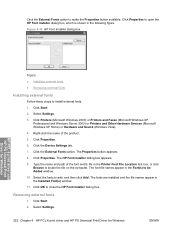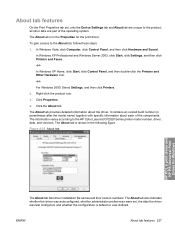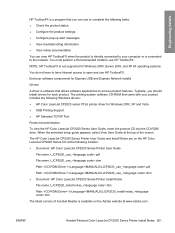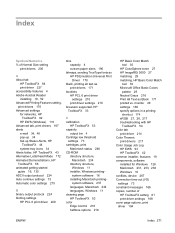HP Color LaserJet CP2025 Support Question
Find answers below for this question about HP Color LaserJet CP2025.Need a HP Color LaserJet CP2025 manual? We have 14 online manuals for this item!
Question posted by gusetm on October 4th, 2022
Wireless Set Up Steps For Windows 10
Current Answers
Answer #1: Posted by Technoprince123 on October 4th, 2022 8:16 PM
https://support.microsoft.com/en-us/windows/setting-up-a-wireless-network-in-windows-97914e31-3aa4-406d-cef6-f1629e2c3721.
Please response if this answer is acceptable and solw your problem thanks
Answer #2: Posted by SonuKumar on October 4th, 2022 9:25 PM
download drivers
https://www.youtube.com/watch?app=desktop&v=S-CPCeZte48
Does HP CP2025 have WiFi?
How do I install HP Laserjet driver on Windows 10?
Update your driver in Device Manager
Press the Windows key and search for and open Device Manager.
Select the printer that you've connected from the list of available devices.
Right-click the device and select Update driver or Update driver software.
Click Search automatically for updated driver software.
Please respond to my effort to provide you with the best possible solution by using the "Acceptable Solution" and/or the "Helpful" buttons when the answer has proven to be helpful.
Regards,
Sonu
Your search handyman for all e-support needs!!
Related HP Color LaserJet CP2025 Manual Pages
Similar Questions
The toner supply window on the face of our printer shows a [?} for the color black. I changed the to...