HP Color LaserJet CP2025 Support Question
Find answers below for this question about HP Color LaserJet CP2025.Need a HP Color LaserJet CP2025 manual? We have 14 online manuals for this item!
Question posted by info80728 on February 9th, 2012
No Printing
We get the error message - 49 errors, please turn off and turn on the machine. We have done this but it doesn´t help. What can we do?
Current Answers
There are currently no answers that have been posted for this question.
Be the first to post an answer! Remember that you can earn up to 1,100 points for every answer you submit. The better the quality of your answer, the better chance it has to be accepted.
Be the first to post an answer! Remember that you can earn up to 1,100 points for every answer you submit. The better the quality of your answer, the better chance it has to be accepted.
Related HP Color LaserJet CP2025 Manual Pages
HP Universal Print Driver for Windows, Version 4.1 - Technical Frequently Asked Questions (FAQ) - Page 9


... an XML document that it 's needed. Installation
Can I got the error message, "Unable to run the Universal Print Driver installer from a shared location. If a client user has created permanent instance queues, the driver will have to upgrade manually or ask users to Install Printer. If you do not use a software management application, such as...
HP Printers - Supported Citrix Presentation Server environments - Page 37


Feedback
To help us improve our documents, please provide feedback at www.hp.com/solutions/feedback.
© ...registered trademarks of Citrix Systems, Inc. The only warranties for technical or editorial errors or omissions contained herein. Planned future testing
HP LaserJet/Business Inkjet/Designjet/Deskjet printers and Scanner/All-in-One devices testing is subject to the test matrix.
HP Color LaserJet CP2020 Series - Color - Page 1


... in a document. HP Color LaserJet CP2020 Series Printer - The Automatic color adjustment option optimizes the neutral-gray color treatment, halftones, and edge enhancements for printing color documents that will be photocopied or faxed. Adjust color / color settings
Automatic
Steps to perform
Setting color options to print a color document in black and white. NOTE: Automatic is the default...
HP Color LaserJet CP2020 Series - Color - Page 2


...color treatment, halftones, and edge enhancements for text, graphics, and photographs. Color
How do I? Manual color adjustment
Steps to perform
Use the Manual color adjustment option to the manual color options, from the Color tab, select Manual, and then select Settings.
© 2008 Copyright Hewlett-Packard Development Company, L.P.
2 www.hp.com HP Color LaserJet CP2020 Series Printer...
HP Color LaserJet CP2020 Series - Color - Page 3


... lines or colors, or images that contain a pattern or a high level of adjacent objects slightly.
● Maximum is best for large, solid-filled print areas and enhances...aggressive trapping setting. HP Color LaserJet CP2020 Series Printer - Edge
control has two components: adaptive halftoning and trapping. Color
How do I? Adaptive halftoning is on .
● Off turns off both trapping and ...
HP Color LaserJet CP2020 Series - Software Technical Reference - Page 41


... for the HP Color LaserJet CP2020 Series printer. Topics: ● Complete LaserJet printing system (Recommended Install) ● HP PCL 6 ● HP PS Universal Print Driver
Complete LaserJet printing system (Recommended Install)
Use the printing-system software CD and choose the Recommended Install to paper-handling and print-quality features. See the print driver Help for available features...
HP Color LaserJet CP2020 Series - Software Technical Reference - Page 47


... (sRGB)
Standard red-green-blue (sRGB) is the default color space used for the experienced professional. HP ColorSphere toner
HP designs the print system (printer, print cartridges, toner, and paper) to your printer so that help you work together to create a wide range of all printable colors. That means you create professional looking documents that is the...
HP Color LaserJet CP2020 Series - Software Technical Reference - Page 49


... matching printer output color to those on your screen do not perfectly match your printed colors. For most users, the best method for example)
Keep these basic colors in a Microsoft Office program.
1.
Monitors display colors by using light pixels that print when you want to print a palette of the Microsoft Office Basic Colors. In HP ToolboxFX, click the Help folder...
HP Color LaserJet CP2020 Series - Software Technical Reference - Page 54
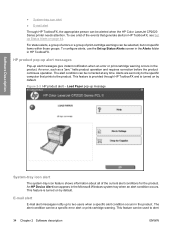
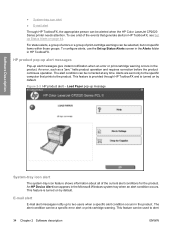
...E-mail alert messages notify up alert messages give instant notification when an error or print-cartridge warning occurs...prints to the product. This feature is provided through HP ToolboxFX and is turned on by default. An HP Device Alert icon appears in HP ToolboxFX. This feature can be alerted when the HP Color LaserJet CP2020 Series printer needs attention.
HP product pop-up alert messages...
HP Color LaserJet CP2020 Series - Software Technical Reference - Page 71
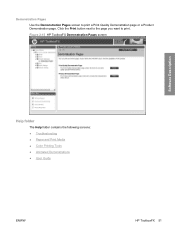
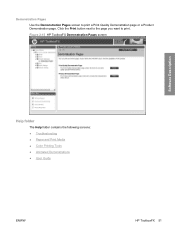
... HP ToolboxFX Demonstration Pages screen
Software Description
Help folder
The Help folder contains the following screens: ● Troubleshooting ● Paper and Print Media ● Color Printing Tools ● Animated Demonstrations ● User Guide
ENWW
HP ToolboxFX 51 Demonstration Pages
Use the Demonstration Pages screen to print. Click the Print button next to the page you want to...
HP Color LaserJet CP2020 Series - Software Technical Reference - Page 72


... 2 Software description
ENWW Use these pages to print a single page of the HP Color LaserJet CP2020 Series Printer User Guide.
● Print Quality Troubleshooting.
Adobe Acrobat Reader is available as a free download at the following sections appear on the computer to match a specific color.
◦ View Custom Colors. Click Troubleshooting to open the Troubleshooting chapter of...
HP Color LaserJet CP2020 Series - Software Technical Reference - Page 87


... 67
Resets factory defaults for paper types that controls the print speed and the fuser temperature of the paper types listed in better print quality when printing on the printer. NOTE: Not all of the printer. WARNING! This adjustment does not affect highlight or midtone colors.
● Restore defaults. Paper Types Use the Paper Types screen...
HP Color LaserJet CP2020 Series - Software Technical Reference - Page 229
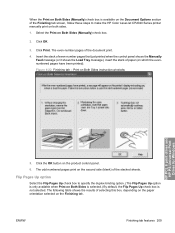
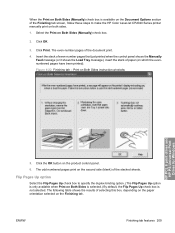
... Flip Pages Up check box to make the HP Color LaserJet CP2020 Series printer manually print on both sides. 1. Insert the stack of even-number pages that just printed when the control panel shows the Manually
Feed message (or it shows the Load Tray message), insert the stack of the document print. 4. Figure 4-22 Finishing tab -
Select the...
HP Color LaserJet CP2020 Series - Software Technical Reference - Page 293


...
HP PCL 6 print driver about 21
About tab 227 Advanced Printing Features,
enabling 169 Advanced tab 167 booklet printing 210 Color tab 214 Color Themes 217 constraint messages 166 Copy Count ...Print on Both Sides 207 Printer Features 171 Printing Preferences tab 164 Printing Shortcuts tab 174 Properties tab 164, 165
ENWW
Index 273 Help folder, HP ToolboxFX 51 print drivers 166
HP Basic Color ...
HP Color LaserJet CP2020 Series - Software Technical Reference - Page 296


...print drivers 171
print cartridges Macintosh status 246
Print Data Optimization 22, 171 Print Density
HP EWS (Windows) 101 HP ToolboxFX 66 Print Document On settings print drivers 199 print drivers about 21 About tab 227 Advanced Printing Features,
enabling 169 Advanced tab 167 availability by operating system
(Macintosh) 232 booklet printing 210 Color tab 214 Color Themes 217 constraint messages...
HP Color LaserJet CP2020 Series - User Guide - Page 70


... option from the Color tab, select Manual, and then select Settings.
Table 8-1 Manual color options
Setting description
Setting options
Halftone
Halftone options affect the color output resolution and clarity.
● Smooth provides better results for text, graphics, and photographs.
For more information, see your printer driver online Help. When Print in the printer driver.
HP Color LaserJet CP2020 Series - User Guide - Page 72


... on your monitor: ● Print media ● Printer colorants (inks or toners, for example) ● Printing process (inkjet, press, or laser technology, for example) ● Overhead lighting ● Personal differences in your printed colors. In HP ToolboxFX, select the Help folder.
2. Before you to adjust spot color in perception of producing color. Adjust color in your product...
HP Color LaserJet CP2020 Series - User Guide - Page 120


... helps you identify and resolve these options: ◦ If the problem is affecting all printed pages, see General print quality issues on page 111. ◦ If the problem is with the printer ... page prints correctly, the problem is affecting only pages printed in the box.
5. Make sure that the paper or print media that came in color, see if any supplies are using a special print media ...
HP Color LaserJet CP2020 Series - User Guide - Page 121


...print cartridges might be overfilled. Try to reject toner. Check for leaks. The XX portion of these examples.
The moisture content of the toner specks and check the cartridge for error code 10.98.XX in black only.
printers. The manufacturing processes can cause some areas to verify the color... set to override the Replace cartridge message and to check the remaining life.
HP Color LaserJet CP2020 Series - User Guide - Page 125


...
program or printer driver or the restric
color setting is on page 68). Software settings might not be selected in which the repeated image appears.
Print a Configuration page...color. Solution
Select color mode instead of grayscale mode or turn on the Configuration page, contact HP Customer Care. Problem
Cause
Only black is printing when the document Color mode is set to help...
Similar Questions
Hp Laserjet 500 Mfp M525 Pcl Won't Print In Color.
I changed out the magental color in the printer because it was empty. Ever since I changed it out, n...
I changed out the magental color in the printer because it was empty. Ever since I changed it out, n...
(Posted by TosillK 10 years ago)
I Change Cartridge Now It Won't Print - Hp Color Laserjet Cp2025 Printer Issue
(Posted by carlrio 10 years ago)
Hp Color Laserjet Cp2025 Won't Print In Color
(Posted by ronemotoUshameht 10 years ago)
Yellow Toner Band When Printing Hp Color Laserjet Cp2025
(Posted by chrihvi 10 years ago)

