HP Color LaserJet CP2025 Support Question
Find answers below for this question about HP Color LaserJet CP2025.Need a HP Color LaserJet CP2025 manual? We have 14 online manuals for this item!
Question posted by GGGGphann on November 6th, 2013
How To Reset Color Laserjet Cp2025 Firmware To Factory Settings
The person who posted this question about this HP product did not include a detailed explanation. Please use the "Request More Information" button to the right if more details would help you to answer this question.
Current Answers
There are currently no answers that have been posted for this question.
Be the first to post an answer! Remember that you can earn up to 1,100 points for every answer you submit. The better the quality of your answer, the better chance it has to be accepted.
Be the first to post an answer! Remember that you can earn up to 1,100 points for every answer you submit. The better the quality of your answer, the better chance it has to be accepted.
Related HP Color LaserJet CP2025 Manual Pages
HP Universal Print Driver for Windows, Version 4.1 - Technical Frequently Asked Questions (FAQ) - Page 11


... with Universal Print Driver Managed Printer List definitions.
Managed Printer Lists issues
• Web Jetadmin 10.0 printer list xml definitions are not compatible with Universal Print Driver 4.4.2
Job storage/secure printing issues
• The HP Color LaserJet 5550 does not use the client's username as default. • Navigating to Printing Shortcuts resets the Job Storage options...
HP Jetdirect External Print Server Products - External USB Compatibility - Page 2


... print servers support the same set of the newer USB printers cannot be sure your firmware on the CPL for each HP USB Jetdirect print server. HP LaserJet P2014, P2015, P2035, P2055...Speed.
In this section, I will remain on both the printer and print server is at the latest available version. HP Color LaserJet CP1515, CP1518, CP2025, CP3505, CP3525, CP4005, CP6015, 2500, 2550, 2600...
HP Printers - Supported Citrix Presentation Server environments - Page 27


... Network print servers (not running Citrix XenApp™ Server) are used to apply Citrix XenApp™ Server settings for client device mapping, for example, to the server farm.
Printer model tested
HP Color LaserJet 3000
HP LaserJet 4000 HP Business Inkjet 1100 HP Deskjet D2360 HP Deskjet 5440 HP Designjet 4000 PostScript
Driver version tested...
HP Printers - Supported Citrix Presentation Server environments - Page 29


... the more common settings are propagated to the Citrix XenApp™ server farm. The printer was attached to print successfully.
29 Client printer properties
Description Client printer properties are configured locally on the client system and drivers for the printers were downloaded from the HP Driver Support website. Printer model tested
HP Color LaserJet 3000
HP LaserJet 4000
Driver...
HP Printers - Supported Citrix Presentation Server environments - Page 34


...printer in the farm. Printer model tested
HP Color LaserJet 3800
Driver version tested
HP Color LaserJet 3800 PS (61.071.661.41) &
HP Color LaserJet 3800 PCL6 (61.071.661.41)
34 The Add Printer wizard requests printer...8482; Server printers were replicated to run a Windows installation CD-ROM or media for Citrix XenApp™ Server to copy the driver files and registry settings to other ...
HP Color LaserJet CP2020 Series - Color - Page 1


...Development Company, L.P.
1 www.hp.com Print in Grayscale
Select the Print in black and white. Color
Adjust color / color settings
How do I?
The Automatic color adjustment option optimizes the neutral-gray color treatment, halftones, and edge enhancements for printing color documents that will be photocopied or faxed. When Print in a document. HP Color LaserJet CP2020 Series Printer -
HP Color LaserJet CP2020 Series - Color - Page 2


... neutral-gray color treatment, halftones, and edge enhancements for text, graphics, and photographs. Manual color adjustment
Steps to perform
Use the Manual color adjustment option to the manual color options, from the Color tab, select Manual, and then select Settings.
© 2008 Copyright Hewlett-Packard Development Company, L.P.
2 www.hp.com HP Color LaserJet CP2020 Series Printer -
HP Color LaserJet CP2020 Series - Color - Page 3


... solid-filled print areas and enhances photographs by using only black toner. Adaptive halftoning increases edge sharpness. HP Color LaserJet CP2020 Series Printer - This method produces smoother gradients and transitions to perform
● Halftone options affect the color output resolution and clarity.
● Smooth provides better results for documents and grayscale viewgraphs.
●...
HP Color LaserJet CP2020 Series - Print Tasks - Page 3


... As, type a name for the shortcut, and 3
click OK.
© 2008 Copyright Hewlett-Packard Development Company, L.P.
1 www.hp.com
HP Color LaserJet CP2020 Series Printer - Use a printing shortcut
Steps to perform
1 Open the printer driver and click the Printing
Shortcuts tab.
1
2 Select one of the shortcuts,
2
3 Click OK to print the job with the...
HP Color LaserJet CP2020 Series - Print Tasks - Page 11


...the media into tray 1 with the side to be printed on 2
different paper,
3 Click Settings.
3
© 2008 Copyright Hewlett-Packard Development Company, L.P.
1 www.hp.com Slide the...printer driver and click the Paper/Quality tab.
1
2 In the Special pages: area, click Covers or Print pages on face-up and the top toward the product. Print tasks
Print on special media
How do I? HP Color LaserJet...
HP Color LaserJet CP2020 Series - Software Technical Reference - Page 15


...191 Table 4-10 Paper type: - Text entries 108 Table 2-14 Advanced Network Settings options and settings 110 Table 2-15 Default fonts ...116 Table 2-16 Additional postscript emulation fonts 118...and localization 5 Table 1-3 HP Color LaserJet CP2020 Series software components by installation method 10 Table 2-1 Drivers included with the HP Color LaserJet CP2020 Series printing-system software ...
HP Color LaserJet CP2020 Series - Software Technical Reference - Page 17


...Event Log screen 43 Figure 2-12 HP ToolboxFX Alerts folder ...44 Figure 2-13 HP ToolboxFX Set up Status Alerts screen 44 Figure 2-14 HP ToolboxFX Set up message 34 Figure 2-4 HP ToolboxFX Device Status screen 36 Figure 2-5 HP ToolboxFX Supplies...2 69 Figure 2-30 HP ToolboxFX Extended Print Modes screen (2 of figures
Figure 2-1 HP Color LaserJet CP2020 Series Animated Getting Started Guide -
HP Color LaserJet CP2020 Series - Software Technical Reference - Page 42


...the software (print driver) and the printer's firmware. The Print Data Optimization feature is the...printer like a host-based printer all the time (Optimize for Raster), a standard PCL printer all the time (Optimize for Text and Vector. Print Data Optimization
The HP Color LaserJet CP2020 Series printer...with third-party and custom solutions that is set to print like a host-based print driver...
HP Color LaserJet CP2020 Series - Software Technical Reference - Page 95
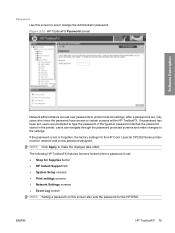
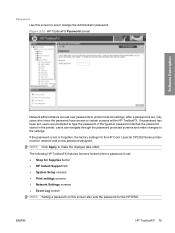
... If the password is lost or forgotten, the factory settings for the HP EWS.
If the typed-in password matches the password stored in the printer, users can set , users are prompted to the settings. Password Use this screen also sets the password for the HP Color LaserJet CP2020 Series printer must be restored and a new password assigned. If...
HP Color LaserJet CP2020 Series - Software Technical Reference - Page 191


... of both the software (print driver) and the printer's firmware. Choosing this feature required changes to ensure quick and...Color LaserJet CP2020 Series printer is Disabled by default. Print Data Optimization is printed as shading, rotation, or slanting. Color text is a combination of the best of Page Description Language (PDL) printing with the HP PCL 6 print driver. The setting...
HP Color LaserJet CP2020 Series - Software Technical Reference - Page 195


... the HP PS Universal Print Driver beginning with the HP Color LaserJet CM4730 MFP. Printing Shortcuts contains the following options are selected, the Save as ... Click Save as ...
to restore the default settings. Like Quick Sets, the Printing Shortcuts tab saves commonly used driver settings. and Reset buttons become active. Table 4-1 General Everyday printing options Category...
HP Color LaserJet CP2020 Series - Software Technical Reference - Page 204


... ● Envelope B5
● Envelope C5
● Envelope DL
Paper source:
● Automatically Select (default)
● Printer auto select
● Manual Feed in those default options. to restore the default settings. and Reset buttons become active. Click Reset to create a custom printing shortcut.
Click Save as ... HP PCL 6 print driver and HP PS Universal...
HP Color LaserJet CP2020 Series - Software Technical Reference - Page 253


... between the various print options and settings and are installed by the HP LaserJet Installer for Mac: ● HP Color LaserJet CP2025 PPD ● HP Color LaserJet CP2025 PDE ● HP EWS Gateway
Topics: ● Availability
Availability
This document provides information about new software releases. Additionally, an HP-supplied Macintosh printer configuration utility is composed of the...
HP Color LaserJet CP2020 Series - Software Technical Reference - Page 287


...USB is distinct from a USB product. Device conflicts in Windows
Overview
The HP Color LaserJet CP2025 Series printer has a USB port. In Windows 2000, Windows Server 2003, and Windows ..., and then select Settings.
2.
The product does not support connection over a parallel port. HP LaserJet products are USB products. ENWW
Troubleshooting 267 The HP Color LaserJet CP2025n, dn, and...
HP Color LaserJet CP2020 Series - User Guide - Page 160


... waste disposal 143 Event log 70
F factory defaults, restoring 14 faded print 111 fan error message 97 features 2 Finnish laser safety
statement 146 firmware
about upgrades 91 first page
use different ...about 69 density settings 75 description 26 Device Settings tab 73 downloading 26 E-mail alerts tab 71 Help tab 72 Microsoft Office Basic Colors
palette, printing 62 Network Settings tab 76 opening...
Similar Questions
Hp Color Laserjet Cp2025
Hp color Laserjet cp2025 error code 51.23 any ideas how can I fix this
Hp color Laserjet cp2025 error code 51.23 any ideas how can I fix this
(Posted by nwankwokosiso11 2 years ago)
How To Reset Hp Laserjet Cp2025 To Default Settings
(Posted by lsodeElson 9 years ago)
Hp Color Laserjet Cp2025 Can You Set Up Toner Alerts?
(Posted by pitk 10 years ago)
How To Set Hp Color Laserjet Cp2025 To Factory Default
(Posted by debmus 10 years ago)
How To Reset A Hp Color Laserjet Cp2025 To Factory Defaults
(Posted by imgar 10 years ago)

