HP Color LaserJet CP2025 Support Question
Find answers below for this question about HP Color LaserJet CP2025.Need a HP Color LaserJet CP2025 manual? We have 14 online manuals for this item!
Question posted by pelly2cru on August 22nd, 2014
Problem Installing Hp Cp2020dn Printer Does Not Support Configuration Of The
windows version
Current Answers
There are currently no answers that have been posted for this question.
Be the first to post an answer! Remember that you can earn up to 1,100 points for every answer you submit. The better the quality of your answer, the better chance it has to be accepted.
Be the first to post an answer! Remember that you can earn up to 1,100 points for every answer you submit. The better the quality of your answer, the better chance it has to be accepted.
Related HP Color LaserJet CP2025 Manual Pages
HP Universal Print Driver for Windows, Version 4.1 - Technical Frequently Asked Questions (FAQ) - Page 8


... Administration (MPA) software or Active Directory (AD) group policy templates enable you to the HP MPA software? HP MPA software also allows you configured. Create an Export XML file.
5.
Both provide an automated method to help users quickly find a printer. Copy the .cfm file to set them for your environment, see the System Administrator...
HP Printers - Supported Citrix Presentation Server environments - Page 12


... Windows OS
HP Color printers with Edgeline Technology and supported driver versions
Table 2: Minimum levels of the HP Universal Print Driver in dynamic mode is not supported in Citrix
environ- ment
PCL
HP-supported drivers* Host-based
CM8050/8060 MFP
Yes
Win2k/XP/2003/2003x64: 61.073.43.00
N/A
* Driver versions more information and white papers. Installation of HP-supported drivers...
HP Printers - Supported Citrix Presentation Server environments - Page 15


...following Business Inkjet products for Citrix environments:
• For small office applications ( N/A
HP Deskjet printers and supported driver versions
HP recognizes the need for small inexpensive printing solutions for Citrix environments and offers a wide range of compatible products to HP LaserJets. • Lower intervention rates with higher capacity paper trays and ink supplies. •...
HP Printers - Supported Citrix Presentation Server environments - Page 28


... attached to the Citrix XenApp™ server farm.
These printers were configured for the printers were downloaded from a network print server. Session printers
Description With Citrix XenApp™ Server, policy-based session printers are configured for the printers were downloaded from the HP Driver Support website. The printer was installed on to ensure that the client could print...
HP Printers - Supported Citrix Presentation Server environments - Page 29


... settings are propagated to the HP LaserJet/Business Inkjet/Designjet/Deskjet printer installed locally on the client system. The printer was installed on the client's desktop.
Printer model tested
HP Color LaserJet 3000
HP LaserJet 4000
Driver version tested
HP Color LaserJet 3000 Series PCL (61.53.25.9) &
HP Color LaserJet 3000 Series PS(61.71.661.41)
HP LaserJet 4000 Series PCL6 (4.27...
HP Printers - Supported Citrix Presentation Server environments - Page 34


... the Citrix XenApp™ Server session was verified and the Session printer was able to save time when you install drivers, use the standard Windows printer installation methods.
The shared printers in the server farm. Printer model tested
HP Color LaserJet 3800
Driver version tested
HP Color LaserJet 3800 PS (61.071.661.41) &
HP Color LaserJet 3800 PCL6 (61.071.661.41)
34 When using...
HP Color LaserJet CP2020 Series - Software Technical Reference - Page 8


...Color Match ...114 HP Easy Printer Care ...114 HP Smart Web Printing ...114 Font support ...116 Basic fonts ...116 Default fonts ...116
3 Install Windows printing-system components Introduction ...123 Supported operating systems for Windows 124 Windows operating system requirements 124 Installation overview ...126 Product configurations ...126 Software installation types for Windows 127 Install...
HP Color LaserJet CP2020 Series - Software Technical Reference - Page 52
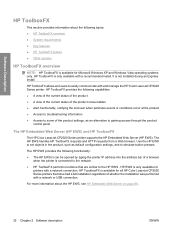
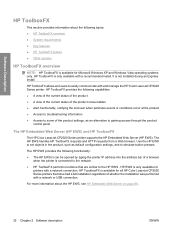
... HP Embedded Web Server (HP EWS) and HP ToolboxFX
The HP Color LaserJet CP2020 Series printer supports the HP Embedded Web Server (HP EWS). For more information about the following functionality: ● The HP EWS is can be opened by typing the printer IP address into the address bar of the product settings, as default configuration settings, and to the HP EWS . Software Description
HP...
HP Color LaserJet CP2020 Series - Software Technical Reference - Page 96
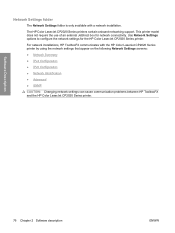
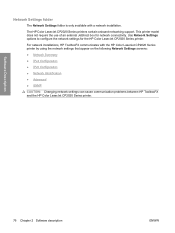
... appear on the following Network Settings screens: ● Network Summary ● IPv4 Configuration ● IPv6 Configuration ● Network Identification ● Advanced ● SNMP
CAUTION: Changing network settings can cause communication problems between HP ToolboxFX and the HP Color LaserJet CP2020 Series printer.
76 Chapter 2 Software description
ENWW Use Network Settings options to...
HP Color LaserJet CP2020 Series - Software Technical Reference - Page 134


... the new color schemes for the HP Color LaserJet CP2020 Series printer in your printed output.
Click theHP Easy Printer Care option to go /upd
Go to the following HP Web site to download the universal print driver. www.hp.com/go to the HP Easy Printer Care free software download page.
www.hp.com/support/ljcp2020series
Basic Color Match
HP Basic Color Match software...
HP Color LaserJet CP2020 Series - Software Technical Reference - Page 146


...; UNIX
Installation is similar for all supported Windows operating systems.
For Windows systems, the person installing the software must be used with the computer.
NOTE: For a list of these configuration choices in the following drivers are not included on the CD, but are available from the software CD.
If the HP Color LaserJet CP2020 Series printer is connected. Install the printing...
HP Color LaserJet CP2020 Series - Software Technical Reference - Page 256


... browser such as Safari. HP EWS Gateway
Mac OS X supports the HP Embedded Web Server (HP EWS). The HP EWS is connected via USB or network. Macintosh installation instructions
The HP Color LaserJet CP2020 Series printer comes with the driver, provide access to the product configuration settings and installable options. Use the HP EWS Gateway to open the HP EWS for Mac OS X V10...
HP Color LaserJet CP2020 Series - Software Technical Reference - Page 267
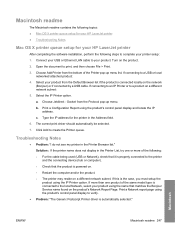
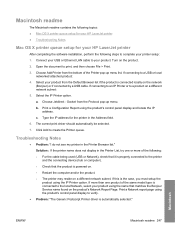
... Click Add to verify. ● Problem: "The Generic Postscript Printer driver is automatically selected." Macintosh readme
The Macintosh readme contains the following topics: ● Mac OS X printer queue setup for your HP LaserJet printer ● Troubleshooting Notes
Mac OS X printer queue setup for the printer in the Printer Browser list." Print a Configuration Report using the product...
HP Color LaserJet CP2020 Series - Software Technical Reference - Page 281
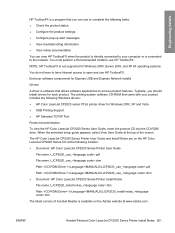
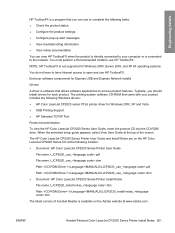
...
The latest version of the screen. The HP Color LaserJet CP0220 Series Printer User Guide and Install Notes are on the Adobe website at the top of Acrobat Reader is available on the HP Color LaserJet CP2020 Series CD at the following Windows drivers: ● HP Color LaserJet CP2020 series PCL6 printer driver for Windows 2000, XP and Vista ● USB Printing Support ● HP Standard TCP...
HP Color LaserJet CP2020 Series - Software Technical Reference - Page 282


... for the HP Color LaserJet CP2020 Series printing-system software, see the following URL (a connection to the public Internet is directly connected to the product will receive software-alert messages.
HP ToolboxFX
HP ToolboxFX utilizes Microsoft .Net Framework version 2.0. The product cannot be shared with your system configuration after installation by using Windows Update. Depending...
HP Color LaserJet CP2020 Series - Software Technical Reference - Page 292


...-system software installation Mac OS X 238 DIMMs, fonts driver settings 222 directory structure, CD-ROM Macintosh 234 Windows 11 disk space requirements Macintosh 230 Document Options print drivers 169, 206 document preview image print drivers 196, 217 documentation animated guides 16 languages, Windows 11
localized versions 5 operating systems
supported 232 dots per inch (dpi)
HP ImageREt...
HP Color LaserJet CP2020 Series - Software Technical Reference - Page 293


... tab 174 Properties tab 164, 165
ENWW
Index 273 Help folder, HP ToolboxFX 51 print drivers 166
HP Basic Color Match tool 30, 114, 157
HP ColorSphere toner 27 HP Customer Participation
Program HP EWS 113
HP Driver Diagnostic Printer Check Tool 26
HP Easy Printer Care 31, 114, 157
HP Embedded Web Server (Macintosh). See HP EWS (Macintosh)
HP Embedded Web Server (Windows).
HP Color LaserJet CP2020 Series - User Guide - Page 38
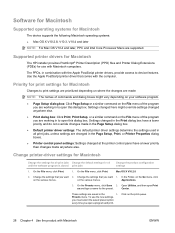
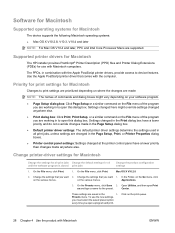
...These settings are supported.
Presets menu. Supported printer drivers for Macintosh
The HP installer provides PostScript® Printer Description (PPD) files and Printer Dialog Extensions (...configuration settings
1.
Change the settings that you open this dialog box. Center. Applications.
3. Click on the File menu of the program you want 1.
Change printer...
HP Color LaserJet CP2020 Series - User Guide - Page 120


Print a Configuration page and Supplies status page. If the page prints correctly, the problem is with color documents on page 111. ◦ If the problem is affecting all printed pages, see General print quality issues on page 115.
110 Chapter 10 Solve problems
ENWW Make sure the shipping locks have been removed from HP ToolboxFX. Make sure...
HP Color LaserJet CP2020 Series - User Guide - Page 125


... the box. Change the order in which the images are printed.
Print a Configuration page (see Information pages on the Configuration page, contact HP Customer Care. See Service and support on page 127 or the support flyer that came in the program.
Solution
Select color mode instead of the field in which the repeated image appears.
The...
Similar Questions
How To Install Hp 1000 Printer To Laptop Without Cd
(Posted by dardigit 9 years ago)
Install Hp Deskjet1220c Printer Without Installation Cd Plate
how can I install hp deskjet1220c printer I bought without installation software on my pc?
how can I install hp deskjet1220c printer I bought without installation software on my pc?
(Posted by dibiya 10 years ago)
Installed Hp Printer Driver Won't Work Cp2025
(Posted by gowthhuntde 10 years ago)
How To Install Hp Color Laserjet Cp2025 Ink Cartridges
(Posted by djbolDz 10 years ago)
How Do I Install Hp Dot4 Port Without Removing New Upd Pcl6 Driver For Cp202dn?
How do I install the HP DOT4 port without removing new UPD PCL6 driver that works for the hp CP202dn...
How do I install the HP DOT4 port without removing new UPD PCL6 driver that works for the hp CP202dn...
(Posted by daveorne 12 years ago)

