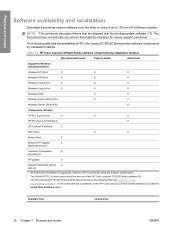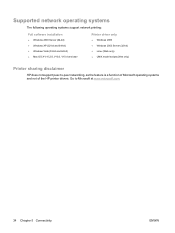HP Color LaserJet CP2025 Support Question
Find answers below for this question about HP Color LaserJet CP2025.Need a HP Color LaserJet CP2025 manual? We have 14 online manuals for this item!
Question posted by daveorne on November 20th, 2011
How Do I Install Hp Dot4 Port Without Removing New Upd Pcl6 Driver For Cp202dn?
How do I install the HP DOT4 port without removing new UPD PCL6 driver that works for the hp CP202dn? I can't use the CD, as that driver on that CD is not compatable with Windows 7, 64 bit. I wanted to use the hp Easy Printer Care software to see cartidge toner status, but the Easy Printer Care software says it cannot communicate with the device. The CP202dn is connected via USB & my old hp2500 is connected wirelessly via D-Link modem. I've woke the CP202dn, but still can't get a report. Thanks, David
Current Answers
Related HP Color LaserJet CP2025 Manual Pages
Similar Questions
Hp Color Laserjet Cp2025 Windows 7 64-bit Driver Won't Install
(Posted by rbortzapit 10 years ago)
Which Driver Is Compatible For Hp Color Laserjet Cp 2025
(Posted by semafteni 10 years ago)
Cannot Install Hp Color Laserjet Cp2025 Driver Windows Xp
(Posted by coz77norsh 10 years ago)
I Want Driver For Hp Deskjet 110 For Windows 7 64 Bit
(Posted by kiranrokadiya 11 years ago)
I Want Driver For Hp Deskjet 1180c For Windows 7 64 Bit
i installed DESKJET 1180C printer in win xp system and shared . i want add that printerthrugh netwo...
i installed DESKJET 1180C printer in win xp system and shared . i want add that printerthrugh netwo...
(Posted by janareddygj 12 years ago)