HP Color LaserJet CP2025 Support Question
Find answers below for this question about HP Color LaserJet CP2025.Need a HP Color LaserJet CP2025 manual? We have 14 online manuals for this item!
Question posted by jorisbvba on February 12th, 2012
How Many Prints Before You Have To Change The Trnsfer Belt.
The person who posted this question about this HP product did not include a detailed explanation. Please use the "Request More Information" button to the right if more details would help you to answer this question.
Current Answers
There are currently no answers that have been posted for this question.
Be the first to post an answer! Remember that you can earn up to 1,100 points for every answer you submit. The better the quality of your answer, the better chance it has to be accepted.
Be the first to post an answer! Remember that you can earn up to 1,100 points for every answer you submit. The better the quality of your answer, the better chance it has to be accepted.
Related HP Color LaserJet CP2025 Manual Pages
HP Universal Print Driver for Windows, Version 4.1 - Technical Frequently Asked Questions (FAQ) - Page 12


... 5e driver prints four copies when only two are not job logging. • In the version 4.1 driver, garbage displays in the spooler. • HP Color LaserJet 5550 displays an intermittent error 49.
8
Universal Print Driver Frequently Asked Questions
hp*****.cfg files remain in the notification field when French is selected on the
printer's control panel...
HP Printers - Supported Citrix Presentation Server environments - Page 27


... Policies are servers with network print server and HP printers and drivers No issues were discovered when testing the Citrix XenApp™ Server Import Network Server feature using a parallel cable, USB or installed by creating a TCP/IP port and connecting to them. Printer model tested
HP Color LaserJet 3000
HP LaserJet 4000 HP Business Inkjet 1100...
HP Printers - Supported Citrix Presentation Server environments - Page 32


... that use with a problematic driver can cause server problems when printing to the Citrix server farm and the client printer was not autocreated. Printer driver compatibility
Description Some printer drivers can result in -One
HP LaserJet 3020 PCL 5e (60.5.72.21) &
HP LaserJet 3020 PS (60.5.72.21)
HP Officejet Pro L7600 Series (61.63...
HP Color LaserJet CP2020 Series - Color - Page 1


...Color LaserJet CP2020 Series Printer - The Automatic color adjustment option optimizes the neutral-gray color treatment, halftones, and edge enhancements for color documents. When Print in Grayscale is useful for printing all color documents. Color
Adjust color / color settings
How do I?
Adjust color / color settings
Automatic
Steps to perform
Setting color options to print a color...
HP Color LaserJet CP2020 Series - Color - Page 2


... neutral-gray color treatment, halftones, and edge enhancements for text, graphics, and photographs. Manual color adjustment
Steps to perform
Use the Manual color adjustment option to the manual color options, from the Color tab, select Manual, and then select Settings.
© 2008 Copyright Hewlett-Packard Development Company, L.P.
2 www.hp.com HP Color LaserJet CP2020 Series Printer -
HP Color LaserJet CP2020 Series - Color - Page 3


... print areas and enhances ...colors (grays and black) by smoothing color gradations. Adaptive halftoning is on .
● Off turns off both trapping and adaptive halftoning.
© 2008 Copyright Hewlett-Packard Development Company, L.P.
3 www.hp.com This guarantees neutral colors without a color cast. Adaptive halftoning increases edge sharpness. HP Color LaserJet CP2020 Series Printer...
HP Color LaserJet CP2020 Series - Print Tasks - Page 2


... in the software program, click Print.
2 Select the printer, and then click Properties or Preferences. A pop-up message displays that provides information about the item.
Or, click Help to perform
1 On the File menu in the upper-right corner of the printer driver, and then click any printing option
Click the ? HP Color LaserJet CP2020 Series Printer -
HP Color LaserJet CP2020 Series - Software Technical Reference - Page 6


... Match colors ...29
Use HP ToolboxFX to print the Microsoft Office Basic Colors palette 29 HP Basic Color Match tool ...30
Use HP ToolboxFX to download the HP Basic Color Match tool 30 HP Easy Printer Care ...folder ...35
Device Status 36 Supplies Status 37 Device Configuration 37 Network Summary 40 Print Info Pages 41 Color Usage Job Log 42 Event Log 42 Alerts folder ...43 Set up Status ...
HP Color LaserJet CP2020 Series - Software Technical Reference - Page 36


... 2000
In supported Windows operating systems, insert the HP Color LaserJet CP2020 Series printing-system software CD in the CD-ROM drive to set up the HP Color LaserJet CP2020 Series printer.
16 Chapter 2 Software description
ENWW HP Color LaserJet CP2020 Series Animated Getting Started Guide
Use the HP Color LaserJet CP2020 Series Animated Getting Started Guide to open the...
HP Color LaserJet CP2020 Series - Software Technical Reference - Page 42


... be fully compatible with the HP PCL 6 print driver. In this mode, the driver behaves like a host-based printer only for the applications listed above and behaves like a host-based printer all the time (Optimize for Text and Vector. Print Data Optimization
The HP Color LaserJet CP2020 Series printer is possible only with third-party and custom...
HP Color LaserJet CP2020 Series - Software Technical Reference - Page 46


..., a Web-based diagnostic software program, to determine whether the correct and most current print driver for the HP Color LaserJet CP2020 Series printer is available.
Go to the following Web site:
www.hp.com/go/drivercheck
When the HP driver diagnostic printer check tool runs, the products that you want to check. Software Description
26...
HP Color LaserJet CP2020 Series - Software Technical Reference - Page 49


... screen is to print sRGB colors.
ENWW
Match colors 29 Use HP ToolboxFX to print the Microsoft Office Basic Colors palette
You can influence your ability to match printed colors to print a palette of producing color.
Several factors can use HP ToolboxFX to those on your screen do not perfectly match your monitor: ● Paper ● Printer colorants (inks or toners...
HP Color LaserJet CP2020 Series - Software Technical Reference - Page 50
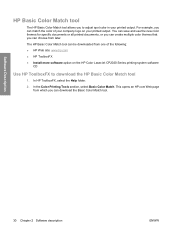
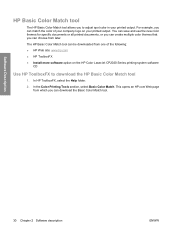
... your company logo on the HP Color LaserJet CP2020 Series printing-system software
CD
Use HP ToolboxFX to adjust spot color in your printed output. You can save and use the new color themes for specific documents or all printed documents, or you can create multiple color themes that you can match the color of the following: ● HP...
HP Color LaserJet CP2020 Series - Software Technical Reference - Page 72


... Acrobat Reader is available as a free download at the following sections appear on the computer to print a single page of the HP Color LaserJet CP2020 Series Printer User Guide.
● Print Quality Troubleshooting. Click Troubleshooting to print the Print Quality Troubleshooting pages. Use this button to read documents in Adobe Acrobat Reader.
Troubleshooting
The following...
HP Color LaserJet CP2020 Series - Software Technical Reference - Page 87


...changes take effect. Printing on heavier paper, such as glossy or photo paper, without setting the correct print mode can be adjusted on the Paper Types screen. ● Shadows. Shadow colors are adjusted to make shadow colors... the printer. The product speed and fuser temperature are colors near solid density. A print mode is to map the print modes that controls the print speed ...
HP Color LaserJet CP2020 Series - Software Technical Reference - Page 118


... copies in the software program, whenever possible.
● Orientation.
For the HP Color LaserJet CP2020 Series printer, valid entries are treated independently. This is the shorter edge of copies set the copy count in the software program. Printing
Use the Printing screen to change to the last valid value that appeared in the box. Invalid entries...
HP Color LaserJet CP2020 Series - Software Technical Reference - Page 146


If the HP Color LaserJet CP2020 Series printer is connected through a USB port. ● Network Install.
When the HP Color LaserJet CP2020 Series printing-system installer runs, the HP LaserJet uninstaller is added to the system. ● Product configurations ● Software installation types for access to the product features and communication with the product in ...
HP Color LaserJet CP2020 Series - Software Technical Reference - Page 191


...mixture of host-based printing. The TrueType fonts are printing from. Choosing this feature required changes to both (Auto)...print speed performance, but does decrease print image quality. Print Data Optimization (PCL 6 only)
The HP Color LaserJet CP2020 Series printer is lost ). This sends data to the printer like a host-based printer all the time (Optimize for Raster), a standard PCL printer...
HP Color LaserJet CP2020 Series - Software Technical Reference - Page 253


...Installer for Macintosh ● Install notes (Readme file)
The following Web site:
Macintosh
ENWW
Printing-system software 233
Web deployment is also available on the installation CD is the preferred method for Mac: ● HP Color LaserJet CP2025 PPD ● HP Color LaserJet CP2025 PDE ● HP EWS Gateway
Topics: ● Availability
Availability
This document provides information...
HP Color LaserJet CP2020 Series - User Guide - Page 125


... top of the page (in solid black) repeats farther down the page. Change the order in which the repeated image appears. If the defect occurs later in a print job, turn on page 68). program or printer driver or the restric
color setting is on the Configuration page, contact HP Customer Care. Select the correct...
Similar Questions
If I Can Print A Letter In Printer Hp Laserjet Pro 400 Color M451
(Posted by eldehar 10 years ago)
How To Change Language On Hp Color Laserjet Cp2025
(Posted by dadon 10 years ago)
How To Change Hostname On Hp Color Laserjet Cp2025
(Posted by boujel 10 years ago)
How To Change Language On Hp Color Laserjet Cp2025 Printer Series
(Posted by Phky 10 years ago)
How To Install A Network Printer Hp Laserjet 600 M602
(Posted by sl25hasan 10 years ago)

