HP Color LaserJet CP2025 Support Question
Find answers below for this question about HP Color LaserJet CP2025.Need a HP Color LaserJet CP2025 manual? We have 14 online manuals for this item!
Question posted by vixpm on January 16th, 2014
Is There A Paper Cleaner For A Hp Laserjet Printer Cp2025
The person who posted this question about this HP product did not include a detailed explanation. Please use the "Request More Information" button to the right if more details would help you to answer this question.
Current Answers
There are currently no answers that have been posted for this question.
Be the first to post an answer! Remember that you can earn up to 1,100 points for every answer you submit. The better the quality of your answer, the better chance it has to be accepted.
Be the first to post an answer! Remember that you can earn up to 1,100 points for every answer you submit. The better the quality of your answer, the better chance it has to be accepted.
Related HP Color LaserJet CP2025 Manual Pages
HP Universal Print Driver for Windows, Version 4.1 - Technical Frequently Asked Questions (FAQ) - Page 10


...to hang has been "hpbmini.dll." upgrade successful.
What causes the date stamp to hp printers.
Solution\Workaround The only known solution is to rename, replace or remove the file... adopting a different method for using HP LaserJet printer drivers in the Microsoft Cluster Server environment. For more information, refer to a white paper that has frequently been identified to hpbmini.dll ...
HP Jetdirect External Print Server Products - External USB Compatibility - Page 2


... is fully backward compatible with these USB network-capable HP printers, AIO's, and MFP's:
HP Business Inkjet 2300, 2600, 2800, and 3000; HP Color LaserJet CP1515, CP1518, CP2025, CP3505, CP3525, CP4005, CP6015, 2500, 2550, 2600, 2605, 2700, 3000, 3600, 3700, 3800, 4610, 4650, 4700, 5550, 2820mfp, and 2840mfp; HP LaserJet P2014, P2015, P2035, P2055, P3005, P4014, P4015, P4515, 1015...
HP Printers - Supported Citrix Presentation Server environments - Page 1


...
November 2008
Executive summary...2 What's new ...2 Versions of Terminal Server and Citrix supported by HP 2 Testing performed by HP ...3 HP LaserJet printers and supported driver versions 4 HP Color printers with Edgeline Technology and supported driver versions 12 Using the HP Universal Print Driver version 4.7 for Windows in Citrix environments 12 The difference between the Citrix...
HP Printers - Supported Citrix Presentation Server environments - Page 4


.../2003: 5.60.1604.0 Win2003-x64: Not
Supported
N/A
N/A Not Supported Not Supported Not Supported
N/A
PS N/A N/A N/A N/A
N/A Win2k/XP/2003/2003- HP LaserJet printers and supported driver versions
Table 1 identifies the HP LaserJet printers and associated drivers that are supported in Citrix environments by HP. x64: 60.061.442.00 N/A N/A N/A
N/A
4 These printers and printer drivers were tested by...
HP Printers - Supported Citrix Presentation Server environments - Page 8


HP printer LJ 3390/3392
CLJ 3500 CP3505 CP3520/3525 CM3530 CLJ 3550 CLJ 3600 CLJ 3700 CLJ 3800
LJ 4000
CLJ CP4005
... 61.072.51.02
Win2k/XP/2003: 4.27.4050.410 Win2003-x64: use HP LaserJet 4050 driver included in the Windows
OS
HP-supported drivers* Host-based
N/A
Win2k/XP/2003: 61.063.461.41 Win2003-x64: Use the HP Color LaserJet 3550
driver N/A N/A N/A Win2k/XP/2003/2003x64: 60.32.42.00 Win2k/XP...
HP Printers - Supported Citrix Presentation Server environments - Page 15


...in normal modes. • Robust networking capabilities, comparable to HP LaserJets. • Lower intervention rates with higher capacity paper trays and ink supplies. • Higher reliability and duty load. • More comprehensive testing in this table are also supported. N/A
HP Deskjet printers and supported driver versions
HP recognizes the need for small inexpensive printing solutions...
HP Printers - Supported Citrix Presentation Server environments - Page 24


... printing functions correctly.
Answer: Check the LaserJet, Business Inkjet, Designjet, Deskjet, and ink-based All-in . Inability to a host-based client printer. Unresolved issues
HP Deskjet printer drivers will not load under non-administrator privileges
HP does not recommend the use of this white paper to see if your printer is to use the Citrix Universal Print...
HP Color LaserJet CP2020 Series - Print Tasks - Page 10
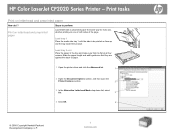
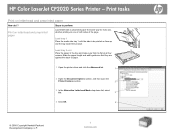
HP Color LaserJet CP2020 Series Printer - Steps to be printed on letterhead and preprinted paper
How do I?
Load tray 3 or 4
Place the paper in the tray and make sure that they are against the stack of the page. Slide the paper length and width guides so that it is flat at all four corners. Print tasks
Print on...
HP Color LaserJet CP2020 Series - Print Tasks - Page 11


HP Color LaserJet CP2020 Series Printer - Print tasks
Print on 2
different paper,
3 Click Settings.
3
© 2008 Copyright Hewlett-Packard Development Company, L.P.
1 www.hp.com Slide the paper length and width guides so that it is flat at all four corners. Load tray 3 or 4 Place the paper in the tray and make sure that they are against the stack of...
HP Color LaserJet CP2020 Series - Software Technical Reference - Page 12


... Resize documents or print on a custom paper size 244 Use watermarks ...244 Print multiple pages on one sheet of paper in Macintosh 245 Print on both sides of the page (duplex printing 245 Use the Services menu ...246
Macintosh readme ...247 Mac OS X printer queue setup for your HP LaserJet printer 247 Troubleshooting Notes ...247
6 Engineering...
HP Color LaserJet CP2020 Series - Software Technical Reference - Page 211


... 1
Up to 250 sheets for the HP Color LaserJet CP2020 Series printer is 76.2 x 127 mm (3 x 5 inches) and the maximum is 1 millimeter or 1/10 of an inch, depending on paper weight and thickness, and environmental conditions. 3 Smoothness: 100 to 58 lb)
HP LaserJet photo paper
minimum and maximum
sizes.
The following tables summarizes paper size limits. The resolution of...
HP Color LaserJet CP2020 Series - Software Technical Reference - Page 212


....
For the other options, make sure the correct paper size is selected, the HP Color LaserJet CP2020 Series printer uses the source tray that the HP Color LaserJet CP2020 Series printer supports. Table 4-10 Paper type: - When this option will be available in the source tray. The Type is usually Plain. Any optional source trays that are installed. Now this...
HP Color LaserJet CP2020 Series - Software Technical Reference - Page 253


... automatic e-mail notification about the availability of an HPcreated postscript printer definition file (PPD) and a printer dialog extension (PDE) file that might be released for use by the HP LaserJet Installer for Mac: ● HP Color LaserJet CP2025 PPD ● HP Color LaserJet CP2025 PDE ● HP EWS Gateway
Topics: ● Availability
Availability
This document provides information...
HP Color LaserJet CP2020 Series - Software Technical Reference - Page 267
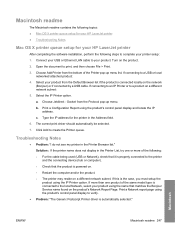
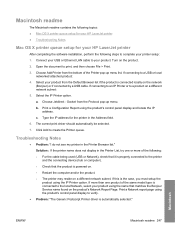
...) or if connected by a USB cable. Macintosh readme
The Macintosh readme contains the following topics: ● Mac OS X printer queue setup for your HP LaserJet printer ● Troubleshooting Notes
Mac OS X printer queue setup for the printer in the Address field.
6. Open the document to a USB or local networked attached product:
4. If this is the case...
HP Color LaserJet CP2020 Series - Software Technical Reference - Page 278


... Tray 1
Up to 250 sheets for Tray 2
(8.5 x 14 inches)
HP LaserJet glossy paper and Same as the preceding listed 75 to 220 g/m2 (20 to 58 lb)
HP LaserJet photo paper
minimum and maximum
sizes.
Engineering details
Custom paper sizes
The following table identifies the paper types the HP Color LaserJet CP2020 Series printer supports in trays 1 and 2.
Table 6-4 Tray 1 and Tray...
HP Color LaserJet CP2020 Series - Software Technical Reference - Page 287


... two-way communication cannot be established with either the 10/100Base-T TCP/IP network port or the USB port.
Device conflicts in Windows
Overview
The HP Color LaserJet CP2025 Series printer has a USB port.
In Windows 2000, Windows Server 2003, and Windows XP, click the System icon.
A wide variety of consumer products, such as digital...
HP Color LaserJet CP2020 Series - User Guide - Page 59
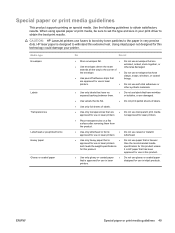
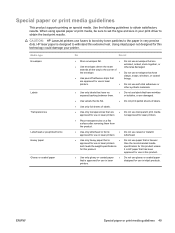
..., windows, or coated linings. HP laser paper is approved for use in laser printers.
● Do not use glossy or coated paper designed for use in your printer. extends all the way to obtain the best print results.
When using special paper or print media, be sure to the paper in laser printers. CAUTION: HP LaserJet printers use in very precise...
HP Color LaserJet CP2020 Series - User Guide - Page 135
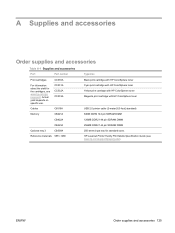
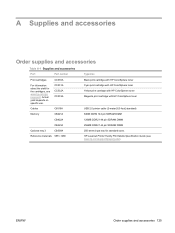
...
CC531A CC532A CC533A
C6518A
Cyan print cartridge with HP ColorSphere toner Yellow print cartridge with HP ColorSphere toner Magenta print cartridge with HP ColorSphere toner
For information about the yield for standard sizes. Actual yield depends on specific use. HP LaserJet Printer Family Print Media Specification Guide (see www.hp.com/go/ pageyield.
A Supplies and accessories
Order...
HP Color LaserJet CP2020 Series - User Guide - Page 152


....
Tape up to eight single boxes together using recycled papers when the paper meets the guidelines outlined in the HP LaserJet Printer Family Print Media Guide. Package the HP LaserJet print cartridge in its original box and bag.
2. For the location of recycled paper according to 70 lbs).
3. Package each HP LaserJet print cartridge in its original bag and box...
HP Color LaserJet CP2020 Series - Paper and Print Media Guide - Page 13


... where the seam
wrinkled, nicked, stuck together, or otherwise damaged.
CAUTION: HP LaserJet printers use fusers to bond dry toner particles to the corner of
the envelope.
...printer. it is designed to obtain the best print results. HP laser paper is HP paper that
clasps, snaps, windows, or coated linings.
Use the following guidelines to obtain satisfactory results. Special paper...
Similar Questions
How To Open Back To Clear Paper Jam Hp Laserjet Pro 300/400 Color Printer
(Posted by alGil 10 years ago)
How To Clear Paper Gam Hp Laserjet Pro 300 Color Printer
(Posted by tuomgewe 10 years ago)
Is There A Cleaner For A Hp Laserjet Printer Cp2025
(Posted by ramna 10 years ago)
How Do I Stop Spotting With My Hp Laserjet Cp2025 Printer
(Posted by graybea 10 years ago)
What Is The Heaviest Paper A Hp Color Laserjet 2025 Printer Can Print
(Posted by thekweldo 10 years ago)

