HP Color LaserJet CP2025 Support Question
Find answers below for this question about HP Color LaserJet CP2025.Need a HP Color LaserJet CP2025 manual? We have 14 online manuals for this item!
Question posted by inKoltr on July 21st, 2014
Hp Deskjet Cp2025 How To Insert Paper To Print On A Specific Side'
The person who posted this question about this HP product did not include a detailed explanation. Please use the "Request More Information" button to the right if more details would help you to answer this question.
Current Answers
There are currently no answers that have been posted for this question.
Be the first to post an answer! Remember that you can earn up to 1,100 points for every answer you submit. The better the quality of your answer, the better chance it has to be accepted.
Be the first to post an answer! Remember that you can earn up to 1,100 points for every answer you submit. The better the quality of your answer, the better chance it has to be accepted.
Related HP Color LaserJet CP2025 Manual Pages
HP Universal Print Driver for Windows, Version 4.1 - Technical Frequently Asked Questions (FAQ) - Page 3


... defaults ...7 How does the Universal Print Driver determine the default paper size 7
SNMP ...7 Does Universal Print Driver support SNMPv3 7
Reported defects resolved with Universal Print Driver 4.4.2 7 Job storage/secure printing issues ...7 Installation issues ...7 Localization issues ...7 Microsoft application issues ...7 Managed Printer Lists issues ...7 Active Directory issues...7 Other...
HP Universal Print Driver for Windows, Version 4.1 - Technical Frequently Asked Questions (FAQ) - Page 6


...pkginstall.doc http://msdn2.microsoft.com/en-us/library/Aa480212.aspx
HP will have several stored jobs to the printer at the control panel. The screen below shows the Job ... printing, there would be active, since the rights allow it make a difference if an administrator or user maps a printer on a client, although a nonserver administrator user would be no difference. In this specific ...
HP Jetdirect External Print Server Products - External USB Compatibility - Page 2


...print servers support the same set of the newer USB printers cannot be sure your firmware on Laserjet MFP's. As a result, the web scanning capability has been removed from the en1700. HP Color LaserJet CP1515, CP1518, CP2025... are currently a print only solution. HP LaserJet M3027mfp, M3035mfp, M4345mfp, M5025mfp, M5035mfp, M9040mfp, M9050mfp, 3050, and 3050z; HP Deskjet 5550, 5650, ...
HP Jetdirect External Print Server Products - External USB Compatibility - Page 4


..., L7300, L7500, L7600, and L7700
Also works with Edgeline Technology*
* printing only; HP Deskjet 895 Cse/Cxi; HP Officejet 6100 series*; HP specifically disclaims the implied warranty of their respective companies. HP LaserJet M3027mfp*, M3035mfp*, M4345mfp*, M5025mfp*, M5035mfp*, M9040mfp*, M9050mfp*, 3050*; HP Color LaserJet CP4005, 1500, 2500, 2550, 3000, 3500, 3550, 3600, 3700, 3800...
HP Printers - Supported Citrix Presentation Server environments - Page 13


... limitation of the printer, such as tray configuration, by using the HP UPD will have default print settings, such as print single-sided as tray configuration, duplexer, printer memory, and quick...installed on the server, can communicate with the printer installed on a MetaFrame XP Server, go to color, no extra trays, no device-specific paper handling, etc. Driver settings, such as default....
HP Printers - Supported Citrix Presentation Server environments - Page 15


... page when compared to consumer Deskjets. • Faster print speeds in normal modes. • Robust networking capabilities, comparable to HP LaserJets. • Lower intervention rates with higher capacity paper trays and ink supplies. • Higher reliability and duty load. • More comprehensive testing in this table are also supported.
HP printer BIJ 2800
Supported in Citrix...
HP Printers - Supported Citrix Presentation Server environments - Page 24


When the user logs off and logs back in again, printing is supported,
24 Host-based printers rely upon the bulk of this white paper to a host-based client printer. Microsoft issues
HP printer with DOT4 port on the host machine by HP?
Answer: Check the LaserJet, Business Inkjet, Designjet, Deskjet, and ink-based All-in Terminal Server
This issue...
HP Printers - Supported Citrix Presentation Server environments - Page 27


....25.9) &
HP Color LaserJet 3000 Series PS(61.71.661.41)
HP LaserJet 4000 Series PCL6 (4.27.4000.0)
HP Business Inkjet 1100 Series (2.236.2.0)
HP Deskjet D2300 Series (60.61.243.0)
HP Deskjet 5400 Series (60.51.645.0)
HP Designjet 4000ps PS3 (61.71.362.31)
Known issues with shared printers attached to specific users, clients, and servers. Administrators import these network print servers...
HP Printers - Supported Citrix Presentation Server environments - Page 32


..., in the Management Console for Citrix XenApp™ Server, the driver for use specific printer drivers. Printer model tested
HP Deskjet D2360
HP Officejet Pro K5400
Driver version tested
HP Deskjet D2300 Series (60.61.243.0)
HP Officejet Pro K5400 Series (60.62.241.0)
HP LaserJet 3020 HP Officejet Pro L7680 All-in a fatal system error on the client system and drivers...
HP Color LaserJet CP2020 Series - Software Technical Reference - Page 23


... 2000
ENWW
Product comparison 3 Purpose and scope
Product comparison
HP Color LaserJet CP2020 Series Printer ● Prints up to 21 pages per minute (ppm) on letter-size paper.
● Prints at 600 dots per inch (dpi).
● Includes adjustable settings to 21 pages per minute (ppm) on specific use HP ColorSphere toner. For information about the number of pages...
HP Color LaserJet CP2020 Series - Software Technical Reference - Page 47


... printers does not allow the colors to four colors within a single dot. In contrast, the single-level printing process found in the default mode of toner quality in the print driver.
Software Description
Advanced color use
The product provides automatic color features that it will produce a wide range of brilliant colors. Plus, HP professional-quality everyday and specialty papers...
HP Color LaserJet CP2020 Series - Software Technical Reference - Page 54
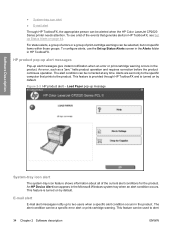
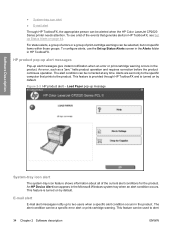
... product. The alert condition can be alerted when the HP Color LaserJet CP2020 Series printer needs attention.
HP product pop-up alert messages
Pop-up to the product. ● System-tray icon alert
● E-mail alert
Through HP ToolboxFX, the appropriate person can be a specific error alert or print-cartridge warning. To see a list of the events that...
HP Color LaserJet CP2020 Series - Software Technical Reference - Page 292


... animated guides 16 languages, Windows 11
localized versions 5 operating systems
supported 232 dots per inch (dpi)
HP ImageREt 3600 27 specifications 3 double-sided printing custom paper sizes 190 print driver settings 207 Print on Both Sides (Manually)
check box 207 specify in a printing
shortcut 174 downloading
printing-system software 11 downloading software
Linux 126 dpi (dots per inch...
HP Color LaserJet CP2020 Series - Software Technical Reference - Page 297
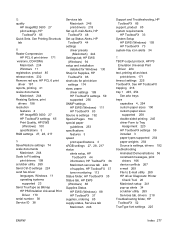
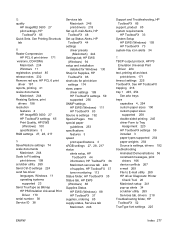
..., 254
See also trays trays
capacities 4, 254 custom paper sizes 190 custom paper sizes
supported 258 double-sided printing 245 driver Form to Tray
Assignment 220 HP ToolboxFX settings 59 included 3 paper types supported 254 paper weights 254 Source is settings 192 Special Pages 194 special paper
guidelines 253 specifications
features 3 speed
print specifications 3 sRGB settings 27, 28, 217 status...
HP Color LaserJet CP2020 Series - User Guide - Page 72


... save and use the new color schemes for specific documents or all users of this palette to adjust spot color in a Microsoft Office program.
1. In HP ToolboxFX, select the Help folder.
2.
In the Color Printing Tools section, select Print Basic Colors.
3. You can use HP ToolboxFX to those on your monitor: ● Print media ● Printer colorants (inks or toners, for example...
HP Color LaserJet CP2020 Series - User Guide - Page 74


... the print system (printer, print cartridges, toner, and paper) to your screen.
Advanced color use
The product provides automatic color features that provides 3600-dpi color laser-class quality with HP's multi-level printing process, result in a 600 x 600 dpi printer that generate excellent color results. The sRGB standard represents the typical Windows monitor and is specifically...
HP Color LaserJet CP2020 Series - User Guide - Page 120


...-HP print cartridges. ◦ If the pages do not print correctly, the problem is with the printer driver.
6. If the page prints, the problem is with color documents...printed pages, see if any supplies are using meets specifications. The information in this section to see General print quality issues on page 111. ◦ If the problem is with print quality. Generally, smoother paper...
HP Color LaserJet CP2020 Series - User Guide - Page 126


... is intended for color laser printers. One or more print cartridges might be on your software program might not meet HP specifications. defective.
The product is within humidity specifications. Replace any low print cartridges.
Use a smooth paper or print media, such as they appear on the printed page do not match the colors as a high-quality paper that the sealing...
HP Color LaserJet CP2020 Series - User Guide - Page 127


... can isolate the problem to a particular cartridge. The print-quality troubleshooting page prints five bands of that helps identify whether a specific print cartridge is causing the problem, or if the problem is reinstalled, replace the cartridge.
● Streaks in all colors (in same location): Clean the printer and call for debris on page 127.. Remove the...
HP Universal Print Driver - Direct IP Printing with the Universal Print Driver - Page 4


... for a successful transition to Direct IP/HP UPD, and efforts to secure this change, HP used to replace multiple, product specific drivers. Using the HP UPD for Direct IP printing maintains IT control over printer access and features. Users were shown the benefits of using the HP UPD: • A consistent, user-friendly printing interface • A simpler means of...
Similar Questions
Why Won't My Hp Series Cp2025 Lazerjet Printer Print Both Sides Automatically
when using windows 7 computer?
when using windows 7 computer?
(Posted by Dva3pau 10 years ago)
Hp Lj Cp2025 Will Not Print Correctly From Microsoft Excel
(Posted by jimmiconni 10 years ago)
Hp Laser Cp2025 How To Print Duplex In Adobe Reader X
(Posted by crefrosty 10 years ago)
Hp Deskjet 1000 Won't Print Black Just Color
(Posted by isandgar 10 years ago)
Hp Deskjet 3000 J310 Wont Print Colour
-reinstaked software -installed new colour cartridgein WORD and on a test page NO COLOUR
-reinstaked software -installed new colour cartridgein WORD and on a test page NO COLOUR
(Posted by vulturelake 10 years ago)

