HP Color LaserJet CP2025 Support Question
Find answers below for this question about HP Color LaserJet CP2025.Need a HP Color LaserJet CP2025 manual? We have 14 online manuals for this item!
Question posted by wyatla on October 10th, 2013
Hp Cp2025 How To Clear Event Log Message
The person who posted this question about this HP product did not include a detailed explanation. Please use the "Request More Information" button to the right if more details would help you to answer this question.
Current Answers
There are currently no answers that have been posted for this question.
Be the first to post an answer! Remember that you can earn up to 1,100 points for every answer you submit. The better the quality of your answer, the better chance it has to be accepted.
Be the first to post an answer! Remember that you can earn up to 1,100 points for every answer you submit. The better the quality of your answer, the better chance it has to be accepted.
Related HP Color LaserJet CP2025 Manual Pages
HP Printers - Supported Citrix Presentation Server environments - Page 13


... operating systems because the Citrix UPD works in conjunction with the printer and determine its configuration, such as tray configuration, duplexer, printer memory, and quick sets are determined by using the HP UPD will be restored the next time the user logs in autocreated printers
This is supported. Known limitation of the print jobs locally...
HP Color LaserJet CP2020 Series - Software Technical Reference - Page 6


...
System requirements ...33 Key features ...33
HP product pop-up alert messages 34 System-tray icon alert 34 E-mail alert ...34 HP ToolboxFX folders ...35 Status folder ...35
Device Status 36 Supplies Status 37 Device Configuration 37 Network Summary 40 Print Info Pages 41 Color Usage Job Log 42 Event Log 42 Alerts folder ...43 Set up...
HP Color LaserJet CP2020 Series - Software Technical Reference - Page 7


... 85 Support and Troubleshooting 85 Product Registration 85 Shop for Supplies 85 HP Embedded Web Server ...86 Status tab ...86 Device Status ...87 Supplies Status 87 Device Configuration 88 Network Summary 91 Print Info Pages 92 Color Usage Job Log 93 Event Log ...93 Settings tab ...94 Device Information 95 Paper Handling 96 Printing ...98...
HP Color LaserJet CP2020 Series - Software Technical Reference - Page 17


... Info Pages screen 41 Figure 2-10 HP ToolboxFX Color Usage Job Log screen 42 Figure 2-11 HP ToolboxFX Event Log screen 43 Figure 2-12 HP ToolboxFX Alerts folder ...44 Figure 2-13 HP ToolboxFX Set up Status Alerts screen 44 Figure 2-14 HP ToolboxFX Set up message 34 Figure 2-4 HP ToolboxFX Device Status screen 36 Figure 2-5 HP ToolboxFX Supplies Status screen 37 Figure...
HP Color LaserJet CP2020 Series - Software Technical Reference - Page 18


... Advanced screen ...110 Figure 2-68 HP EWS SNMP screen ...111 Figure 3-1 HP Color LaserJet CP2020 Series Software Installation Types 127 Figure 3-2 Animated GSG - Status tab (2 of 2 91 Figure 2-48 HP EWS Print Info Pages screen 92 Figure 2-49 HP EWS Color Usage Job Log screen 93 Figure 2-50 HP EWS Event Log screen ...94 Figure 2-51 HP EWS Device Information screen 95...
HP Color LaserJet CP2020 Series - Software Technical Reference - Page 47


...), and output products (printers and plotters). The sRGB standard represents the typical Windows monitor and is a worldwide color standard that contain sharp, clear text and graphics and ...is the convergence standard for HP products, Microsoft operating systems, the World Wide Web, and most office software. HP ColorSphere toner
HP designs the print system (printer, print cartridges, toner, and...
HP Color LaserJet CP2020 Series - Software Technical Reference - Page 54
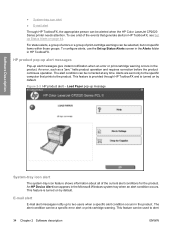
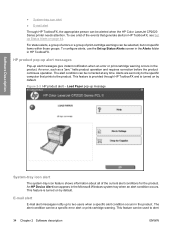
...alert
E-mail alert messages notify up alert messages give instant notification when an error or print-cartridge warning occurs in HP ToolboxFX, see a list of the events that prints to alert... alert condition can be alerted when the HP Color LaserJet CP2020 Series printer needs attention.
● System-tray icon alert
● E-mail alert
Through HP ToolboxFX, the appropriate person can be ...
HP Color LaserJet CP2020 Series - Software Technical Reference - Page 62


Figure 2-10 HP ToolboxFX Color Usage Job Log screen
Software Description
42 Chapter 2 Software description
ENWW Color Usage Job Log Use the Color Usage Job Log screen to complete the following tasks: ● Find the printer serial number under the Product Information subheading. ● Check the number of print jobs stored under the Usage Totals subheading.
The log also includes...
HP Color LaserJet CP2020 Series - Software Technical Reference - Page 63


... events can appear on the printer. Figure 2-11 HP ToolboxFX Event Log screen
Software Description
Alerts folder
The Alerts folder contains the following screens: ● Set up Status Alerts ● Set up E-mail Alerts
ENWW
HP ToolboxFX 43 If this screen is empty, no events have occurred on this screen.
Up to monitor events for the HP Color LaserJet CP2020 Series printer...
HP Color LaserJet CP2020 Series - Software Technical Reference - Page 95
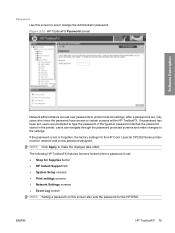
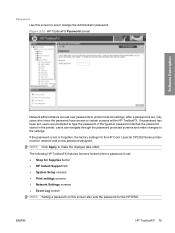
... ● HP Instant Support link ● System Setup screens ● Print settings screens ● Network Settings screens ● Event Log screen
NOTE:...HP EWS. If the password is set , users are prompted to make changes to protect network settings.
ENWW
HP ToolboxFX 75
After a password is lost or forgotten, the factory settings for the HP Color LaserJet CP2020 Series printer...
HP Color LaserJet CP2020 Series - Software Technical Reference - Page 106


...the Product Settings heading. The HP EWS is available only if the HP Color LaserJet CP2020 Series printer is documented on a configuration page. The printer IP address is installed through ...Color Usage Job Log ● Event Log
86 Chapter 2 Software description
ENWW Press OK.
3.
To gain access to the HP EWS, open the menus.
2.
Press OK to open a Web browser and type the printer...
HP Color LaserJet CP2020 Series - Software Technical Reference - Page 113


... the number of print jobs stored, which is listed under the Usage Totals subheading. Figure 2-49 HP EWS Color Usage Job Log screen
Software Description
ENWW
HP Embedded Web Server 93 The
log also includes information about how much color the printer has used. ● Delete the currently stored Color Usage Job Log information by selecting the Clear Job Log option.
HP Color LaserJet CP2020 Series - Software Technical Reference - Page 114


...
Software Description
Settings tab
Use the Settings tab to view and change settings for the HP Color LaserJet CP2020 Series printer. Up to 10 events can appear on the printer. Event Log
Use the Event Log screen to monitor events for the following features: ● Device Information ● Paper Handling ● Printing ● PCL5c ● PostScript ● Print Quality ● Print...
HP Color LaserJet CP2020 Series - Software Technical Reference - Page 256


.... ● View the product event log. Use the HP EWS to perform the following software for the product. For more information, see Table 5-4 Adding a printer in combination with software and installers for MS Windows and Apple Computer, Inc., Macintosh systems. This document provides procedures for installing and removing the HP Color LaserJet CP2020 Series printing-system software...
HP Color LaserJet CP2020 Series - Software Technical Reference - Page 292


... Windows 116, 118 Form to E-mail
utility 269 Easy Printer Care 31 Edge Control 216 Effects tab
print drivers 198 Energy Star compliance 4 error messages
Auto continue settings 73 constraint, print drivers 166 pop-up alerts 34 Euro symbol 225 Event Log HP EWS (Windows) 94 HP ToolboxFX 43 EWS. Ctrl-D settings 224 custom paper sizes...
HP Color LaserJet CP2020 Series - Software Technical Reference - Page 293


See HP EWS (Macintosh)
HP Embedded Web Server (Windows). See HP EWS (Windows)
HP EWS (Macintosh) about 236, 243
HP EWS (Windows) accessing 86 Advanced settings 110 Color Usage Job Log 93 Device Configuration 89 Device Information 95 Device Status 87 Event Log 94 HP ToolboxFX 32 Network Summary 91 Networking tab 106 Paper Handling 96 Paper Types 101 Password 106...
HP Color LaserJet CP2020 Series - Software Technical Reference - Page 294


... Event Log 43 features 32 Help folder 51 HP Basic Color Match tool,
opening 30 HP EWS 32 HP Instant Support 85 Jam recovery settings 73 Microsoft Office Basic Colors
palette, printing 29 Network Settings folder 76 Network Summary 40 opening screen 33 Paper Handling 59 Paper Types 67 Password settings 75 PCL5 63 pop-up alert messages...
HP Color LaserJet CP2020 Series - User Guide - Page 108


...be replaced by the message Ready.
driver. The job should continue to resume the job. All trays are using an incorrect printer Select the correct printer driver.
Load the ...are installed in a different tray.
Clear the jam from the location indicated, and then press OK. If the message persists, contact HP support. Control-panel message in wrong position
Status alert
Device ...
HP Color LaserJet CP2020 Series - User Guide - Page 121


...HP specifications. See Clean the product on page 70. Try to reject toner. See Event log on page 90. Try reprinting the job. The manufacturing processes can cause some areas to verify the color... or the paper has moist spots on paper that is intended for color laser printers. The topics that meets HP specifications.
Print the Supplies status page to 0.
The print density settings...
HP Color LaserJet CP2020 Series - User Guide - Page 160


... 143 Event log 70
F factory defaults, restoring 14 faded print 111 fan error message 97 features 2 Finnish laser safety
statement 146 firmware
about upgrades 91 first page
use different paper 30 fonts
DIMMs, installing 86 EPS files, troubleshooting 122 lists, printing 10
fraud hotline 80 front door, locating 4 fuser
errors 96 jams, clearing 105...
Similar Questions
How To Clear Out Event Log On Hp Color Cp2025n
(Posted by Cootom 9 years ago)
How To Clear Configuration Event-log Messages Hp Laserjet Color M575
(Posted by Grjokond 10 years ago)
How To Clear Low Memory Message On Hp Color Laserjet Cp2025
(Posted by neestimpa 10 years ago)

