HP LaserJet Enterprise 500 Support Question
Find answers below for this question about HP LaserJet Enterprise 500.Need a HP LaserJet Enterprise 500 manual? We have 10 online manuals for this item!
Question posted by Grjokond on November 20th, 2013
How To Clear Configuration Event-log Messages Hp Laserjet Color M575
The person who posted this question about this HP product did not include a detailed explanation. Please use the "Request More Information" button to the right if more details would help you to answer this question.
Current Answers
There are currently no answers that have been posted for this question.
Be the first to post an answer! Remember that you can earn up to 1,100 points for every answer you submit. The better the quality of your answer, the better chance it has to be accepted.
Be the first to post an answer! Remember that you can earn up to 1,100 points for every answer you submit. The better the quality of your answer, the better chance it has to be accepted.
Related HP LaserJet Enterprise 500 Manual Pages
HP LaserJet Enterprise 500 Color M551 - Software Technical Reference - Page 5


... 10 HP Color LaserJet print drivers 10 HP PCL 6 Print Driver, PCL 6 Universal Print Driver, PCL 5 Universal Print Driver, and PS Universal Print Driver 11 Printer-driver version numbers for Windows operating systems 12
Driver configuration for Windows 14 Driver autoconfiguration 14 Bidirectional communication 14 Enterprise AutoConfiguration 14 Update Now ...15 HP Driver Configuration 16...
HP LaserJet Enterprise 500 Color M551 - Software Technical Reference - Page 27


... for Mac OS X 10.7 available from Apple Software Update
In Windows operating systems the HP LaserJet Enterprise 500 color M551Print driver supports preconfiguration, automatic configuration, and driver updates after installation. Operating systems supported for the print drivers HP PCL 6 discrete, HP UPD PCL 5, HP PD PCL 6, HP UPD PS, and Mac drivers Windows XP SP 2 or greater (32-bit and...
HP LaserJet Enterprise 500 Color M551 - Software Technical Reference - Page 31
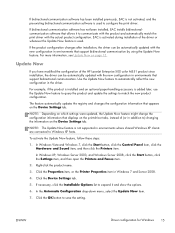
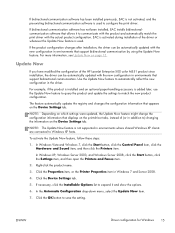
...click the Start button, click the Settings item, and then open the Printers and Faxes item.
2. In the Automatic Configuration drop-down menu, select the Update Now item.
7. NOTE: The Update... print driver with the new configuration in addition to match the new product configuration. EAC is activated during installation of the HP LaserJet Enterprise 500 color M551 product since installation, the...
HP LaserJet Enterprise 500 Color M551 - Software Technical Reference - Page 35
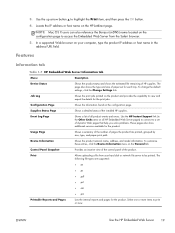
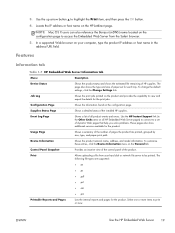
... Status Page
Shows a detailed status of HP supplies. Event Log Page
Shows a list of all HP Embedded Web Server pages) to connect to be printed. Use the HP Instant Support link (in the address/URL... available for each tray.
To customize these entries, click the Device Information menu on the configuration page to view and export the details for the product.
NOTE: Mac OS X users ...
HP LaserJet Enterprise 500 Color M551 - Software Technical Reference - Page 40


...and control color print-job use.
For more information about color access control, go /mpa
HP UPD Active Directory Group Policy
Color printing access can be controlled through a Web browser on single network-administration servers.
Advanced color use
Restrict color printing
The HP LaserJet Enterprise 500 color M551 has the ability to the product that can be installed or configured.
HP LaserJet Enterprise 500 Color M551 - Software Technical Reference - Page 46
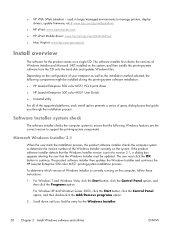
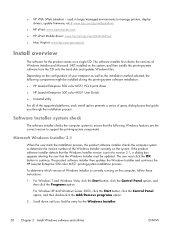
... from the CD onto the hard disk and updates Windows files.
The user must be installed during the printing-system software installation:
● HP LaserJet Enterprise 500 color M551 PCL 6 print driver
● HP LaserJet Enterprise 500 color M551 User Guide
● UnInstall utility
For all of the supported platforms, each install option presents a series of query dialog boxes that...
HP LaserJet Enterprise 500 Color M551 - Software Technical Reference - Page 101
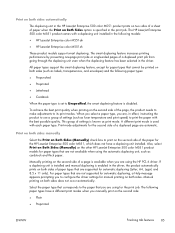
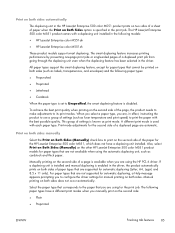
... fuser temperature and print speed) to Unspecified, the smart duplexing feature is specified in the driver. Select the paper type that corresponds to configure the driver settings for the HP LaserJet Enterprise 500 color M551, which does not have a different print modes when you manually print on both sides of a page is set to print the...
Service Manual - Page 17


ENWW
Close front door 446 Close lower right door 446 Close upper right door 446 Creating cleaning page 446 Data received To print last page, press OK 447 EIO disk initializing 447 Event log is empty 447 Expected drive missing 447 HP Secure Hard Drive disabled 447 Incompatible
Service Manual - Page 18


copy of Do not grab paper until job completes 457 Processing job from tray ... Printing Menu Map 456 Printing PQ Troubleshooting 456 Printing Registration Page 456 Printing RGB Samples 456 Printing stopped 456 Printing Supplies Status Page 457 Printing Usage Page 457 Processing duplex job Do not grab paper until job completes ......... 457 Processing 457 Processing...
Service Manual - Page 19


View an event log 470 Clear an event log 470 Clear jams ...471 Common causes of jams 471 Jam locations ...472 Clear jams in Tray 1 473 Clear jams in the output bin area 475 Clear jams in Tray 2 476 Clear jams in the right door 477 Clear jams in the optional 500-sheet paper and heavy media tray (Tray 3 481 Clear jams in the...
Service Manual - Page 273
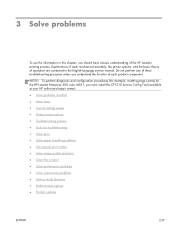
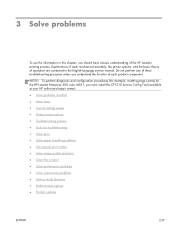
... of the HP LaserJet printing process.
NOTE: To perform diagnostic and configuration procedures (for example, resetting page counts) for troubleshooting
● Clear jams
●...● Troubleshooting process
● Tools for the HP LaserJet Enterprise 500 color M551, you understand the function of each mechanical assembly, the printer systems, and the basic theory of operation are ...
Service Manual - Page 274


If no , check the following messages display on the control panel: Ready, Paused, or Sleep mode ... Open Printer Setup Utility, and then double-click the line for the HP LaserJet Enterprise 500 color M551.
238 Chapter 3 Solve problems
ENWW
a.
Check the cables. c.
Windows: Click Start, click Settings, and then click Printers or Printers and Faxes.
Print a configuration page....
Service Manual - Page 340
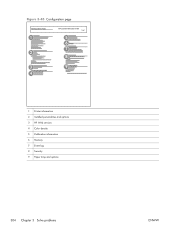
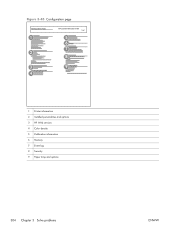
Figure 3-45 Configuration page
Configuration Page
1
2
3 4
HP LaserJet 500 color m551
Page 1
5 6 7 8
9
1 Printer information 2 Installed personalities and options 3 HP Web services 4 Color density 5 Calibration information 6 Memory 7 Event log 8 Security 9 Paper trays and options
304 Chapter 3 Solve problems
ENWW
Service Manual - Page 481


...paper.
To see a list of the display. Clearing event log
Description This message is displayed while the event log is necessary. Clearing paper path
Description The product is performing an ...cleared from memory.
The product exits the menus when the event log has been cleared. Recommended action Check progress at the bottom of available personalities, print a configuration page.
Service Manual - Page 504
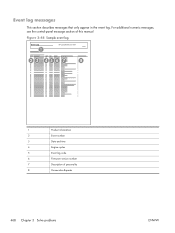
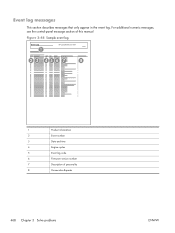
Event log messages
This section describes messages that only appear in the event log. For additional numeric messages, see the control-panel message section of this manual
Figure 3-48 Sample event log
Event Log
1
HP LaserJet 500 color m551
Page 1
2 3 456 7
8
1
Product information
2
Event number
3
Date and time
4
Engine cycles
5
Event log code
6
Firmware version number
7
...
Service Manual - Page 506


... the Service menu. Use the Down arrow button to select the View Event Log item, and then press the OK button. Press the Home button. 2. Clear an event log
1.
View an event log from the Service menu 1.
Viewing the event log from the Administration menu 1. Open the following menus: ● Device Maintenance ● Service The PIN required for the...
Service Manual - Page 543
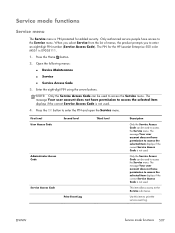
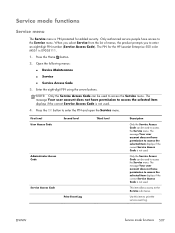
...mode functions
Service menu
The Service menu is PIN-protected for the HP LaserJet Enterprise 500 color M551 is 09055111.
1. Only authorized service people have permission to...access the Service menu.
This item allows access to print the service event log. Use this item to the Service sub menus.
The message Your user account does not have permission to access the selected item ...
Service Manual - Page 639


...disposal 594
event log 246 clear 470 information 306 print 469 view 470
event-log messages 468 ...HP Jetdirect print server configuration page 305 lights 246 humidity requirements 588 humidity values, printed 300
I I/O Timeout 365 image quality issues
examples and solutions 497 Image Registration 336 Image Rotation 327 image stabilization controls 37 image-formation process 21
imaging drums color...
Service Manual - Page 641


... port configuration information 305 post service tests 73 PostScript errors 349 power consumption 588 power supply 12 frequency range for testing 279 troubleshooting 504 problem-solving event-log messages 468 ... screws 530 toner collection unit 527 parts 525 parts lists and diagrams covers 532 HP LaserJet Enterprise 500 color
M551 532 internal assemblies 536, 538,
540, 542, 544 using 530 password ...
Service Manual - Page 643


... 501 sleep settings
voltage for 13 voltage too high during 22
loose, troubleshooting 500 patterns for calibration 36 smeared, troubleshooting 501 toner cartridges. See print cartridges toner... path 302,
503 color 300 configuration page 246 configuration pages for 303 control panel messages 392 demo page 246 direct-connect problems 505 EP parameters 300 event log 246 flowchart 243 lights...
Similar Questions
How To Clear Out Event Log On Hp Color Cp2025n
(Posted by Cootom 9 years ago)
Where Do You Find The Mac Address On A Hp Laserjet 500 Color M551
(Posted by dadkk 9 years ago)
How Do You Delete Job Logs On Hp Laserjet 500
(Posted by zelgu 10 years ago)
How Do You Clear An Hp Laserjet 500 Color M551 13.ff.ff
(Posted by logykhermy 10 years ago)

