HP Color LaserJet CP2025 Support Question
Find answers below for this question about HP Color LaserJet CP2025.Need a HP Color LaserJet CP2025 manual? We have 14 online manuals for this item!
Question posted by avaAs on January 21st, 2014
Can Cp2025 Use Cp2020 Driver
The person who posted this question about this HP product did not include a detailed explanation. Please use the "Request More Information" button to the right if more details would help you to answer this question.
Current Answers
There are currently no answers that have been posted for this question.
Be the first to post an answer! Remember that you can earn up to 1,100 points for every answer you submit. The better the quality of your answer, the better chance it has to be accepted.
Be the first to post an answer! Remember that you can earn up to 1,100 points for every answer you submit. The better the quality of your answer, the better chance it has to be accepted.
Related HP Color LaserJet CP2025 Manual Pages
HP Color LaserJet CP2020 Series - Color - Page 1


... in a document.
The Automatic color adjustment option optimizes the neutral-gray color treatment, halftones, and edge enhancements for printing color documents that will be photocopied or faxed. Print in Grayscale
Select the Print in black and white. This option is useful for each element in Grayscale is recommended for color documents.
HP Color LaserJet CP2020 Series Printer -
HP Color LaserJet CP2020 Series - Color - Page 2


...
Use the Manual color adjustment option to the manual color options, from the Color tab, select Manual, and then select Settings.
© 2008 Copyright Hewlett-Packard Development Company, L.P.
2 www.hp.com Color
How do I? To gain access to adjust the neutral-gray color treatment, halftones, and edge enhancements for text, graphics, and photographs. HP Color LaserJet CP2020 Series Printer...
HP Color LaserJet CP2020 Series - Color - Page 3


... require sharp distinctions among lines or colors, or images that contain a pattern or a high level of detail. Select this option when sharp edges and details are rendered. Adaptive halftoning is on.
● Normal sets trapping at a minimal level. Adaptive halftoning is on .
● Light sets trapping at a medium level. HP Color LaserJet CP2020 Series Printer -
HP Color LaserJet CP2020 Series - Print Tasks - Page 3


Use a printing shortcut
Steps to perform
1 Open the printer driver and click the Printing
Shortcuts tab.
1
2 Select one of the shortcuts,
2
3 Click OK to print the job with ...type a name for the shortcut, and 3
click OK.
© 2008 Copyright Hewlett-Packard Development Company, L.P.
1 www.hp.com HP Color LaserJet CP2020 Series Printer - Print tasks
Use printing shortcuts
How do I?
HP Color LaserJet CP2020 Series - Software Technical Reference - Page 5


... ...... 18 Installer features 19 HP Color LaserJet CP2020 Series print drivers 20 Select the best print driver 21 Complete LaserJet printing system (Recommended Install 21 HP PCL 6 22 HP PS Universal Print Driver 23 HP print drivers 23 Driver version numbers for MS Windows operating systems 24 HP driver diagnostic printer check tool 26 Advanced color use ...27 HP ColorSphere toner ...27...
HP Color LaserJet CP2020 Series - Software Technical Reference - Page 22


...chapter contains information about the HP Color LaserJet CP2020 Series printer and its software:
● Overview of the HP drivers for Microsoft
PS Universal Print Driver for installing the HP Color LaserJet CP2020 Series printer in Microsoft® Windows® operating systems by using various
installation methods. Chapter 4, HP PCL 6 print driver and HP This chapter provides detailed...
HP Color LaserJet CP2020 Series - Software Technical Reference - Page 30
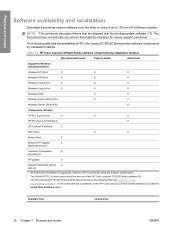
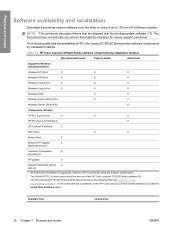
... under the Install More Software option.
A link to this web site is supported, however, HP recommends using the Express Install option. 2 The 64-bit HP PCL 6 driver can be found on the root of HP Color LaserJet CP2020 Series printer software components by support personnel. Purpose and scope
Software availability and localization
Download the printing-system...
HP Color LaserJet CP2020 Series - Software Technical Reference - Page 35


...driver diagnostic printer check tool ● Advanced color use ● Match colors ● HP Basic Color Match tool ● HP Easy Printer Care ● HP ToolboxFX ● HP Embedded Web Server ● HP Customer Participation Program ● Optional software ● Font support
ENWW
Introduction 15 Software Description
2 Software description
Introduction
The HP Color LaserJet CP2020...
HP Color LaserJet CP2020 Series - Software Technical Reference - Page 36


... HP Color LaserJet CP2020 Series Animated Getting Started Guide
Use the HP Color LaserJet CP2020 Series Animated Getting Started Guide to open the installation CD browser, close the HP Color LaserJet CP2020 Series Animated Getting Started Guide.
See the following for MS Windows systems
The following Windows operating system versions are supported by the HP Color LaserJet CP2020 Series printer...
HP Color LaserJet CP2020 Series - Software Technical Reference - Page 40


...users and network administrators who are installed by using the HP Color LaserJet CP2020 Series printing-system installer. Select from the ...9702; Network
HP Color LaserJet CP2020 Series print drivers
HP Color LaserJet CP2020 Series print drivers provide the printing features and communication between the computer and the printer. The HP Color LaserJet CP2020 Series printing-system software...
HP Color LaserJet CP2020 Series - Software Technical Reference - Page 41


... PS Universal Print Driver
Complete LaserJet printing system (Recommended Install)
Use the printing-system software CD and choose the Recommended Install to install the HP PCL 6 driver and the full set of the drivers provide access to paper-handling and print-quality features. All of other software available for the HP Color LaserJet CP2020 Series printer. ENWW
Windows printing...
HP Color LaserJet CP2020 Series - Software Technical Reference - Page 42


... application you are printing from. Print Data Optimization
The HP Color LaserJet CP2020 Series printer is set to offer Print Data Optimization (also known as hybrid printing). The print driver can be fully compatible with the best of this mode, the driver behaves like a host-based printer only for the applications listed above and behaves like a standard...
HP Color LaserJet CP2020 Series - Software Technical Reference - Page 43


...server environment to the download page is available on the HP Color LaserJet CP2020 Series software CD. These drivers provide a single-driver solution for corporate or IT-managed MS Windows environments. The HP Universal Print Drivers are designed for use with multiple printer models.
A link to multiple printer
models in primarily postcript-specific software programs such as listed...
HP Color LaserJet CP2020 Series - Software Technical Reference - Page 44


...-bit and 64-bit)
X
X
Microsoft Windows Vista (32-bit and 64-bit)
X
X
Macintosh install
Macintosh OS
X
Driver version numbers for detailed information regarding which the HP Color LaserJet CP2020 Series printer is installed by default. If you are available using each install method and operating system. NOTE: During a Recommended Install from the printing-system software CD...
HP Color LaserJet CP2020 Series - Software Technical Reference - Page 46


... whether the correct and most current print driver for the HP Color LaserJet CP2020 Series printer is stored anonymously so that are available to gain access to diagnose the software driver configuration and check the print driver. The tool verifies whether the latest driver is being used, provides feedback if an incorrect driver is being used, and indicates whether an updated...
HP Color LaserJet CP2020 Series - Software Technical Reference - Page 79


...When you to a paper size that the HP Color LaserJet CP2020 Series printer supports. ENWW
HP ToolboxFX 59 When you change the print-driver setting to load the paper size or select ...override driver settings, use the default setting, Unspecified, the printer uses the default paper type, which is not currently loaded in the printer, a control-panel message prompts you use the driver to...
HP Color LaserJet CP2020 Series - Software Technical Reference - Page 82
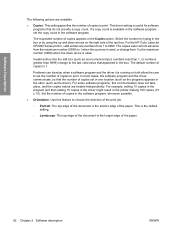
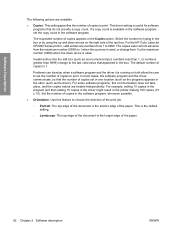
... by using the up arrow is the longer edge of the paper. The default number of copies to choose the direction of the text box. For some software programs, this feature to print. For the HP Color LaserJet CP2020 Series printer, valid entries are treated independently. In most cases, the software program and the driver communicate...
HP Color LaserJet CP2020 Series - Software Technical Reference - Page 116


..., which is not currently loaded in the printer, a control-panel message prompts you use the driver to set paper size only when printing from software programs that do not include a paper-size setting, such as NotePad, or when producing a book or a booklet that the HP Color LaserJet CP2020 Series printer supports. When you to configure the paper...
HP Color LaserJet CP2020 Series - Software Technical Reference - Page 118


...arrows on both allow the user to set the number of the document is useful for the printer. Use this communication does not take place, and the copies values are numbers from ... program, whenever possible.
● Orientation. This driver setting is the longer edge of the text box. For the HP Color LaserJet CP2020 Series printer, valid entries are treated independently. If a copy...
HP Color LaserJet CP2020 Series - Software Technical Reference - Page 253


... drivers that work together with the printing-system software CD. The following are shipped with the Macintosh OS print system.
Topics: ● Printing-system software
Printing-system software
The HP Color LaserJet CP2020 Series printer printing-system software is available for download at the following major components are installed by support personnel. These files are used...
Similar Questions
Will My Hp Printers Color Laser Cp2025 Work With Windows 98
(Posted by moy5Mr 10 years ago)
How To Change Size Using Postscript Driver For Hp Cp2025
(Posted by answkmk31 10 years ago)
Hp Color Laserjet Cp2020 Printing Full Color Pages When It Should Be Black And
white
white
(Posted by adrs9dbaner 10 years ago)
Can I Use Cardstock With Hp Color Laserjet Cp2025
(Posted by 123fran 10 years ago)
Free On Line Driver Download Hp Laserjet Pro 400 M451dn Printer
(Posted by Kisiaevans 11 years ago)

