HP Color LaserJet CP2025 Support Question
Find answers below for this question about HP Color LaserJet CP2025.Need a HP Color LaserJet CP2025 manual? We have 14 online manuals for this item!
Question posted by dinemityo on January 10th, 2014
Color Laser Print Cartridge 2025 Won't Work
The person who posted this question about this HP product did not include a detailed explanation. Please use the "Request More Information" button to the right if more details would help you to answer this question.
Current Answers
There are currently no answers that have been posted for this question.
Be the first to post an answer! Remember that you can earn up to 1,100 points for every answer you submit. The better the quality of your answer, the better chance it has to be accepted.
Be the first to post an answer! Remember that you can earn up to 1,100 points for every answer you submit. The better the quality of your answer, the better chance it has to be accepted.
Related HP Color LaserJet CP2025 Manual Pages
HP Color LaserJet, LaserJet and LaserJet MFP Products - Print Cartridge Price Increase Announcement - Page 1


... by five (5%) percent. Reproduction, adaptation, or translation without prior written permission is increasing the list prices on all Mono and Color LaserJet Print Cartridges. Price Increase Announcement - As part of 156 products. HP LaserJet print cartridges will be excluded from the
September 1st 5% price increase: 92274A, C3903A, C4092A, C3909A, C3909X, C3906A, C3906AG, 92298A and 92298X...
HP Color LaserJet CP2020 Series - Color - Page 1


...is recommended for color documents. HP Color LaserJet CP2020 Series Printer -
Print in Grayscale
Select the Print in Grayscale option from the printer driver to Automatic typically produces the best possible print quality for printing all color documents.
When Print in Grayscale is selected, the product uses the monochrome mode, which reduces use of the color cartridges.
© 2008...
HP Color LaserJet CP2020 Series - Manage and Maintain - Page 4
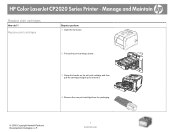
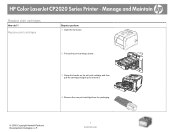
...
How do I? Replace print cartridges
Steps to perform
1 Open the front door.
2 Pull out the print-cartridge drawer.
3 Grasp the handle on the old print cartridge and then pull the cartridge straight up to remove it.
4 Remove the new print cartridge from the packaging.
© 2008 Copyright Hewlett-Packard Development Company, L.P.
1 www.hp.com HP Color LaserJet CP2020 Series Printer -
HP Color LaserJet CP2020 Series - Manage and Maintain - Page 5


Manage and Maintain
How do I? Replace print cartridges (continued)
Steps to completely remove the sealing tape. HP Color LaserJet CP2020 Series Printer -
Discard the sealing tape.
© 2008 Copyright Hewlett-Packard Development Company, L.P.
2 www.hp.com CAUTION: Do not touch the imaging drum on the left side of the print cartridge straight up to perform
5 Remove the orange...
HP Color LaserJet CP2020 Series - Manage and Maintain - Page 6
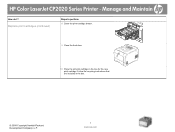
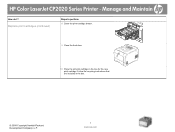
Manage and Maintain
How do I?
HP Color LaserJet CP2020 Series Printer - Follow the recycling instructions that are included in the box for the new print cartridge. Replace print cartridges (continued)
Steps to perform
8 Close the print-cartridge drawer.
9 Close the front door.
10 Place the old print cartridge in the box.
© 2008 Copyright Hewlett-Packard Development Company, L.P....
HP Color LaserJet CP2020 Series - Software Technical Reference - Page 23


...- For information about the number of pages the cartridges can print, see www.hp.com/go/pageyield. Purpose and scope
Product comparison
HP Color LaserJet CP2020 Series Printer ● Prints up to optimize print quality.
● The print cartridges use .
● Offers automatic duplexing (HP Color LaserJet CP2025dn and HP Color LaserJet CP2025x only).
● Includes 128-megabyte (MB...
HP Color LaserJet CP2020 Series - Software Technical Reference - Page 47


The product also provides sophisticated tools for this product. HP ColorSphere toner
HP designs the print system (printer, print cartridges, toner, and paper) to work . This helps you create professional looking documents that HP and Microsoft developed as a common color language for each object. ImageREt 3600 has been improved for the experienced professional. In contrast, the single...
HP Color LaserJet CP2020 Series - Software Technical Reference - Page 54
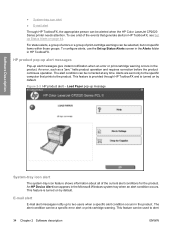
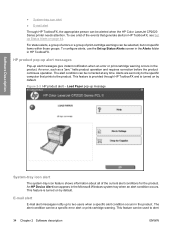
...message
Software Description
System-tray icon alert
The system-tray icon feature shows information about all of print-cartridge warnings can be corrected at any time. For status alerts, a group of errors or a ... appropriate person can be a specific error alert or print-cartridge warning.
The alert condition can be alerted when the HP Color LaserJet CP2020 Series printer needs attention.
HP Color LaserJet CP2020 Series - Software Technical Reference - Page 55
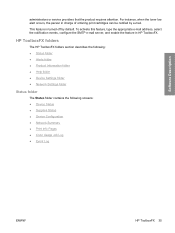
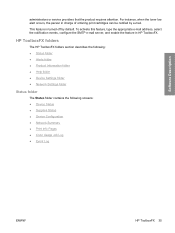
... notification events, configure the SMTP e-mail server, and enable the feature in charge of ordering print cartridges can be notified by default. HP ToolboxFX folders
The HP ToolboxFX folders section describes the following:... ● Device Configuration ● Network Summary ● Print Info Pages ● Color Usage Job Log ● Event Log
ENWW
HP ToolboxFX 35
This feature is turned off by...
HP Color LaserJet CP2020 Series - Software Technical Reference - Page 236


... Windows
216 Chapter 4 HP PCL 6 print driver and HP PS Universal Print Driver for
creating gray colors used in Grayscale option converts all four toner colors. This method produces smoother gradients and transitions to use only the black print cartridge. Trapping reduces the
●
effect of color-plane misregistration by combining all colors to gray and forces the...
HP Color LaserJet CP2020 Series - Software Technical Reference - Page 279


... Edition (Me) ● Windows NT 4.0 ● Windows 3.1x ● Mac OS 9.x and earlier The HP Color LaserJet CP2020 Series printer has the following features: ● 128-megabyte (MB) random-access memory (RAM) ● Full-color laser printing
ENWW
Hewlett-Packard Color LaserJet CP2020 Series Printer Install Notes 259 TECHNICAL ASSISTANCE ● VI. INSTALLATION INSTRUCTIONS ● IV.
HP Color LaserJet CP2020 Series - Software Technical Reference - Page 296


... settings HP EWS (Windows) 99 HP ToolboxFX 64 PPDs (PostScript printer definitions), Macintosh installation 236 presets (Macintosh) 244 Print all Text as Black print drivers 171
print cartridges Macintosh status 246
Print Data Optimization 22, 171 Print Density
HP EWS (Windows) 101 HP ToolboxFX 66 Print Document On settings print drivers 199 print drivers about 21 About tab 227 Advanced...
HP Color LaserJet CP2020 Series - User Guide - Page 9


...print defects 110 Print-quality checklist 110 General print quality issues 111 Solve issues with color documents 115 Use HP ToolboxFX to troubleshoot print-quality problems 117 Optimize and improve print... ...125
Appendix B Service and support Hewlett-Packard limited warranty statement 128 Print cartridge limited warranty statement 129 End User License Agreement ...130 Customer support ...132...
HP Color LaserJet CP2020 Series - User Guide - Page 12


... CP2020x) ● Hi-Speed universal serial bus (USB) 2.0 port ● Built-in networking to connect to optimize print quality. ● The print cartridges use .
● Offers automatic duplexing (HP Color LaserJet CP2020dn and HP Color LaserJet CP2020x only).
● Includes 128-megabyte (MB) random-access memory (RAM). ● Windows 2000 ● Windows XP Home/Professional ●...
HP Color LaserJet CP2020 Series - User Guide - Page 14
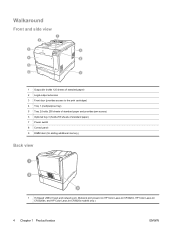
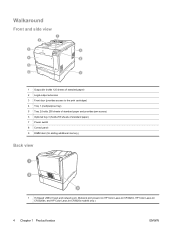
... the print cartridges) 4 Tray 1 (multipurpose tray) 5 Tray 2 (holds 250 sheets of standard paper and provides jam access) 6 Optional tray 3 (holds 250 sheets of standard paper) 7 Power switch 8 Control panel 9 DIMM door (for adding additional memory)
Back view
1 Hi-Speed USB 2.0 port and network port. (Network port present on HP Color LaserJet CP2020n, HP Color LaserJet CP2020dn...
HP Color LaserJet CP2020 Series - User Guide - Page 20


Reports menu
Use the Reports menu to a network. Prints the status for each print cartridge, including the following information: ● Approximate pages remaining ● Approximate percentage of cartridge life remaining for each color ● Part number ● Number of pages printed Prints a list of all product network settings Prints a page that lists PCL pages, PCL 6 pages, HP ...
HP Color LaserJet CP2020 Series - User Guide - Page 74


.... HP ColorSphere toner
HP designs the print system (printer, print cartridges, toner, and paper) to work . HP ColorSphere toner produces print-quality consistency and intensity you can depend on across a wide range of papers That means you create professional looking documents that provides 3600-dpi color laser-class quality with HP's multi-level printing process, result in a dot. This...
HP Color LaserJet CP2020 Series - User Guide - Page 121


...-size paper that meets HP specifications. Problem Print is intended for color laser printers.
A single sheet of the pages that is flawed.
These examples illustrate problems that would affect all of print media might not meet HP specifications. Replace any low print cartridges.
The media might be defective.
Check for color laser
its surface. If the error was logged...
HP Color LaserJet CP2020 Series - User Guide - Page 123


... paper path.
A print cartridge may need to print on the type of the page.
To determine if the fuser has a problem, open the HP ToolboxFX and print the print-quality diagnostics page....set Type is intended for color laser printers. In the printer driver, select the Paper tab and set to calibrate the product or the laser scanner might need service. Print speed might be damaged or...
HP Color LaserJet CP2020 Series - User Guide - Page 126


...be too rough. Replace any low print cartridges. A color is printing inconsistently and reinstall it.
Replace any low print cartridges.
Use a different paper, such as highquality paper that the device environment is made for color laser printers.
See Replace print cartridges on page 82. The colors on the printed page do not match the colors as they appear on screen are...
Similar Questions
Hp Cp2025 Printer, How Do You Remove The Print Cartridge Drawer That Slides Out
(Posted by wheatgli 9 years ago)
How To Remove Print Cartridge Tray From Hp Color Laserjet Cp2025
(Posted by macsba 10 years ago)
How To Remove The Print-cartridge Drawer For Hp Color Laserjet Cp2025n
(Posted by ulttii 10 years ago)
Hp Designjet 510 Model Cartridge Not Detected. Print Cartridge Is Not Recognized
print cartridge not recognized
print cartridge not recognized
(Posted by sirishadharmana 11 years ago)
Print Cartridge Problems!
I have just replaced the tri/ color ink cartridge , but know its saying print cartridge problem, I'v...
I have just replaced the tri/ color ink cartridge , but know its saying print cartridge problem, I'v...
(Posted by Julzx5 12 years ago)

