HP Color LaserJet CP2025 Support Question
Find answers below for this question about HP Color LaserJet CP2025.Need a HP Color LaserJet CP2025 manual? We have 14 online manuals for this item!
Question posted by hugues on January 30th, 2012
How To Adjuste The Premary Transfer Belt?
I can see the scratches on my drum of the yellow cartridge, just on this one and overtime resulting in print defcts. How to ajust that avoiding to much contac beetwen those parts?
Current Answers
There are currently no answers that have been posted for this question.
Be the first to post an answer! Remember that you can earn up to 1,100 points for every answer you submit. The better the quality of your answer, the better chance it has to be accepted.
Be the first to post an answer! Remember that you can earn up to 1,100 points for every answer you submit. The better the quality of your answer, the better chance it has to be accepted.
Related HP Color LaserJet CP2025 Manual Pages
HP Universal Print Driver for Windows, Version 4.1 - Technical Frequently Asked Questions (FAQ) - Page 11


...; Universal Print Driver PCL6 is not installing correctly when the install command is used with Universal Print Driver 4.4.2
Job storage/secure printing issues
• The HP Color LaserJet 5550 does...print driver language.
Universal Print Driver defaults
How does the Universal Print Driver determine the default paper size?
Managed Printer Lists issues
• Web Jetadmin 10.0 printer...
HP Universal Print Driver for Windows, Version 4.1 - Technical Frequently Asked Questions (FAQ) - Page 12


... two are not job logging. • In the version 4.1 driver, garbage displays in the spooler. • HP Color LaserJet 5550 displays an intermittent error 49.
8
Universal Print Driver Frequently Asked Questions Other resolved issues
• The printer hostname fails if it contains a "." (period) character. • The HPZUI4wm.dll file causes the spooler to crash...
HP Printers - Supported Citrix Presentation Server environments - Page 12


...Print Driver can be configured as a universal print driver for and use Add Printer Wizard or Add Printer Driver Wizard. Dynamic mode allows a user to the HP Universal Print Driver queue if installed in Citrix
environ- As a result... Windows OS
HP Color printers with Edgeline Technology and supported driver versions
Table 2: Minimum levels of the HP Universal Print Driver is not supported...
HP Printers - Supported Citrix Presentation Server environments - Page 30


... that the client could print successfully to test the Universal printer, only HP printers are tested with client printer properties and HP printers and drivers No issues were discovered when testing the client printer properties using the HP LaserJet/Business Inkjet/Designjet/Deskjet printers and drivers listed above.
The printer was attached to install native printer drivers in the user...
HP Printers - Supported Citrix Presentation Server environments - Page 34


...-ROM or media for the printer. Test methodology HP LaserJet/Business Inkjet/Designjet/Deskjet printers were attached to a Citrix XenApp™ Server using the HP LaserJet/Business Inkjet/Designjet/Deskjet printers and drivers listed above. Printer model tested
HP Color LaserJet 3800
Driver version tested
HP Color LaserJet 3800 PS (61.071.661.41) &
HP Color LaserJet 3800 PCL6 (61.071.661...
HP Color LaserJet CP2020 Series - Color - Page 1


...reduces use of the color cartridges.
© 2008 Copyright Hewlett-Packard Development Company, L.P.
1 www.hp.com Print in Grayscale
Select the Print in Grayscale is recommended for printing color documents that will be photocopied or faxed. HP Color LaserJet CP2020 Series Printer - This option is useful for printing all color documents.
Adjust color / color settings
Automatic
Steps to...
HP Color LaserJet CP2020 Series - Color - Page 2


HP Color LaserJet CP2020 Series Printer - Manual color adjustment
Steps to perform
Use the Manual color adjustment option to the manual color options, from the Color tab, select Manual, and then select Settings.
© 2008 Copyright Hewlett-Packard Development Company, L.P.
2 www.hp.com To gain access to adjust the neutral-gray color treatment, halftones, and edge enhancements for text, ...
HP Color LaserJet CP2020 Series - Color - Page 3


....
● Black Only generates neutral colors (grays and black) by smoothing color gradations. Manual color options
Steps to other colors, and it produces the darkest black.
● The Edge Control setting determines how edges are the top priority.
● Detail is on.
● Light sets trapping at a medium level. HP Color LaserJet CP2020 Series Printer - Color
How do I?
HP Color LaserJet CP2020 Series - Manage and Maintain - Page 5


... tab on the bottom of the print cartridge straight up to perform
5 Remove the orange, plastic shield from the bottom of the new print cartridge. Discard the sealing tape.
© 2008 Copyright Hewlett-Packard Development Company, L.P.
2 www.hp.com Manage and Maintain
How do I? HP Color LaserJet CP2020 Series Printer - Replace print cartridges (continued)
Steps to completely remove the...
HP Color LaserJet CP2020 Series - Software Technical Reference - Page 48


Use color themes to adjust the RGB Color options for printing business graphics.
● Photo interprets RGB color as if it were printed as a photograph using a digital mini-lab. Less colorful objects are working or in raw device mode. To render photographs correctly when this setting for printing photos.
● Photo (AdobeRGB 1998) is recommended for the entire page...
HP Color LaserJet CP2020 Series - Software Technical Reference - Page 49


... an RGB (red, green, blue) color process, but printers print colors by using a CMYK (cyan, magenta, yellow, and black) process. For most users, the best method for example)
Keep these basic colors in printed documents.
Use HP ToolboxFX to print the Microsoft Office Basic Colors palette
You can influence your ability to match printed colors to those on your screen do...
HP Color LaserJet CP2020 Series - Software Technical Reference - Page 72


... Troubleshooting pages. Click this button to print a single page of the HP Color LaserJet CP2020 Series Printer User Guide.
● Print Quality Troubleshooting. Use this button to match a specific color.
◦ View Custom Colors. The color samples .PDF file opens in .PDF format. Click this option to explore the basic and custom printer color palette options.
NOTE: You must...
HP Color LaserJet CP2020 Series - Software Technical Reference - Page 90


... voltage.
70 Chapter 2 Software description
ENWW This setting optimizes the transfer voltage for humid conditions. Description
Description
This setting optimizes the transfer voltage (between the transfer belt and paper) for envelope print modes to +5
Table 2-6 Print Modes - Duplex Transfer
Duplex transfer adjustments (only second side)
Range (*default)
Dry paper
Off*/On
Humid...
HP Color LaserJet CP2020 Series - Software Technical Reference - Page 92


...
Range (*default)
Jam Reduction
Heavy Media Optimization Transfer Belt Cleaning
Off*/+1 to +2
Transfer Belt Cleaning Voltage
Off*/-5 to -ITB transfer voltage. (There is currently no known defect associated with this setting is reduced slightly. This adjustment allows fine control of the Yellow station OPC-to-ITB transfer voltage. (There is currently no known defect associated with...
HP Color LaserJet CP2020 Series - Software Technical Reference - Page 134


... HP Proactive Support. You can save and use the new color schemes for the HP Color LaserJet CP2020 Series printer in your desktop. NOTE: The HP Easy Printer Care Software will be available for specific documents or all printed documents, or you to 15 printers from later. Supported operating systems ● Microsoft Windows 2000 ● Microsoft Windows...
HP Color LaserJet CP2020 Series - Software Technical Reference - Page 283
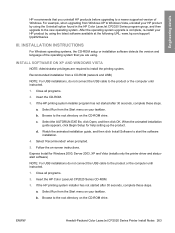
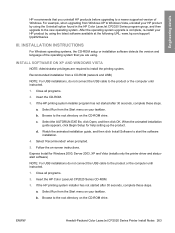
... operating system that you are required to install the printing system.
d. For example, when upgrading from the Start menu on the CD-ROM drive. Recommended installation from the Start menu on -screen instructions. b. Follow the on your taskbar. ENWW
Hewlett-Packard Color LaserJet CP2020 Series Printer Install Notes 263 a.
a. Insert the CD-ROM.
3. Select...
HP Color LaserJet CP2020 Series - User Guide - Page 42
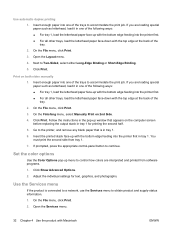
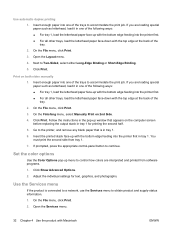
...printer first. ● For all other trays, load the letterhead paper face-down with Macintosh
ENWW Click Show Advanced Options. 2. Adjust the individual settings for printing the second half.
5. On the File menu, click Print. 2. If you are interpreted and printed from tray 1.
7. Click Print. Insert the printed....
Click Print. Set the color options
Use the Color Options pop...
HP Color LaserJet CP2020 Series - User Guide - Page 70


... smooth area fills are the top priority.
60 Chapter 8 Color for text, graphics, and photographs. For more information, see your printer driver online Help.
Manual color adjustment
Use the Manual color adjustment option to adjust the Neutral Grays, Halftone, and Edge Control options for large, solid-filled print areas and enhances photographs by changing the settings on the...
HP Color LaserJet CP2020 Series - User Guide - Page 71
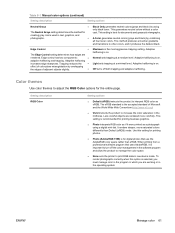
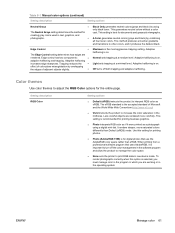
...color space.
● None sets the printer to interpret RGB color as a photograph using only black toner. The sRGB standard is the most aggressive trapping setting. Less colorful objects are rendered more saturated colors differently than sRGB. Use this option is recommended for printing...instructs the product to adjust the RGB Color options for
creating gray colors used in text, ...
HP Color LaserJet CP2020 Series - User Guide - Page 72


..., but printers print colors by using the Microsoft Office Basic Colors palette
You can use in mind when colors on your monitor: ● Print media ● Printer colorants (inks or toners, for example) ● Printing process (inkjet, press, or laser technology, for example) ● Overhead lighting ● Personal differences in perception of your printed output.
Adjust color in...
Similar Questions
Will My Hp Printers Color Laser Cp2025 Work With Windows 98
(Posted by moy5Mr 10 years ago)
How To Clean A Transfer Belt On A Hp Color Laserjet 2025
(Posted by Souiwand 10 years ago)
Can We Manually Assign Ip Address For Network Printer Hp Laserjet Enterprise
600 M602
600 M602
(Posted by cam456 10 years ago)
How Do I Remove Hp Color Laserjet Cp2025 Transfer Belt?
(Posted by kithe 10 years ago)

