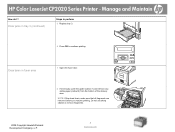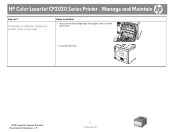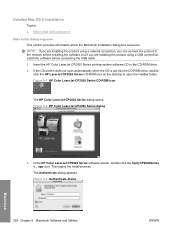HP Color LaserJet CP2020 Support Question
Find answers below for this question about HP Color LaserJet CP2020.Need a HP Color LaserJet CP2020 manual? We have 15 online manuals for this item!
Question posted by shiffmanmdjd on May 12th, 2011
On Hp Laserjet Cp2020 Printer How Do I Clear Paper Jam From The Rear?
The person who posted this question about this HP product did not include a detailed explanation. Please use the "Request More Information" button to the right if more details would help you to answer this question.
Current Answers
Related HP Color LaserJet CP2020 Manual Pages
Similar Questions
Hp P2035n How To Clear Paper Jam
(Posted by lloydkris 10 years ago)
How To Make A Hp Laserjet Cp2020 Print On Both Sides Automatically
(Posted by ultrgma 10 years ago)
Paper Jam Around Output Tray
paper jams when it is about 1/3 into the output tray
paper jams when it is about 1/3 into the output tray
(Posted by niiquami 10 years ago)