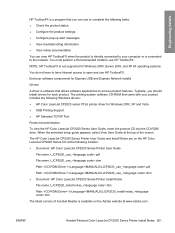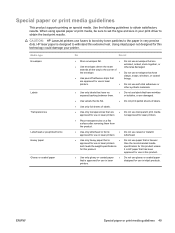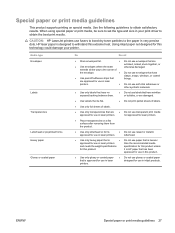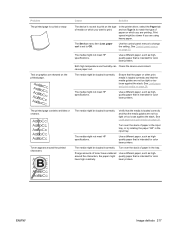HP Color LaserJet CP2020 Support Question
Find answers below for this question about HP Color LaserJet CP2020.Need a HP Color LaserJet CP2020 manual? We have 15 online manuals for this item!
Question posted by dkennard17 on March 27th, 2013
How Do I Get To The Menu When I Have It In A Language I Can't Read
Current Answers
Answer #1: Posted by RathishC on March 27th, 2013 8:52 AM
Please click the link mentioned below to open the manual for this printer which will show you the steps to change the language:
https://www.uvm.edu/cosmolab/om/HPcolorlaserjetCP2020usersmanual.pdf
Hope this helps.
Thanks & RegardsRathish C
#iworkfordell
Related HP Color LaserJet CP2020 Manual Pages
Similar Questions
series pcl 6
HOW CAN I CONNECT MY HP CP1215 COLOR LASER PRINTER TO MY COMPUTER WITHOUT A CD WHICH I DO NOT HAVE