HP Color LaserJet CM6030/CM6040 Support Question
Find answers below for this question about HP Color LaserJet CM6030/CM6040 - Multifunction Printer.Need a HP Color LaserJet CM6030/CM6040 manual? We have 29 online manuals for this item!
Question posted by Jpolido on September 16th, 2013
How To Scan Photos With Hp Color Laserjet Cm6040
The person who posted this question about this HP product did not include a detailed explanation. Please use the "Request More Information" button to the right if more details would help you to answer this question.
Current Answers
There are currently no answers that have been posted for this question.
Be the first to post an answer! Remember that you can earn up to 1,100 points for every answer you submit. The better the quality of your answer, the better chance it has to be accepted.
Be the first to post an answer! Remember that you can earn up to 1,100 points for every answer you submit. The better the quality of your answer, the better chance it has to be accepted.
Related HP Color LaserJet CM6030/CM6040 Manual Pages
HP Color LaserJet CM6040/CM6030 MFP Series - Job Aid - Use Output Finisher - Page 7
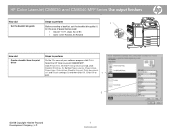
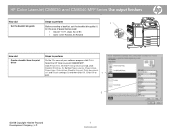
Click Properties. Click OK to perform
On the File menu of your software program, click Print.
HP Color LaserJet CM6030 and CM6040 MFP Series Use output finishers
How do I
Steps to perform
1
Set the booklet bin guide
Before creating a booklet, set the booklet bin guide (1) for the ...
HP Color LaserJet CM6030/CM6040 MFP Series - Software Technical Reference (external) - Page 6


...33 Fax Guides ...35 HP Color LaserJet CM6040 MFP Series Fax Guide 35 HP Color LaserJet CM6040 MFP Series Analog Fax Accessory 300 Send Fax Driver Guide 36
2 Software description Windows printing-system software ...38 Supported operating systems for Windows 38 Windows system requirements 38 Macintosh system requirements 39 Printer driver ...39 Select the correct printer driver for Windows 39...
HP Color LaserJet CM6030/CM6040 MFP Series - Software Technical Reference (external) - Page 23
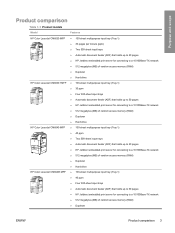
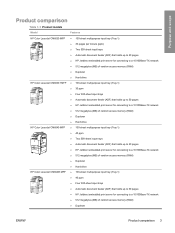
...HP Color LaserJet CM6030 MFP
HP Color LaserJet CM6030 f MFP
HP Color LaserJet CM6040 MFP
HP Color LaserJet CM6040f MFP
Features ● 100-sheet multipurpose input tray (Tray 1) ● 30 pages per minute (ppm) ● Two 500-sheet input trays ● Automatic document feeder (ADF) that holds up to 50 pages ● HP... up to 50 pages ● HP Jetdirect embedded print server for connecting to...
HP Color LaserJet CM6030/CM6040 MFP Series - Software Technical Reference (external) - Page 25
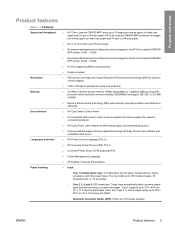
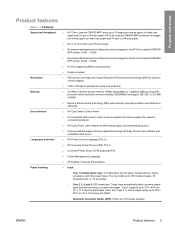
... ppm on custom-size paper. HP Color LaserJet CM6040 MFP prints up to 40 pages per minute (ppm) on letter-size paper and 41 ppm on A4-size paper.
● Up to 12 seconds to print the first page
● Recommended maximum monthly print volume of pages for the HP Color LaserJet CM6030 MFP printer: 5,000 - 15,000
●...
HP Color LaserJet CM6030/CM6040 MFP Series - Software Technical Reference (external) - Page 29
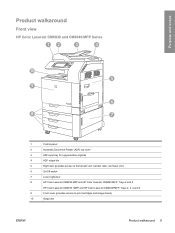
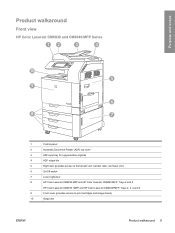
...ADF) top cover
3
ADF input tray for copy/scan/fax originals
4
ADF output bin
5
Right door (provides access to the transfer unit, transfer roller, and fuser unit)
6
On/Off switch
7
Lower right door
8
HP Color LaserJet CM6030 MFP and HP Color LaserJet CM6040 MFP: Trays 2 and 3
HP Color LaserJet CM6030 f MFP and HP Color LaserJet CM6040f MFP: Trays 2, 3, 4 and 5
9
Front cover (provides...
HP Color LaserJet CM6030/CM6040 MFP Series - Software Technical Reference (external) - Page 35
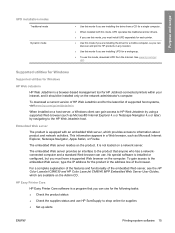
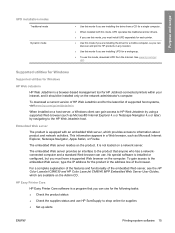
... a standard Web browser can
discover and print to shop online for a mobile computer, so you can use.
HP Easy Printer Care
HP Easy Printer Care software is a browser-based management tool for the latest list of the embedded Web server, see the HP Color LaserJet CM6030 and HP Color LaserJet CM6040 MFP Embedded Web Server User Guides, which provides access to the...
HP Color LaserJet CM6030/CM6040 MFP Series - Software Technical Reference (external) - Page 38
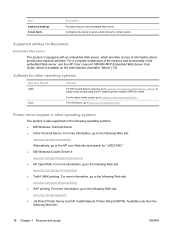
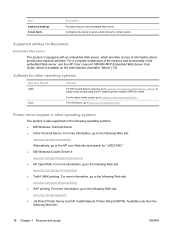
... of the features and functionality of the embedded Web server, see the HP Color LaserJet CM6040 MFP Embedded Web Server User Guide, which provides access to www.hp.com/go /linuxprinting.
For more information, go to the HP.com Web site and search for UNIX. Printer driver support in the following Web site:
18 Chapter 1 Purpose and...
HP Color LaserJet CM6030/CM6040 MFP Series - Software Technical Reference (external) - Page 49
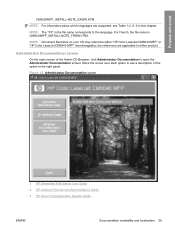
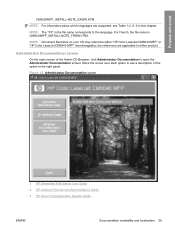
... reference either product. NOTE: The "XX" in this chapter.
Purpose and scope
CM6030MFP_INSTALL-NOTE_XXWW.HTM
NOTE: For information about which languages are applicable to either "HP Color LaserJet CM6030 MFP" or "HP Color LaserJet CM6040 MFP" interchangeably;
Move the cursor over each option to see Table 1-4, 5, 6 in the file name corresponds to the language.
HP Color LaserJet CM6030/CM6040 MFP Series - Software Technical Reference (external) - Page 50
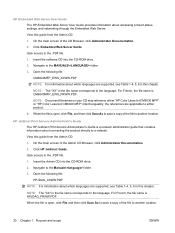
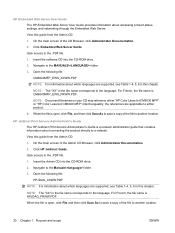
...'s Guide is a network administrator guide that contains information about which languages are supported, see Table 1-4, 5, 6 in this chapter. Click HP Jetdirect Guide. Navigate to either "HP Color LaserJet CM6030 MFP" or "HP Color LaserJet CM6040 MFP" interchangeably; Click Embedded Web Server Guide. the references are applicable to the Manuals\ folder. 3. On the main screen of the...
HP Color LaserJet CM6030/CM6040 MFP Series - Software Technical Reference (external) - Page 52
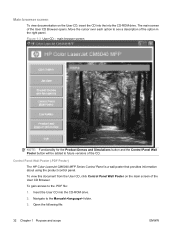
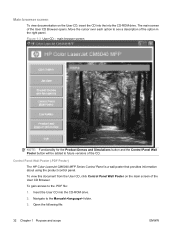
Insert the User CD into the CD-ROM drive. The main screen of the CD. Control Panel Wall Poster (.PDF Poster) The HP Color LaserJet CM6040 MFP Series Control Panel is a wall poster that provides information about using the product control panel.
To gain access to the Manuals\ folder.
3. main browser ...
HP Color LaserJet CM6030/CM6040 MFP Series - Software Technical Reference (external) - Page 54
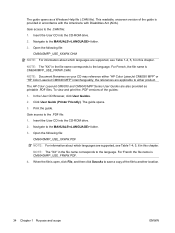
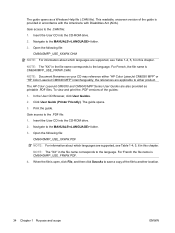
...is CM6040MFP_USE_FRWW.PDF. 4. The HP Color LaserJet CM6030 and CM6040 MFP Series User Guides are applicable to save a copy of the guides: 1. The guide opens. 3. Print the guide. Open the following file:
CM6040MFP_USE_XXWW.CHM NOTE: For information about which languages are supported, see Table 1-4, 5, 6 in this chapter. Click User Guide (Printer Friendly). Open the following file...
HP Color LaserJet CM6030/CM6040 MFP Series - Software Technical Reference (external) - Page 55
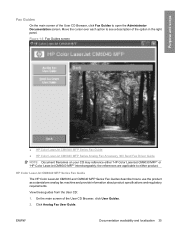
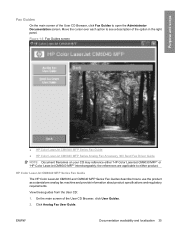
... about product specifications and regulatory requirements.
ENWW
Documentation availability and localization 35
HP Color LaserJet CM6040 MFP Series Fax Guide The HP Color LaserJet CM6030 and CM6040 MFP Series Fax Guides describe how to either "HP Color LaserJet CM6030 MFP" or "HP Color LaserJet CM6040 MFP" interchangeably;
Move the cursor over each option to open the Administrator...
HP Color LaserJet CM6030/CM6040 MFP Series - Software Technical Reference (external) - Page 56
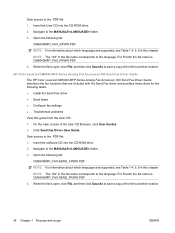
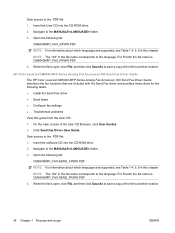
... drive. 2. Insert the software CD into the CD-ROM drive. 2. For French the file name is CM6040MFP_FAX-SEND_FRWW.PDF. 4. HP Color LaserJet CM6040 MFP Series Analog Fax Accessory 300 Send Fax Driver Guide The HP Color LaserJet CM6040 MFP Series Analog Fax Accessory 300 Send Fax Driver Guide describes the fax functions that are supported, see Table 1-4, 5, 6 in...
HP Color LaserJet CM6030/CM6040 MFP Series - Software Technical Reference (external) - Page 58
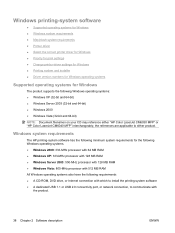
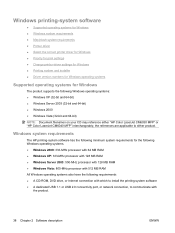
...The HP printing-system software has the following minimum system requirements for Windows
The product supports the following requirements: ● A CD-ROM, DVD drive, or Internet connection with which to install the printing-system software ● A dedicated USB 1.1 or USB 2.0 connectivity port, or network connection, to either "HP Color LaserJet CM6030 MFP" or "HP Color LaserJet CM6040 MFP...
HP Color LaserJet CM6030/CM6040 MFP Series - Software Technical Reference (external) - Page 91
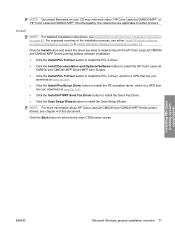
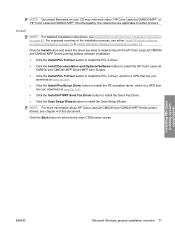
... instructions, see either "HP Color LaserJet CM6030 MFP" or "HP Color LaserJet CM6040 MFP" interchangeably; NOTE: For more information about HP Color LaserJet CM6030 and CM6040 MFP Series printer drivers, see chapter 4... www.hp.com.
● Click the Install HP MFP Send Fax Driver button to install the Send Fax Driver. ● Click the Scan Setup Wizard button to install the Scan Setup Wizard...
HP Color LaserJet CM6030/CM6040 MFP Series - Software Technical Reference (external) - Page 138


...steps to the previous dialog box by clicking the < Back button, or exit the Scan Setup Wizard by clicking the Cancel button.
1. b. Type the following: X:\SETUP.EXE...the OK button.
2. Click the Install Scan Setup Wizard button.
118 Chapter 3 Install Windows printing-system components
ENWW Insert the HP Color LaserJet CM6030 or HP Color LaserJet CM6040 printing-system Admin software CD in the...
HP Color LaserJet CM6040/CM6030 MFP Series - Service Manual - Page 53


...(ADF) top cover
3
ADF input tray for copy/scan/fax originals
4
ADF output bin
5
Right-door (provides access to the transfer unit, transfer roller, and fuser unit)
6
On/Off switch
7
Lower right door
8
HP Color LaserJet CM6030 MFP and HP Color LaserJet CM6040 MFP: Trays 2 and 3
HP Color LaserJet CM6030f MFP and HP Color LaserJet CM6040f MFP: Trays 2, 3, 4 and 5
9
Front cover (provides...
HP Color LaserJet CM6040/CM6030 MFP Series - User Guide - Page 24


...(ADF) top cover
3
ADF input tray for copy/scan/fax originals
4
ADF output bin
5
Right-door (provides access to the transfer unit, transfer roller, and fuser unit)
6
On/Off switch
7
Lower right door
8
HP Color LaserJet CM6030 MFP and HP Color LaserJet CM6040 MFP: Trays 2 and 3
HP Color LaserJet CM6030f MFP and HP Color LaserJet CM6040f MFP: Trays 2, 3, 4 and 5
9
Front cover (provides...
HP Color LaserJet CM6040/CM6030 MFP Series - User Guide - Page 151
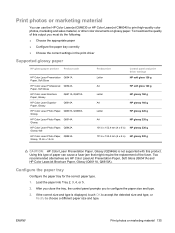
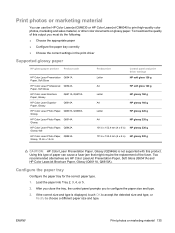
... this type of paper can use the HP Color LaserJet CM6030 or HP Color LaserJet CM6040 to print high-quality color photos, marketing and sales material, or other color documents on glossy paper.
ENWW
Print photos or marketing material 135 Two recommended alternatives are HP Color LaserJet Presentation Paper, Soft Gloss (Q6541A) and HP Color LaserJet Brochure Paper, Glossy (Q6611A, Q6610A). If...
HP Color LaserJet CM6040/CM6030 MFP Series - User Guide - Page 180


... it searches a global list of matching e-mail addresses becomes smaller.
● The device supports LDAP, but a connection to an LDAP server is not configured.
To use ...Touch Find.
164 Chapter 12 Scan and send to change the LDAP settings, you need to e-mail
ENWW Supported protocols
The HP Color LaserJet CM6030 and HP Color LaserJet CM6040 MFP models support Simple Mail ...
Similar Questions
Files That Can Print To Hp Color Laserjet Cm6040 Mfp
(Posted by mrbubba2 9 years ago)
How To Scan On Hp Color Laserjet Cm3530 Mfp Pcl 6
(Posted by WoKBrut 10 years ago)
Does Hp Color Laserjet Cm6040 Mfp Print Cmyk?
(Posted by DswaWom 10 years ago)
How To Do Network Scanning On Hp Color Laserjet Cm2320 Nf Mfp
(Posted by jrjnzandra 10 years ago)
Hp Color Laserjet Cm6040 Mfp
hp color laserjet CM6040 mfp transfer access sensor error
hp color laserjet CM6040 mfp transfer access sensor error
(Posted by celestine 11 years ago)

