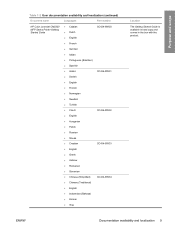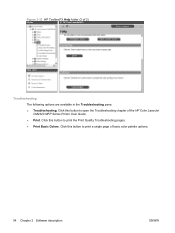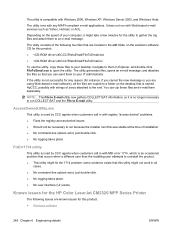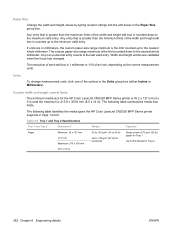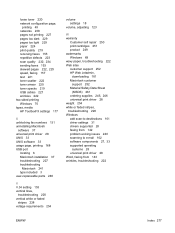HP Color LaserJet CM2320 Support Question
Find answers below for this question about HP Color LaserJet CM2320 - Multifunction Printer.Need a HP Color LaserJet CM2320 manual? We have 20 online manuals for this item!
Question posted by pcbdaysi on December 31st, 2013
Yellow Vertical Lines Only When Color Copying On The Glass To The 2320fxi Mfp
The person who posted this question about this HP product did not include a detailed explanation. Please use the "Request More Information" button to the right if more details would help you to answer this question.
Current Answers
Related HP Color LaserJet CM2320 Manual Pages
Similar Questions
Hp Color Laserjet Cm2320 Mfp Has Lines When Copying From Adf
(Posted by ImaTmos 10 years ago)
Blue Lines On B&w Copy
I print, copy and fax in B&W, don't use color but I am now getting blue stripes on the edges of ...
I print, copy and fax in B&W, don't use color but I am now getting blue stripes on the edges of ...
(Posted by kathrynaisd 11 years ago)
Vertical Lines When Copying In Color
when I try and make color copies of items it prints out with numerous vertical lines (hundreds) My i...
when I try and make color copies of items it prints out with numerous vertical lines (hundreds) My i...
(Posted by lindajdoubled 11 years ago)
Getting Rid Of Vertical Lines On Copies
Hi - I'm trying to copy a report that is printed on glossy paper. Every page is obscured bybands of ...
Hi - I'm trying to copy a report that is printed on glossy paper. Every page is obscured bybands of ...
(Posted by usbond 11 years ago)
Hp Color Printer Does Not Print In Color, Only Copies Color Copies.
Our HP Color LaserJet CM2320 MFP Series printer does not print color copies. It does copy photos and...
Our HP Color LaserJet CM2320 MFP Series printer does not print color copies. It does copy photos and...
(Posted by adyam42 12 years ago)