HP Color LaserJet CM2320 Support Question
Find answers below for this question about HP Color LaserJet CM2320 - Multifunction Printer.Need a HP Color LaserJet CM2320 manual? We have 20 online manuals for this item!
Question posted by gulgs on September 28th, 2013
How To Setup My Hp Laserjet Cm2320nf To Scan
The person who posted this question about this HP product did not include a detailed explanation. Please use the "Request More Information" button to the right if more details would help you to answer this question.
Current Answers
There are currently no answers that have been posted for this question.
Be the first to post an answer! Remember that you can earn up to 1,100 points for every answer you submit. The better the quality of your answer, the better chance it has to be accepted.
Be the first to post an answer! Remember that you can earn up to 1,100 points for every answer you submit. The better the quality of your answer, the better chance it has to be accepted.
Related HP Color LaserJet CM2320 Manual Pages
HP Jetdirect External Print Server Products - External USB Compatibility - Page 2


... server. Many devices have their own networking scanning software and no longer support it. As always, be supported. HP Deskjet 5550, 5650, 6940, 6980, and 9800 series; HP LaserJet M3027mfp, M3035mfp, M4345mfp, M5025mfp, M5035mfp, M9040mfp, M9050mfp, 3050, and 3050z;
HP Officejet Pro K8600, L7300, L7500, L7600, L7700, 6200, 8500, and 9100 series HP Color LaserJet CP1515, CP1518...
HP Printers - Supported Citrix Presentation Server environments - Page 26


...
HP Officejet Pro K5400
HP Officejet Pro L7680 All-in-One
HP Deskjet 5440
HP Business Inkjet 1100
HP Officejet 720
HP LaserJet 3200
HP LaserJet 4000
HP Designjet 4000 PostScript
HP Color LaserJet 3000
Testing methodology for each test case.
This is a base description of this document.
Printers were connected to client and server systems using HP Jetdirect print server devices...
HP Printers - Supported Citrix Presentation Server environments - Page 35


... the Scanners/All-in -One devices and drivers listed for HP All-in-One devices
Scanners/All-in-One setup - Note on client systems used throughout the testing process; Note on the feature. Printer model tested
HP Color LaserJet 4600
HP Business Inkjet 2300 HP Deskjet 5440
Driver version tested
HP Color LaserJet 4600 PS (61.53.25.9) &
HP Color LaserJet 4600 PCL5 (61.53.25...
HP Color LaserJet CM2320 MFP Series - Software Technical Reference - Page 13


...Device Manager 245 Check for product conflicts 245 Guidelines for troubleshooting and resolving product conflicts ...... 245 Installed Products 246 E-mail ...247 HP LaserJet Scan...HP EWS Device Configuration utility 227 HP LaserJet Director 227 HP Photosmart Studio for Macintosh 228 Memory card access with the Macintosh (HP Color LaserJet CM2320...the HP Color LaserJet CM2320 MFP Series Printer ...
HP Color LaserJet CM2320 MFP Series - Software Technical Reference - Page 28


... features
Performance
●
Print quality
●
●
●
Fax (HP LaserJet CM2320 ● Fax Model / CM2320 Memory-Card Model only)
Copy
●
Scan
●
●
●
Memory card slots (HP Color ● LaserJet CM2320 MFP Memory-Card Model only)
Networking
●
Printer-driver features
●
Interface connections
●
●
●
Economical...
HP Color LaserJet CM2320 MFP Series - Software Technical Reference - Page 142


...screen of the product and steps towards installing the printer-driver software from the CD. When the solutions installer runs, the HP LaserJet uninstaller is added to select your product.
4. ... setup dialog boxes not mentioned in the following includes instructions for use and initial software install. ● Setup and installation instructions ● Animated GSG dialog boxes
Setup ...
HP Color LaserJet CM2320 MFP Series - Software Technical Reference - Page 250


... for the Macintosh operating system.
Printer-driver software
Allows you to -e-mail features. This program provided access to the print, copy, scan, and scan-to print from the product. You can be accessed through the HP LaserJet Director and through the buttons on the computer and integrates them into the HP LaserJet Scan software. Go to the following...
HP Color LaserJet CM2320 MFP Series - Software Technical Reference - Page 251


... Finder menu.
2. To open the HP LaserJet Director, go to open the HP LaserJet Scan software. ● E-mail. Click to the Applications folder, open the HP LaserJet MFP folder, open the HP LaserJet Director. ● Scan. Select the product from the list.
HP EWS Device Configuration utility
The Device Configuration utility allows you to control the printer from your computer is connected...
HP Color LaserJet CM2320 MFP Series - Software Technical Reference - Page 268


... the HP Color LaserJet CM2320 MFP Series Printer
Port ...HP Color LaserJet CM2320 MFP Series product includes a USB port. Only the HP Color LaserJet CM2320 MFP Memory-Card Model of consumer products, such as digital cameras and scanners, also support USB. It can be resolved immediately, before continuing to a USB hub. NOTE: USB connections are described in this product, the Windows Device...
HP Color LaserJet CM2320 MFP Series - Software Technical Reference - Page 295


...Recommended (Full) or Custom install. Typically, you should install drivers for Windows XP and newer supported operating systems listed above Software Applications ● HP LaserJet Scan application ● HP Fax Setup Wizard ● User guide (Windows Help format)
End-user software components available for each product. Additional drivers might be available from online sources.
See...
HP Color LaserJet CM2320 MFP Series - Software Technical Reference - Page 298


...then click OK.
● Putting a few sheets of paper on top of flatbed-scanned originals can cause shadows to install the printing system. INSTALL SOFTWARE ON WINDOWS 2000, ..., click Begin Setup for the HP LaserJet printing system software, see the HP Color LaserJet CM2320 MFP Series support pages at the following URL:
www.hp.com/support/CM2320series
III. If the HP printing system installer...
HP Color LaserJet CM2320 MFP Series - Software Technical Reference - Page 302


... pane, HP ToolboxFX 60
Device Polling pane 71 Device Polling pane, HP
ToolboxFX 71 Device Settings tab
printer-drivers 208 Device Status page, EWS
(Windows) 91 Device Status pane, HP
ToolboxFX 32 diagnostics 23, 206 dialog boxes, Macintosh
installation 234 dimensions
media 258 DIMMs, fonts
printer-driver settings 210 direct connections
Macintosh installation 234 Director, HP LaserJet 226...
HP Color LaserJet CM2320 MFP Series - Software Technical Reference - Page 303


... 96 SNMP page 107 Status tab 90 Supplies Status page 91 System Setup page 101
HP EWS Device Configuration utility, Macintosh 227
HP ImageREt 3600 24 HP Instant Support 86 HP LaserJet Director 226, 227 HP Marketing Assistant
troubleshooting 250 HP PCL 6
Graphic settings 171 Printer Features tab 173 HP PCL 6 Unidriver Advanced Printing Features,
enabling 172 Advanced tab 170 booklet...
HP Color LaserJet CM2320 MFP Series - Software Technical Reference - Page 307


...
Service pane 70 Service pane, HP ToolboxFX 70 Services tab
printer-drivers 206 Set up E-mail Alerts pane, HP
ToolboxFX 43 settings
color 24 Device Configuration pane 34 Settings tab, EWS (Windows) 96 Setup Status Alerts pane, HP ToolboxFX 41 Shop for Supplies screen, HP ToolboxFX 86 sizes, paper driver settings 176 printer-driver settings 260 SNMP page, EWS...
HP Color LaserJet CM2320 MFP - User Guide - Page 6


... Macintosh 36 Software installation types for Macintosh 37 Remove software from Macintosh operating systems 37 Supported utilities for Macintosh 37 Use features in the Macintosh printer driver 39 Print ...39 Scan ...42 Fax (HP LaserJet CM2320 Fax Model / CM2320 Memory-Card Model only 42 Photo ...43
5 Connectivity Supported network operating systems 46 USB connection ...46...
HP Color LaserJet CM2320 MFP - User Guide - Page 15


... (A4). ● 1,200 dots per inch (ppi), 24-bit full-color scanning from letter/A4- Supplies
● A supplies status page that is compatible with a V.34 fax;
ENWW
Product features 3
Product features
Performance Print quality
Fax (HP LaserJet CM2320 Fax Model / CM2320 Memory-Card Model only) Copy Scan
● Prints up printing (printing more than one hand. See...
HP Color LaserJet CM2320 MFP - User Guide - Page 22


...
● Use the Fax setup (HP LaserJet CM2320 Fax Model / CM2320 Memory-Card Model only) menu to configure the fax phone book, the outgoing and incoming fax options, and the basic settings for all faxes.
● Use the Photo setup (HP Color LaserJet CM2320 MFP Memory-Card Model only... Ready state. NOTE: To access the function specific menus press Fax Menu Copy Menu Scan Menu or Photo Menu.
2.
HP Color LaserJet CM2320 MFP - User Guide - Page 40
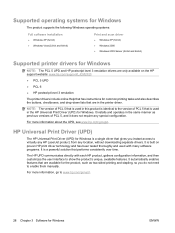
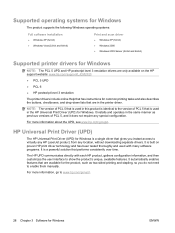
...any HP LaserJet product, from any special configuration.
For more information, go to www.hp.com/go /upd.
It installs and operates in the printer ...scan driver
● Windows XP (64 bit) ● Windows 2000 ● Windows 2003 Server (32-bit and 64-bit)
Supported printer drivers for Windows
NOTE: The PCL 5 UPD and HP postscript level 3 emulation drivers are only available on proven HP...
HP Color LaserJet CM2320 MFP - User Guide - Page 45


... ● HP Customer Participation Program ● HP Update ● Photosmart Essential ● HP Solution Center ● HP LaserJet Scan program and driver
Software for other operating systems 33
ENWW
Software for other operating systems
OS UNIX
Linux
Software
For HP-UX and Solaris networks, go to www.hp.com/support/net_printing to download the HP Jetdirect printer installer for...
Service Manual - Page 32
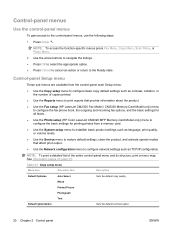
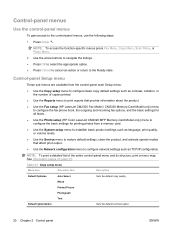
...setup (HP LaserJet CM2320 Fax Model / CM2320 Memory-Card Model only) menu to configure the fax phone book, the outgoing and incoming fax options, and the basic settings for all faxes.
● Use the Photo setup (HP Color LaserJet CM2320...-specific menus press Fax Menu, Copy Menu, Scan Menu, or Photo Menu. 2. Table 2-1 Copy setup menu
Menu item
Sub-menu item
Description
Default Optimize...
Similar Questions
Hp Laserjet Cm2320 Mfp Problems With Purple Color On Background When Scanning
(Posted by 9812GKJank 9 years ago)
Does The Hp Laserjet Cm2320nf Mfp Work On Windows 7 Driver Download
(Posted by stickatys 9 years ago)
How To Setup Hp Laserjet 2727nf Duplex Printing On Windows Xp
(Posted by GundPJKTJ 9 years ago)
Hp Laserjet Cm2320 Twain Error When Scanning
(Posted by MrMrtow 9 years ago)

