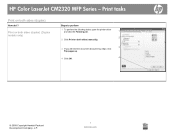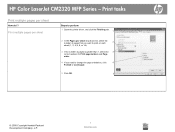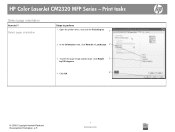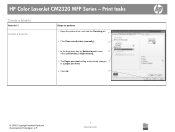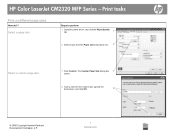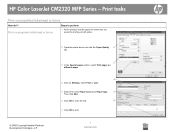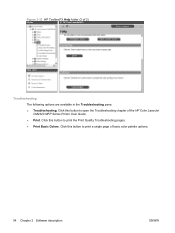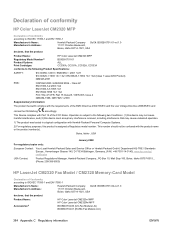HP Color LaserJet CM2320 Support Question
Find answers below for this question about HP Color LaserJet CM2320 - Multifunction Printer.Need a HP Color LaserJet CM2320 manual? We have 20 online manuals for this item!
Question posted by WaltJRML on February 6th, 2014
Is Leaving Streaks On Printed Pages At Hp Color Lj Cm2320nf Mfp
The person who posted this question about this HP product did not include a detailed explanation. Please use the "Request More Information" button to the right if more details would help you to answer this question.
Current Answers
Related HP Color LaserJet CM2320 Manual Pages
Similar Questions
How Do I Set The Hp Color Laserjet Cm2320nf Mfp To Print Black And White By
default
default
(Posted by DevSpazzc 9 years ago)
How To Do A Cold Reset On An Hp Color Laserjet Cm2320nf Mfp
(Posted by granangels 10 years ago)
How Do I Input My Computer On An Hp Color Lj Cm2320nf Mfp
(Posted by phildg 10 years ago)
How To Duplex Print On Hp Color Laserjet Cm2320nf Mfp Manual
(Posted by gbeamr 10 years ago)
Error Message On My Hp Color Laserjet Cm2320nf Mfp
I can't print out anything the message that comes outof the printer reads: PCL XL error Subsystem:T...
I can't print out anything the message that comes outof the printer reads: PCL XL error Subsystem:T...
(Posted by Anonymous-61936 11 years ago)