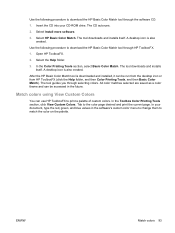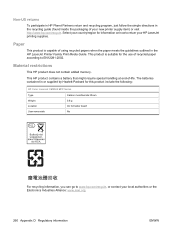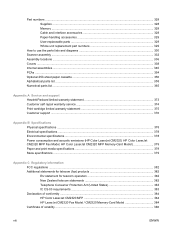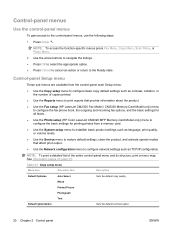HP Color LaserJet CM2320 Support Question
Find answers below for this question about HP Color LaserJet CM2320 - Multifunction Printer.Need a HP Color LaserJet CM2320 manual? We have 20 online manuals for this item!
Question posted by rgNE on August 3rd, 2014
Does Hp Laserjet Cm2320 Print Back To Back
Current Answers
Answer #1: Posted by waelsaidani1 on August 3rd, 2014 5:02 AM
-
Insert sufficient papers into one of the trays to accommodate the print job. If the paper being loaded is a special paper such as letterhead, load it in one of the following ways:
-
In Tray 1, load the letterhead paper face-up with the bottom edge feeding into the printer first.
-
In all other trays, load the letterhead paper face-up with the top edge at the back of the tray.
-
-
Go to the printer driver properties and click the Finishing tab.
-
Select the "Print on both sides " option.
-
If the paper is loaded face-up with the top edge, enable the option "Flip pages up ".
-
Click OK .
Related HP Color LaserJet CM2320 Manual Pages
Similar Questions
cartridges?
HP Officejet 7500A prints blueish, no reds in color copies. Can you explain how to adjust it?